How to Create a PowerPoint Presentation
from a SWOT Analysis Mindmap
SWOT Analysis can be used in strategic planning, brainstorming and decision making. We recommend using ConceptDraw MINDMAP for identifying and structuring factors employed in SWOT Analysis. Then, you can export the SWOT Matrix to PowerPoint slides.
- From ConceptDraw MINDMAP inputs choose the Business Productivity category and run the SWOT Analysis template.
- Create a mind map by filling a template.
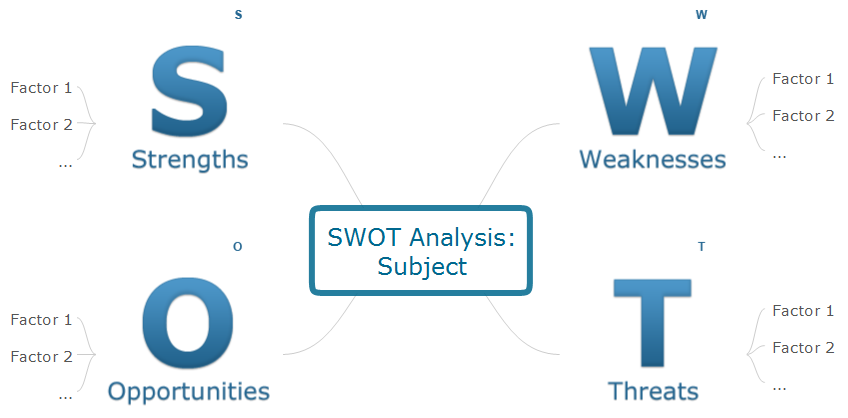
Sample 1. SWOT Analysis Mind Map Template.
- Select “Export to MS PowerPoint”
- Choose Outline mode in the dialog:
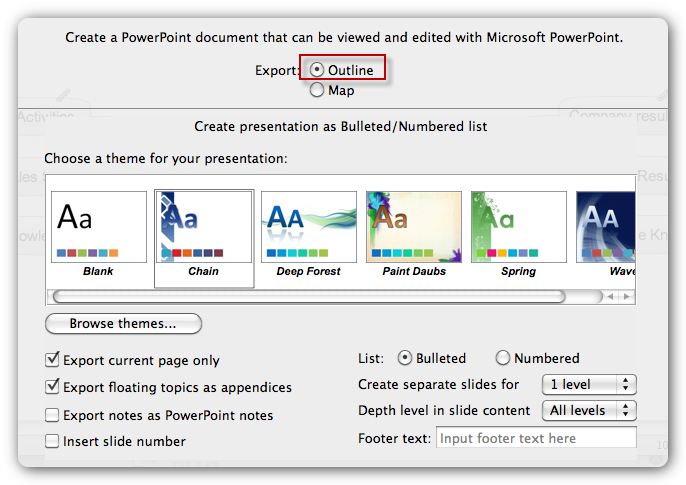
- Choose a theme for your presentation from the list of predefined themes.
- The Details option enables you to customize your settings.
- Press the Ok button to start exporting.
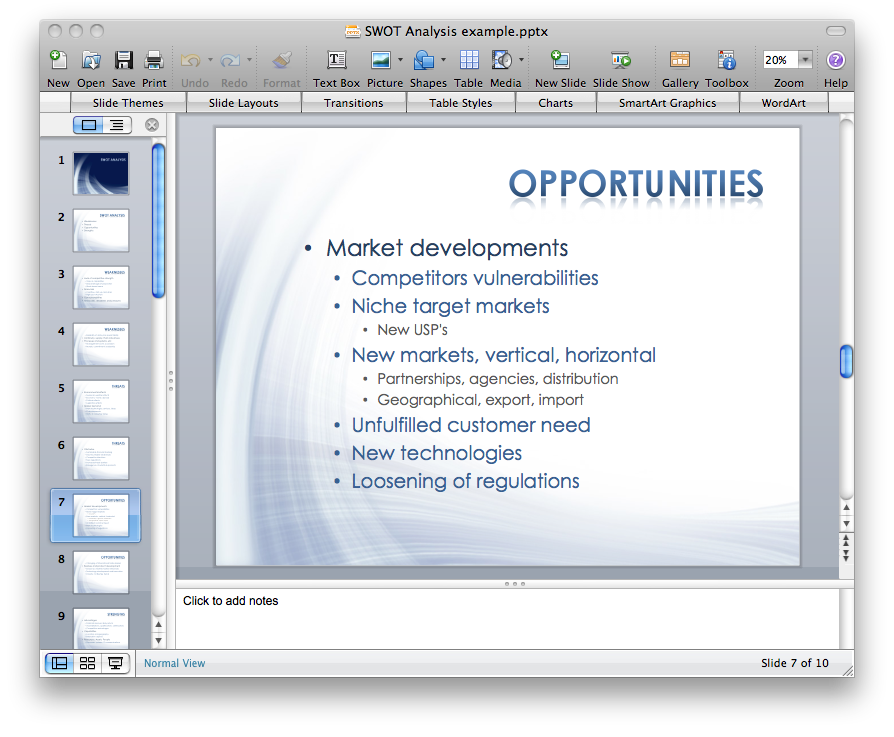
Sample 2. SWOT Analysis MS PowerPoint Presentation.
You can use SWOT analysis PowerPoint presentation to represent strengths, weakness, opportunities, and threats involved in your SWOT matrix.
TEN RELATED HOW TO's:
For making successful PowerPoint presentations use advanced tool ConceptDraw MINDMAP.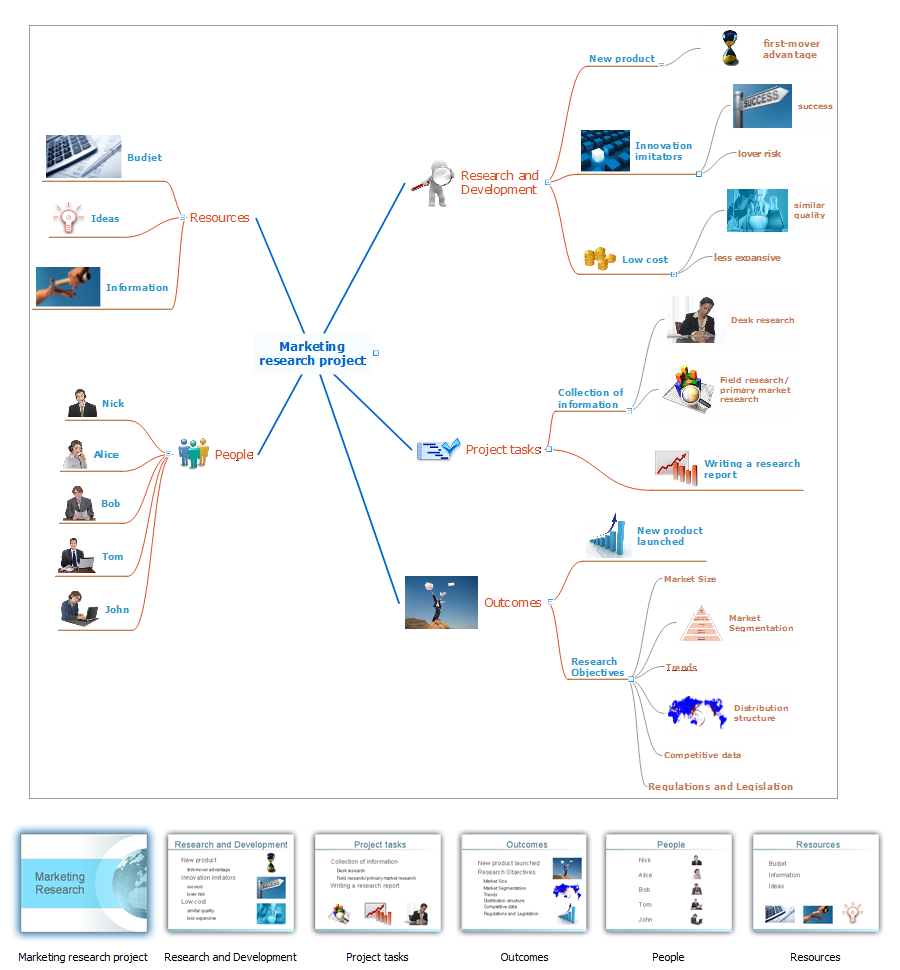
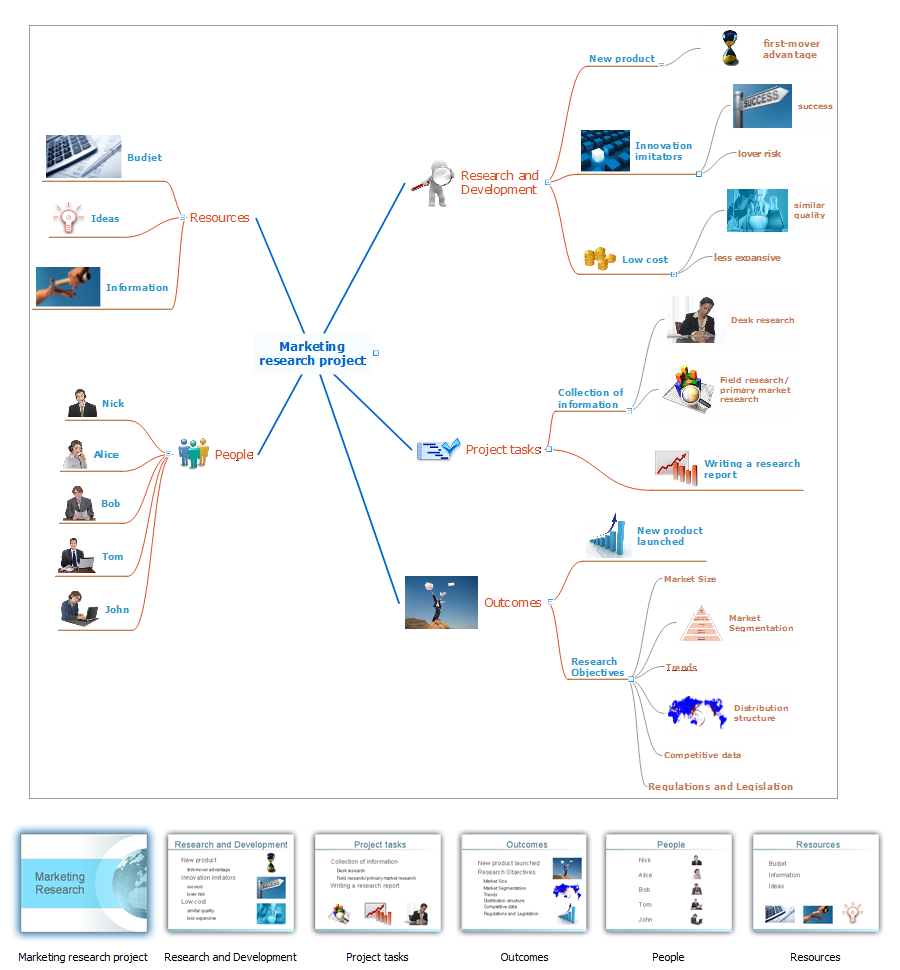
Picture: How To Do A PowerPoint In Mind Map
Related Solution:
When you prepare professional-looking presentation, you need to use ConceptDraw MINDMAP software for the amazing result.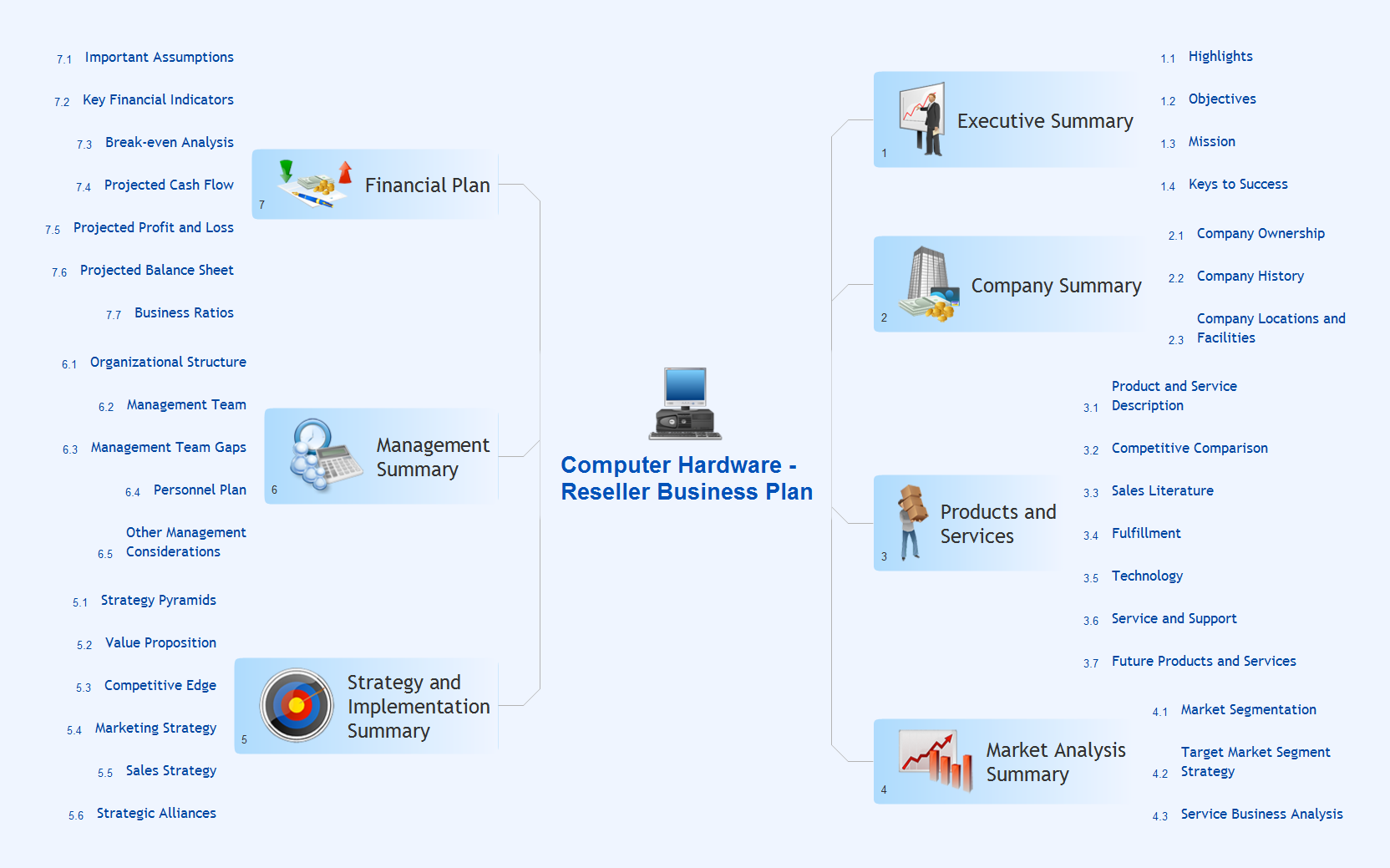
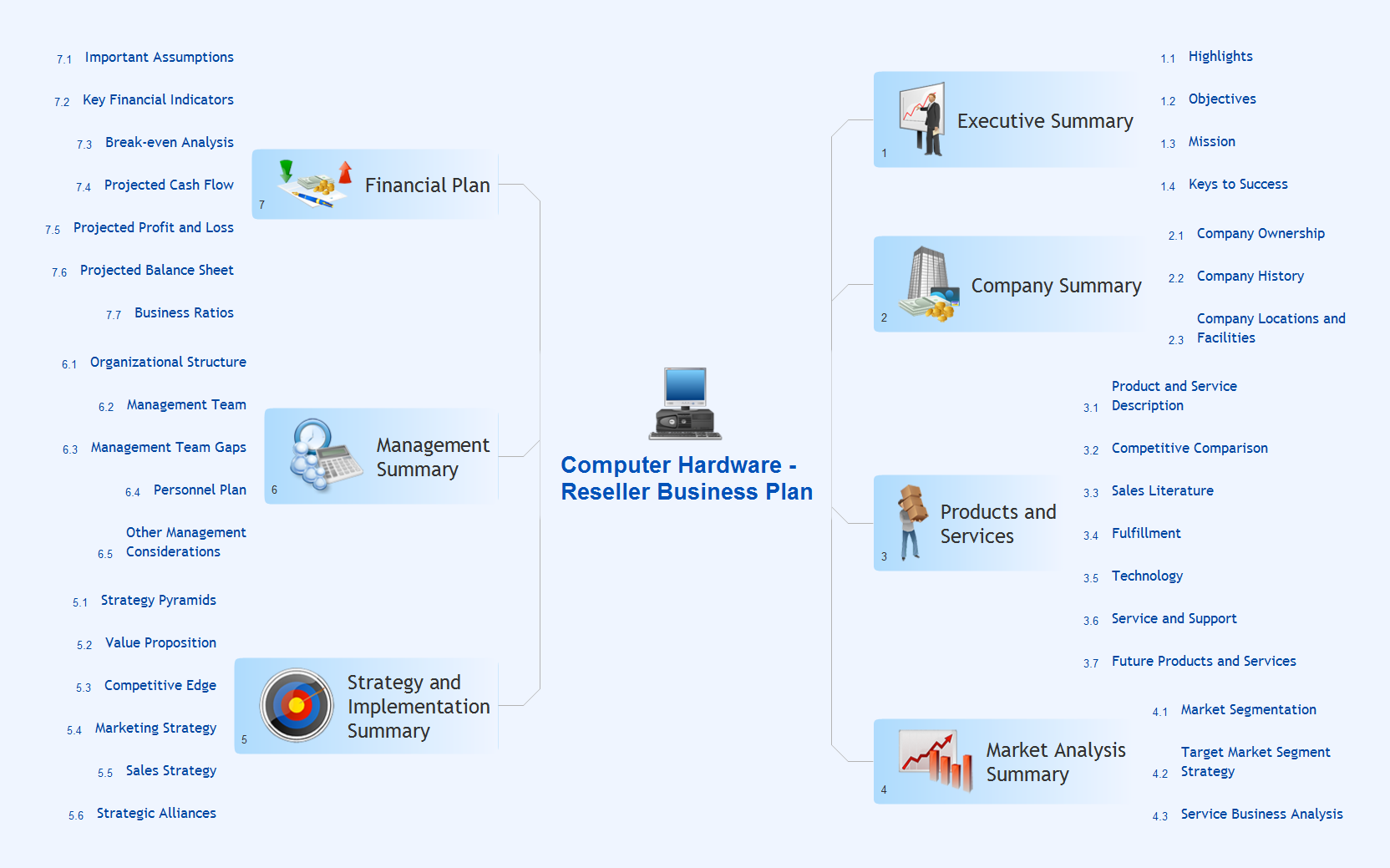
Picture: Create Captivating Presentations Easily
Related Solution:
ConceptDraw MINDMAP is an advanced tool for making an effective PowerPoint presentation.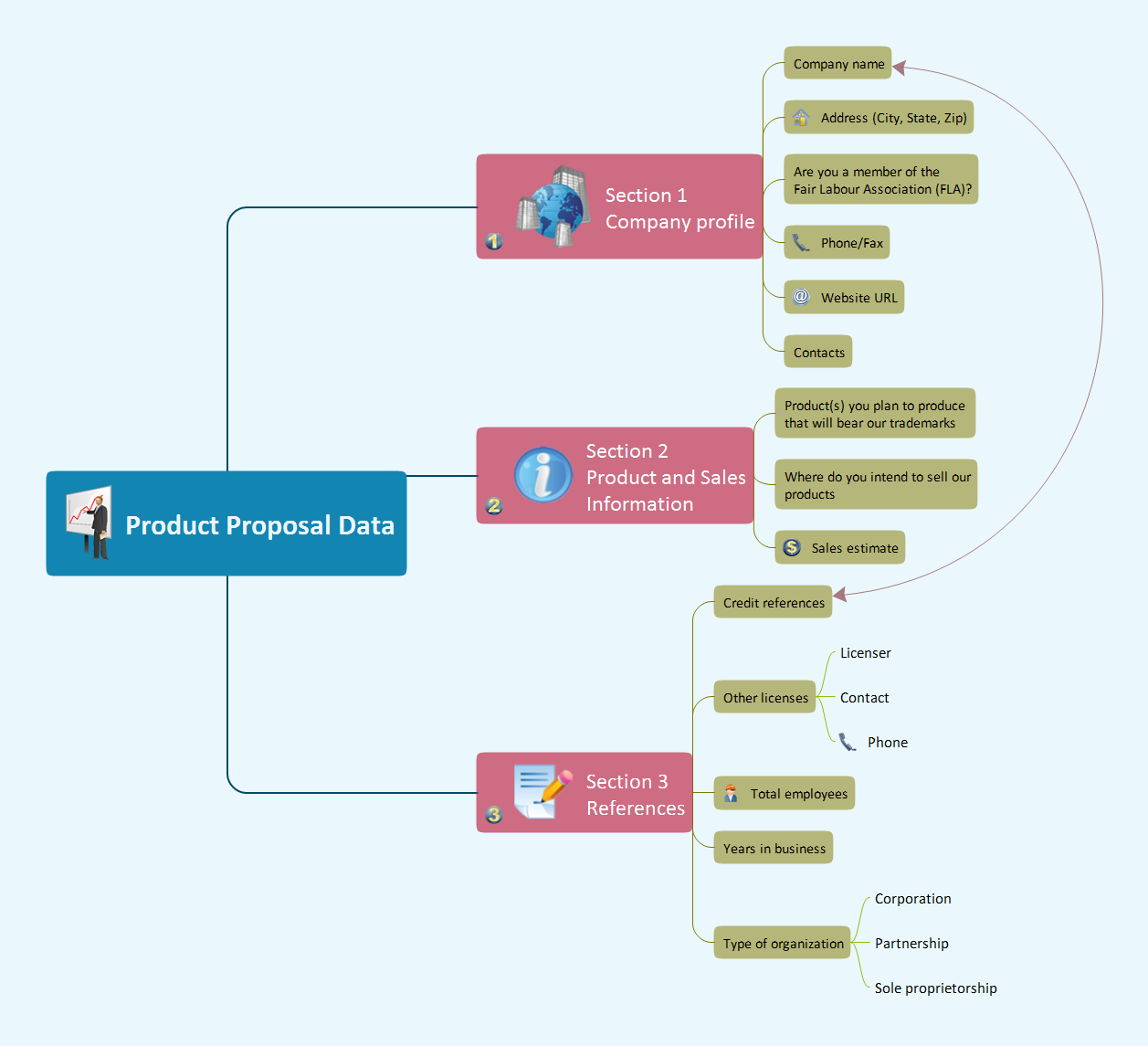
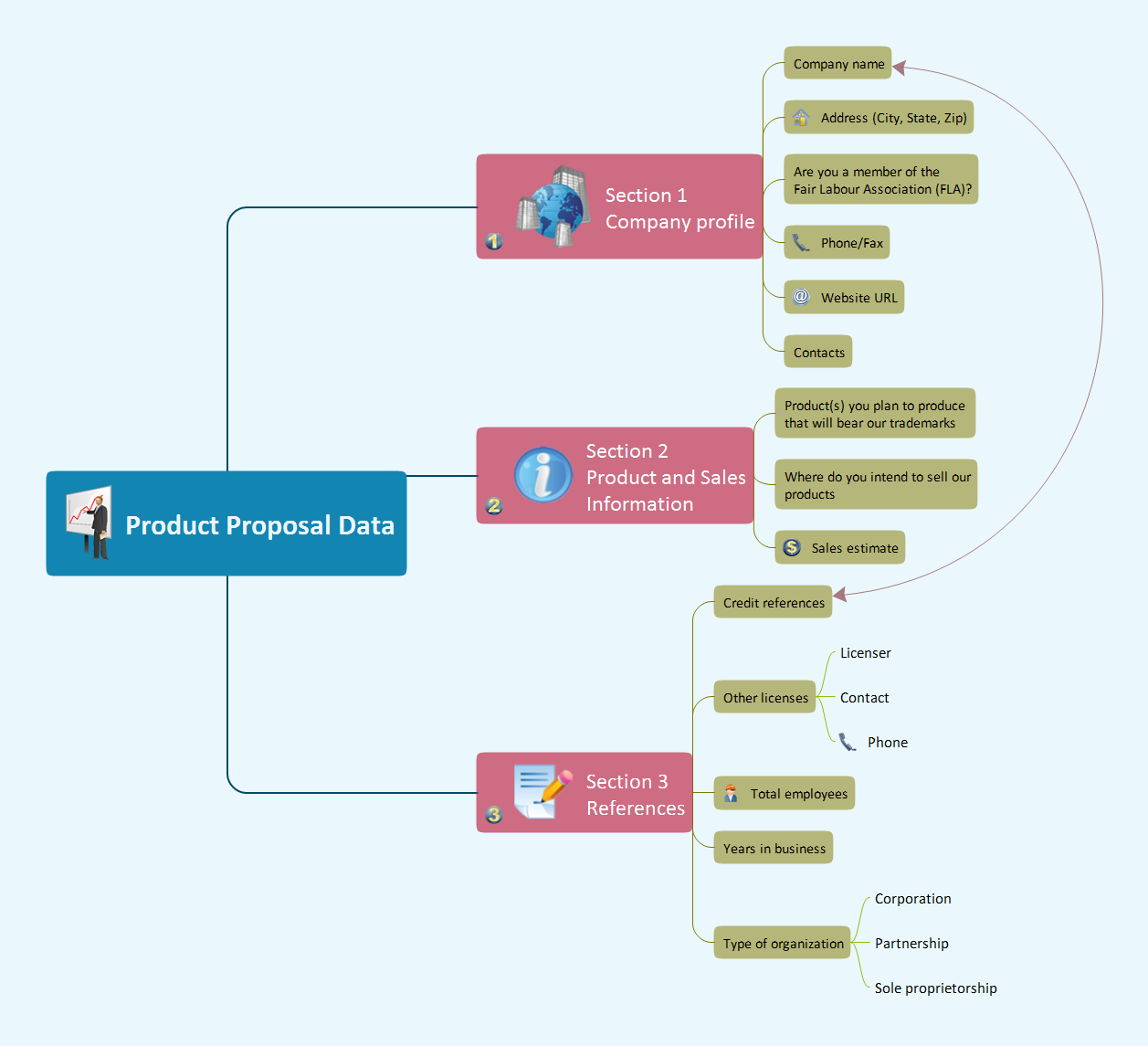
Picture: How To Make an Effective PowerPoint Presentation
Related Solution:
Sometimes it’s quite useful to look on a problem from another view. To gain insight into an obstacle you should use SWOT analysis, and this will help you to see the whole situation. When composing a SWOT matrix, you divide your problem onto four elements - strengths, weaknesses, opportunities and threats and place them into matrix.
This sample SWOT analysis matrix of the athletic shoes producing company was designed on the base of template provided by ConceptDraw SWOT and TOWS Matrix Diagrams solution. It delivers number of easy-to-use templates and samples of SWOT and TOWS matrices for ConceptDraw DIAGRAM. Applying one of these templates, enables to quickly find out Strengths, Weaknesses, Opportunities, and Threats. After creating a list managers can consider methods the business can use to amplify strengths and to decrease weaknesses; realize opportunities; and avoid threats.

Picture: SWOT Analysis
Related Solution:
The intuitive interface of ConceptDraw MINDMAP and the Functional Tools overview below will guide you in creating and demonstrating powerful mind map presentations using template.
An advanced tool allows you effectively generate, change, and update your presentation.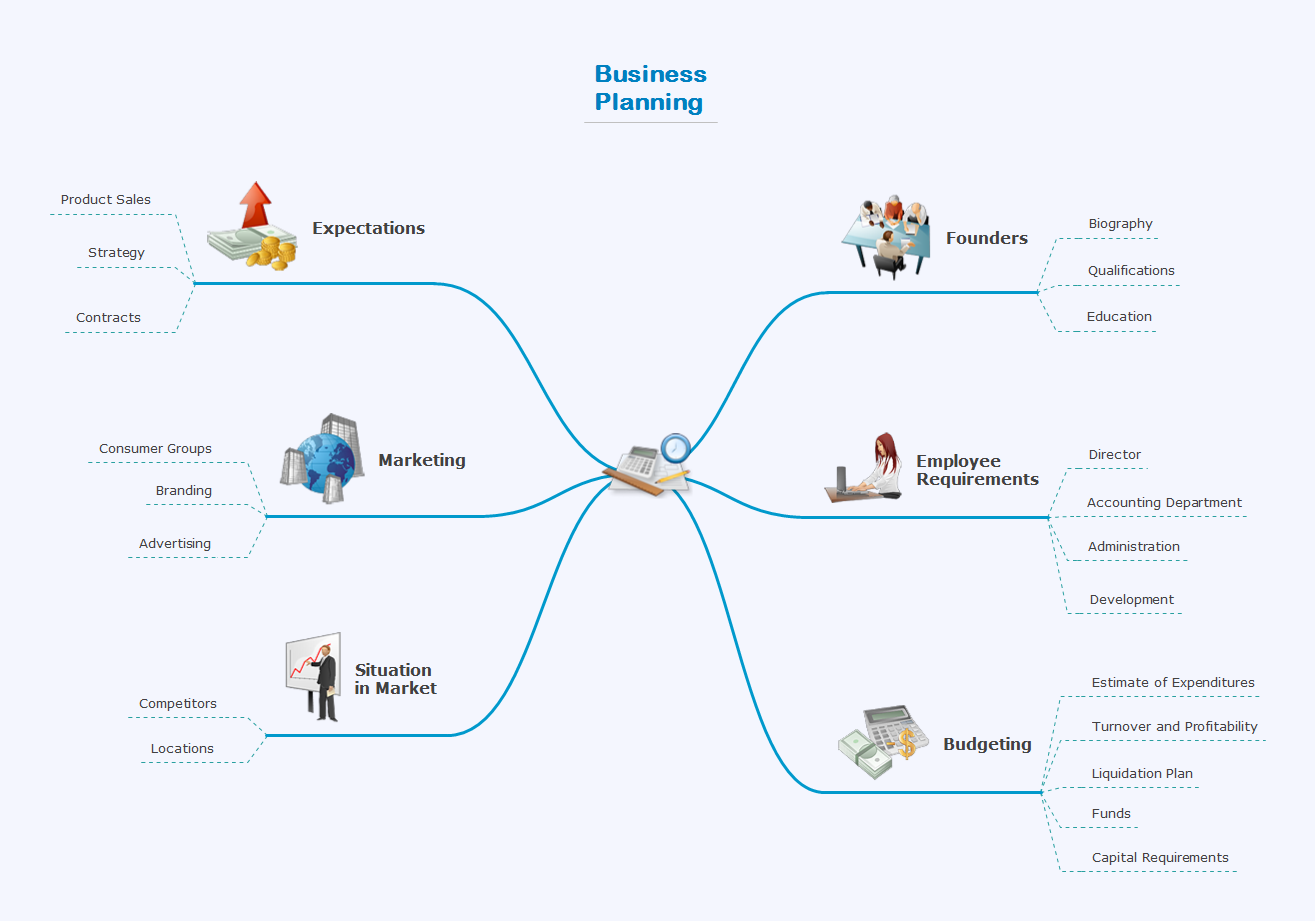
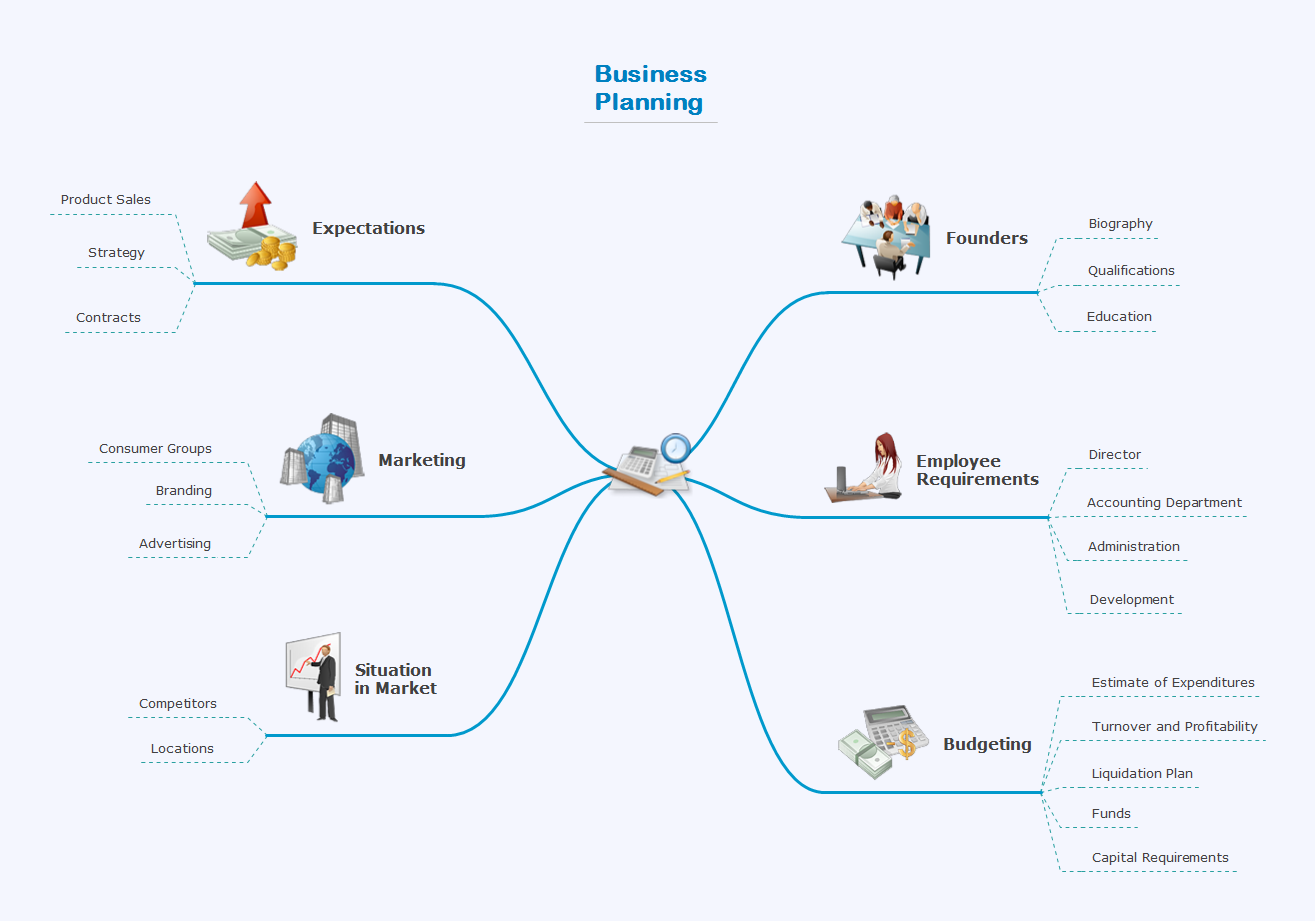
Picture: Create a Presentation Using a Design Template
Related Solution:
Microsoft Azure is widely used cloud platform which was created by Microsoft and now is managed by Microsoft datacenters in 19 regions of the world, and has a wide set of benefits and features.
ConceptDraw DIAGRAM diagramming and vector drawing software extended with Azure Architecture Solution from the Computer and Networks area of ConceptDraw Solution Park is the best for designing various pictorial infographics, illustrations and materials showing the possibilities and work of Microsoft Azure Cloud System and Azure services.

Picture: Microsoft Azure
Related Solution:
The SWOT Analysis solution contains easy-to-use mind map templates that help identify Strengths, Weaknesses, Opportunities, and Threats, as well as outputs to ConceptDraw DIAGRAM for presenting analysis results.

Picture: SWOT Analysis
Related Solution:
ConceptDraw
MINDMAP 16