How to do presentation of Mind Maps via Skype conference call?
Collaboration in active Skype call:
- Do Skype conference call
- Share presentation via Skype using solution Remote Presentation for SKYPE
- Keep presentation file synchronized between participants of Skype call
ConceptDraw MINDMAP features:
- Start presentation for active call participants
- With no interuption to call, edit mindmap and do slide show again
Advanced features:
- Import mindmaps created with other mindmaping software: FreeMind, MindJet Mindmanager, XMind. Use solution MindMap Exchange
- Import MS Word documents using solution: Word Exchange
- Import MS PowerPoint documents using solution: Presentation Exchange
- Copy-Paste diagrams created with ConceptDraw DIAGRAM into ConceptDraw Mindmap
- Layout mindmap diagrams between multi-pages and slides
- Prepare graphics to presentation via Skype by using multi-page mindmaps
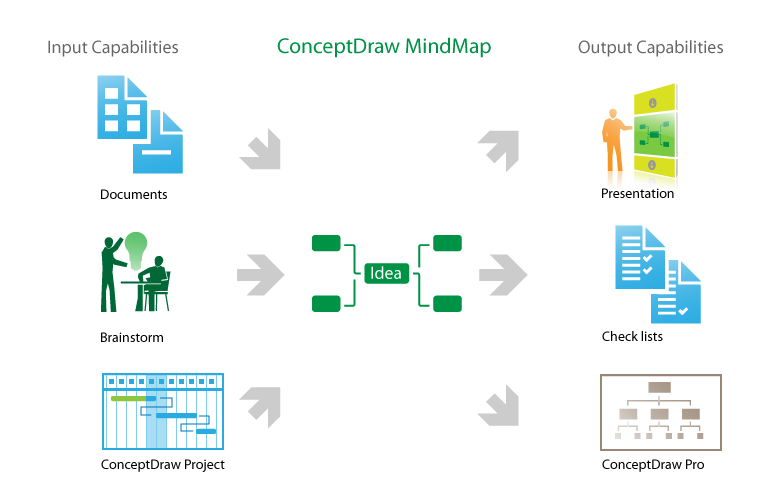
See also:
One formula of professional mind mapping.
How to use input and output features to prepare data for presentation:
- Video lessons for professional mindmapping
- Sample-1. Project Status report as mindmap presentation via Skype
- Sample-2. Solar System presentation via Skype, mindmap and data
How to make great presentation via Skype?
...how it works with ConceptDraw MINDMAP ?
See also Samples of mind maps:
Mind MapsMind Maps — Marketing
Mind Maps — Idea Communication
Mind Maps — Mind Map Exchange
Mind Maps — Presentation Exchange
TEN RELATED HOW TO's:
Two types of diagrams are used in UML: Structure Diagrams and Behavior Diagrams. Behavior Diagrams represent the processes proceeding in a modeled environment. Structure Diagrams represent the elements that compose the system.

Picture: UML Diagram Types List
Related Solution:
Group Meeting via Skype - a guide on how to successfully hold a group meeting and presentation.

Picture: How To Successfully Hold a Group Meeting and Presentation
Related Solution:
How to make great presentation via Skype - It let presenter to control over the slide-show process which plays on each computer of Skype conference call participants synchronously.
Another great feature, at the end of presentation each participant of conference call have the copy of presentation document file. It saves in Presentation History folder. Later, its very easy to return back to presentation history and view it again or show for other team.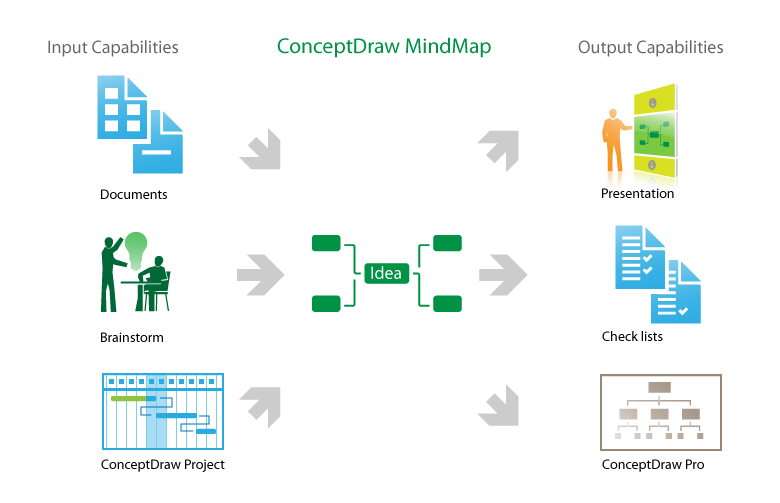
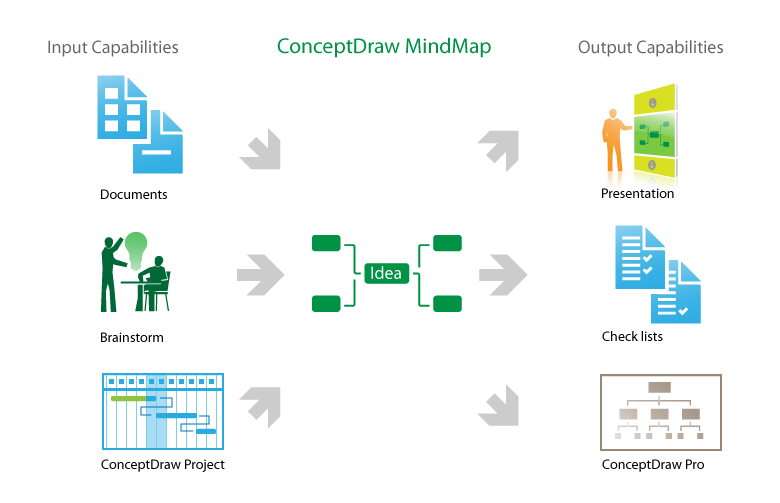
Picture: How to make great presentation via Skype? ...how it works with ConceptDraw MINDMAP?
Related Solutions:
The activity of any organization is more or less branchy network of processes. The description of these processes is a hard technical task which requires definite methodology and standards.
According to the IDEF0 standard any process can be described in the form of a block (Activity Box) which has inputs and outputs. The process consists in transformation of inputs into outputs under the influence of the management and in the presence of necessary resources. Outputs of the given process later on can be either inputs for the next process or resources, or management means.

Picture: IDEF0 standard with ConceptDraw DIAGRAM
Related Solution:
When trying to figure out the nature of the problems occurring within a project, there are many ways to develop such understanding. One of the most common ways to document processes for further improvement is to draw a process flowchart, which depicts the activities of the process arranged in sequential order — this is business process management. ConceptDraw DIAGRAM is business process mapping software with impressive range of productivity features for business process management and classic project management. This business process management software is helpful for many purposes from different payment processes, or manufacturing processes to chemical processes. Business process mapping flowcharts helps clarify the actual workflow of different people engaged in the same process. This samples were made with ConceptDraw DIAGRAM — business process mapping software for flowcharting and used as classic visio alternative because its briefly named "visio for mac" and for windows, this sort of software named the business process management tools.
This flowchart diagram shows a process flow of project management. The diagram that is presented here depicts the project life cycle that is basic for the most of project management methods. Breaking a project into phases allows to track it in the proper manner. Through separation on phases, the total workflow of a project is divided into some foreseeable components, thus making it easier to follow the project status. A project life cycle commonly includes: initiation, definition, design, development and implementation phases. Distinguished method to show parallel and interdependent processes, as well as project life cycle relationships. A flowchart diagram is often used as visual guide to project. For instance, it used by marketing project management software for visualizing stages of marketing activities or as project management workflow tools. Created with ConceptDraw DIAGRAM — business process mapping software which is flowcharting visio alternative or shortly its visio for mac, this sort of software platform often named the business process management tools.

Picture: Process Flowchart
Related Solution:
Mind map template that outlines the different features of a sales call.

Picture: Sales Call
Related Solution:
Tips on how to present a slide show to a group. Deliver a successful presentation to your team.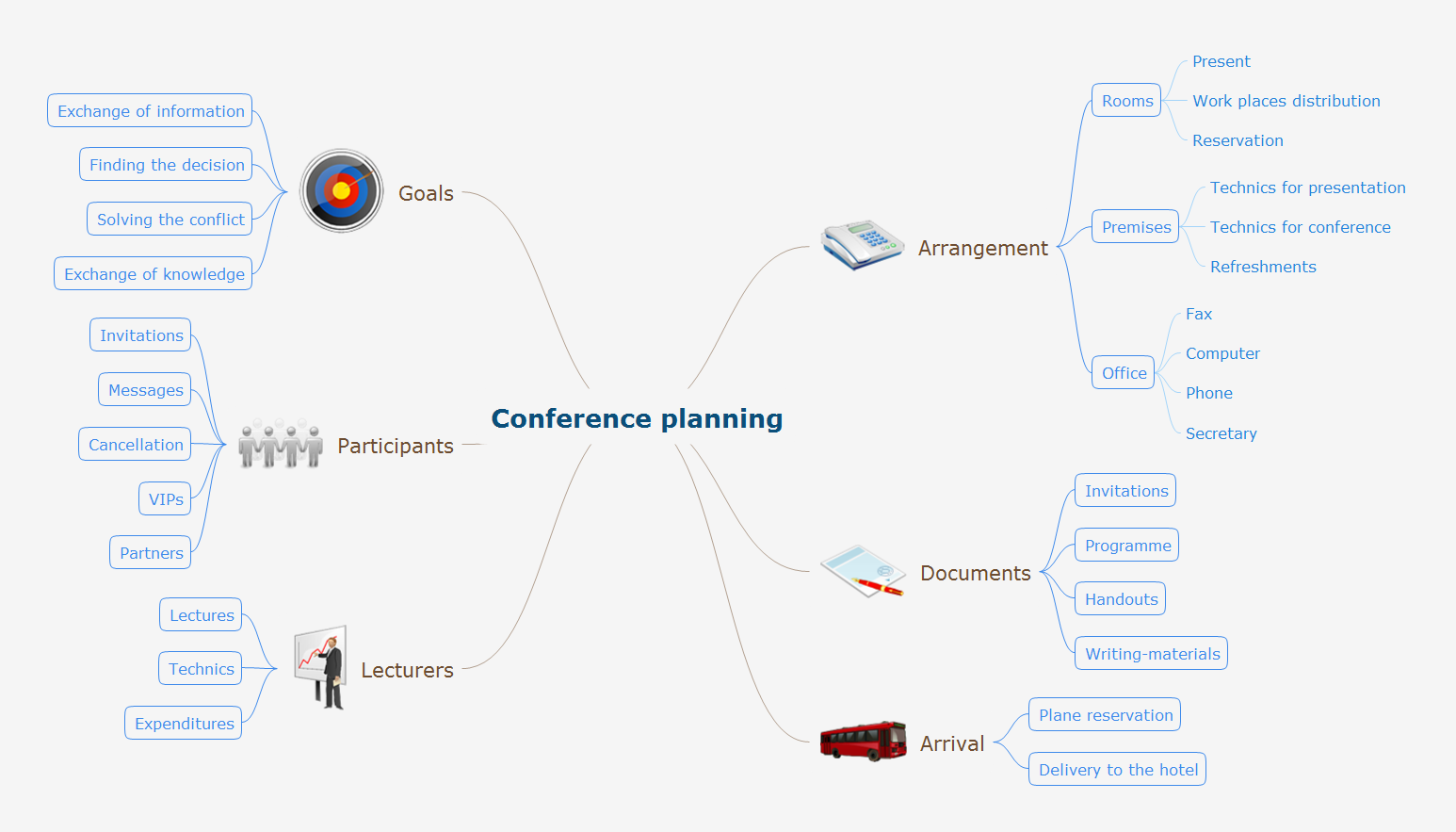
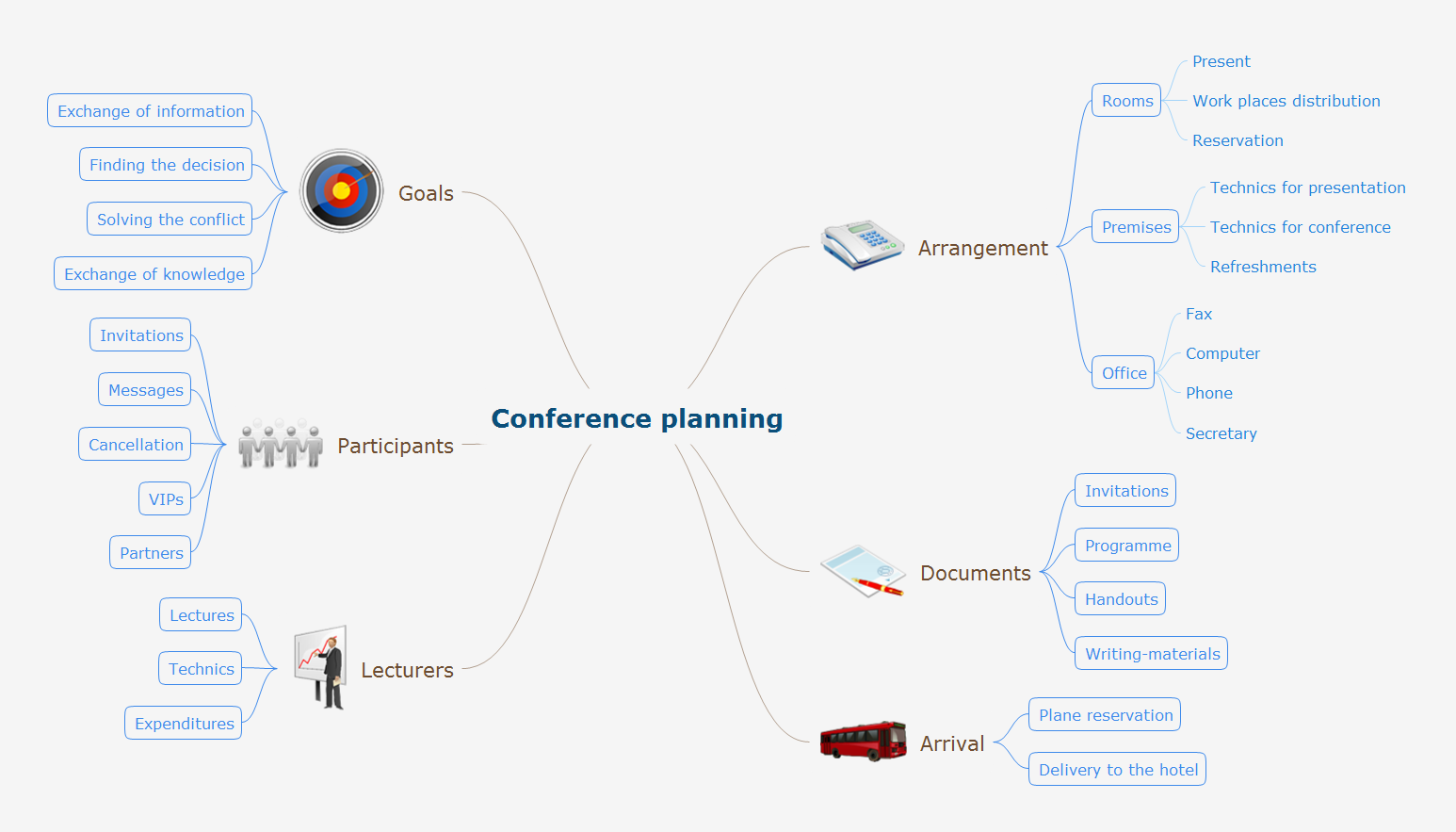
Picture: Presenting a Slide Show to a Group of People
Related Solution:
Creating and organizing presentations, structuring received presentations, presenting mind maps, and preparing for public presenting.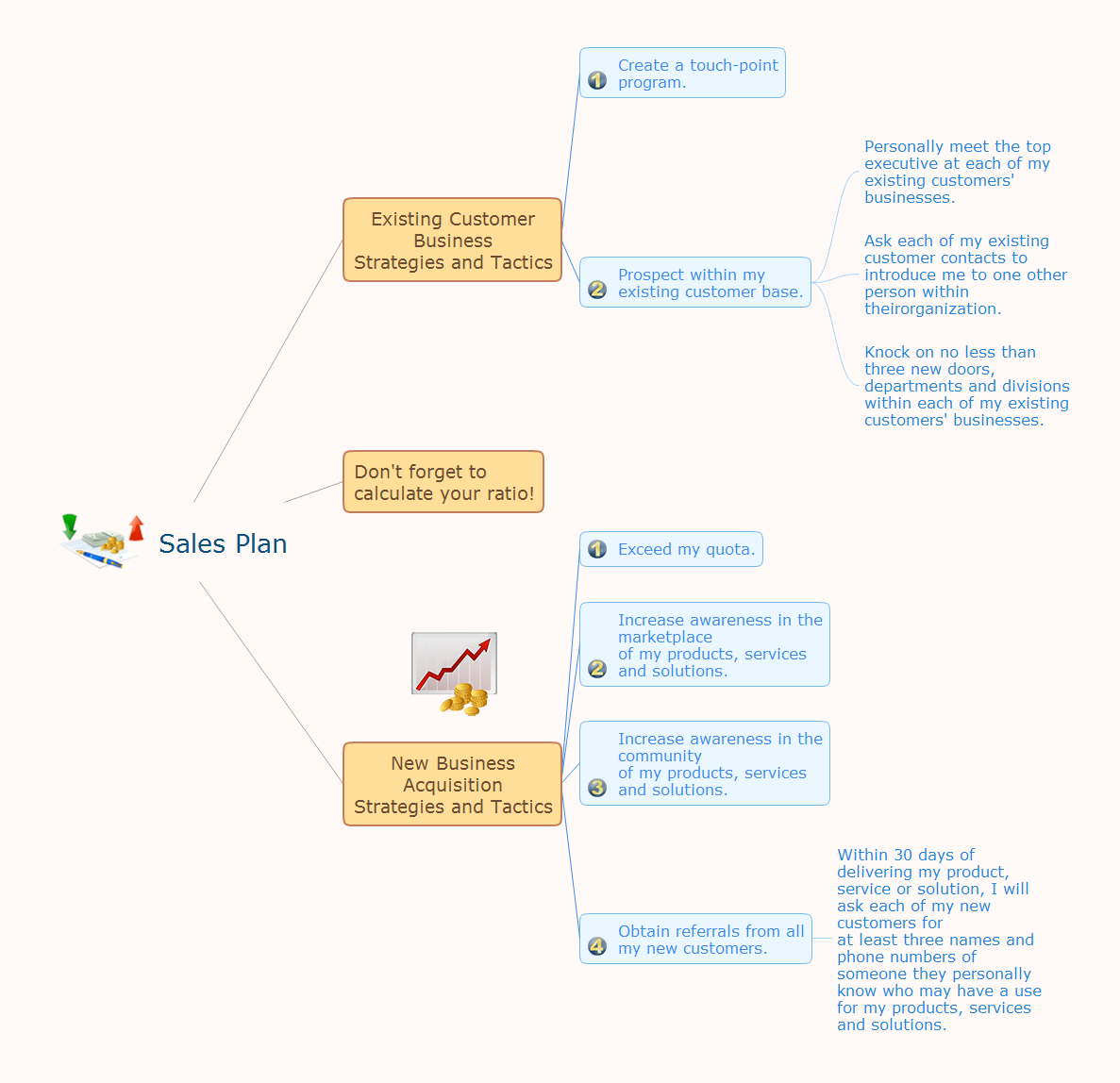
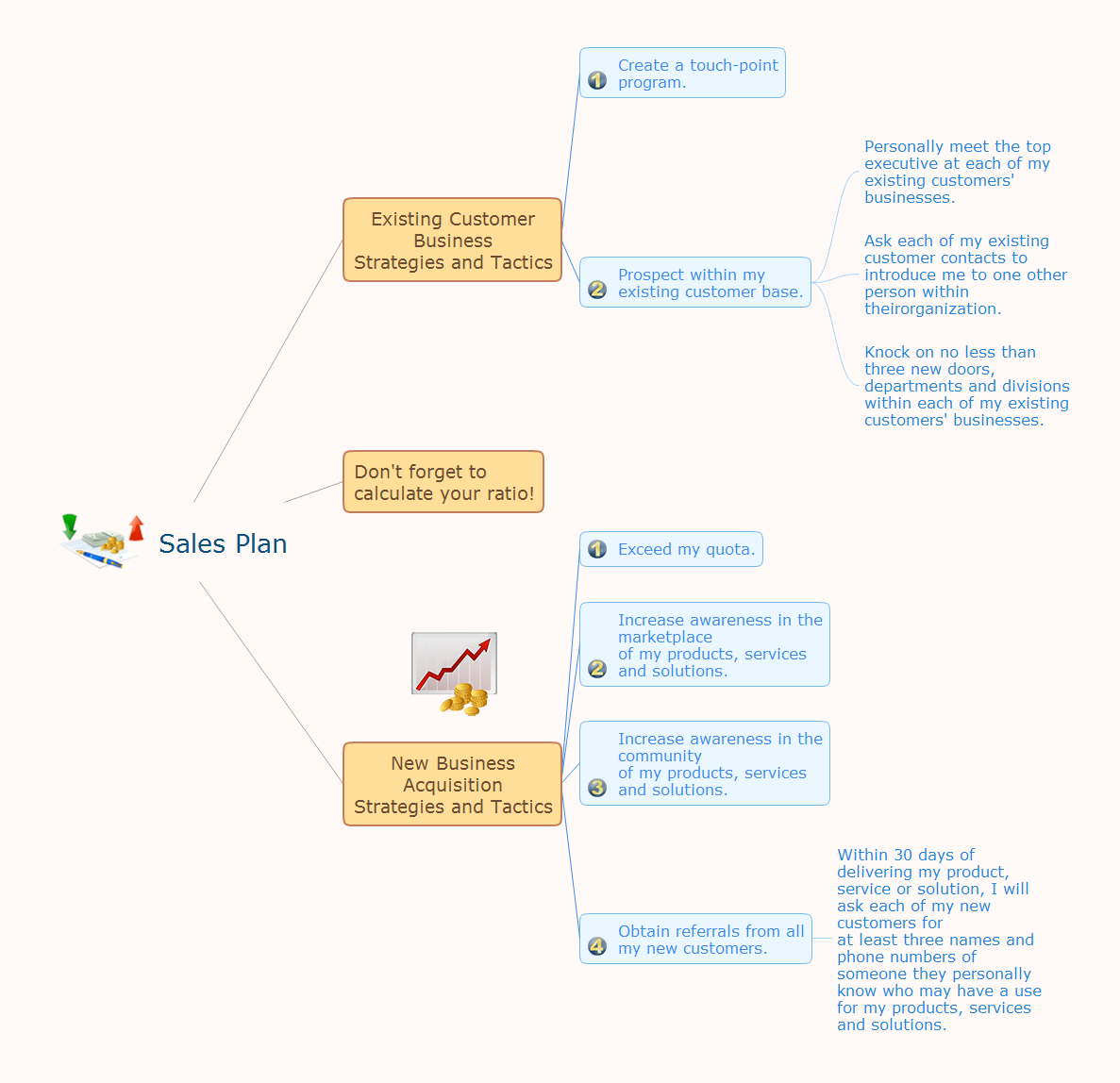
Picture: How to Deliver Presentations using Mind Maps
Related Solution:
Chemistry solution provides the Chemical Drawings Library with large quantity of vector chemistry equation symbols to help you create professional looking chemistry diagrams quick and easy.

Picture: Chemistry Equation Symbols
Related Solution:
ConceptDraw
MINDMAP 16