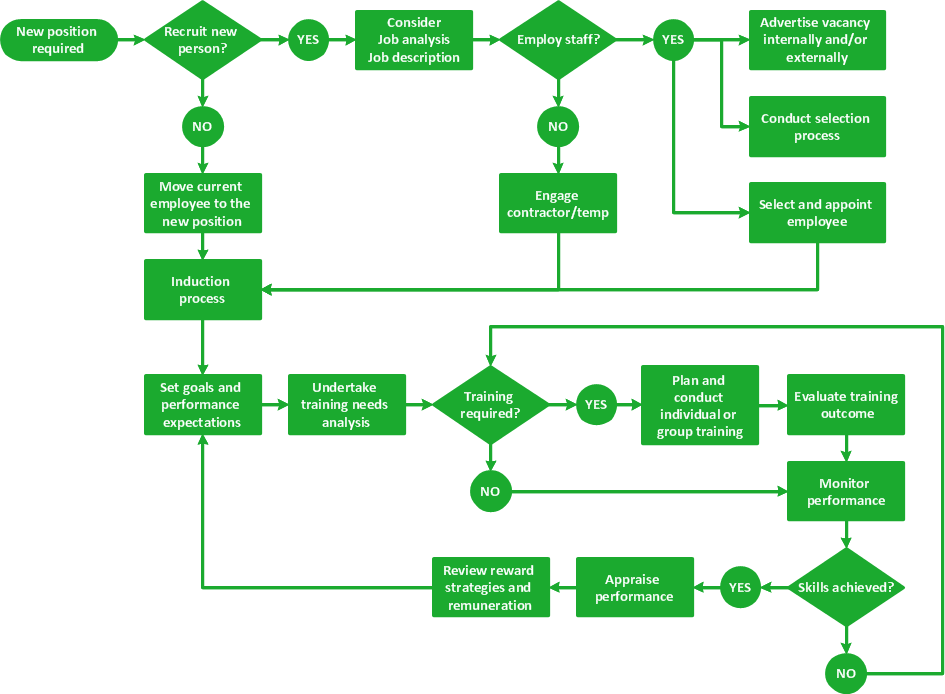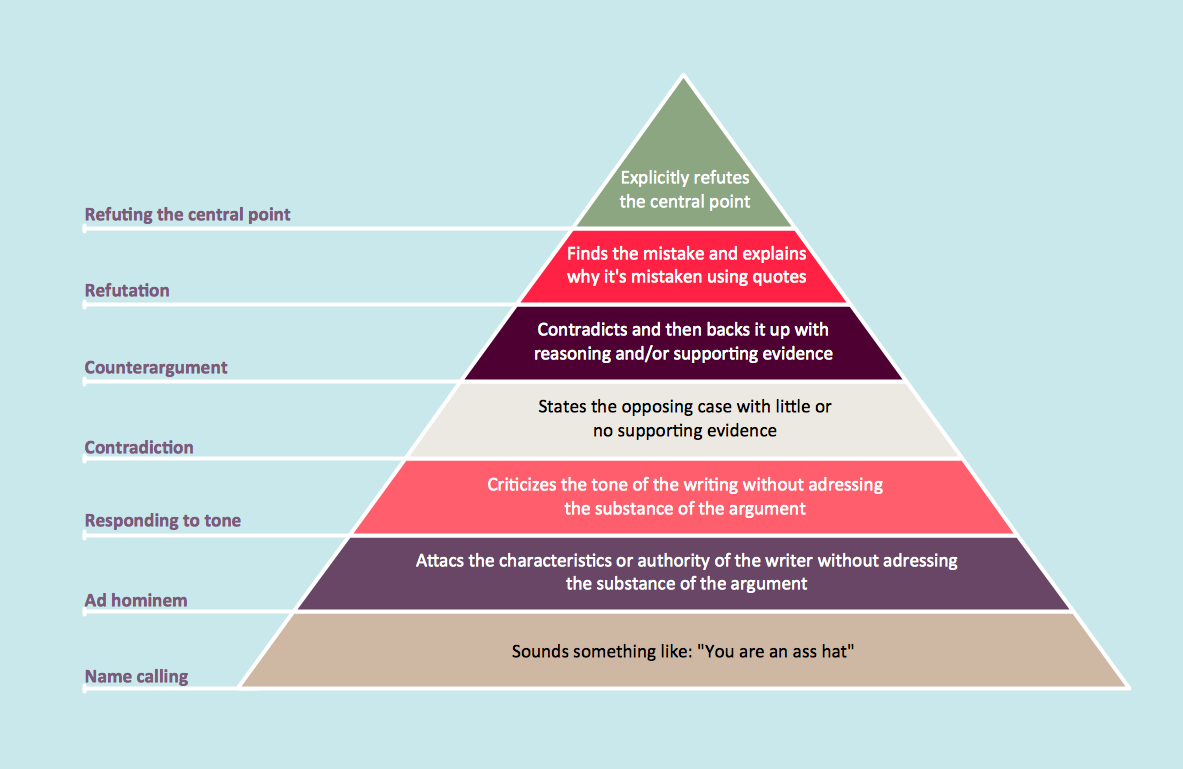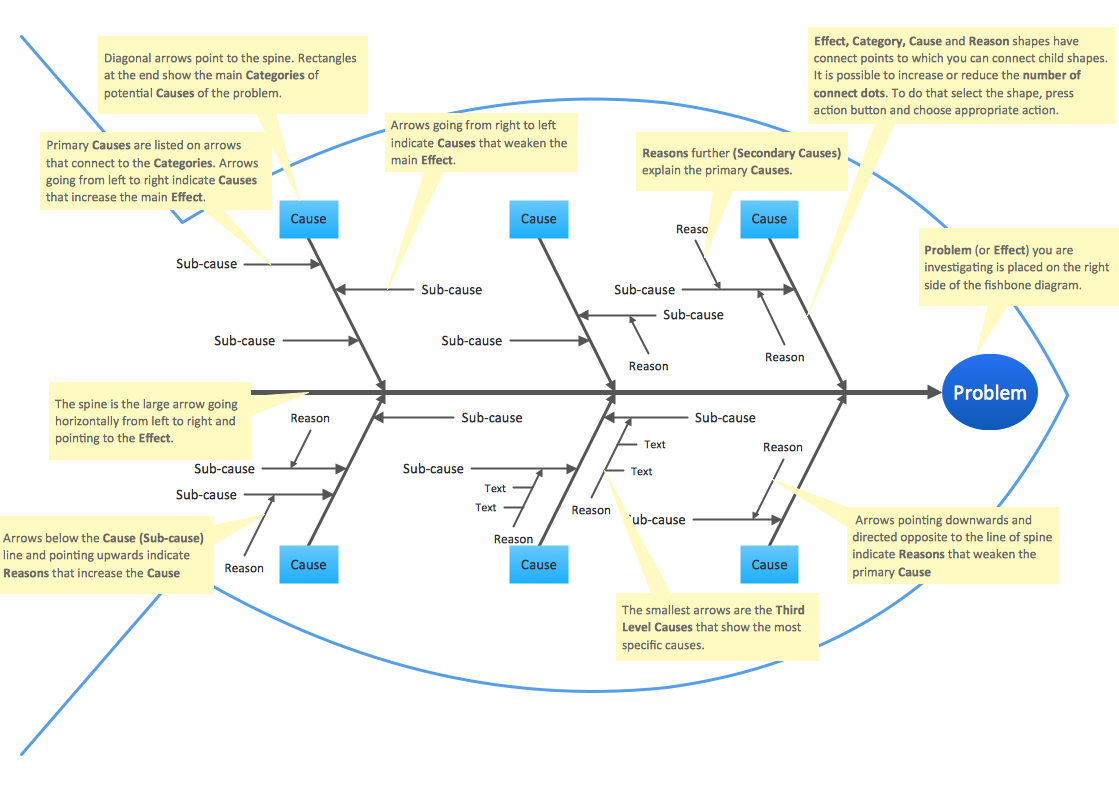Total Quality Management Business Diagram
In case it is needed for you to create a total quality management business diagram, then you can always do it using ConceptDraw DIAGRAM software, as well as the Fishbone Diagram Solution from ConceptDraw STORE application.
Total quality management is the one consisting of the organization-wide efforts in order to install and to make permanent a climate in which an organization may get the chance to continuously improve its ability to deliver the high-quality services and products to its customers. Such efforts are one of the part of the developed techniques and tools of the quality control. The quality control itself is a process by which the entities review the quality of all the factors which are involved in production, being a part of the quality management focused on fulfilling different quality requirements in order to fit them and so to satisfy the clients of some particular organization.
The approach of the quality control focuses on the three well-known aspects, which are elements (job management, controls, defined and well managed processes, identification of records and performance and integrity criteria), competence (knowledge, experience, qualifications and skills) and soft elements (integrity, personnel, confidence, motivation, organizational culture, quality relationships and team spirit).
Controls may include the process of product inspection, in which every product can be examined in a visual way. The inspectors are known to be usually provided with descriptions and lists of the unacceptable product defects such as surface blemishes or cracks. In case any of the mentioned three aspects is deficient in any way, then the quality of the outputs may be put at a risk.
To be able to track if all the aspects are taken into consideration, it is important to mention all the needed information in a way of a drawing, such as a diagram, for example. Having a good looking as well as smart looking diagram with help of which it is possible to illustrate the total quality management business processes, you can always make the needed changes on time, such as to pay more attention to some particular aspects. The way the total quality management business diagram may look like can be the way of Ishikawa diagram is.
“Ishikawa” diagrams are known to be the causal diagrams, which were invented by Kaoru Ishikawa used to show the causes of some specific event and since then (since 1968) they have been very popular in quality defect prevention as well as the product designing. They can be used for identifying the potential factors causing some unexpected overall effect, when each of the causes for imperfection is a source of variation. The causes are usually grouped into the bigger categories to simplify their identification and classification of the sources of variation.
The “effect” within the “cause-and-effect” diagram is shown in a way of a fish's head, which usually faces to the right. At the same time, the “causes” all extend to the left in a way of this “fish’s bones”. The ribs branch off the backbone for the main causes, having the sub-branches for root-causes to the levels you can always mention on your diagram for as many as you want them to be there. The quality management processes can be easily simplified with the use of the “fishbone” diagrams, which are also widely used in the modern management. A “fish skeleton” is one of the structures to be used for a purpose of representing the needed data. Such diagrams can be also used in the “root-cause analysis”, which use’s intended to reveal the key relationships among different variables.
The causes within the mentioned analysis can provide another insight in the process behaviour. This behaviour can be simply illustrated within one diagram — “fishbone” one. On this diagram, you can group the needed causes into categories on the main branches off the “fishbone”. Within the “root-cause analysis” the categories for the “Ishikawa diagram” can be used to identify the crucial attributes, which are used for planning in such sphere of the business activity, such as “product marketing”. The elements used within one of the fishbone diagrams can be “product” (“service”), “promotion”, “price”, “place”, “process”, “physical evidence”, “performance” or “people”.
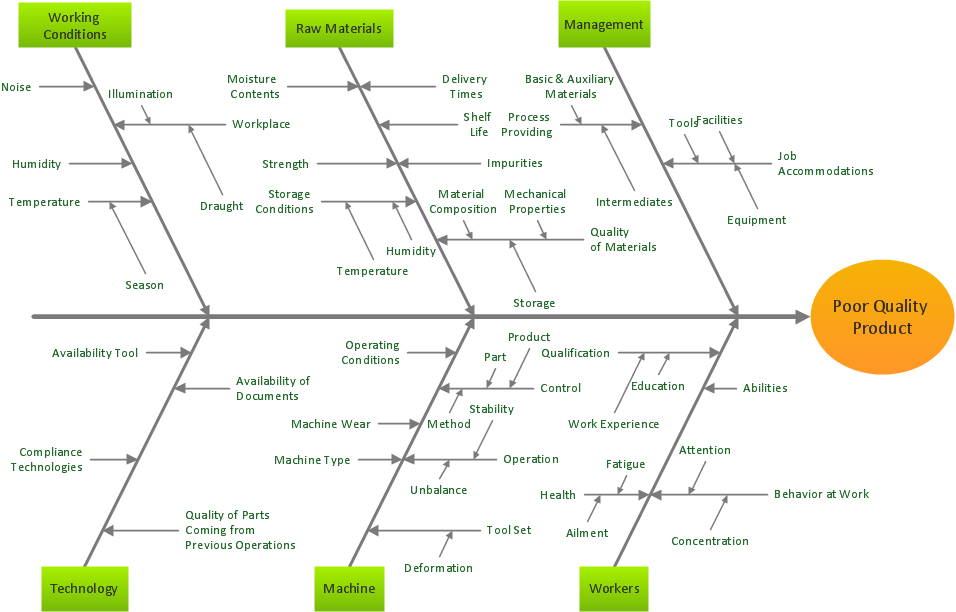
Pic.1 Fishbone diagram — Total Quality Management Business Diagram
The four existing categories of possible cause are “surroundings”, “systems”, “skills” and “suppliers”, all of which can be illustrated within one diagram — fishbone one. Using ConceptDraw DIAGRAM software and the Fishbone diagram solution can simplify your work of designing the needed diagram, including the mentioned “fishbone” one, as well as the other ones, included in the quality control activity. There was a new application developed especially for all ConceptDraw DIAGRAM users to simplify their work with drawing the needed schematics — the ConceptDraw STORE.
This new product of CS Odessa can be very useful for those who want to save their time (not to waste on making the diagrams from a scratch) and so money (not to pay to the professional designers to do such job for them). Getting the needed solutions almost guarantees the result to be professionally looking. Using any of the available tools from such solution, as Fishbone Diagram one, you can create the needed diagrams, including the fish-bone ones.
Providing the needed tools, such as the previously made samples of the fishbone diagrams as well as the stencil libraries full of design symbols, developed by the specialists of CS Odessa in order to simplify all the ConceptDraw DIAGRAM users’ work with creating the diagrams, CS Odessa team members do their best to make it possible for all ConceptDraw DIAGRAM users to feel as if they all were the specialists, such as the designers, in drawing the needed schematics even if they do not have as much experience at all. Trying the Fishbone Diagram solution means almost ensuring yourself in being able to create a professionally looking diagrams, such as the total quality management business one, any time you need them within a short period of time.