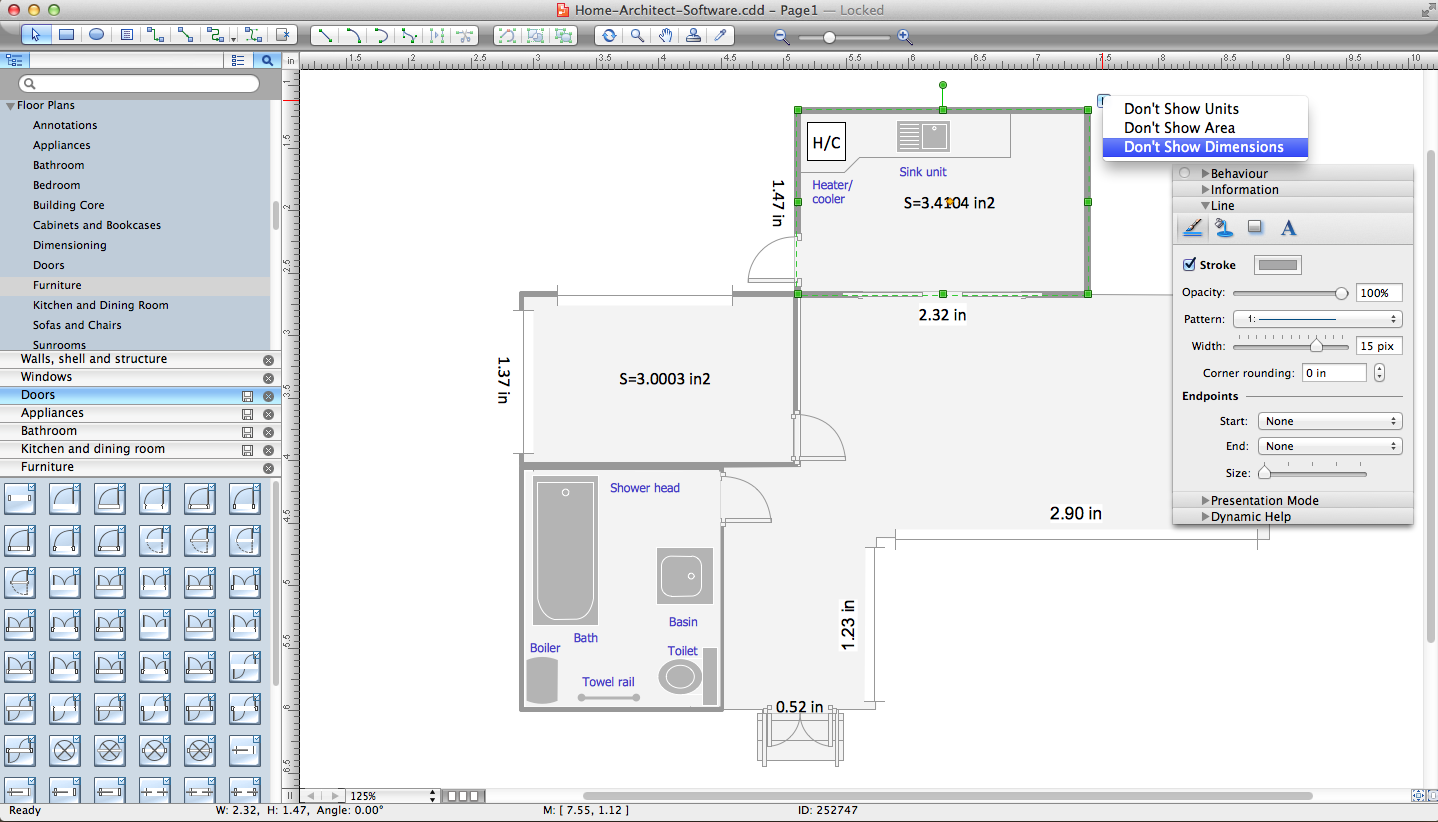Pyramid Diagram
Project Management Triangle
The ANSI Standard for project management known as Project Management Body of Knowledge(PMBoK) defines project management as an area of activity which determines and achieves a clear project objectives, balancing among the volume of work, resources (such as money, materials, energy), time, quality and risks.
A key factor in the project management success is to have a clear specific plan in advance, to minimize risks and deviations from the plan, to have an effective change management (as opposed to the process approach, functional management and service level management).
Project Management Triangle model represents the balance between the project scope, project cost, time and quality. The quality was included later, so initially this model is known as "Triple Constraint".
As required by any undertaking the project should proceed and reach the final, encountering certain restrictions. Classically, these constraints are defined as project scope, time and cost and are related to the Project Management Triangle, each side of which represents one of the constraints. Changing one of the triangle sides invariable affects the others. Further refinement of the constraints contributed scope quality and effect, turning quality into the fourth constraint.
The constraint of time is determined by the time available to complete the project. The constraint of cost is determined by the budget allocated for the project. The constraint of scope is determined by a set of actions required to achieve the final result of the project. These three constraints are often competing with each other.
Changing the scope of the project usually leads to a change in time and cost. Tight schedule may cause an increase in cost and a decrease in the scope. A small budget may cause an extension in time and a decrease the scope.
Another approach to project management is to consider the following three constraints: finances, time and human resources. If it is necessary to reduce the time, a project manager can increase the number of employed people to solve problems, although that will inevitably lead to an increase in the budget. Due to the fact that this problem will be resolved quickly, it is possible to avoid the growth of the budget, reducing costs by an equal amount in any other segment of the project.
This project management triangle chart example is included in the Pyramid Diagrams solution from Marketing area of ConceptDraw Solution Park.

Example 1. Pyramid Diagram. Project management triangle diagram
This diagram was redesigned using ConceptDraw DIAGRAM diagramming and vector drawing software from Wikimedia Commons file Project-triangle-en.svg.
[commons.wikimedia.org/wiki/File:Project-triangle-en.svg]
See more Pyramid Diagram:
- Zooko Triangle Diagram
- Time, Quality, Money Triangle Diagram
- Project Triangle Diagram
- Purchase Funnel Diagram
- Project Triangle Chart
- Priority Pyramid Diagram
- Organization Triangle Diagram
- Knowledge Triangle Diagram
- Triangular Graphic
- Inverted Pyramid
- Fundraising Pyramid
- 3D Triangle Diagram
- DIKW Pyramid
- Five level pyramid model
- Four level pyramid model
- Three level pyramid model