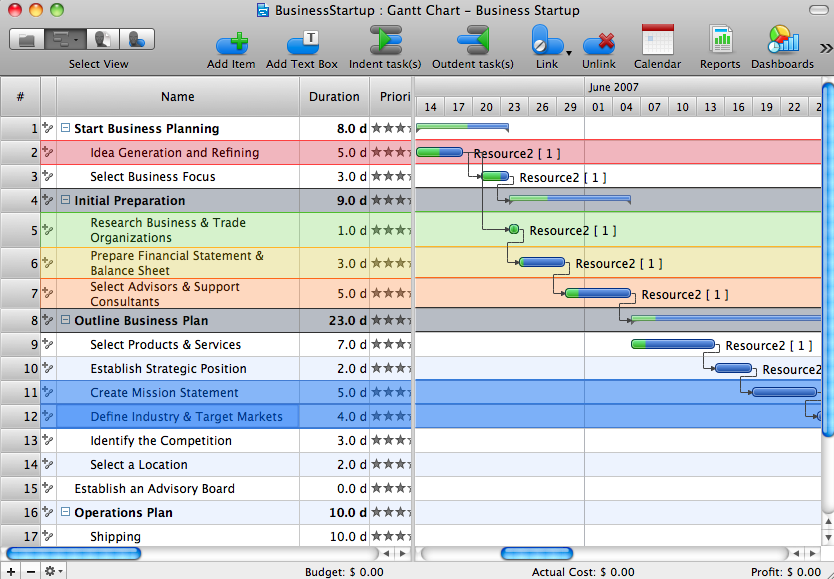Typography Font
How to create an infographic and make it successful and professional looking? It is a complex process with great quantity of important moments that you should consider. Design and Typography Font play the significant role in the success of typography graphic.
Typography Font makes your Typography Infographic unique and attractive. ConceptDraw DIAGRAM extended with Typography Infographics Solution from the “Infographics” Area provides you the useful tools for simple and quick designing various Typography Infographics.
Before you also appears a huge choice of fonts and colors for any taste. Use them actively to make your Typography Infographics bright and beautiful, and at the same time readable and easy for perception by eyes!

Example 1. Typography Font — UK Economy
Look at this sample, it is a real typography art. It was created in ConceptDraw DIAGRAM using the Typography Infographics Solution from the “Infographics” Area. This sample demonstrates ConceptDraw DIAGRAM infographic software capabilities, and the professional results you can achieve quick and easy. An experienced user spent 20 minutes creating this sample.
Use the Typography Infographics Solution for ConceptDraw DIAGRAM try change typography font and colors to create your own professional looking Typography Infographics of any complexity quick, easy and effective.
The Typography Infographics designed with ConceptDraw DIAGRAM are vector graphic documents and are available for reviewing, modifying, converting to a variety of formats (image, HTML, PDF file, MS PowerPoint Presentation, Adobe Flash or MS Visio), printing and send via e-mail in one moment.