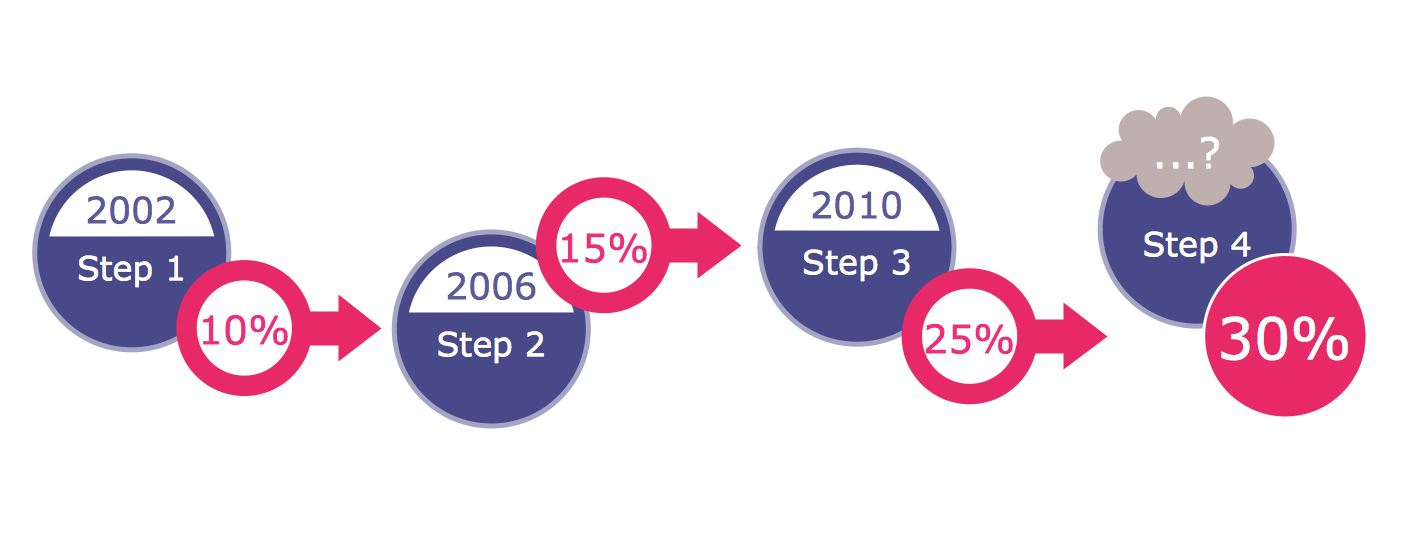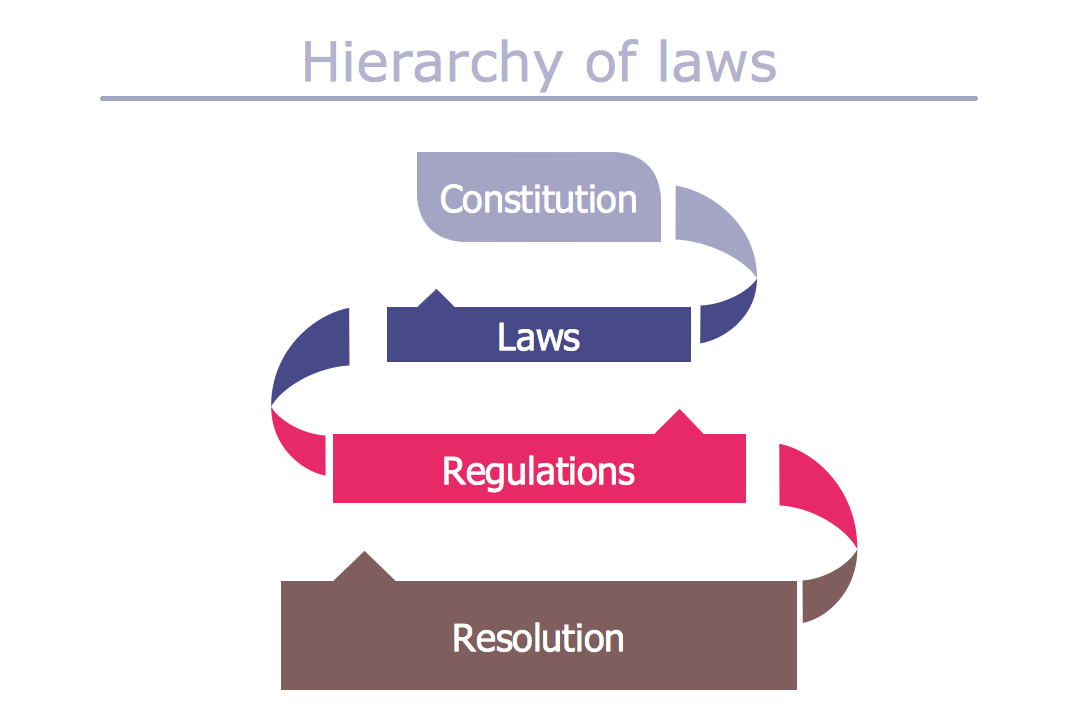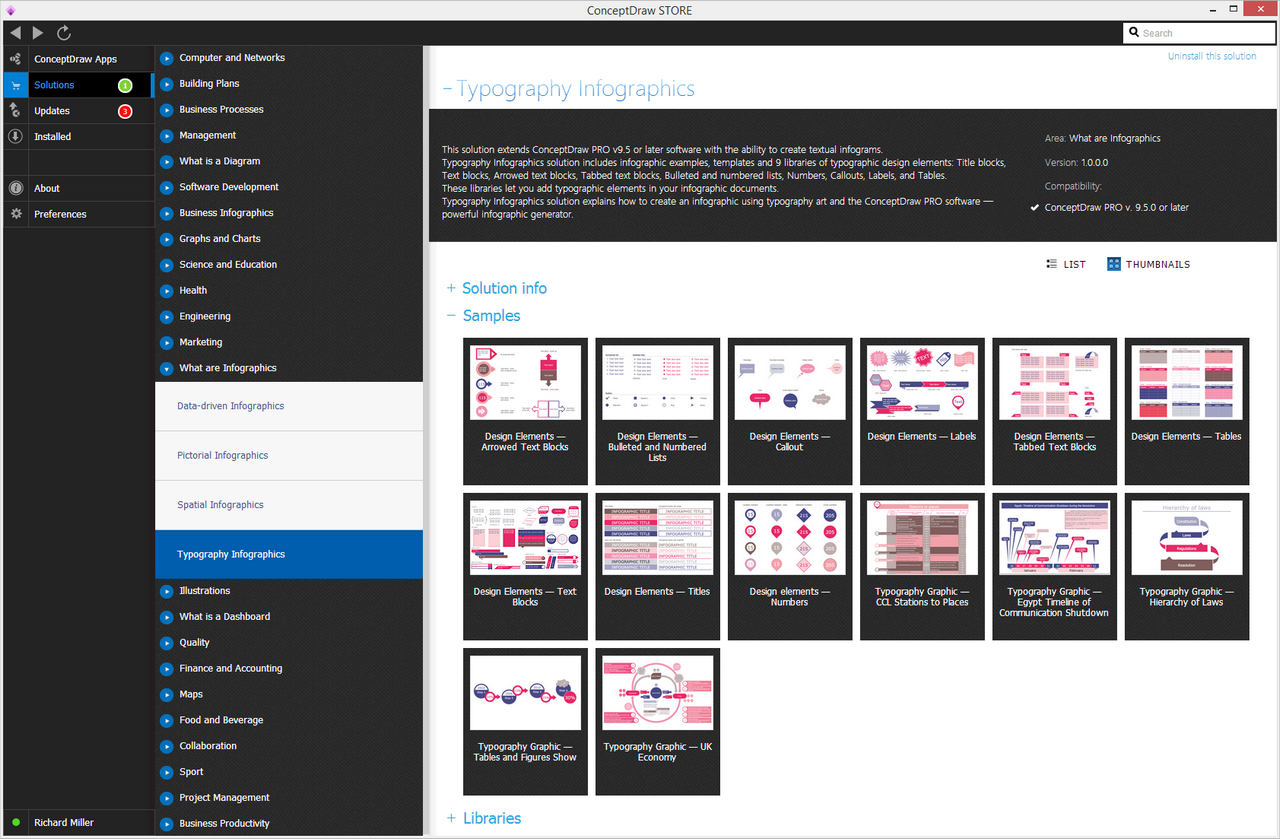Typography Graphic
You want design Typography Graphic and need powerful infographic software? Then ConceptDraw DIAGRAM extended with Typography Infographics Solution from the “Infographics” Area is exactly what you need.
Typography Infographics Solution offers you:
Large quantity of infographic examples;
9 libraries with numerous collection of predesigned vector objects
that will help you design your own typography graphic of any complexity and design. Use ConceptDraw STORE to quickly get the access for the Typography Infographics Solution tools.
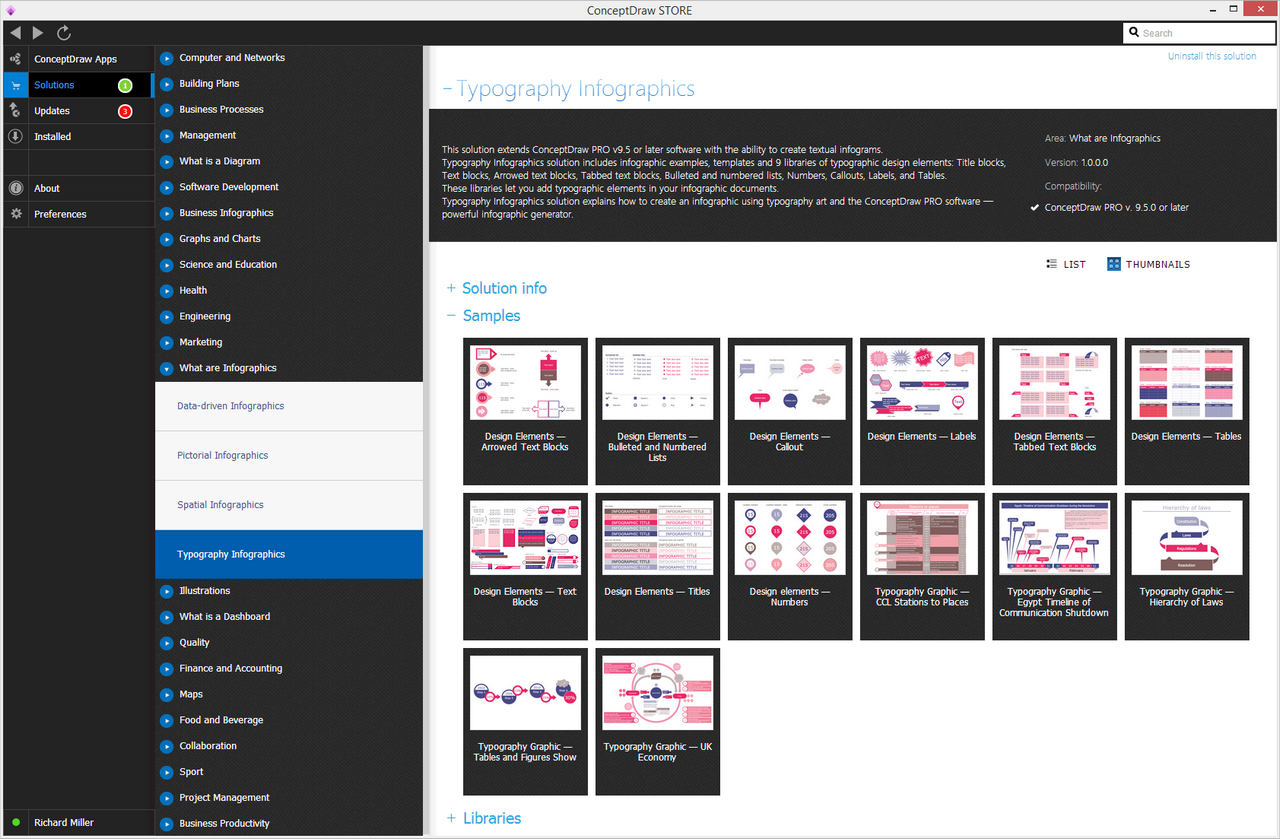
Example 1. Typography Infographics Solution in ConceptDraw STORE
The simplest way for creating the typography graphic is to open the sample which the best meets your needs, and simply change and improve it. Or you can create the new document and use the ready predesigned vector objects from the libraries. Your own Typography Infographics created with Typography Infographics Solution will be undoubtedly the real typography art.
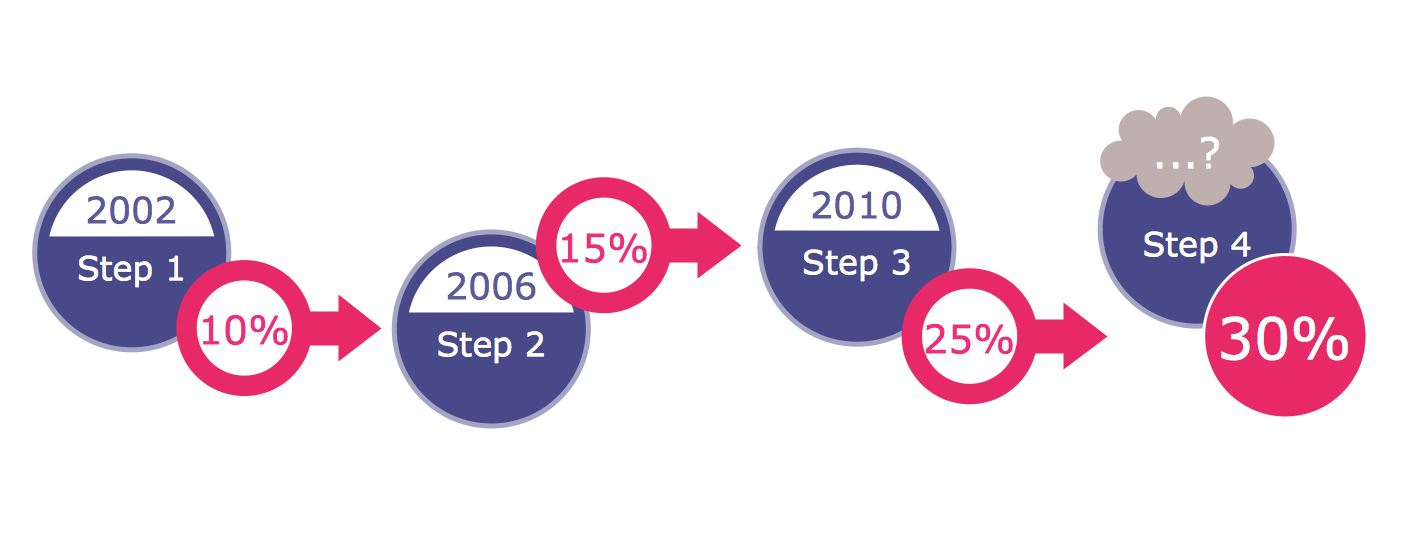
Example 2. Typography Graphic — Tables and Figures Show
This typography graphic was created in ConceptDraw DIAGRAM software using the Typography Infographics Solution from the “Infographics” Area. An experienced user spent 5 minutes creating this sample.
Use the Typography Infographics Solution for ConceptDraw DIAGRAM to create your own professional looking Typography Infographics of any complexity quick, easy and effective, and then successfully use them in various fields.
All source documents are vector graphic documents. They are available for reviewing, modifying, or converting to a variety of formats (PDF file, MS PowerPoint, MS Visio, and many other graphic formats) from the ConceptDraw STORE. The Typography Infographics Solution is available for all ConceptDraw DIAGRAM or later users.
THREE RELATED HOW TO's:
Typography Infographics Solution for ConceptDraw Solution Park is the best answer on the question “How to create an Infographic?”. The Typography Infographics created in ConceptDraw DIAGRAM using the Typography Infographics Solution are the real typography art.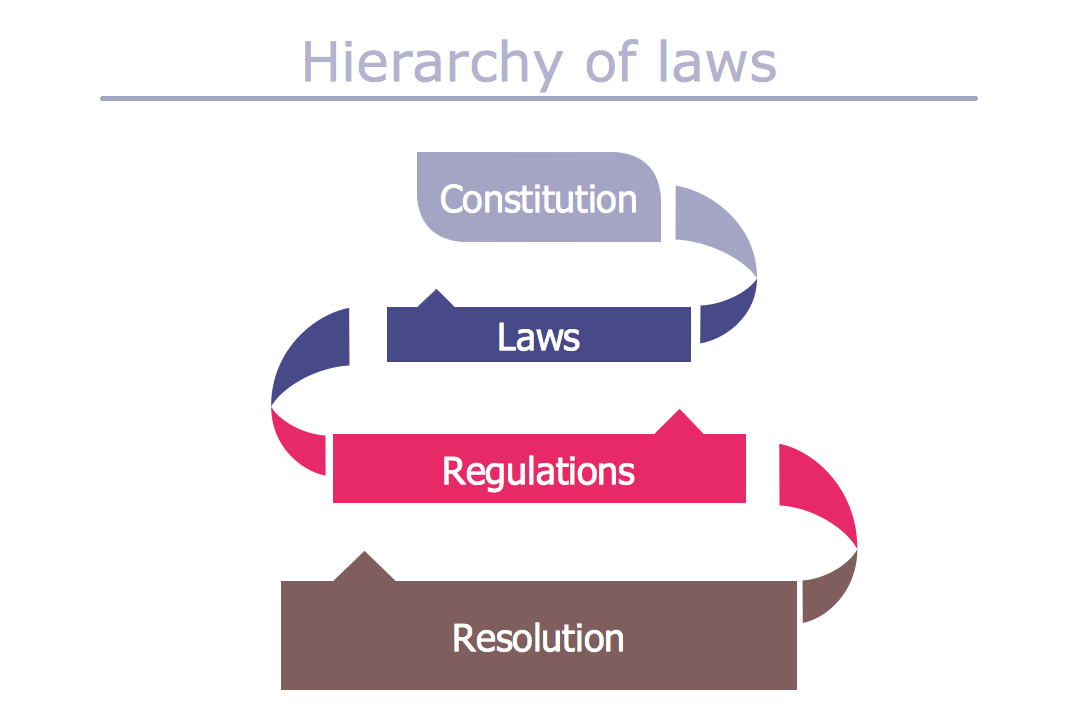
Picture: Typography Art
Related Solution:
How to create an infographic and make it successful and professional looking? It is a complex process with great quantity of important moments that you should consider. Design and Typography Font play the significant role in the success of typography graphic.
Typography Font makes your Typography Infographic unique and attractive. ConceptDraw DIAGRAM extended with Typography Infographics Solution from the “Infographics” Area provides you the useful tools for simple and quick designing various Typography Infographics.
Picture: Typography Font
Related Solution:
Nodes of any computer network are somehow organized in a hierarchy or a layout. Some of the common layouts like star network topology are more reliable and some like ring topology withstand high loads better. It is also important to distinguish logical topologies from physical.
This diagram represents a typical view of the star network topology. The star network topology is one of the most frequently used network topologies in the majority of office and home networks. It is very popular because of its low cost and the easy maintenance. The plus of the star network topology is that if one computer on the local network is downed, this means that only the failed computer can not send or receive data. The other part of the network works normally. The minus of using star network topology is that all computers are connected to a single point-switch, or hub. Thus, if this equipment goes down, the whole local network comes down.
Picture: Star Network Topology
Related Solution: