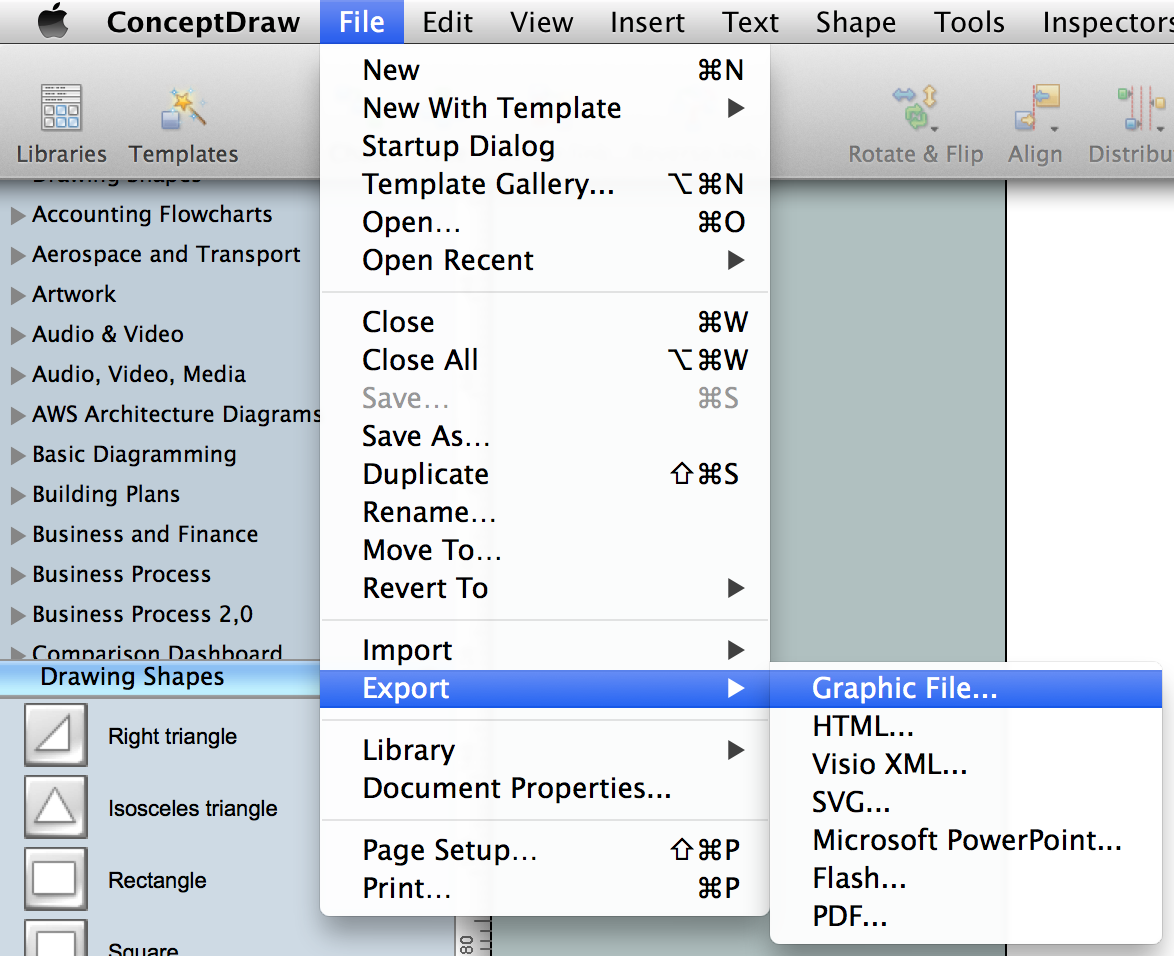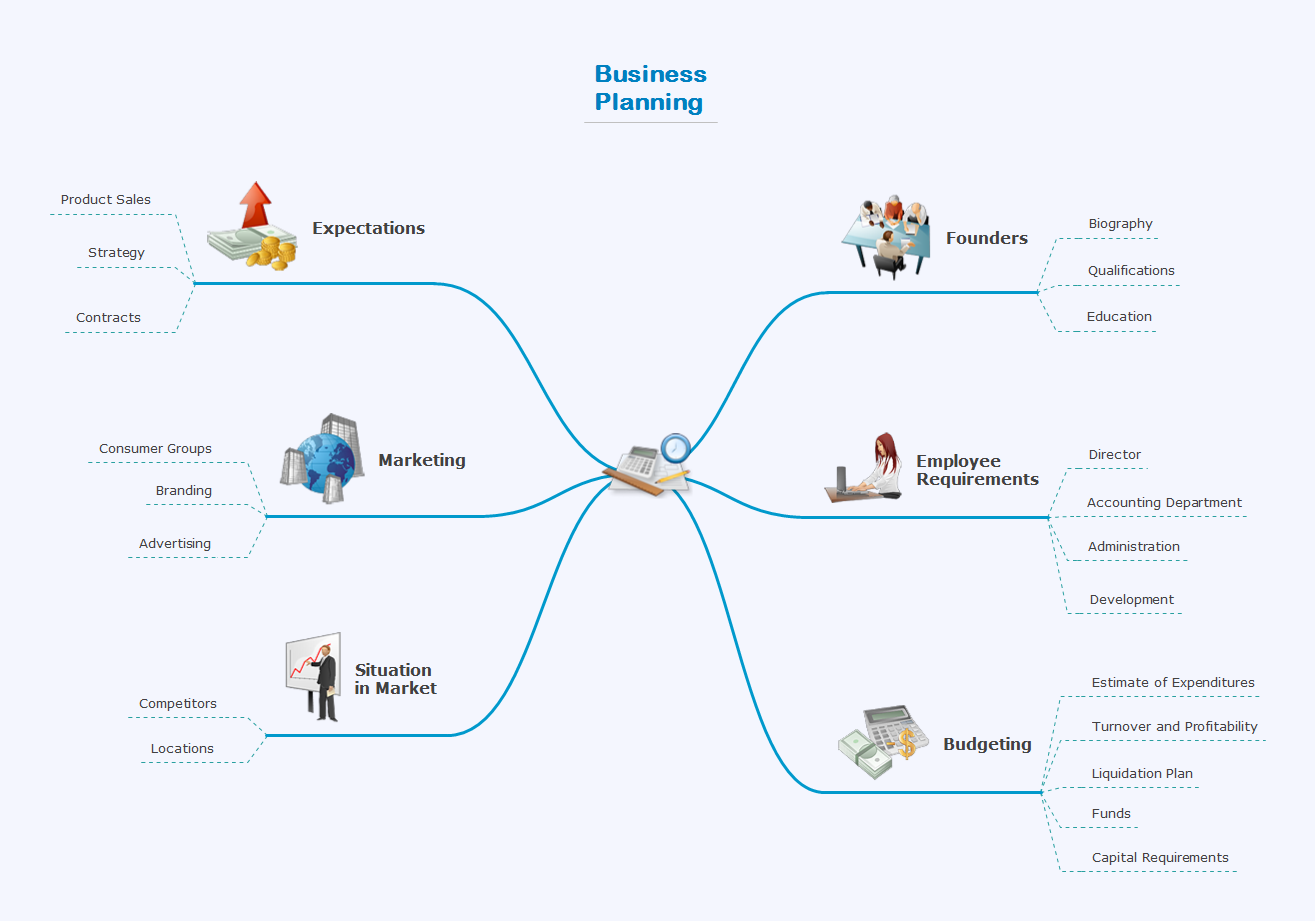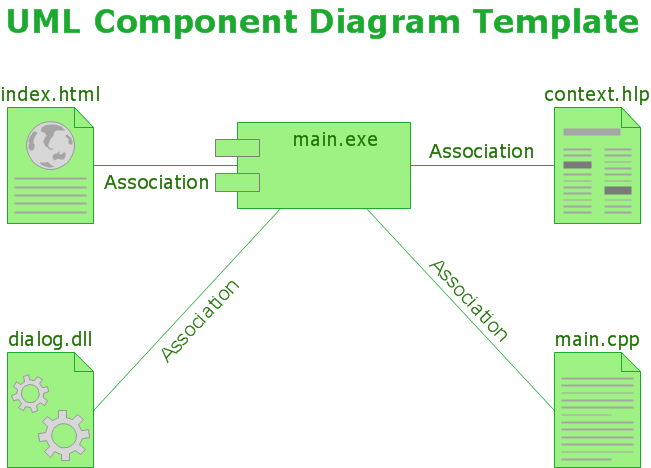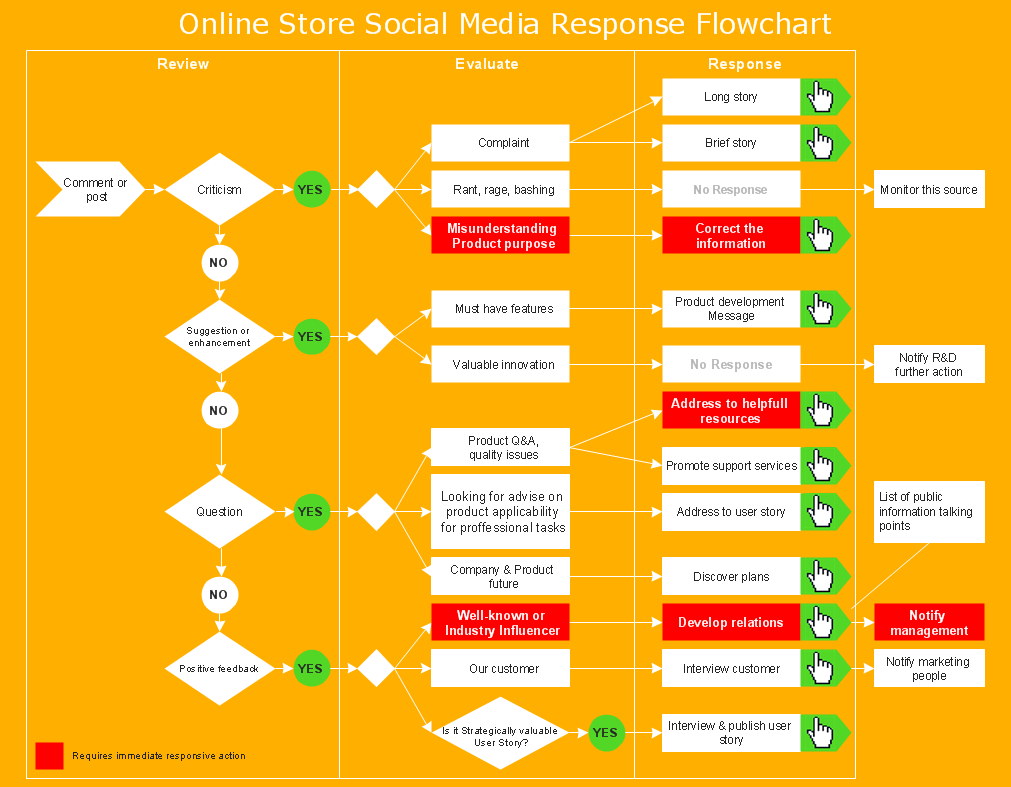UML Class Diagram Constructor
UML Class Diagrams is a type of static structure diagram that is used both for general conceptual modeling of the systematics of the application, and for detailed modeling translating the models into programming code. It describes the structure of a system by showing the:
- classes of a system,
- attributes,
- operations,
- relationships between them.
The Rapid UML Solution for ConceptDraw DIAGRAM includes the UML Class Diagram library that helps you to design the UML Class Diagram quick and easy. You can simply and quickly drop the ready-to-use objects from the library into your document to create the UML Class Diagram.

Pic 1. UML Class Diagram Software
On the UML Class Diagram, Classes are represented as boxes that consist of name, attributes of the class, operations or methods, and responsibilities.

Pic 2. UML Class Diagram Components
ConceptDraw DIAGRAM allows you to set the following visibility markers that assign where and how will be available the class components: of a class member: Public (+), Private (-), Protected (#), Derived (/), Static (_), Package (~). The visibility marker must be placed before the name of class member.

Pic 3. UML Class Diagram Components
ConceptDraw DIAGRAM allows you to depict the associations (static relationships) between objects and classes on the Class Diagrams. The association that connects two classes is represented as:
- Aggregation (“has a”) association – as line with empty diamond.
- Composition (“owns a”) association – as line with filled diamond.
- Generalization or Inheritance (“is a”) association – as line with empty triangle.
- Realization association – as unbroken line with empty triangle.
- Dependency association - as unbroken line with an open arrowhead.
- Synchronous message association – as line with filled triangle.
The components with Private visibility (-) are not visible from outside. The Protected visibility (#) allows the components be accessible in any child class. The components with Public visibility (+) are visible for all other classes. The Derived (/) class inherits the properties of the base class. The Static (_) visibility is used at the encapsulation. The Package (~) visibility shows that the components are accessible to any class of this package.

Pic 4. UML Class Diagram Associations
ConceptDraw DIAGRAM allows to indicate the multiplicity of associations, i.e. the quantity of instances of one class that are linked to one instance of the other class. There are four notations:
- 0..1 – no or one instance;
- 1 – one instance;
- 0..* – zero or more instances;
- 1..* – one or more instances.

Pic 5. UML Class Diagram Multiplicity Associations

Pic 6. UML Class Diagram Constructor.
This example represents the aggregation associations and uses the multiplicity of associations.
The Rapid UML Solution of ConceptDraw DIAGRAM also provides templates and samples that help you to create the UML Class Diagram in one moment.

Pic 7. Rapid UML Solution in ConceptDraw STORE
The document of ConceptDraw DIAGRAM with UML Class Diagram is a vector graphic document and can be reviewed, modified or convert to a variety of formats: image, HTML, PDF file, MS PowerPoint Presentation, Adobe Flash or MS Visio.
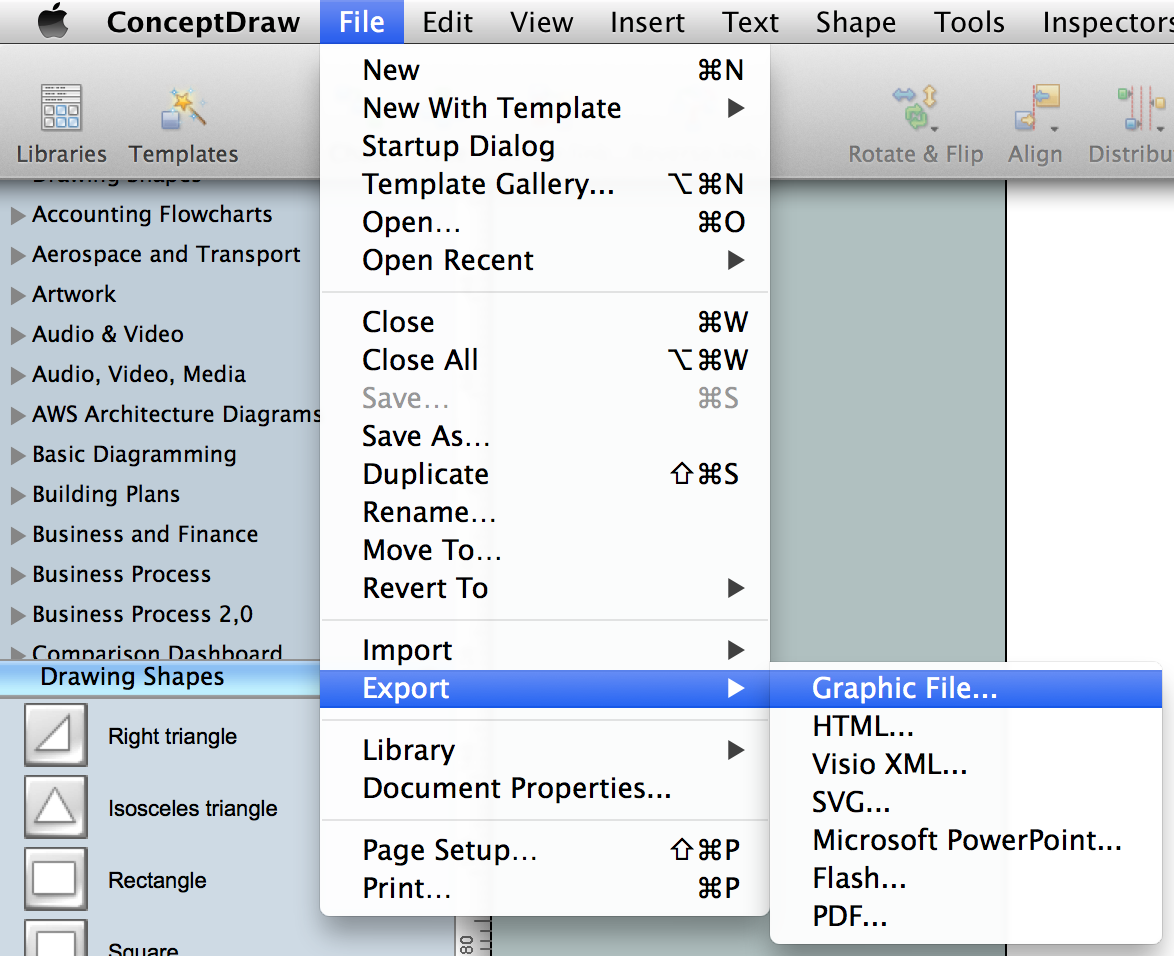
Pic 8. Export options from ConceptDraw DIAGRAM
ConceptDraw DIAGRAM extended with the Rapid UML Solution is perfect for drawing professional UML Class Diagrams.
TEN RELATED HOW TO's:
Data modeling is actively applied in analysis and uses wide set of methods for description the data requirements in a system. One of the most popular and well-known is the ERD method of database modeling.
The best ERD tool for the Mac and Windows is ConceptDraw DIAGRAM software extended with the Entity-Relationship Diagram (ERD) solution from the Software Development Area for ConceptDraw Solution Park, which is sharpened for professional ERD drawing and data modeling with Entity Relationship Diagram.
Picture: Data Modeling with Entity Relationship Diagram
Related Solution:
The intuitive interface of ConceptDraw MINDMAP and the Functional Tools overview below will guide you in creating and demonstrating powerful mind map presentations using template.
An advanced tool allows you effectively generate, change, and update your presentation.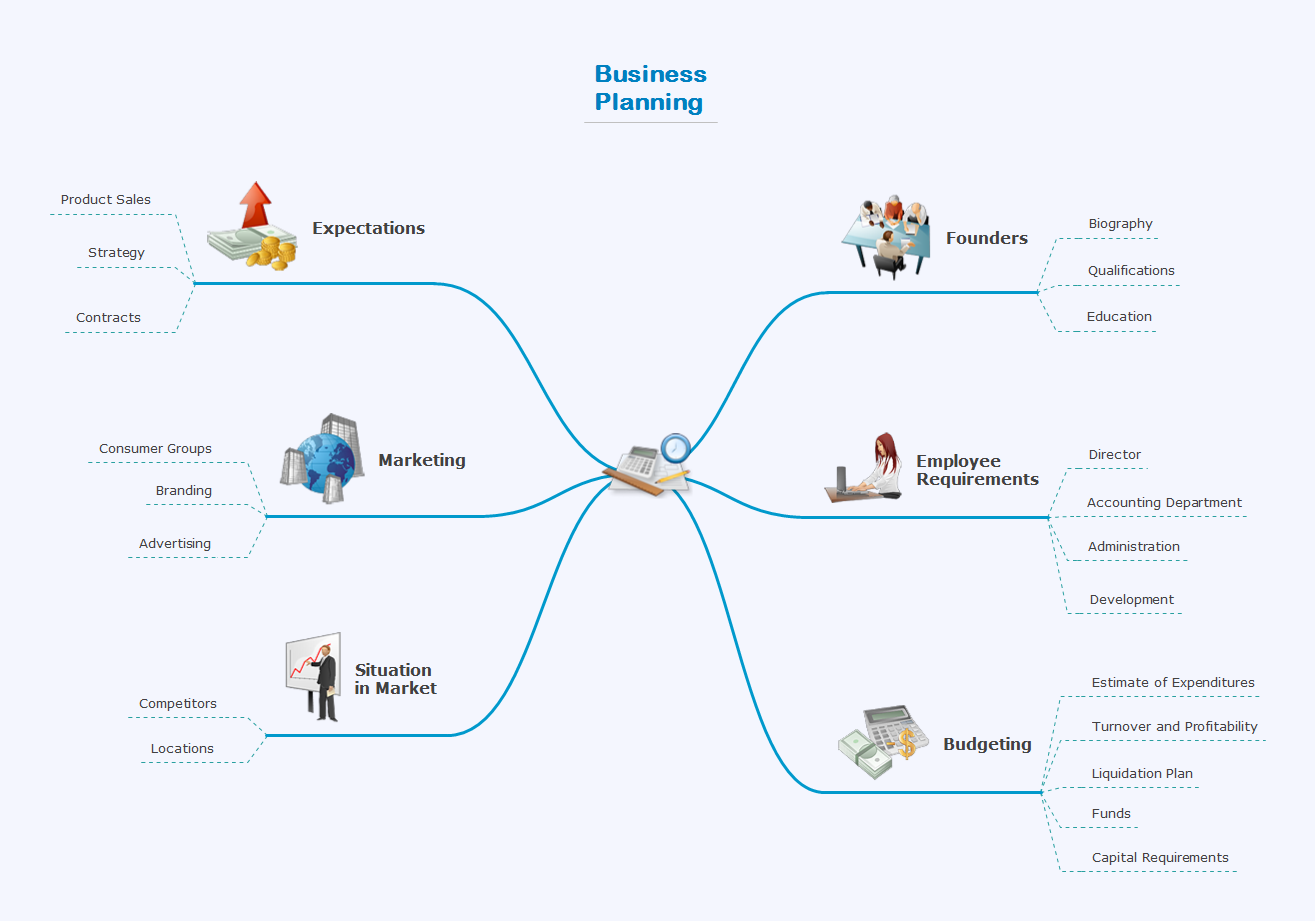
Picture: Create a Presentation Using a Design Template
Related Solution:
It doesn’t matter what kind of business you have, a bar or a gym, there are common concepts for any of them. One of those concepts is accounting, and to facilitate the work with the figures, you can use accounting flowchart symbols and create a clear and representative scheme. You can create flowchart for auditing, tax accounting and even for planning your own budget.
A graphical tool for displaying successive processes is flowchart. This method is mostly suited to represent an accounting process. The sequence of steps in the accounting process usually consists of standard accounting procedures, that can be depicted by using a minimal number of symbols, applied for the basic flowcharting. The advanced opportunity to create professional Accounting Flow charts is provided by ConceptDraw Accounting Flowcharts solution. It includes contains a library of accounting flowchart symbols used when drawing the accounting process flow.
Picture: Accounting Flowchart Symbols
Related Solution:
Planning a computer network can be a challenge for a junior specialist. However, knowing how to draw a computer network diagrams isn’t a rocket science anymore. There are a lot of special software for creating such diagrams with predesigned templates and examples.
The core for Network Fault Tolerance System presented here, is the equipment of Cisco. You can see here the certified Cisco equipment icons. Generally, ConceptDraw DIAGRAM libraries contain more than half of a thousand objects representing the standardized images of Cisco equipment. ConceptDraw solution for network diagramming is a great network diagramming tool for any level skills - from students to network guru.
Picture: How to Draw a Computer Network Diagrams
Related Solution:
Any information system receives data flows from external sources. In order to visualize them there is a list of data flow diagram symbols that describes how the system components cooperate. If you want to create a data flow diagram, ConceptDraw DIAGRAM Solution Park has DFD Library that contains both Yourdon and Gane-Sarson notations.
This figure shows the content of vector libraries, delivered with ConceptDraw solution for data flow diagram (DFD). There are three libraries composed from about 50 vector objects used to make data flow diagrams.
They include a complete set of objects utilized by Yourdon-Coad and Gane-Sarson notations - two primary notations that are apply for data flow diagramming. Also, one can discover additional "Data flow diagram (DFD)" library that provides a data flow diagram elements for designing level 1 and context-level data flow diagrams.
Picture: Data Flow Diagram Symbols. DFD Library
Related Solution:
UML Component Diagrams are used to illustrate the structure of arbitrarily complex systems and illustrates the service consumer - service provider relationship between components.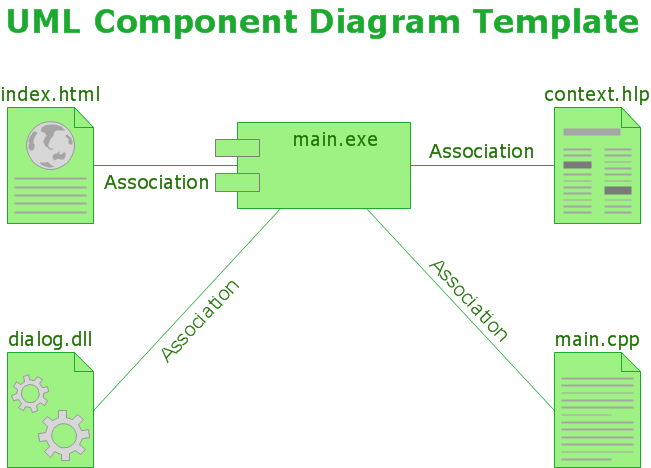
Picture: UML Component Diagram
Public catering business will always be in demand.To attract a lot of clients, it’s important to have a detailed banquet hall plan, a diverse menu and reasonable prices. If you want to create a good plan, you can use drawing software.
When planning and considering the layout of a banquet hall, one must take into consideration, that it is very significant to make it stylish with correctly selected appointment and celebratory belongings. Tables and seating must be handily arranged. The furniture arrangement can changes depending on client requirements, kind of banquet and amount of guests. ConceptDraw Cafe and Restaurant Plans solution supplies a dozens of predesigned vector graphic objects of banquet furniture and accessories. Thus you can design the Banquet Hall layout for the celebrations in any style and any number of guests.
Picture: Banquet Hall Plan Software
Related Solution:
In order to be successful, you have to promote your business on the market. One of the ways for planning this promotion is to create a social media DFD Flowchart which will contain all the details of your business strategy. Social media is a very influential tool, and it's a mistake to ignore it.
The following flowchart represents a best way to estimate social media posts, and gives a strategy of responses. This flowchart is designed in the format of cross-functional flowchart. With this format, we can divide the process into three distinct phases. This approach helps to generate well-considered and balanced response on social networks activities. Using ConceptDraw solution for Social Media Response, your reaction to social media posts will positively mirror the values and mission of your business.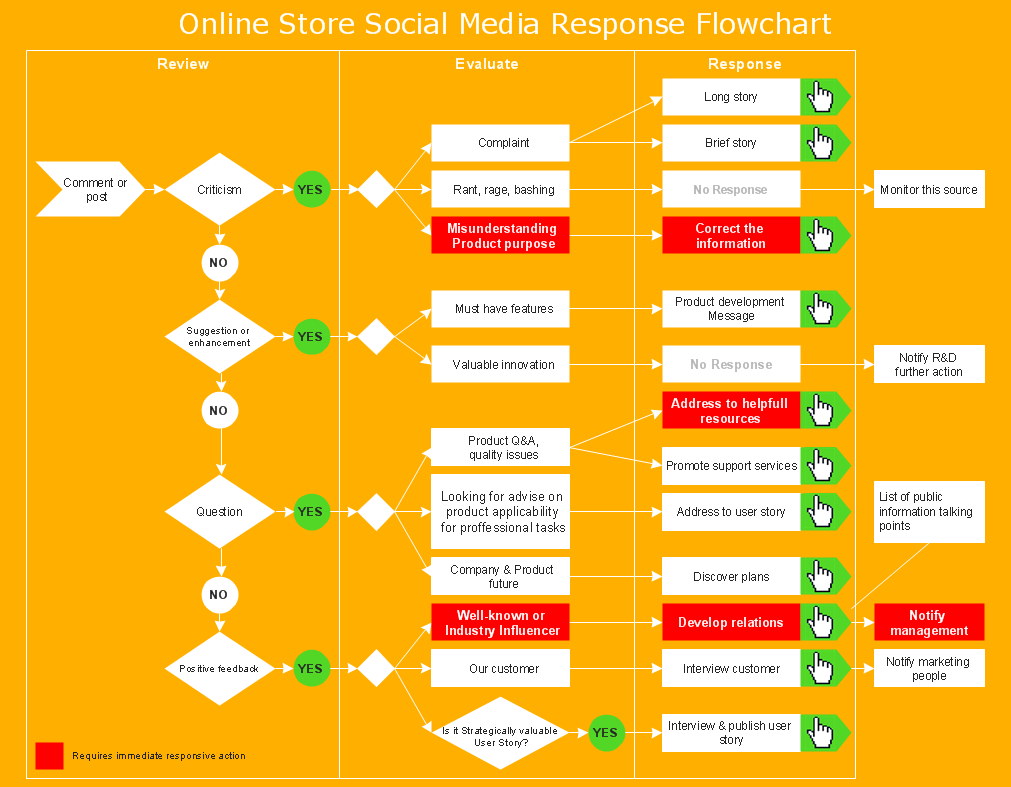
Picture: How to Create a Social Media DFD Flowchart
Related Solution:
The UML diagrams are widely used and creating them is useful to apply the automated UML diagram tool. ConceptDraw DIAGRAM diagramming and vector drawing software extended with Rapid UML Solution from the Software Development Area is a powerful UML diagram tool.
Picture: UML Diagram Tool
Related Solution:
The ConceptDraw DIAGRAM is a best Network Diagramming software.
Picture: Building Networks
Related Solution: