UML Diagram Software
ConceptDraw DIAGRAM is a powerful UML diagramming software. It provides the Rapid UML Solution that allows you to draw professional looking UML Diagrams of any complexity in a few minutes.
Unified Modeling Language (UML) is a language of graphic description for object modeling in the field of software engineering. UML is an open standard that uses graphic notations for creating visual models of object-oriented software systems. There are 13 types of diagrams used in UML.
Using the Rapid UML Solution from the Software Development area of ConceptDraw Solution Park you can make the UML Diagram of any type quick and easy.
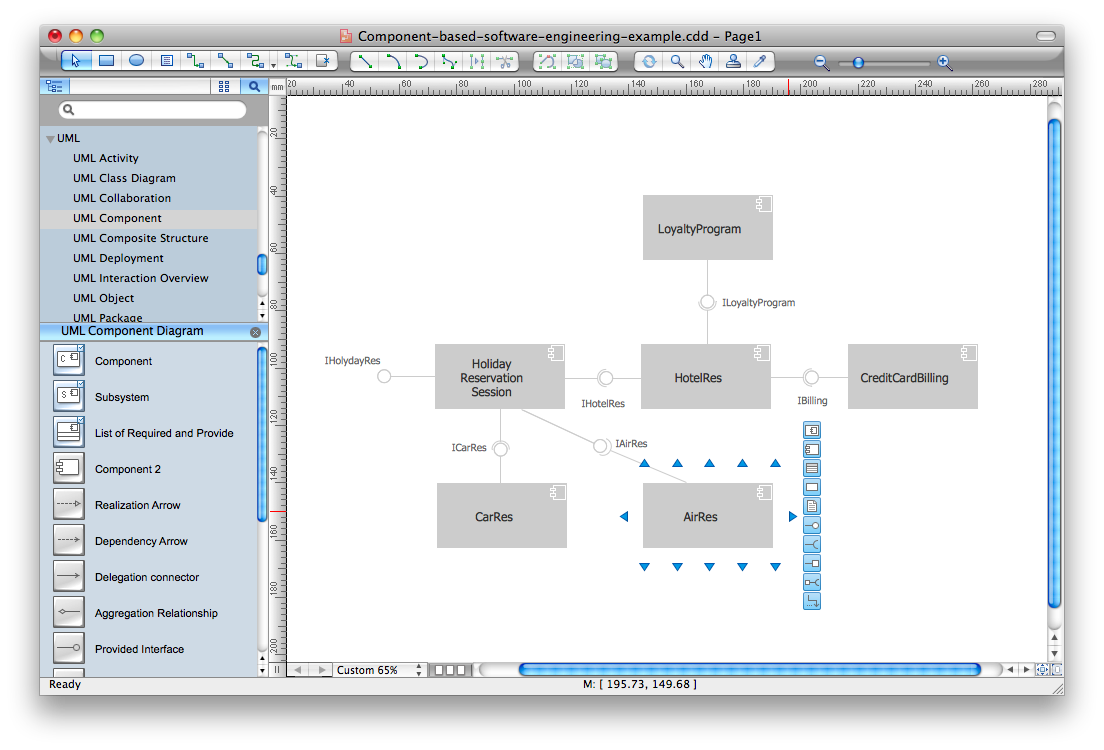
Pic. 1. UML Component Diagram.
This sample shows the Component Diagram. It was created in ConceptDraw DIAGRAM using the UML Component Diagram library of the Rapid UML Solution. You can see the components of the system and dependencies between them.
The UML diagrams produced with ConceptDraw DIAGRAM are vector graphic documents and are available for reviewing, modifying, and converting to a variety of formats (image, HTML, PDF file, MS PowerPoint Presentation, Adobe Flash or MS Visio).
