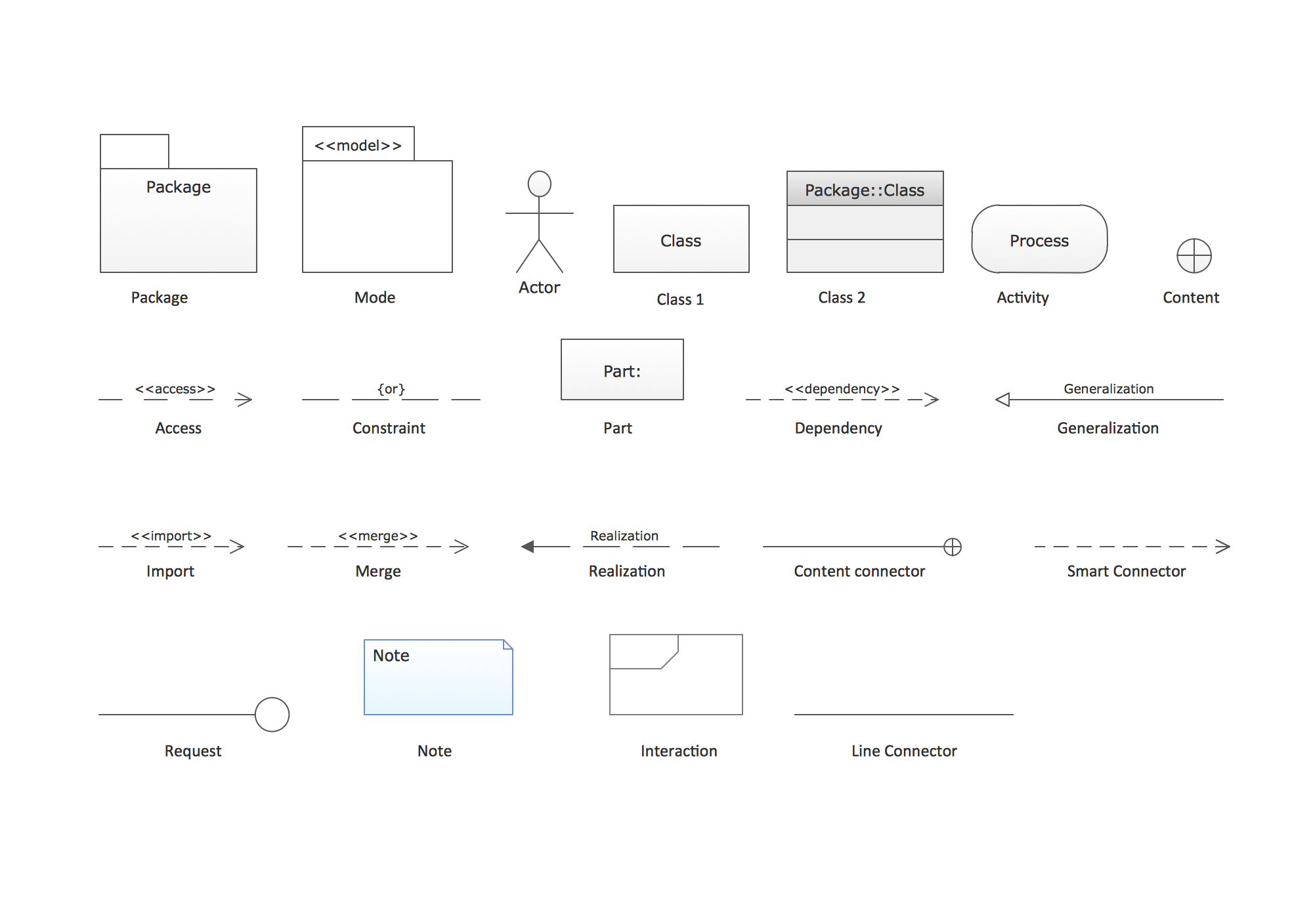UML Diagram Tool
“The Unified Modeling Language (UML) is a general-purpose modeling language in the field of software engineering, which is designed to provide a standard way to visualize the design of a system.”
The UML diagrams are widely used and creating them is useful to apply the automated UML diagram tool. ConceptDraw DIAGRAM diagramming and vector drawing software extended with Rapid UML Solution from the Software Development Area is a powerful UML diagram tool.

Example 1. UML Diagram Tool
Rapid UML Solution provides 13 libraries with 393 vector objects for quick and easy designing the UML diagrams of any types.
The ConceptDraw DIAGRAM UML Diagram Tool offers you to choose the library that corresponds to your diagram type and simply drag the needed objects. Then you just need to arrange and connect these objects with connectors appropriate for diagrams of this type.
Example 2. UML Activity Diagram - Deposit Slip Processing
The Rapid UML Solution provides also large quantity of predesigned templates and samples that are available from ConceptDraw STORE. You can use them as the base for your own UML Diagrams.
Example 3. UML Timing Diagram - Inspection
The UML diagrams you see on this page were created in ConceptDraw DIAGRAM using a powerful UML diagram tool - libraries of Rapid UML Solution. These samples demonstrate the solution's capabilities and the professional results you can achieve. An experienced user spent 10 minutes creating every of these samples.
The UML diagrams produced with ConceptDraw DIAGRAM are vector graphic documents and are available for reviewing, modifying, and converting to a variety of formats (image, HTML, PDF file, MS PowerPoint Presentation, Adobe Flash or MS Visio).