UML Object Diagram
How To Draw UML Object Diagrams
UML Object Diagram shows the structure of a modelled system at a specific time. UML Object Diagram focuses on some particular set of object instances and attributes, and the links between the instances. A correlated set of object diagrams provides insight into how an arbitrary view of a system is expected to evolve over time. ConceptDraw has four examples that help you to start using software for drawing UML Object Diagrams. You can use the appropriate stencils of UML notation for drawing own UML Object Diagram.
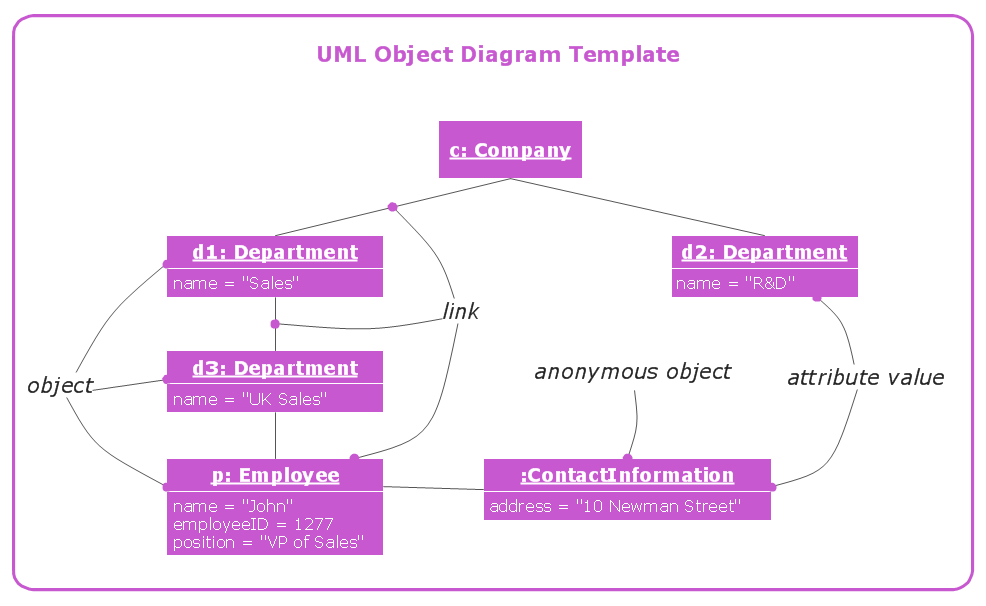
This UML object diagram template is created using ConceptDraw DIAGRAM diagramming and vector drawing software enhanced with Rapid UML solution from ConceptDraw Solution Park.
Rapid UML solution provides templates, examples and libraries of stencils for quick and easy drawing the all types of system and software engineering diagrams according to UML 2.4 notation.
Use ConceptDraw DIAGRAM with UML object diagram templates, samples and stencil library from Rapid UML solution to show the particular set of system objects, their attributes and the links between them.

