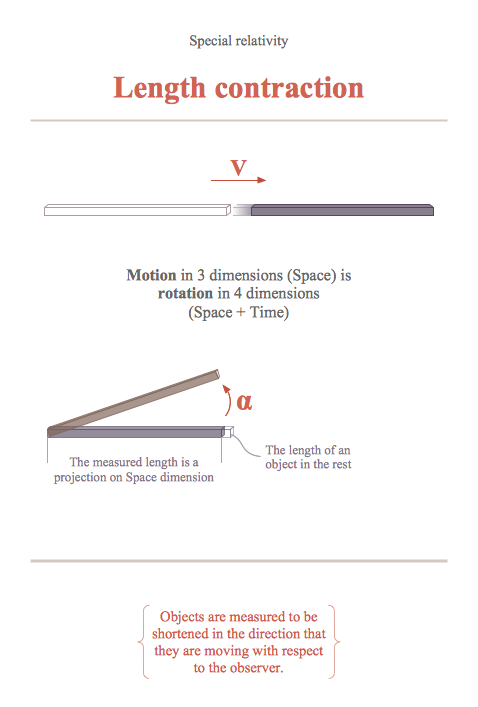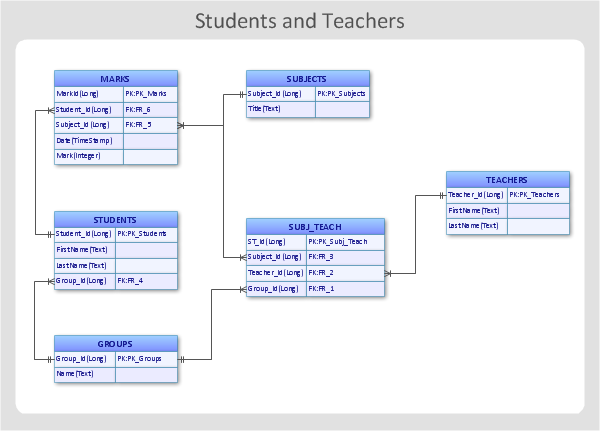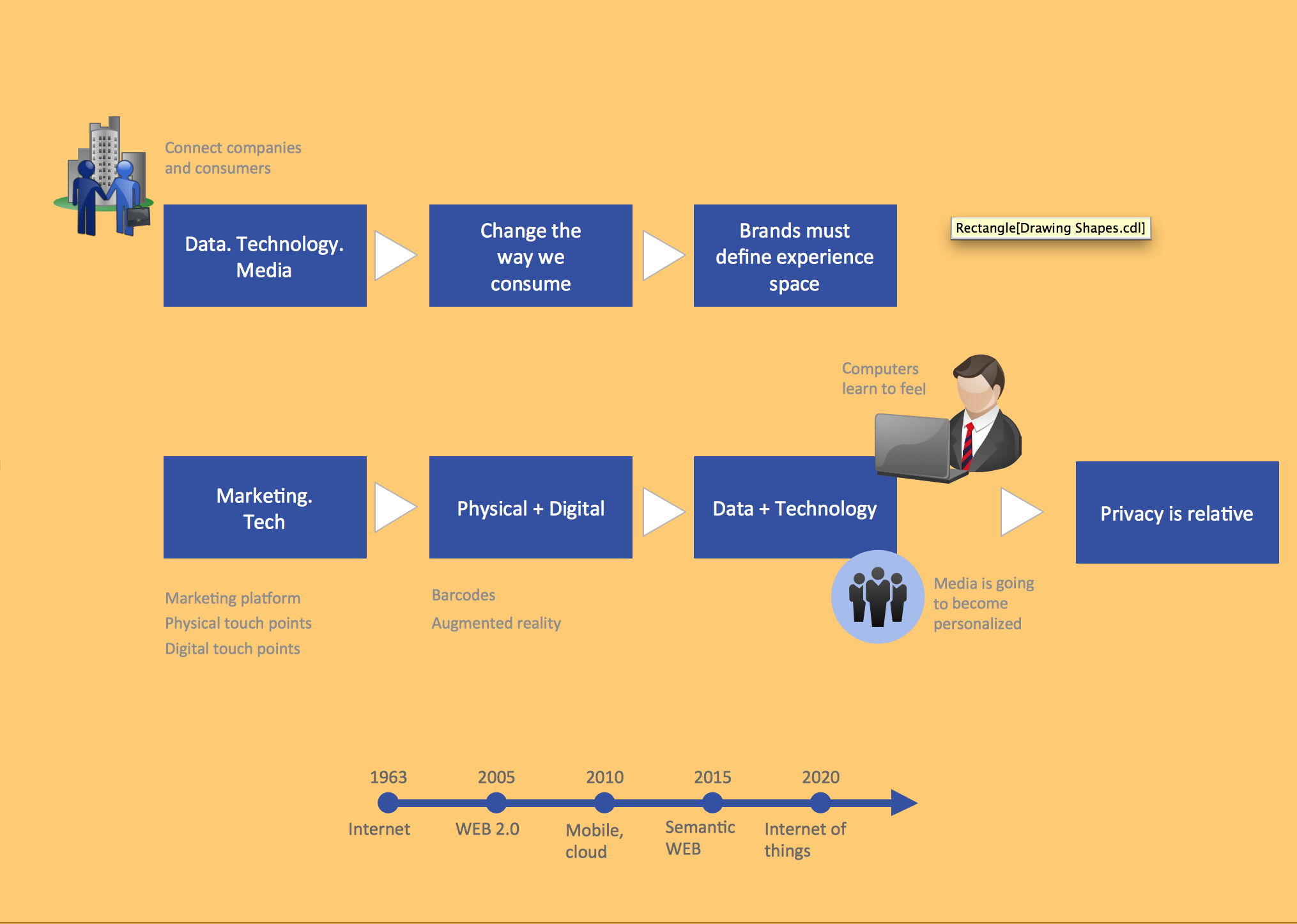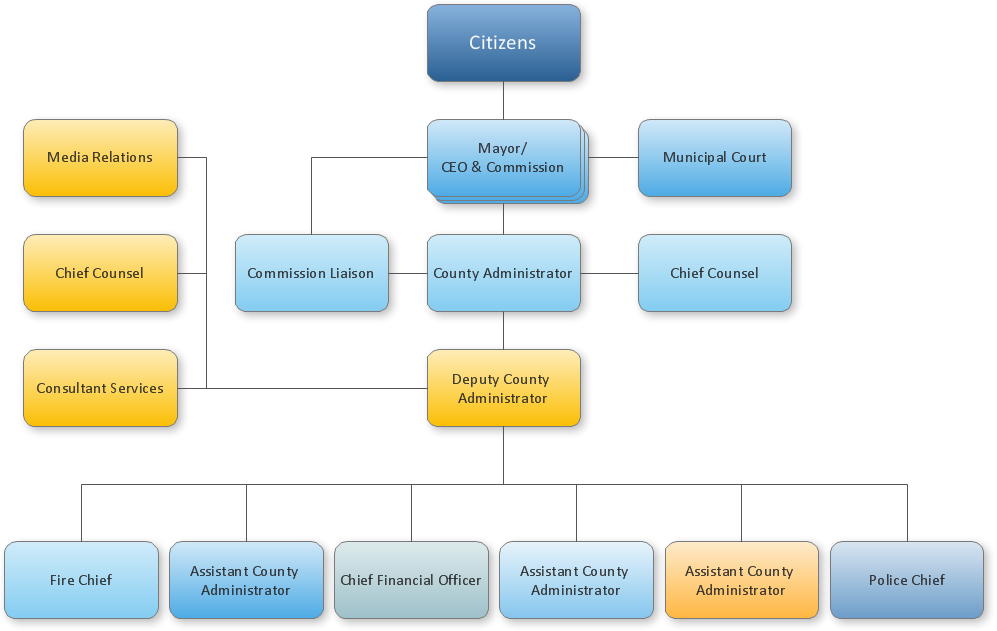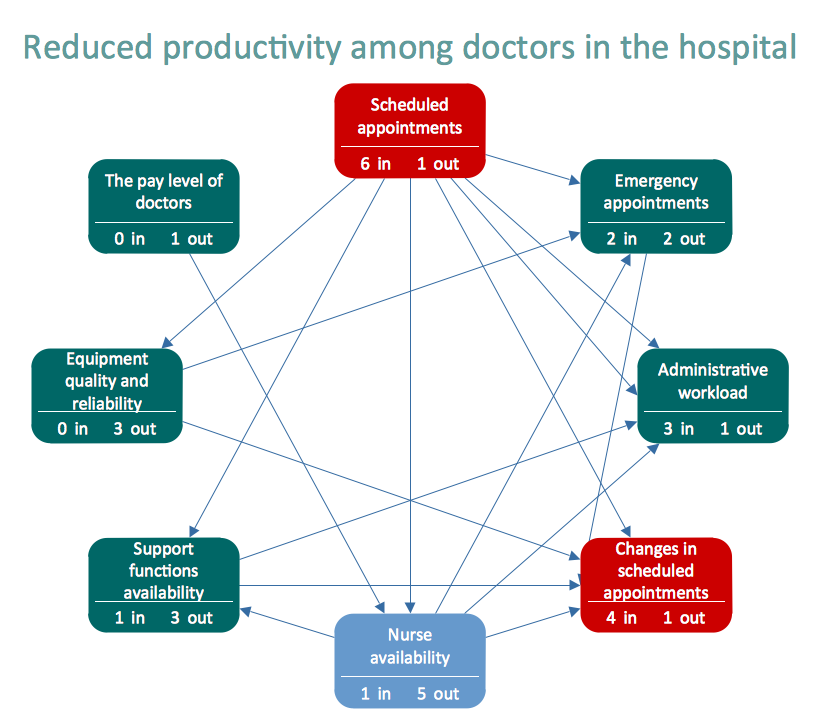Use Case Diagrams technology with ConceptDraw DIAGRAM
|
Use case diagrams are used at the development of software and systems for definition of functional system requirements or system of systems. Use case diagram presents the consecution of object’s actions (user’s or system’s) which are executed for reaching the definite result. Besides, the system’s behavior at the interaction with an object is described. The technology of the graphic representation of the use case was firstly proposed by I. Jacobson in 1986. Already in 90th many planners started using of use case diagrams to describe functional system requirements. Each use case diagram describes the scenario of execution of a definite task or reaching of any goal. For most projects many use case diagrams are created to describe all possible use case for described system. Diagrams may differ in scale and in detailed elaboration of described actions. Diagrams describing business processes describe people actions and objects which take part in business process (E.g. people which settle accounts in banks and tellers which accept money), and diagrams describing software systems are focused on data and the system reaction on this data. Thus use case diagrams of business processes describe what happens in the process and system use case diagrams describe how data interact. Use case diagram should:
Use case diagrams consist of following objects: actors, actors’ actions variants of use or connections between variants of use. Connections between actors on use case diagrams are not shown. Actors are objects which execute some actions. On the diagram actors are present in the form of people figures.
Actors’ actions are called variants of use and depicted in the form of ovals named in verbal form.
Actors’ connections are presented in the form of two-forked arrows,
Connections between use cases are depicted in the form of arrows with marks which define connection type. Connections can be of following types:
The whole system is marked out with rectangle, which denotes boundaries of the described system.
Usage of use case diagrams is considered as the visual way of system requirements. Actions in the system are presented in the form of comprehensible and logical descriptions, which make system requirements obvious. |