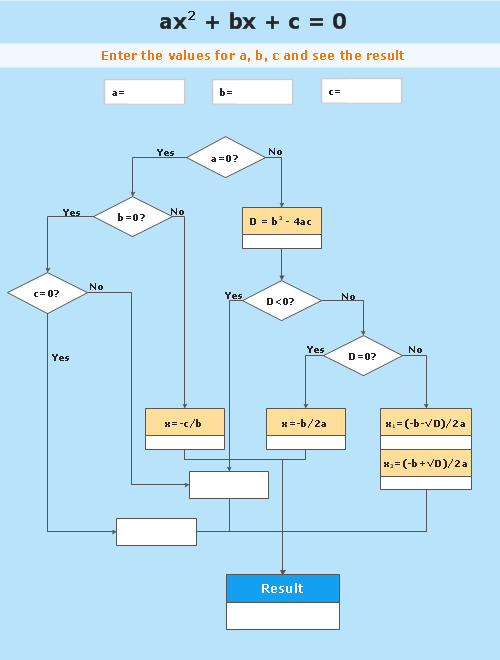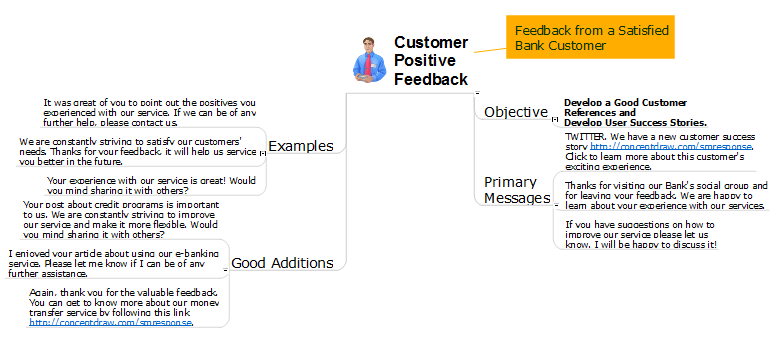Using Fishbone Diagrams for Problem Solving
Problems are obstacles and challenges that one should overcome to reach the goal. They are an inseparable part of any business, and the success of an enterprise often depends on ability to solve all problems effectively. The process of problem solving often uses rational approach, helping to find a suitable solution. It is important to have a well-developed sequence of actions when difficulties happen, in order to make right decisions. For instance, if the result of some manufacturing process is unsatisfactory, that means that there has been a violation of production conditions, and it is necessary to detect and correct the causes to enhance the quality. Wrong decision can only temporarily cover up a problem and may end up in dire consequences. The steps to solve a problem are generally similar.
First you should accurately define the problem. For instance, “employees work poorly” is far from exact definition and solving a problem like that will prove difficult. Then you need to try to find the root of the problem. Your next step is to find all possible options, the more - the better. You should then rank the solutions you've found, considering time, cost and complexity of implementation. Finally, after you put your decision to practice, it is important to collect the feedback – the information about the real effectiveness of the measures taken.
There are many tools to facilitate the above steps. Using Fishbone Diagrams for Problem Solving is a productive and illustrative tool to identify the most important factors causing the trouble. To create this diagram, you need to define general types of possible causes like Methods, Machinery, Persons, Materials, Measurements or Environment and write them down as “bones” attaching them to “fish spine”.
It is worth noting that depending on the complexity of the problem, determining the correct correlation of its causes may prove to be difficult. Another disadvantage of this quality tool is the physical limits of the media (paper, whiteboard, etc.) on which the diagram is built.
Using Fishbone Diagrams for Problem Solving is a productive and illustrative tool to identify the most important factors causing the trouble. ConceptDraw DIAGRAM extended with Fishbone Diagrams solution from the Management area of ConceptDraw Solution Park is a powerful tool for problem solving with Fishbone Ishikawa diagram graphic method.

Example 1. Using Fishbone Diagrams for Problem Solving
Your organization may choose to apply Fishbone diagram for problem solving using the cause-and-effect analysis. Construct Fishbone diagram and identify many possible causes for an effect for attack complex problems solving.
Example 2. Fishbone Diagrams Solution in ConceptDraw STORE
Use the predesigned objects and templates, illustrative examples and samples offered by Fishbone Diagrams Solution for ConceptDraw DIAGRAM to draw Ishikawa diagrams for effective problem solving.
Example 3. Fishbone Diagram - Inability to Meet Project Deadlines
The samples you see on this page were created in ConceptDraw DIAGRAM using the tools of the Fishbone Diagrams Solution. An experienced user spent 5-10 minutes creating each of these samples.
Use the Fishbone Diagrams Solution for ConceptDraw DIAGRAM Solution Park for quick and easy drawing Fishbone Diagrams, and succeed using Fishbone Diagrams for problem solving.
All source documents are vector graphic documents. They are available for reviewing, modifying, or converting to a variety of formats (PDF file, MS PowerPoint, MS Visio, and many other graphic formats) from the ConceptDraw STORE. The Fishbone Diagrams Solution is available for all ConceptDraw DIAGRAM or later users.