Value Stream Map Maker
Value Stream Mapping (VSM) is a lean enterprise technique directed at clarifying and documenting the processes of producing goods or services. It also helps to analyze and improve the flow of information or materials required in a particular case. VSM is widely used in many fields, mostly in manufacturing industries. It is applied to present the flow of processes in a software development field, the patient flows within healthcare, information and customer flow within business services.
ConceptDraw DIAGRAM software supplied with the Value Stream Mapping Solution is a powerful Value Stream Map maker. It allows fast and simple creating your Value Stream Maps with easy-to-use drawing tools, a great amount of VSM symbols, samples, and template.
All included Value Stream Map samples are available for editing and modifying according to your requirements and needs. You can make corrections using the ConceptDraw's drawing tools and vector objects from the Value Stream Mapping library. It is one of the quickest and simplest ways of map designing. Moreover, you do not need to have any special knowledge and abilities. Also, you can start with the predesigned Value Stream Map template.
The Value Stream Maps constructed in ConceptDraw DIAGRAM are professionally looking and you can instantly present them to any audience. In addition, the application gives you endless options for sharing your work with co-workers. You can export to multiple formats like JPEG, PNG, GIF, TIFF, BMP, EPS, PDF, HTML, Adobe Flash, MS PowerPoint, MS Visio, SVG, and send by email.
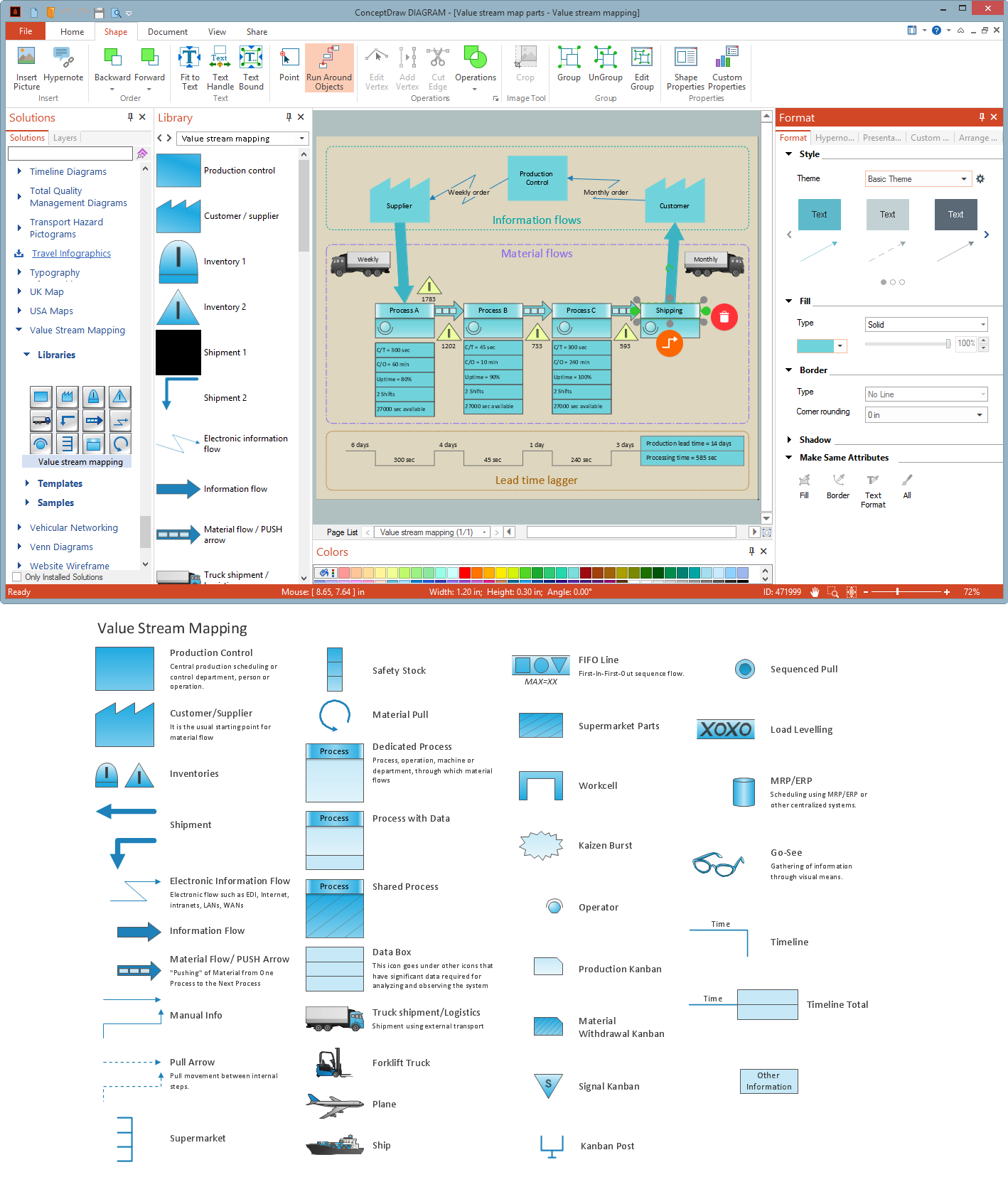
Example 1. ConceptDraw DIAGRAM - Value Stream Map Maker
The following features make ConceptDraw DIAGRAM the powerful Value Stream Map maker:
- You don't need to be an artist to draw professional-looking diagrams in a few minutes.
- Large quantity of ready-to-use vector objects makes your drawing diagrams quick and simple.
- Great number of predesigned templates and samples give you the good start for your own diagrams.
- ConceptDraw DIAGRAM provides you the possibility to use the grid, rules and guides. You can easily rotate, group, align, arrange the objects, use different fonts and colors to make your diagram exceptionally looking.
- All ConceptDraw DIAGRAM documents are vector graphic files and are available for reviewing, modifying, and converting to a variety of formats: image, HTML, PDF file, MS PowerPoint Presentation, Adobe Flash, MS Visio.
- Using ConceptDraw STORE you can navigate through ConceptDraw Solution Park, managing downloads and updates. You can access libraries, templates and samples directly from the ConceptDraw STORE.
- If you have any questions, our free of charge support is always ready to come to your aid.