Value Stream & Process Flow Diagramming Software
Value Stream Mapping software is a very popular Lean Manufacturing tool that allows to see and visualize in details the company's processes and current state, the flow of material and information, and thus gives the possibility to analyze the efficiency of company's processes and then develop improved processes. Value stream maps are also a good way to define the steps that do not add value to the end product, in other words waste in a company's processes.
ConceptDraw DIAGRAM extended with Value Stream Mapping Solution from the Quality Management Area is a powerful Value Stream & Process Flow Diagramming Software.

Pic 1. Value Stream & Process Flow Diagramming Software.
Value Stream Mapping Solution provides you all needed tools for drawing and analyzing Value Stream & Process Flow Diagrams quick, easy and effective. These are:
- a wide set of templates and samples that you can use as the base for your own diagrams, changing them for your needs;
- Value Stream Mapping library with large quantity of predesigned vector objects – it’s very convenient and timesaving way simply drag the ready objects from the library.

Pic 2. Value Stream & Process Flow Diagram Example.
This Value Stream & Process Flow Diagram was created in ConceptDraw DIAGRAM using the Value Stream Mapping Solution from the Quality Management Area of ConceptDraw Solution Park. An experienced user spent 15 minutes creating this sample.
The following features make ConceptDraw DIAGRAM the best Value Stream & Process Flow Diagramming Software:
- You don't need to be an artist to draw professional looking diagrams in a few minutes.
- Large quantity of ready-to-use vector objects makes your drawing diagrams quick and easy.
- Great number of predesigned templates and samples give you the good start for your own diagrams.
- ConceptDraw DIAGRAM provides you the possibility to use the grid, rules and guides. You can easily rotate, group, align, arrange the objects, use different fonts and colors to make your diagram exceptionally looking.
- All ConceptDraw DIAGRAM documents are vector graphic files and are available for reviewing, modifying, and converting to a variety of formats: image, HTML, PDF file, MS PowerPoint Presentation, Adobe Flash, MS Visio.
- Using ConceptDraw STORE you can navigate through ConceptDraw Solution Park, managing downloads and updates. You can access libraries, templates and samples directly from the ConceptDraw STORE.
- If you have any questions, our free of charge support is always ready to come to your aid.



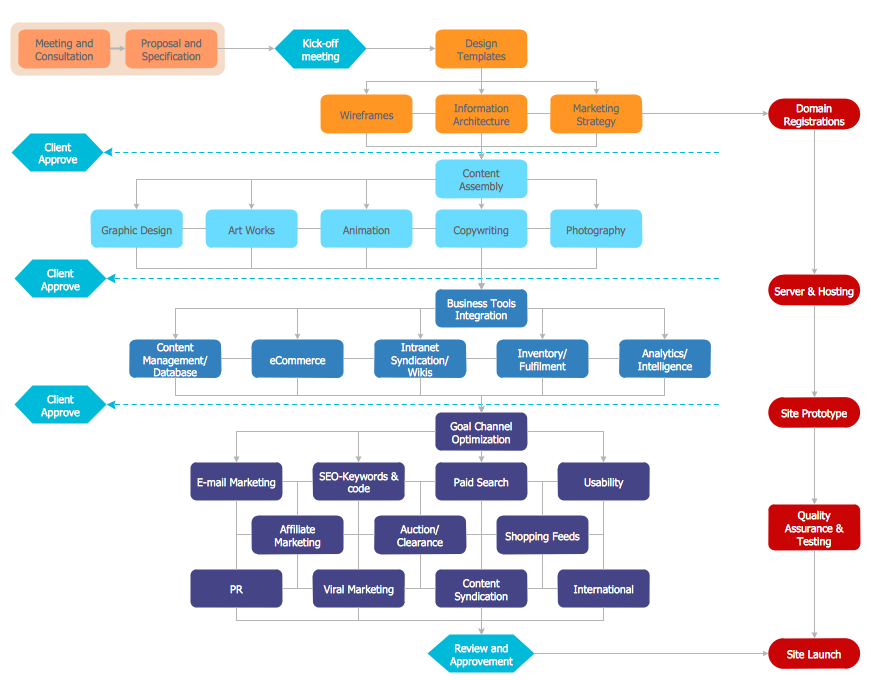



This sample shows the Workflow Diagram that clearly illustrates stages a BPM consists of and relations between all parts of business. The Workflow Diagrams are used to represent the transferring of data during the work process, to study and analysis the working processes, and to optimize a workflow.
