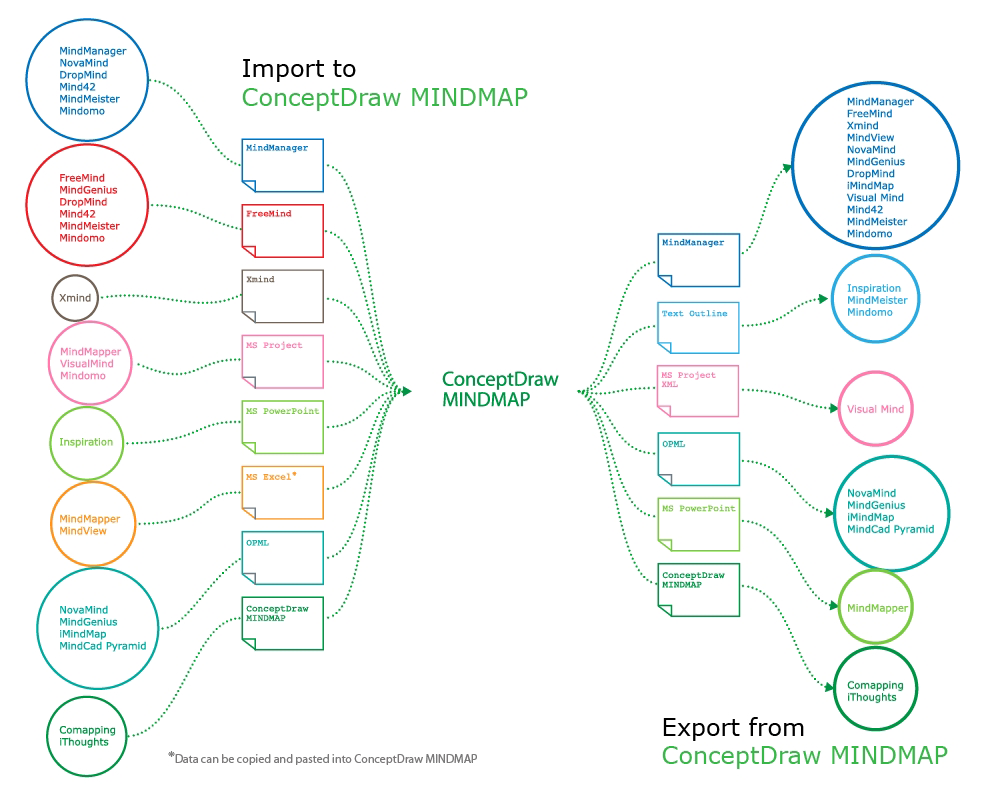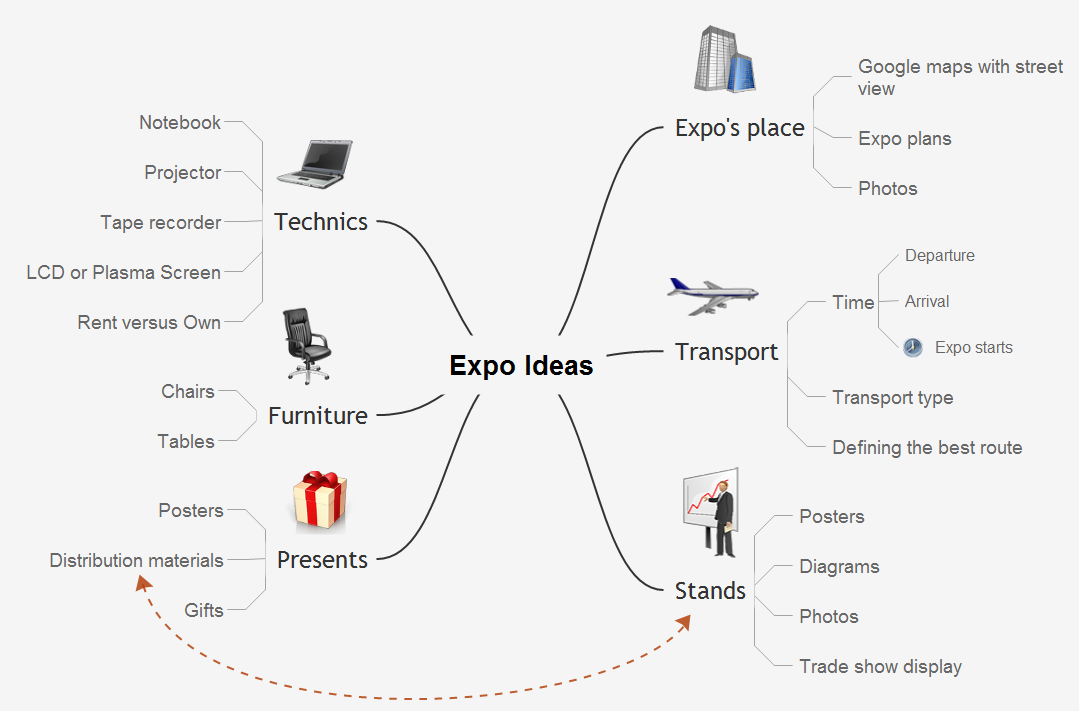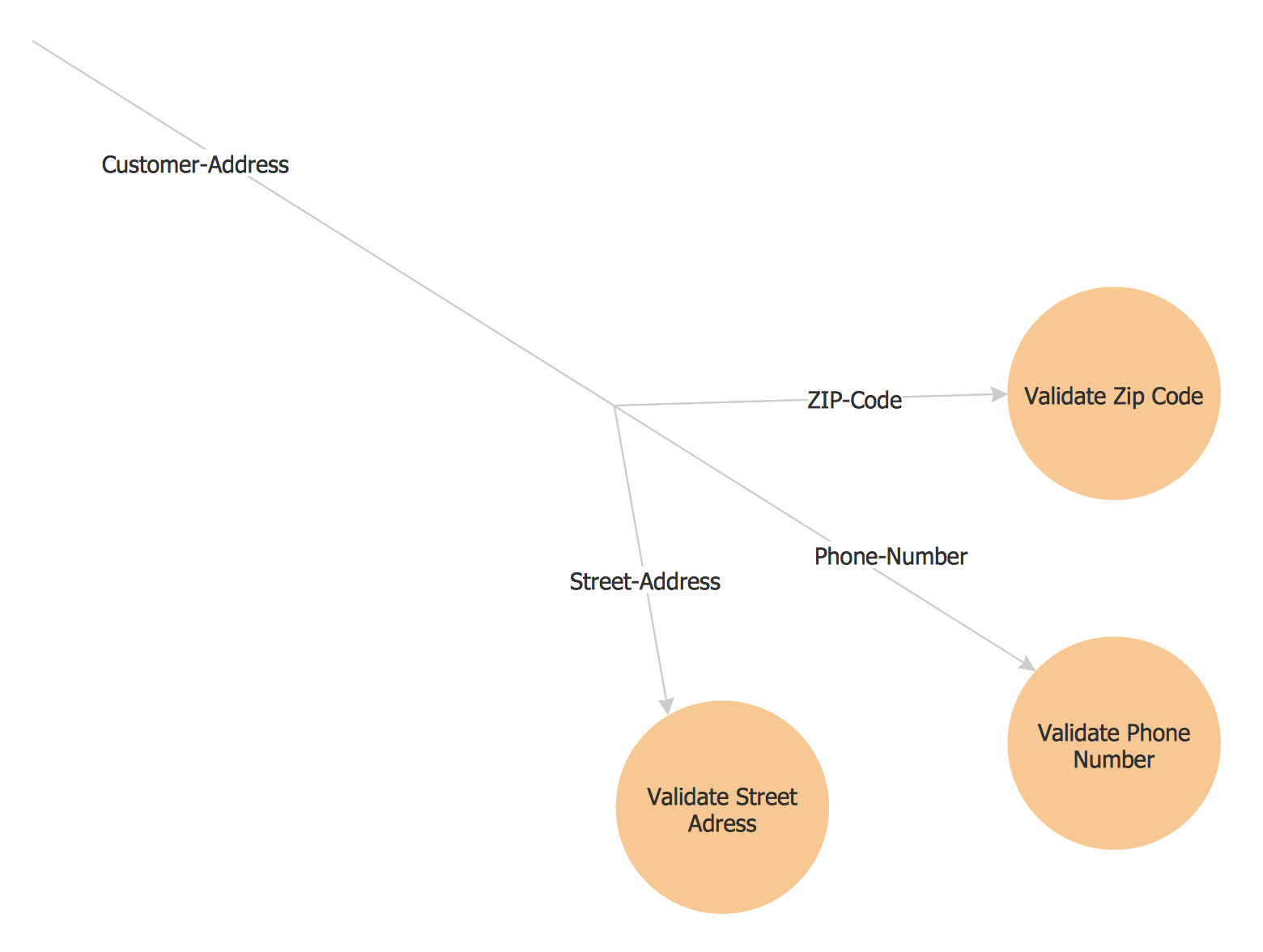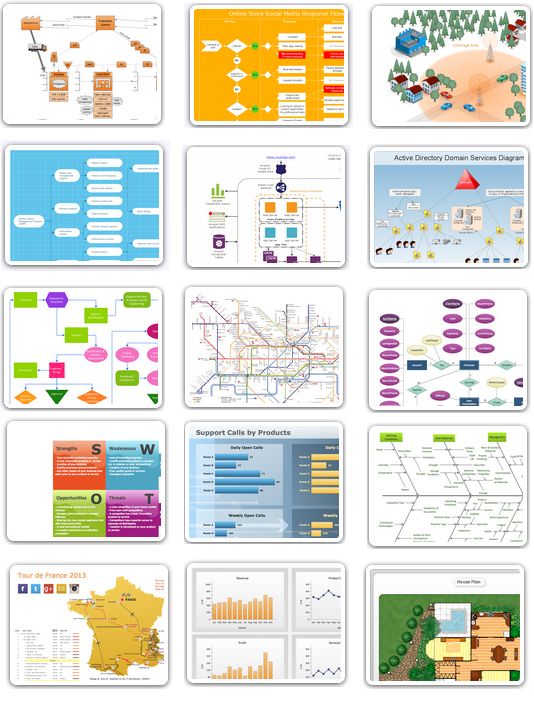ConceptDraw DIAGRAM Compatibility with MS Visio
Powerful business graphics and diagramming tools are the norms and not the exception for today’s businesses. For these important visual communication tools to do their job, it is often important that they be compatible with a file format that can be easily shared with others. For years the de facto standard file format for business has been Microsoft Visio™. Many people involved in visual communication need software tools that will read and write using the Visio file format.
The well-known MS Visio software has lots of better alternatives nowadays, such as, for example, a ConceptDraw DIAGRAM diagramming and drawing one, providing lots of solutions, useful for creating lots and lots of different charts, flowcharts, diagrams, maps, and other schematics.
Thus, using ConceptDraw DIAGRAM application you can always create any needed diagram, including a SSADM one, known to be widely used within the so-called “Structured Systems Analysis and Design Method”, which is also known to be a “waterfall” one, meaning that it is a “non-iterative design process” used in the different development processes of software. The method uses the progress as a “flowing steadily downwards” reminding a “waterfall”. These mentioned “downwards” go through the phases of design, initiation, conception, analysis, testing, construction, production, implementation and maintenance. “SSADM” is used in the analysis while designing different information systems, contrasting with more contemporary “agile” methods, such as “Scrum”, “DSDM”. Using this method, which is basically a particular implementation, with help of which you can build the work of different schools of the development methods, analysis, design, etc., you can always create any SSADM diagram representing and describing the system.
A chart or a “graph” can be also always made in ConceptDraw DIAGRAM diagramming and drawing software, being simply a graphical representation of data, where this particular data is represented with the help of the design symbols, which all can be found in the solutions we mentioned above as each solution, developed for the purpose of helping the ConceptDraw DIAGRAM users to make charts, consists at least one stencil library with the design elements, which all can be used for your drawings. You can make “line charts”, “bar charts”, “pie charts” and any other charts you need, improving the existing examples, given in each of the solutions or making your drawings from a scratch. Each chart can represent a so-called “tabular” data, which is numeric and which can be illustrated with the help of the mentioned above drawing software. You can make a “data chart”, which is a type of graph, with help of which it is easier to organize as well as to represent a set of both numerical or/and qualitative data.
It is a well-known fact that Visio does not have a Mac OS X version. That is why all ConceptDraw DIAGRAM diagramming and drawing software users have an opportunity to use their favorite application to import and export the Visio files, as well as to open and edit these files on their Mac, apart from many other file formats. That’s why ConceptDraw DIAGRAM diagramming and drawing software is a great alternative to MS Visio on Mac, supporting import of MS Visio files, such as swim-lane diagrams, project charts, flowcharts, org-charts, cause-and-effect diagrams, decision tree charts, schemes, maps, graphs, plans and many other diagrams’, flowcharts’ and charts’ types, which all can be created within only a few hours or even minutes in case you have the pre-made solutions available to be found and downloaded from ConceptDraw STORE.
Comparing ConceptDraw DIAGRAM diagramming and drawing application and MS Visio application, it becomes obvious that the first one is much more convenient in use. Providing the pre-made examples and templates, the IT specialists of CS Odessa made ConceptDraw DIAGRAM diagramming and drawing application one of the best tools for drawing a large number of charts, flowcharts, maps, schemes, and plans. Having the previously created samples, which all can be found in the appropriate solutions on this site or from ConceptDraw STORE, means having an opportunity to draw your own great looking and professional looking charts, flowcharts, maps, diagrams and other schematics of any complexity.
ConceptDraw DIAGRAM Compare
| List |
ConceptDraw DIAGRAM |
MS Visio Professional |
| Features |
| Last version to sale |
12 |
2016 |
| OS |
Win/macOS |
Win |
| General Features |
| Multi-page Documents |
+ |
+ |
| Presentation mode |
+ |
+ |
| Sample diagrams supplied with program |
+ |
+ |
| Smart Connectors |
+ |
+ |
| Spline tool |
+ |
|
| Shape Sheet |
+ |
+ |
| Dropper tool |
+ |
|
| Locking various object properties from changing |
+ |
+ |
| Ability to edit a group (set text, fill, set line properties and etc.) |
+ |
+ |
| Library navigator window |
+ |
+ |
| Find objects in libraries |
+ |
+ |
| Set of predefined units of measurement |
+ |
+ |
| Alpha Channel support (opacity/transparency) |
+ |
+ |
| Built-in scripting language |
+ |
+ |
| Extend application possibilities with plug-ins |
+ |
+ |
| Extended hyperlinks |
+ |
+ |
| Background pages support |
+ |
+ |
| Texture fill |
+ |
|
| Layers |
+ |
+ |
| Guide Lines |
+ |
+ |
| Corner Rounding |
+ |
+ |
| Customizable tools |
| Ability to create objects with userdefined behavior |
+ |
+ |
| Userdefined actions with objects |
+ |
+ |
| Supports Custom (or user-defined) Properties for shapes |
+ |
+ |
| Integration and sharing |
| Opens Visio 2003-2016 files |
+ |
+ |
| Import PowerPoint documents |
+ |
|
| Export to PowerPoint documents |
+ |
|
| Import PDF |
+ |
|
| Export to PDF |
+ |
|
| Export to EPS |
+ |
|
| Supports own XML format |
+ |
+ |
| Export to HTML |
+ |
|
| Export to SVG |
+ |
+ |
| Integration with mind mapping tool |
+ |
|
| Integration with Project Management tool |
+ |
|
| Libraries |
| OS X interface libraries |
+ |
|
| Ribbon interface library |
+ |
|
| Building, space, and floor plans |
+ |
+ |
| Directory services diagrams |
+ |
+ |
| Engineering diagrams—electrical, chemical, and more |
+ |
+ |
| Logical network diagrams |
+ |
+ |
| Network rack diagrams |
+ |
+ |
| Software diagramming |
+ |
+ |
| Value stream maps |
+ |
+ |
Having the stencil libraries full of design elements available in the solutions from Solution Park on this site and from ConceptDraw STORE means having enough tools for making any drawings getting the smart and great looking result only in a few minutes if you are good at using ConceptDraw DIAGRAM diagramming and drawing software already. Even if you never had any opportunity to learn how to make such drawings, you can feel as if you were a professional designer making smart plans, great looking schemes, professionally looking charts as well as complex flowcharts.
You can always import files, which were previously created in MS Visio, to ConceptDraw DIAGRAM diagramming and drawing application to use them, inserting new data and improving the way they look. To continue working with previously created files in MS Visio, you can simply import them to ConceptDraw DIAGRAM diagramming and drawing and to improve their content any time it’s needed. In this way, it will be simpler for all the MS Visio users to get used to ConceptDraw DIAGRAM diagramming and drawing application step by step, as ConceptDraw DIAGRAM diagramming and drawing is known to be a better as well as more convenient software, which you can always use on your Mac.
Pic.1. Diagrams
This examples illustrates how MS Visio 2016 diagram (VSDX file format) has been converted into ConceptDraw DIAGRAM diagram.
ConceptDraw DIAGRAM being an application, compatible with MS Visio formatted files, is an application you need to be using as long as you want to continue your work with MS Visio files, but in a better software. Thus, all MS Visio files can be imported as well as exported and converted to be used while working in ConceptDraw DIAGRAM diagramming and drawing software — the one, compatible with all Visio formats while creating any needed schematics and other drawings. Having this new opportunity now to work with the documents, created in MS Visio, but using ConceptDraw DIAGRAM diagramming and drawing, can help more people to switch to the better application, which is ConceptDraw DIAGRAM one.
NINE RELATED HOW TO's:
Sometimes, when it is difficult to create a functional space plan or to rearrange existing one, the art of interior design comes in. It doesn't matter, if you need a cozy bedroom or an office layout plan, you should use appropriate tools to make your design great.
While making a floor plan of a new office it could be useful to apply some design elements such as furniture and office equipment. This diagram presents an office furniture objects that can be used for office interior design planning, or making office furniture and equipment layouts. This vector stencils library is supplied with ConceptDraw Office Layout Plans solution. It contains more then 30 vector objects of office interior for making office floor plans including an office space layout plans and furniture arrangement.
Picture: Interior Design. Office Layout Plan Design Element
Related Solution:
Data Exchange - Tools to exchnage data files of major mindmapping software for team collaboration.
The Mind Map Exchange solution allows you to share mind maps with others who have 3rd party mind map applications.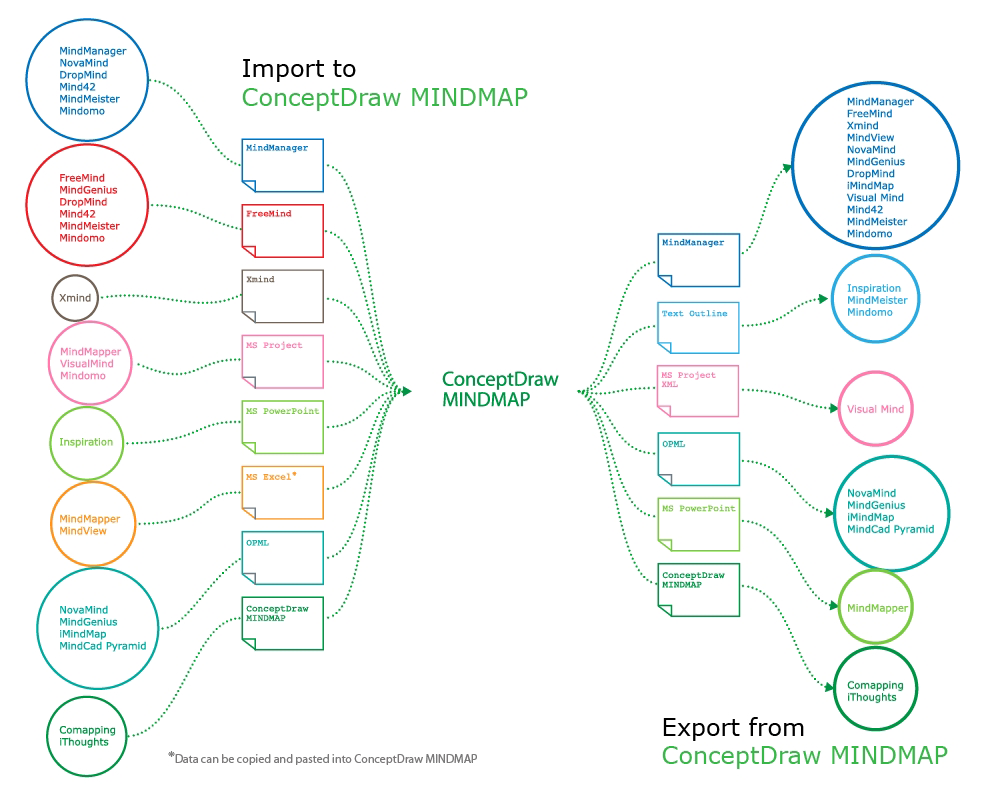
Picture: How to exchange data files of major mind mapping software?
Related Solution:
SWOT analysis is an effective method of business planning, the question is how to do it. The most obvious way is to make a SWOT analysis in a Word document, which is not very convenient. Luckily, you can use software like ConceptDraw DIAGRAM that has features and templates made especially for SWOT analyzing.
A SWOT Analysis is a manager's means of the strategic planning. It is used to define and classify considerable internal moments (strengths and weaknesses) and external forces (opportunities and threats) a business faces. You can use ConceptDraw MINDMAP to determine and organize factors utilized for SWOT analysis, and represent them in the SWOT matrix using ConceptDraw DIAGRAM. Using mind maps empowers you to explore and rank a lot of data engaged for SWOT analysis as well as recognize the relations between various pieces of information.
Picture: How to Make SWOT Analysis in a Word Document
Related Solution:
As restaurant industry is growing rapidly nowadays, researches show that almost half of the adults have worked in a restaurant or a cafe. Moreover, many of them dream to start their own someday. Unfortunately, it takes a lot of time to write a business plan and to find a great location, although some know how to create a restaurant floor plan in minutes or how to plan budget effortlessly. Hiring employees can also cause a lot of headache, but this is crucial for further success, because every guest comes to restaurant for a good service and delicious food. It is also worth noting that restaurant concept is also important, because it defines target audience and influences the menu.
This diagram represents the floor plan of an ongoing sports-theme establishment - restaurant, cafe, or other food service. A number of widescreen monitors installed along the perimeter provide visitors the opportunity to follow the course of a match from anywhere in the dining room of restaurant or cafe. The most of sports fans believe that food and alcohol is a big part of any sports show. That is why the dining room takes the most space - almost 60% of the total establishment space. Nearly all sports fans consume beverages while watching sports - beer, soda or water at least. Thus, the restaurant floor plan designers added a large lavatory there. Moreover, project developers considered unnecessary the gender division of such delicate place - perhaps they guess that only men are watching football, or believe that alcohol will eliminate the most of gender differences.
Picture: How To Create Restaurant Floor Plan in Minutes
Related Solution:
It makes it easy to share your notes with coworkers, associates, classmates, and friends.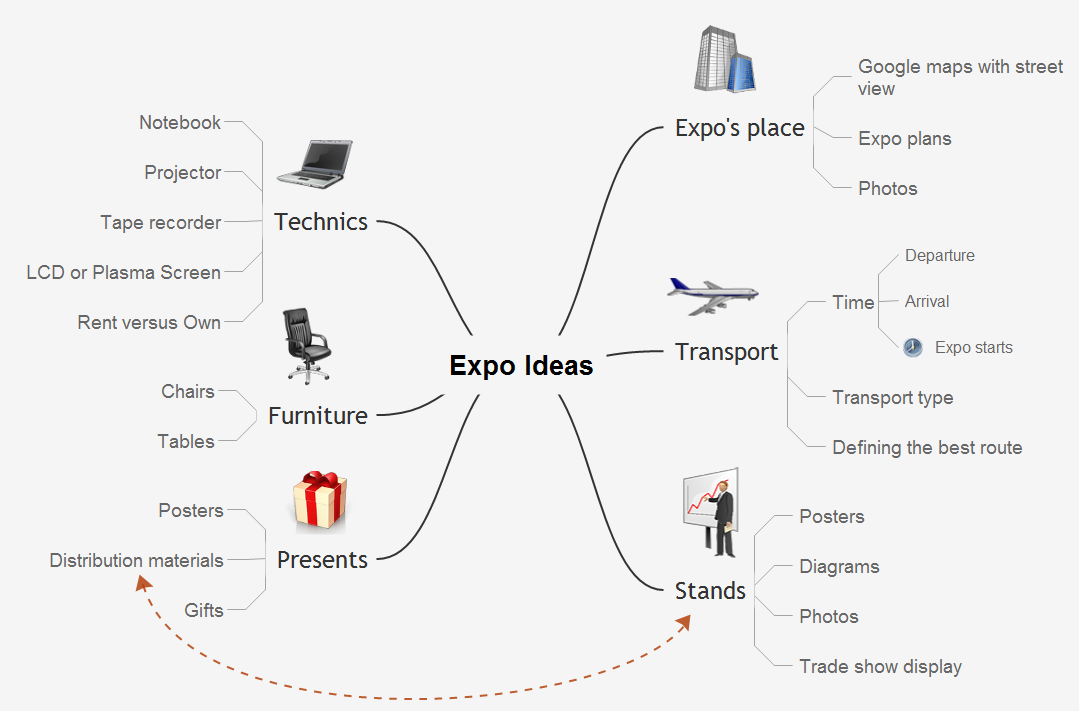
Picture: The Mind Map Evernote Possibilities
Related Solution:
Working with information can be quite tedious, furthermore, some data can be quite difficult to perceive without any graphic representation. So, to facilitate your work, you can use business diagrams, such as simple flowcharts or Gantt charts for project management and orgcharts for clarifying your company structure. You can use a proper software, like ConceptDraw Pro, draw them on paper, or use whiteboards, but it is more convenient to use a digital tool.
This diagram shows a cross-functional flowchart that was made fore telecom service provider. A workflow of a common telecommunication service provider has a rather branched structure. Thus, it is useful to have a flow chart to visualize the sequences and interrelations of the work flow steps. Business process flowchart contains 17 processes and 4 decision points,that are distributed through 2 lines depicting the participants involved. Also there are connectors that show the data flow within processes. This flowchart displays a detailed model of the telecom service trading process, as well as all participants in the process and how they interact with each other.
Picture: Business diagrams & Org Charts with ConceptDraw DIAGRAM
The vector stencils library Yourdon and Coad Notation from the solution OOAD contains specific symbols of the Yourdon and Coad notation such as data store symbol, data process symbol, loop symbol for ConceptDraw DIAGRAM software.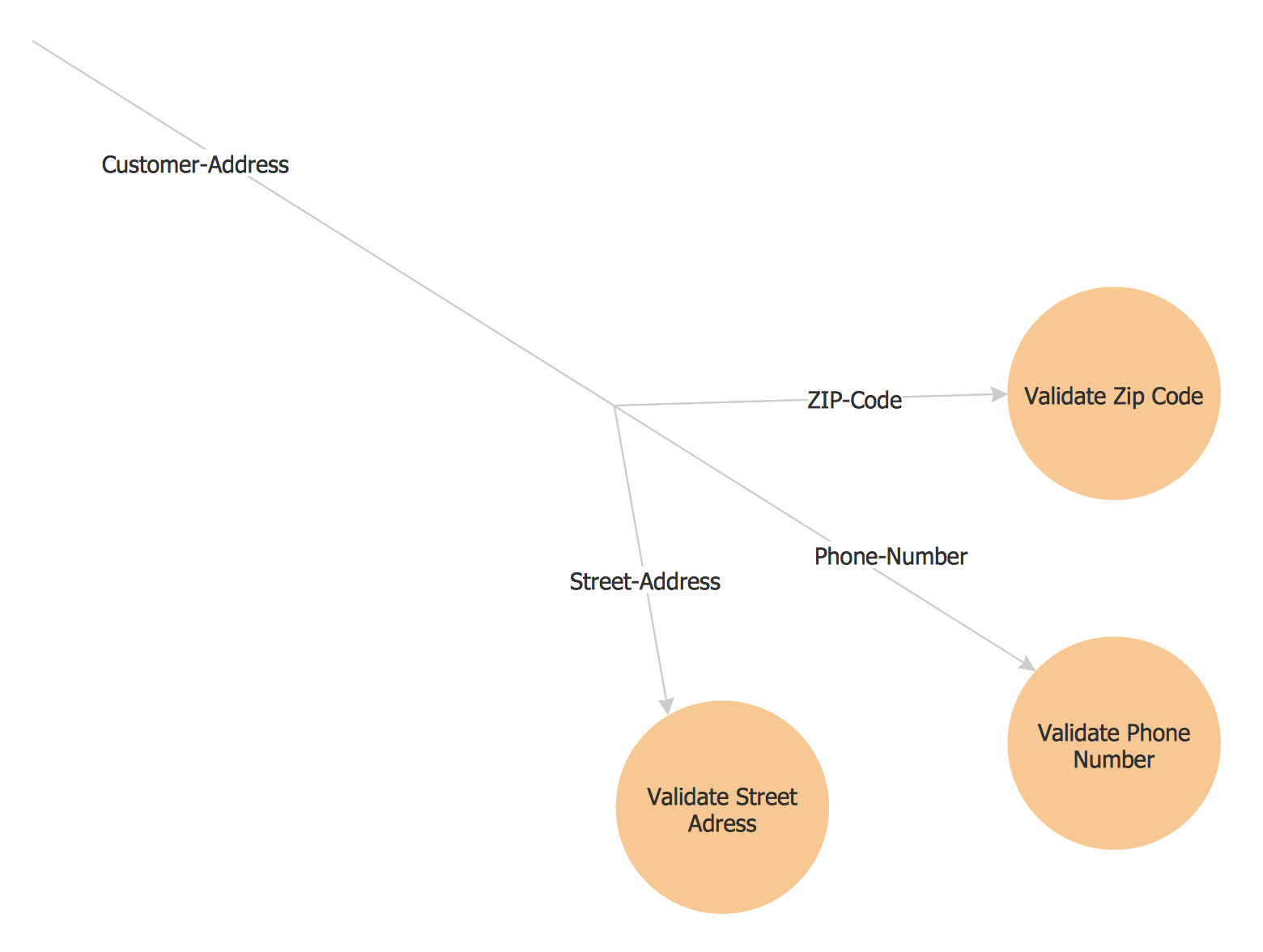
Picture: Yourdon and Coad Diagram
When trying to figure out the nature of the problems occurring within a project, there are many ways to develop such understanding. One of the most common ways to document processes for further improvement is to draw a process flowchart, which depicts the activities of the process arranged in sequential order — this is business process management. ConceptDraw DIAGRAM is business process mapping software with impressive range of productivity features for business process management and classic project management. This business process management software is helpful for many purposes from different payment processes, or manufacturing processes to chemical processes. Business process mapping flowcharts helps clarify the actual workflow of different people engaged in the same process. This samples were made with ConceptDraw DIAGRAM — business process mapping software for flowcharting and used as classic visio alternative because its briefly named "visio for mac" and for windows, this sort of software named the business process management tools.
This flowchart diagram shows a process flow of project management. The diagram that is presented here depicts the project life cycle that is basic for the most of project management methods. Breaking a project into phases allows to track it in the proper manner. Through separation on phases, the total workflow of a project is divided into some foreseeable components, thus making it easier to follow the project status. A project life cycle commonly includes: initiation, definition, design, development and implementation phases. Distinguished method to show parallel and interdependent processes, as well as project life cycle relationships. A flowchart diagram is often used as visual guide to project. For instance, it used by marketing project management software for visualizing stages of marketing activities or as project management workflow tools. Created with ConceptDraw DIAGRAM — business process mapping software which is flowcharting visio alternative or shortly its visio for mac, this sort of software platform often named the business process management tools.
Picture: Process Flowchart: A Step-by-Step Comprehensive Guide
Related Solution:
If you are just a beginner in drawing flowcharts, it may seem that a sheet of paper and a pen are just enough. However, at the time you would want to share your results, diagramming applications would suite you better. it’s very easy to create diagrams that way and to discover new kinds of flowcharts.
The huge collection of sample ConceptDraw diagrams, charts, illustrations and other types of business drawings includes a wide range of business themes. A huge number of graphic images of ConceptDraw documents is divides on business application areas according to business-oriented solutions for which they were made.Here is a short visual list of samples of flowcharts, process diagrams, UML models, management charts, computer network diagrams, maps, infographics, illustrations, etc. In short, each ConceptDraw solution is accompanied with at least ten samples representing some particular examples of the application of the given chart.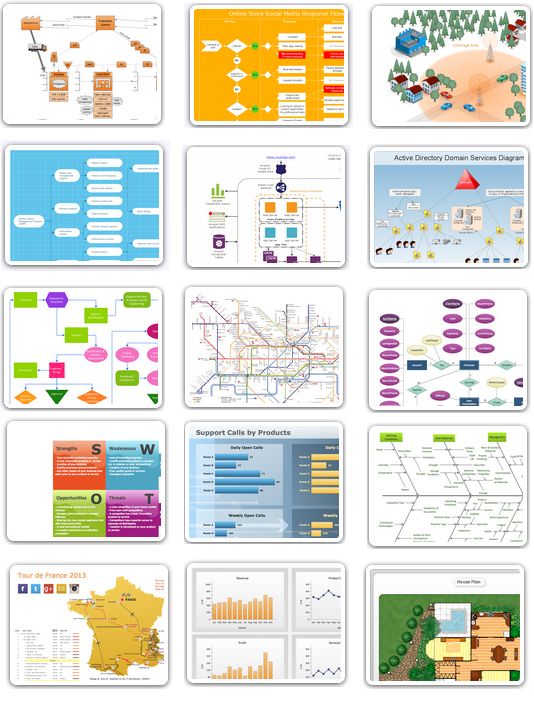
Picture: Applications