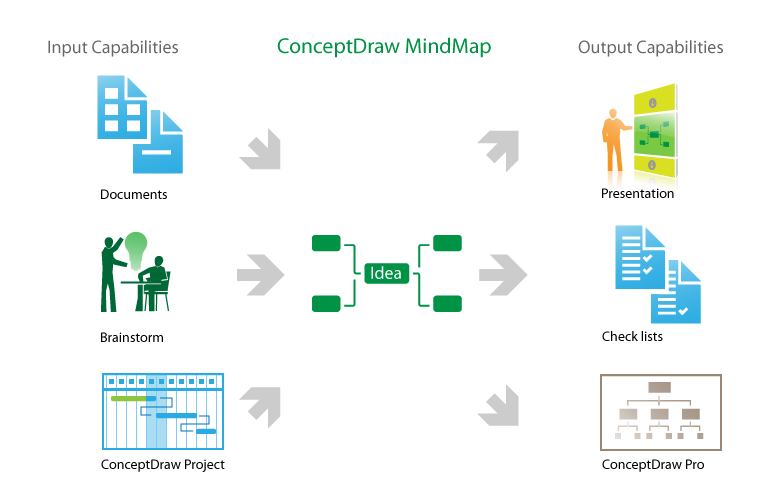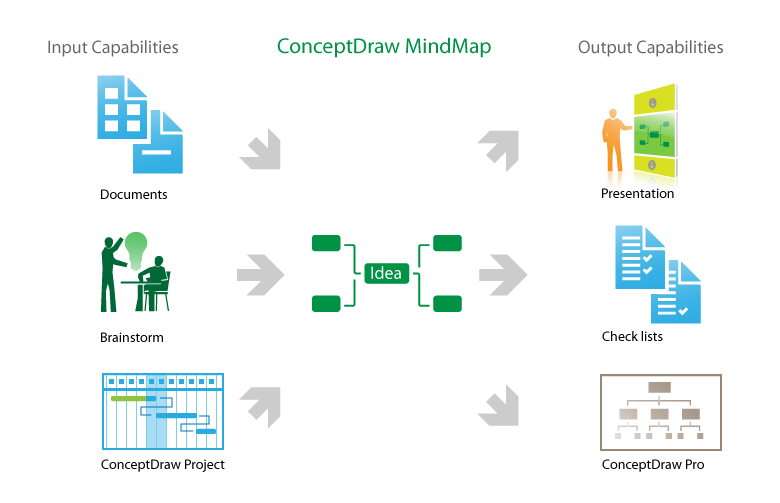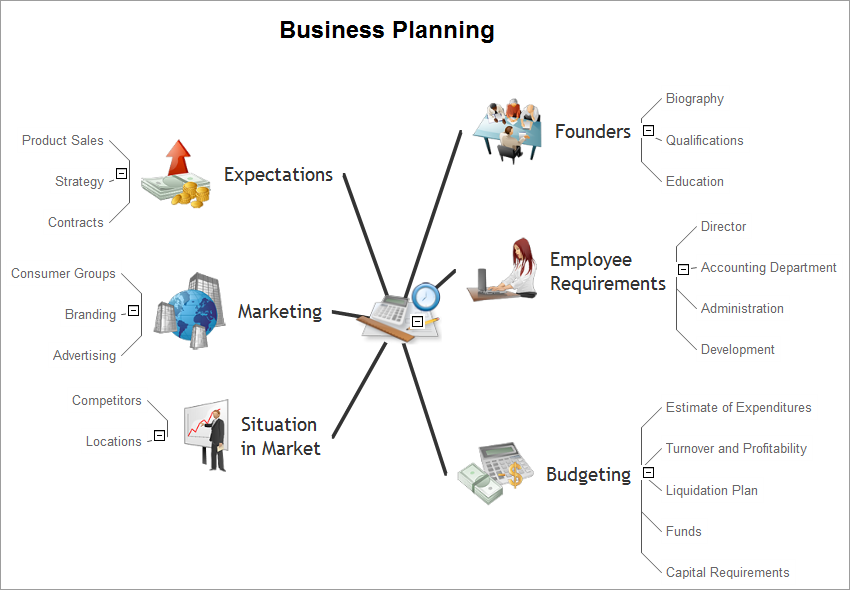How to Import Mind Maps from XMind
Now ConceptDraw MINDMAP users and XMind users can freely exchange their mind maps using the Mind Map Exchange solution available in Solution Park.
ConceptDraw MINDMAP is great for breaking through barriers in your workflow. Its intuitive thought organization abilities jumpstart stagnant processes and provide a platform for bursts of creativity that launch stalled projects to new heights. In the continued spirit of breaking down barriers, CS Odessa brings you Mind Map Exchange Phase.
ConceptDraw MINDMAP has impressive import and export capabilities includes following formats:
- OPML
- Mindjet™ MindManager™
- Microsoft™ Office products: PowerPoint™Project™Word™
- FreeMind (import only)
XMind Import features:
- Structure
- Floating topics
- Hyperlinks (all types of hyperlinks)
- Notes
- Pictures
- Relations (relation styles)
- Markers
- Task info
- Attachments (including audio files)
If your mind mapping product is not listed, check and see what its import and export capabilities are. There is a good chance it shares a common format(s) with ConceptDraw MINDMAP

Pic. 1. Mind Map Exchange
Future phases of Mind Map Exchange will continue to expand ConceptDraw MINDMAP ’s capabilities. Let us know what your requirements are!
Our customers’ feedback is vital to our success.