VoIP
“Voice over IP (VoIP) is a methodology and group of technologies for the delivery of voice communications and multimedia sessions over Internet Protocol (IP) networks, such as the Internet. Other terms commonly associated with VoIP are IP telephony, Internet telephony, broadband telephony, and broadband phone service.”[from Wikipedia]
ConceptDraw DIAGRAM extended with Interactive Voice Response Diagrams Solution from the Computer and Networks Area Solution is the best software for VoIP diagrams creating. Make sure in it right now!
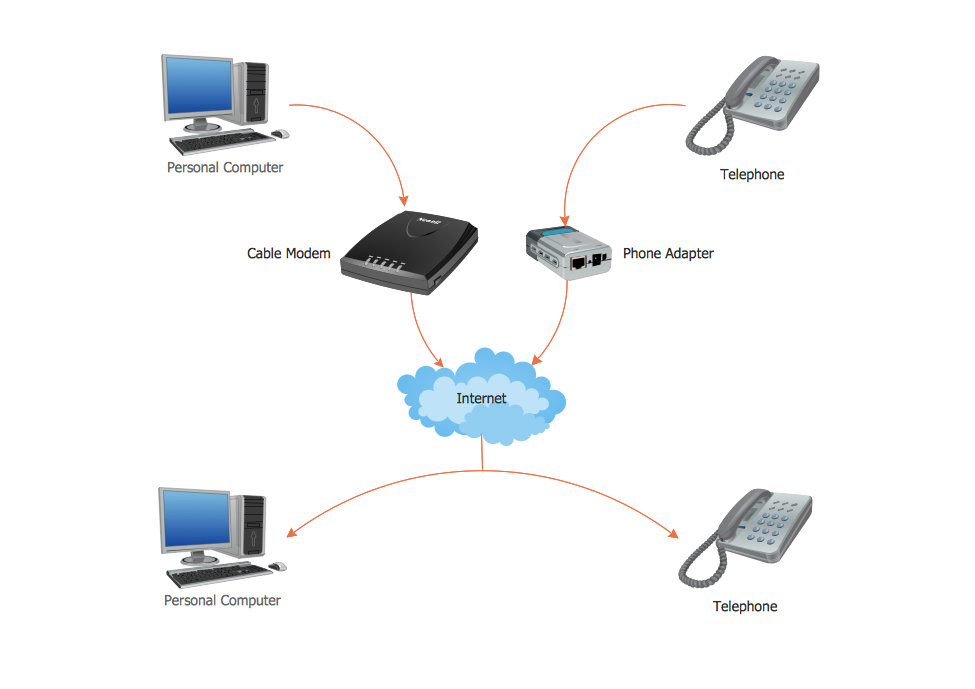
Example 1. VoIP How It Works
Don't miss the chance to use templates and samples included in the Interactive Voice Response Diagrams Solution. They are available for viewing and editing from ConceptDraw STORE, and can became the good start and source of inspiration for you.
Example 2. Interactive Voice Response Diagrams Solution in ConceptDraw STORE
You can use these samples as is or change for your needs using the predesigned objects from the Interactive Voice Response library included in the Interactive Voice Response Diagrams Solution.
Example 3. Network VoIP
The following features make ConceptDraw DIAGRAM the best VoIP Diagrams software:
- You don't need to be an artist to draw professional looking diagrams in a few minutes.
- Large quantity of ready-to-use vector objects makes your drawing diagrams quick and easy.
- Great number of predesigned templates and samples give you the good start for your own diagrams.
- ConceptDraw DIAGRAM provides you the possibility to use the grid, rules and guides. You can easily rotate, group, align, arrange the objects, use different fonts and colors to make your diagram exceptionally looking.
- All ConceptDraw DIAGRAM documents are vector graphic files and are available for reviewing, modifying, and converting to a variety of formats: image, HTML, PDF file, MS PowerPoint Presentation, Adobe Flash, MS Visio.
- Using ConceptDraw STORE you can navigate through ConceptDraw Solution Park, managing downloads and updates. You can access libraries, templates and samples directly from the ConceptDraw STORE.
- If you have any questions, our free of charge support is always ready to come to your aid.



