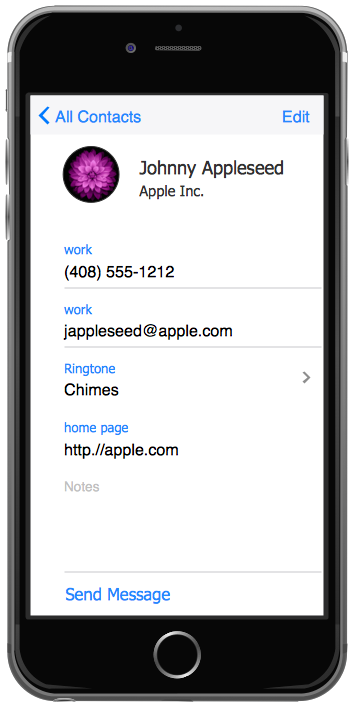What Is User Interface?
What is user interface (UI)? User interface of any information device includes everything designed you can interact - the screen you are looking, the icons you are clicking.
ConceptDraw DIAGRAM extended with iPhone User Interface Solution is the best diagramming and vector drawing software for designing clear, pleasant and convenient user interfaces. Convenience is the most important moment for users.

Example 1. What Is User Interface - iPhone Messages
iPhone User Interface Solution for ConceptDraw DIAGRAM provides a set of templates and samples, and 9 libraries:
- Apps Icons
- Bars
- Content Views
- Controls
- iMessage
- iPhone 6 Mockup
- Tab Bar Icons
- Temporary Views
- Toolbar and Navigation Bar Buttons
with wide variety of predesigned vector objects for simply and fast creating the iPhone user interfaces of any complexity.
Example 2. iPhone User Interface — Contact Card
This sample was created in ConceptDraw DIAGRAM using the iPhone User Interface Solution from the Software Development Area and shows the iPhone GUI interface of Contact Card.
Use the predesigned vector stencils, iPhone UI patterns, templates and samples from the iPhone User Interface Solution for ConceptDraw DIAGRAM to create your own iPhone interfaces quick and easy.
All iPhone interfaces designed with ConceptDraw DIAGRAM are vector graphic documents and are available for reviewing, modifying, and converting to a variety of formats (image, HTML, PDF file, MS PowerPoint Presentation, Adobe Flash or MS Visio).