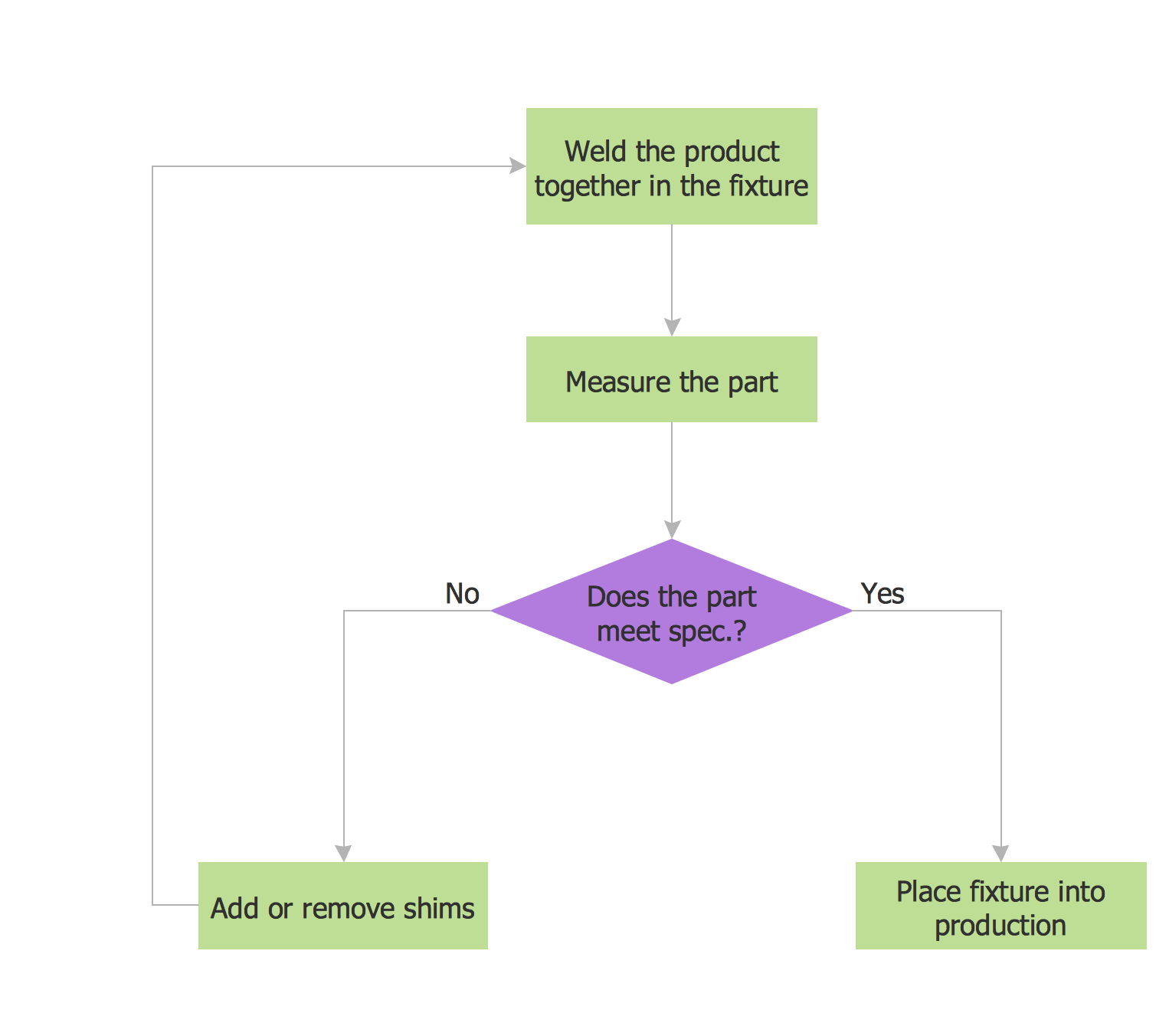Wire Frame
Website wire frame is a schematic representation of a website framework. Wireframes are incredibly useful tool for depicting the arrangement of interface elements, navigational systems and website content, they display functionality and interactions between website elements.
Wire frame can be easily designed in various ways - by pencil on the paper or by marker on a whiteboard, but the most convenient way is to use a special software. ConceptDraw DIAGRAM is exactly what you need. Use the Website Wireframe solution from the Software Development area of ConceptDraw Solution Park to facilitate a wire frame production.
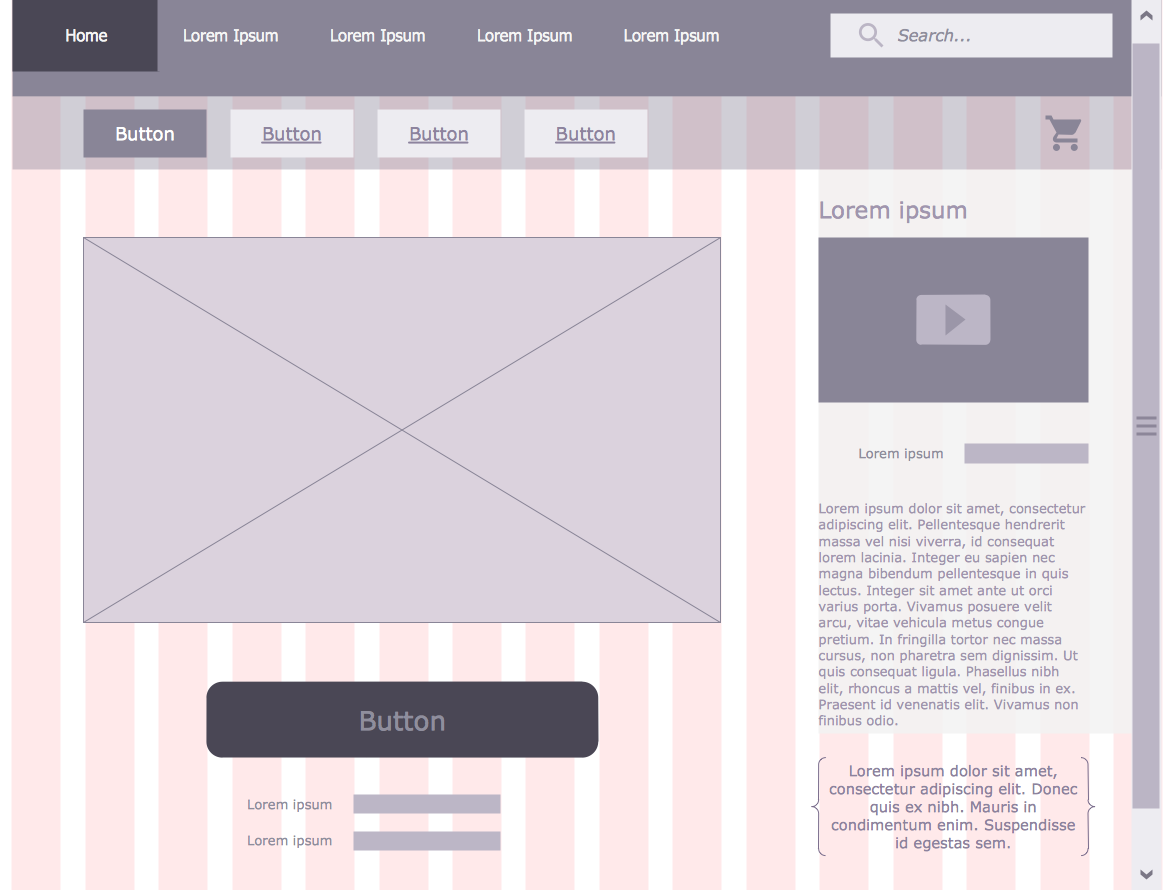
Example 1. Website Wire Frame - User Registration Form
ConceptDraw DIAGRAM as wire frame software proposes you a few variants of quick and easy designing website wireframe. First of them is to use the vector objects from the numerous libraries of Website Wireframe Solution. These 7 libraries contain 275 ready-to-use vector objects:
- Controls
- Icons
- Web Widgets
- Advertisement
- Navigation
- Text and Images
- Wireframe Grid
Example 2. Website Wireframe Solution in ConceptDraw STORE
Good website wireframe is a keystone to the creation successful, professional looking and perspective site designs. Collection of predesigned samples and template included in Website Wireframe solution will effectively help you. You can find them in ConceptDraw STORE.
Example 3. Company Website Home Wire Frame
The wire frame samples you see on this page were created in ConceptDraw DIAGRAM software using the tools of Website Wireframe Solution for ConceptDraw DIAGRAM Solution Park. An experienced user spent 15 minutes creating each of these samples.
Use effective wireframe tools of Website Wireframe Solution for ConceptDraw DIAGRAM software to quick, easy and professionally design websites.
All source documents are vector graphic documents. They are available for reviewing, modifying, or converting to a variety of formats (PDF file, MS PowerPoint, MS Visio, and many other graphic formats) from the ConceptDraw STORE. The Website Wireframe Solution is available for all ConceptDraw DIAGRAM users.
ConceptDraw DIAGRAM diagramming and vector drawing software provides the unique Flowcharts Solution from the Diagrams Area of ConceptDraw Solution Park with variety of vector objects libraries and collection of examples Flowchart. Each example flowchart included in Flowcharts solution is a real help in drawing process, it can be the good base or perfect source of inspiration.