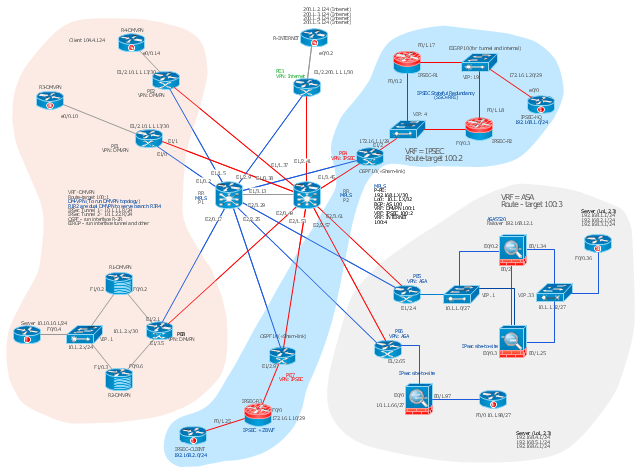This vector stencils library contains 22 symbols of process annotations for setting automatic labels to display a datasheet field for a pipeline shape, labels, captions, outlines, off-sheet labels, text balloons, annotations, outlines, tags, and descriptions.
Use these shapes for drawing Process Flow Diagrams (PFD) and Piping and Instrumentation Diagrams (P&ID) in the ConceptDraw PRO software extended with the Chemical and Process Engineering solution from the Chemical and Process Engineering area of ConceptDraw Solution Park.
www.conceptdraw.com/ solution-park/ engineering-chemical-process
Use these shapes for drawing Process Flow Diagrams (PFD) and Piping and Instrumentation Diagrams (P&ID) in the ConceptDraw PRO software extended with the Chemical and Process Engineering solution from the Chemical and Process Engineering area of ConceptDraw Solution Park.
www.conceptdraw.com/ solution-park/ engineering-chemical-process
This Cisco network diagram example was drawn on the base of the figure illustrating the post "Cisco Lab 1 : Network Design from the requirement" from the blog "Thai Cisco Club".
"1. Core service porvider by assign P router as P1 and P2, PE router as PE1 - 8 for support CE router of customers.
2. From 1st customer project, assign R1-DMVPN and R2-DWVPN as DMVPN Hub, and R3-DMVPN and R4-DMVPN as DMVPN-Spoke that on different site.
3. From 2nd customer project, assign IP-SEC R1 and IP-SEC R2 as SSO-IP-SEC Router on HQ site, and IP-SEC R3 as branch site that far away."
[thai-cisco-club.blogspot.com/ 2011/ 10/ cisco-lab-1-network-design-from.html]
The diagram example "Cisco network design from the requirement" was created using the ConceptDraw PRO diagramming and vector drawing software extended with the Cisco Network Diagrams solution from the Computer and Networks area of ConceptDraw Solution Park.
"1. Core service porvider by assign P router as P1 and P2, PE router as PE1 - 8 for support CE router of customers.
2. From 1st customer project, assign R1-DMVPN and R2-DWVPN as DMVPN Hub, and R3-DMVPN and R4-DMVPN as DMVPN-Spoke that on different site.
3. From 2nd customer project, assign IP-SEC R1 and IP-SEC R2 as SSO-IP-SEC Router on HQ site, and IP-SEC R3 as branch site that far away."
[thai-cisco-club.blogspot.com/ 2011/ 10/ cisco-lab-1-network-design-from.html]
The diagram example "Cisco network design from the requirement" was created using the ConceptDraw PRO diagramming and vector drawing software extended with the Cisco Network Diagrams solution from the Computer and Networks area of ConceptDraw Solution Park.
 Baseball
Baseball
The Baseball Solution extends ConceptDraw PRO v9.5 (or later) software with samples, templates, and libraries of vector objects for drawing baseball diagrams, plays, and illustrations. It can be used to make professional looking documents, presentations,
- Baseball Diagram – Basic Bunt Coverage – Runner at 1st | Basic ...
- 5 level pyramid model diagram of information systems types ...
- Taxi Service Data Flow Diagram DFD Example | UML Use Case ...
- Baseball Diagram – Defence Positions | Design elements - Baseball ...
- Example of DFD for Online Store (Data Flow Diagram ). DFD ...
- I Formation (Offense) Diagram | Defensive Formation – 4- 3 Defense ...
- Context Diagram Template | Data Flow Diagram (DFD) | DFD Library ...
- Baseball Diagram – Defensive Fly Ball | Baseball - Defensive fly ball ...
- Association football (soccer) formation 2– 3 –5 (pyramid) | Soccer ...
- Block diagram - Porter's five forces model | Marketing Diagrams ...
- Ansoff's product / market matrix | Six Markets Model Chart | Circle ...
- Baseball positions - Vector stencils library | General window ...
- Illustration | Dimensioning and tolerancing - Vector stencils library ...
- Defensive Play Diagram – Under Front | Defensive play - Under front ...
- Block diagram - Six markets model
- IDEF3 Standard | How to create an IDEF3 diagram using ...
- Marketing Diagrams | Marketing | Marketing and Sales Organization ...
- Basketball Plays Software | Basketball | Soccer (Football) Diagram ...
- Design elements - Transformers and windings | Design elements ...
- Cross-Functional Flowchart | Circular arrows diagram - BPM life ...

-process-annotations---vector-stencils-library.png--diagram-flowchart-example.png)
-process-annotations---vector-stencils-library.png--diagram-flowchart-example.png)

-process-annotations---vector-stencils-library.png--diagram-flowchart-example.png)
-process-annotations---vector-stencils-library.png--diagram-flowchart-example.png)