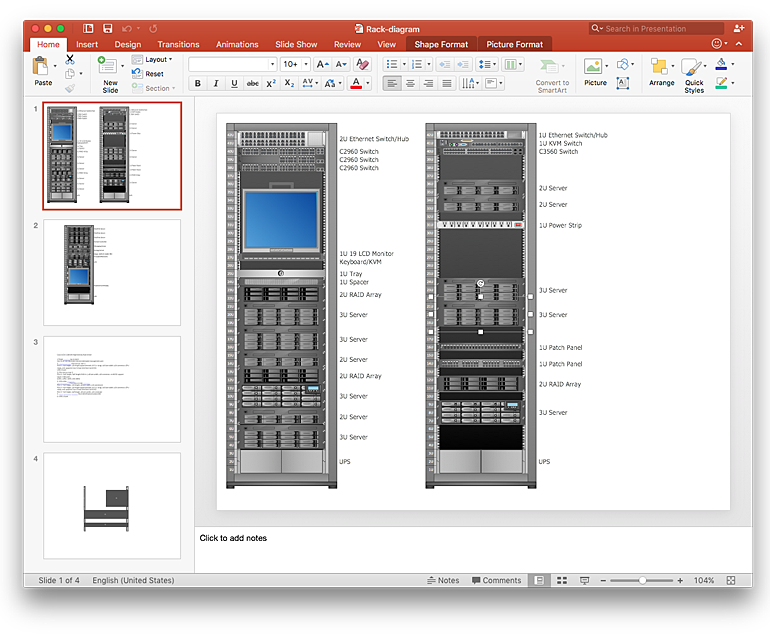HelpDesk
How to Resize Objects in ConceptDraw PRO
When creating diagram using ConceptDraw PRO, you can select, move, resize and rotate objects. After selecting an object (or objects) in a document, you can change it position, resize it or move an object to the desired position. The sizes of objects in ConceptDraw PRO can be changed by simple dragging, or you can set a particular size of any object. Using ConceptDraw PRO, you can re-size an object on the page using the absolute measurements instead of a mouse. You can make quick work of designing complex drawing using a combination of different-sized items.HelpDesk
How to Add a Rack Diagram to a PowerPoint Presentation Using ConceptDraw PRO
Rack diagrams are created to make short work of configuring and documenting the server and network equipment of the rack frameworks. Rack diagrams may be useful when considering equipment purchasing, or installing. Using the ConceptDraw Rack Diagrams solution, you can quickly and easily design a rack diagram from the set of vector graphic objects that are fully consistent with accepted industry standards. The Rack diagram will help you when considering and purchasing a rack of network equipment. When installing equipment, a rack diagram will help you to situate equipment quickly and in a due manner.The PowerPoint presentation on concept of your server room rack layouts can be very informative and helpful. ConceptDraw PRO allows you to easily create wireless network diagrams and then make a PowerPoint Presentation from your diagrams in a single click.
 Basketball
Basketball
The Basketball Solution extends ConceptDraw PRO v9.5 (or later) software with samples, templates, and libraries of vector objects for drawing basketball diagrams, plays schemas, and illustrations. It can be used to make professional looking documents, pre
 Computer Network Diagrams
Computer Network Diagrams
Computer Network Diagrams solution extends ConceptDraw PRO software with samples, templates and libraries of vector stencils for drawing the computer network topology diagrams.
 Soccer
Soccer
The Soccer (Football) Solution extends ConceptDraw PRO v9.5 (or later) software with samples, templates, and libraries of vector objects for drawing soccer (football) diagrams, plays schemas, and illustrations. It can be used to make professional looking
- Rack diagram - Template | Rack units | 1u Rack Dimensions
- Rack Unit Dimensions
- 19 Inch Rack
- 19 Rack Mount Rail Dimensions
- Network Diagramming Software for Design Rack Diagrams | How to ...
- Rack units | Rack Diagrams | Design elements - Rack diagram ...
- Rack diagram - Template | Volleyball court dimensions | Rack ...
- Rack diagram - Template | Rack Diagrams | Rack units | U Rack
- Rack 19 Panel
- Design elements - Rack diagram | Rack diagram - Template | 42u ...
- Rack diagram - Template | Rack Diagrams | Rack Rate | Rack ...
- Rack units | Rack diagram - Template | Design elements - Rack ...
- Rack diagrams - Vector stencils library | Server | Cloud round icons ...
- Rack diagram - Template | Design elements - Rack diagram | How ...
- Rack Diagrams | Rack diagram - Template | Design Element: Rack ...
- Rack units | Design elements - Rack diagram | Rack Diagrams | One ...
- Rack diagram - Template | Rack diagrams - Vector stencils library ...
- Rack diagram - Template | How To use Switches in Network ...
- Rack units | Basketball | Rack diagrams - Vector stencils library ...
- Rack diagrams - Vector stencils library | Server 1u Svg
- ERD | Entity Relationship Diagrams, ERD Software for Mac and Win
- Flowchart | Basic Flowchart Symbols and Meaning
- Flowchart | Flowchart Design - Symbols, Shapes, Stencils and Icons
- Flowchart | Flow Chart Symbols
- Electrical | Electrical Drawing - Wiring and Circuits Schematics
- Flowchart | Common Flowchart Symbols
- Flowchart | Common Flowchart Symbols