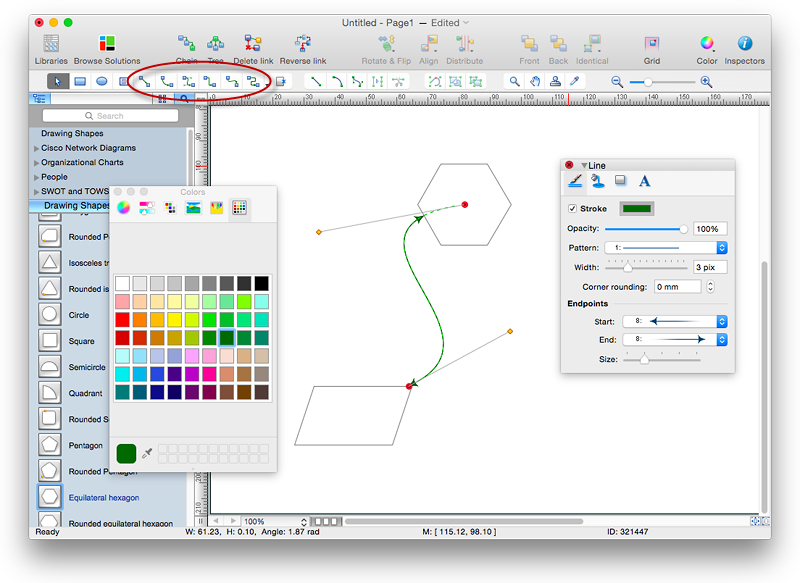How To Draw a Diagram
Is it possible to draw a diagram as quickly as the ideas come to you? The innovative ConceptDraw Arrows10 Technology included in ConceptDraw PRO is a simple and powerful tool to create any type of diagram. You mau choose to start from one of plenty diagram templates or to use your own idea.HelpDesk
How to Connect Objects in ConceptDraw PRO on PC
ConceptDraw PRO provides a few options for drawing connections between objects: Direct Connectors, Smart, Arc, Bezier, Curve and Round Connectors. You can connect objects in your ConceptDraw diagram with proper connectors using the embedded automatic connection modes. This article describes how you can connect objects with connectors and how you can ascribe different types and behaviors.
 What is a Diagram Area
What is a Diagram Area
Solutions of the area What is a Diagram from ConceptDraw Solution Park collect templates, samples and vector stencils libraries for drawing diagrams visualizing qualitative information and knowledge.
HelpDesk
How to Connect Objects in ConceptDraw PRO on Mac
ConceptDraw PRO provides a few options for drawing connections between. This article describes how you can connect objects with connectors and how you can ascribe different types and behaviors.
Network Diagram Software Physical Network Diagram
ConceptDraw Network Diagram Software is ideal for network engineers and network designers who need to draw Physical Network Diagrams.
HelpDesk
How to Diagram Sentences in ConceptDraw PRO
Diagramming sentences is a playful, fun way to learning English Grammer. Sentences can be very complex, and can contain many different parts of speech which implicate many different grammatical rules. Diagramming sentences will help you to make sure every parts of your sentence are grammatically correct, and provides you with more comprehensive understanding of the English Language. A Sentence Diagram displays the parts of a sentence as a diagram in order to show the relationship of words and groups of words within the sentence. Sentence Diagram shows the relationship between the proposal of its parts. This is a good way to teach grammar! Sentence Diagram helps to make the writing more coherent as well as more interesting to read. ConceptDraw PRO allows you to create clear sentence diagrams using the special templates and vector stencils library.- 4 Level pyramid model diagram - Information systems types ...
- Wan Diagram
- With Aid Of A Diagram Describe Glycolysis And Krebs Cycle
- Glycolysis overview | Biology | Biology Drawing | Draw A Diagram ...
- Pyramid Diagram | Pyramid Diagram | Process Flowchart | Chart Of ...
- Process Flowchart | Network Diagram Software LAN Network ...
- Draw A Diagram That Illustrates The Chain Of Customer Service
- Circular Arrows Diagrams | What is a Diagram Area | Arrow circle ...
- Context Diagram Template | Data Flow Diagram (DFD) | Example of ...
- Local Area Network Diagram
- How to Draw an Organization Chart | Organizational Structure ...
- Draw A Diagram To Explain The Idea Of Internet
- Service-goods continuum diagram | Pyramid Diagram | Competitor ...
- Bus Network Diagram
- Steps of Accounting Cycle | Process Flowchart | Data Flow Diagram ...
- Block diagram - Gap model of service quality | Block Diagram ...
- A Diagram Of Modern Periodic Table
- Draw A Diagram Of A Strategic Management Model
- Decision Making | Workflow Diagram | Block diagram - Customer ...
- UML Block Diagram | Block Diagrams | How to Draw a Block ...