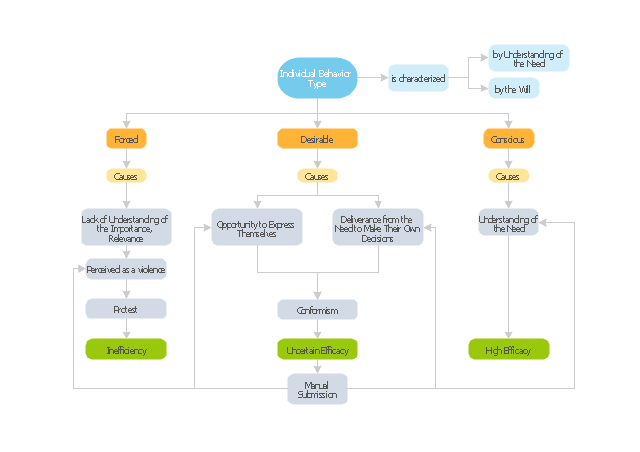"Organizational behavior is a field of study that investigates the impact that individuals, groups and structures have on behavior within an organization for the purpose of applying such knowledge towards improving an organization's effectiveness. It is an interdisciplinary field that includes sociology, psychology, communication, and management; and it complements the academic studies of organizational theory (which is focused on organizational and intra-organizational topics) and human resource studies (which is more applied and business-oriented). It may also be referred to as organizational studies or organizational science." [Organizational behavior. Wikipedia]
The block diagram example "Types of individual behavior in organization" was created using the ConceptDraw PRO diagramming and vector drawing software extended with the Block Diagrams solution from the area "What is a Diagram" of ConceptDraw Solution Park.
The block diagram example "Types of individual behavior in organization" was created using the ConceptDraw PRO diagramming and vector drawing software extended with the Block Diagrams solution from the area "What is a Diagram" of ConceptDraw Solution Park.
ConceptDraw Arrows10 Technology
You want to connecting objects manually? You don't know how should diagramming software work? Is it possible to develop a diagram as quickly as the ideas come to you? Yes. The innovative ConceptDraw Arrows10 Technology - This is more than enough versatility to draw any type of diagram with any degree of complexity. You can start draw your diagram manually now.How To Draw a Diagram
Is it possible to draw a diagram as quickly as the ideas come to you? The innovative ConceptDraw Arrows10 Technology included in ConceptDraw PRO is a simple and powerful tool to create any type of diagram. You mau choose to start from one of plenty diagram templates or to use your own idea.ConceptDraw Arrows10 Technology
When using a shapes′ center connection the connection becomes dynamic, the connector will trace the contour of the object, when moving the object inside your diagram. Using any other connection point provides a static connection, when you move connected objects the connector stays attached to the same point.ConceptDraw Arrows10 Technology
How should diagramming software work? The answer is - Fast and easy. "Tree"- mode drawing works like that. Just select objects in your drawing and press Tree or Chain button to connect all of them just in one click. Your diagram looks professional and it took only a moment to draw.ConceptDraw Arrows10 Technology
With ConceptDraw Arrows10 Technology - You can delete a single connector, by using the Delete key. If you need to delete more than a single connector in a complex diagram that contains many relations there is a special Delete Links tool which deletes the connectors only, no other drawing objects are deleted.- Draw Different Structures Of An Organisation
- Block diagram - Types of individual behavior in organization ...
- Draw A Different Structure Of Organisation
- Draw A Different Structrue Of Organization
- Individual Behaviour In An Organisation Chart
- Organizational Structure | How to Draw an Organization Chart ...
- Various Structure In Organisational Behaviour With Diagrams
- Block diagram - Types of individual behavior in organization | Social ...
- Organizational Structure | How to Draw an Organization Chart ...
- Draw Company Structure with Organization Charting Software ...
- Block diagram - Types of individual behavior in organization | UML ...
- How to Draw an Organization Chart | Process Flowchart | Basic ...
- Block diagram - Types of individual behavior in organization | How ...
- Block diagram - Types of individual behavior in organization | Basic ...
- Various Triangles In Organisational Behaviour
- Mode Of Communication Diagram Of Organisational Behavior
- Organizational Structure | How to Draw an Organization Chart ...
- Organizational Structure | How to Draw an Organization Chart ...
- Block diagram - Types of individual behavior in organization | UML ...