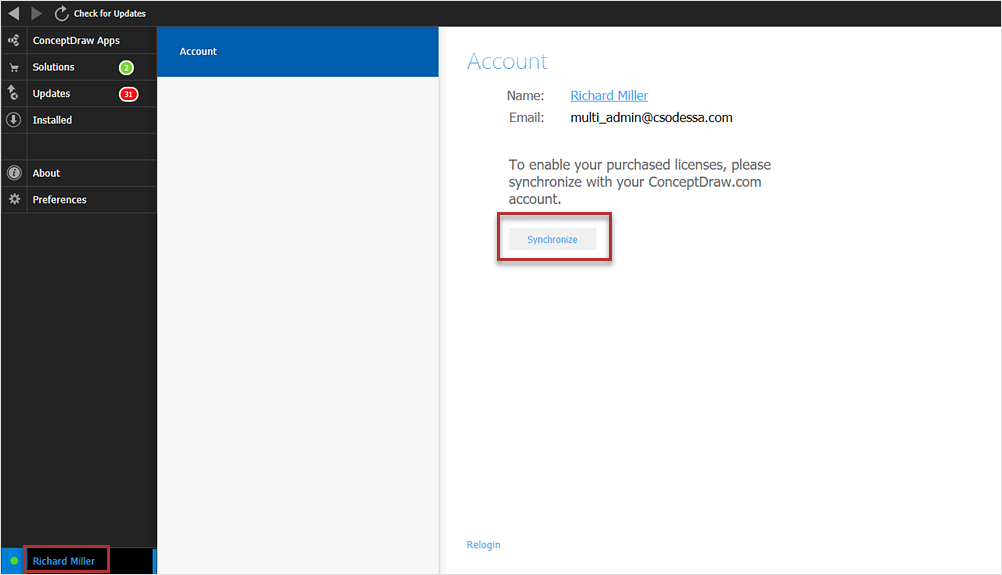ConceptDraw MINDMAP : Brainstorming, Mind Mapping for macOS and Windows
ConceptDraw MINDMAP is a powerful business and personal productivity software application that provides visual organization and access to information for individuals and organizations.HelpDesk
How to Activate ConceptDraw Purchased Through Reseller
Instructions on how to activate ConceptDraw products after purchase and installationHelpDesk
How to Create a Floor Plan
Making a floor plan is the best way to get a handle on how to organize your living space and find out what could be changed. Creating a floor plan to scale is a challenge of the home and interior design process and can be noticeably helpful for visualizing things like furniture layout. You can use ConceptDraw DIAGRAM to produce layouts of real estate properties. ConceptDraw DIAGRAM contains the large quantity of pre-designed vector objects that you can use for quick and easy designing such floor plans. You can easily determine the size of the rooms and distances in your drawing. The ability to create a floor plan is delivered by the Floor Plans solution. This solution extends ConceptDraw DIAGRAM with libraries that contain over 500 objects of floor plan elements. There is a set of special objects that display the sizes, corners, squares and other technical details using the current measurements of units.- After Sales Service Process Flow Chart
- After Sales Service Flowchart
- After Sales Service Vector
- After Sales Service Flow Chart
- After Sales Service Diagrammatic Representation
- After Sales Process Flowchart
- Flow Chart For Service Call After Sales
- Sales Process Flow Chart For After Sale
- The Facts and KPIs | KPIs and Metrics | Sales KPI Dashboards | After ...
- After Sales
- Field Service Technician Vector
- Sales department - Vector stencils library | Sales Process Flowchart ...
- Process Flowchart | Basic Flowchart Symbols and Meaning | Sales ...
- Sales Service Icon
- Marketing Sale Service
- Sales Process Flowchart. Flowchart Examples | Sales Process ...
- Marketing Work Flow Chart On Sales Service
- Sales Process Flowchart. Flowchart Examples | Sales Process ...
- Copying Service Process Flowchart. Flowchart Examples | How to ...
- Process Flowchart | Copying Service Process Flowchart. Flowchart ...