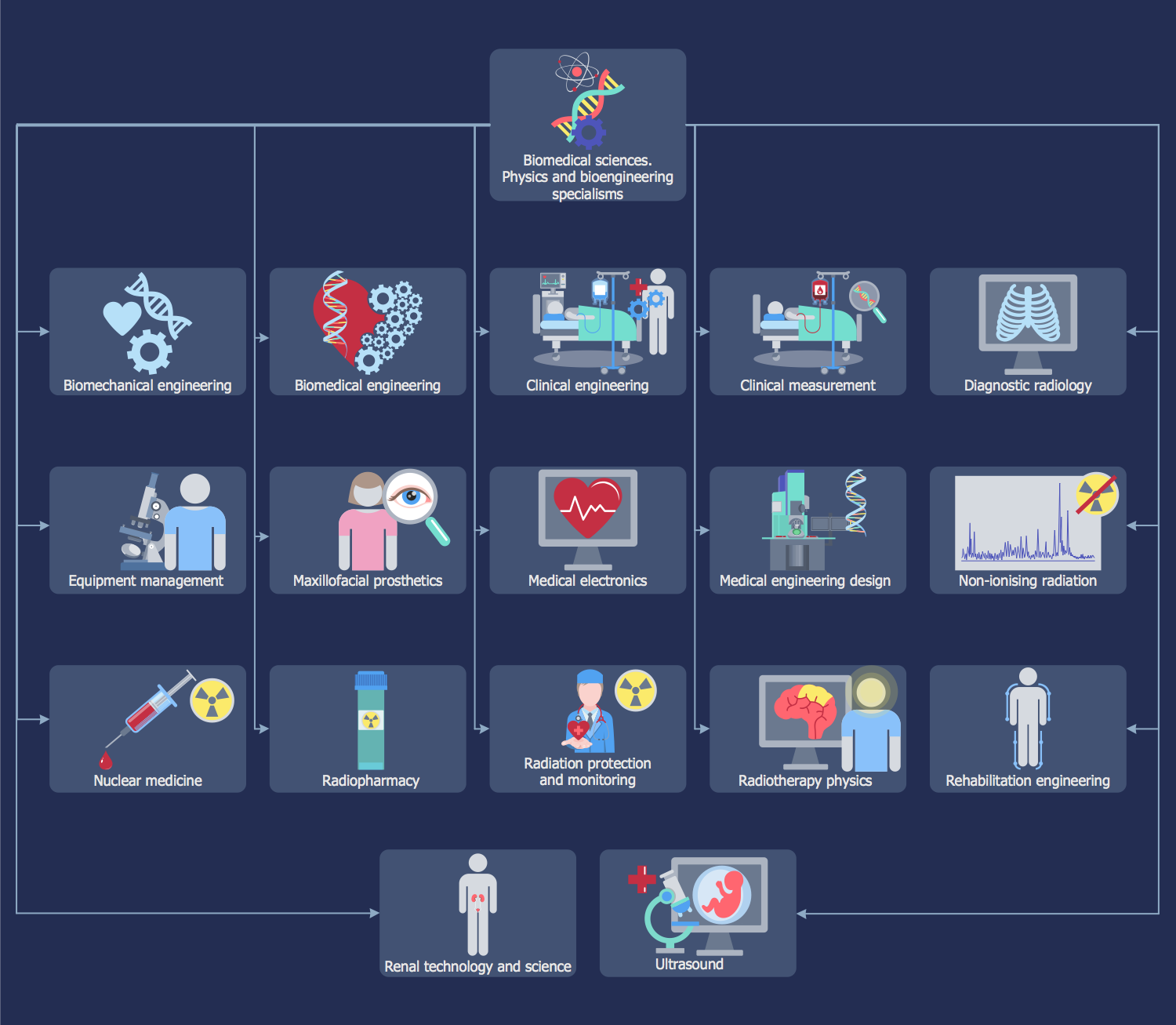ConceptDraw DIAGRAM ER Diagram Tool
Entity-relationship model, also called ER-model, is the main tool of domain modeling on the stage of conceptual design. The modeling of domain data structures is based on the use of graphical tools - Entity-Relationship diagrams (ER-diagrams). The core concepts of ER-Diagram are entity, attribute and relationship. ER-diagram lets visually represent the entities, helps effectively document all properties of designed system and to detail the data storages. To represent the elements at ER-model are commonly used Chen’s notation and Crow’s foot notation, each has its pros and cons. The entity on ER-diagram is represented in the form of rectangle, which specifies its name. An attribute is a property of the entity and relationship is an interaction between the entities. The relationship between two entities is called binary, between more than two entities - ternary. Specific software, such as ConceptDraw DIAGRAM with Entity-Relationship Diagram (ERD) solution from ConceptDraw Solution Park is helpful for easy creation Entity-Relationship Diagrams.Entity Relationship Diagram Examples
Creation of Entity-Relationship (ER) model is a visual representation the structure of a business database, where data equates to entities or objects, which are linked by defined relationships expressing dependencies and requirements. By the nature, the ER model is an abstract visualization, a first step in design process towards creating a logical and functional database. ConceptDraw DIAGRAM professional software gives the ability to effectively describe a database using the Entity-Relationship model. Included to ConceptDraw Solution Park, the Entity-Relationship Diagram (ERD) solution contains the set of predesigned vector icons advocated by Chen's and Crow’s Foot notations that both can be used for data modeling and describing a database. Entity-Relationship Diagram (ERD) solution includes also helpful templates and incredibly large collection of varied Entity Relationship Diagram examples and samples offered at ConceptDraw STORE. Each of them can be used to develop your own model of a database of arbitrary complexity.
Object-Oriented Design
ConceptDraw DIAGRAM is a powerful diagramming and vector drawing software. Now, extended with IDEF Business Process Diagrams solution from the Business Processes area of ConceptDraw Solution Park it is incredibly helpful and convenient for object-oriented design.Biomedical Science
Biomedical sciences include the applied sciences applying portions of natural science or formal science, or both. They all may be applied to knowledge, technology or interventions that are used in healthcare and/or public health. Grouped into three main divisions, they may be listed as those which involve life sciences, those which involve physiological science and those specialisms that involve medical physics, or so-called bioengineering.Templates as the “Biomedical Sciences”, “Biomedical Sciences – Life Sciences”, “Biomedical Sciences Physics and Bioengineering”, “Biomedical Sciences – Physiological Science”, “Disease Diagnostics Using Proteomic Patterns”, “Microarray Comparative Genomic Hybridisation”, “Molecular Diagnostics”, “Precision Medicine and Population Health”, “Protein Patterns and Diagnosis” and “Understanding Precision Medicine” may help one to create the smart looking biomedical related representations based on them
Best Diagramming
Need to draw a diagram, process chart, flowchart, organizational chart, graphic design? ConceptDraw can help you to make professional graphic documents quickly.
Best Program to Create a Fowchart
ConceptDraw - feature-rich flowchart software allows you create professional looking flowcharts.- Agent Icon
- Draw A Data Flow Diagram Level 1 Of Travel Agent Booking System
- How to Connect Social Media DFD Flowchart with Action Maps ...
- Advertising Agency Elements
- Infographic Design Agency
- External Agents In A Dfd Example
- Flowchart Marketing Process. Flowchart Examples | Examples of ...
- Flow chart Example. Warehouse Flowchart | UML Use Case ...
- Flow chart Example. Warehouse Flowchart | Transportation ...
- Create Response Charts | Social Media Response | Flow chart ...