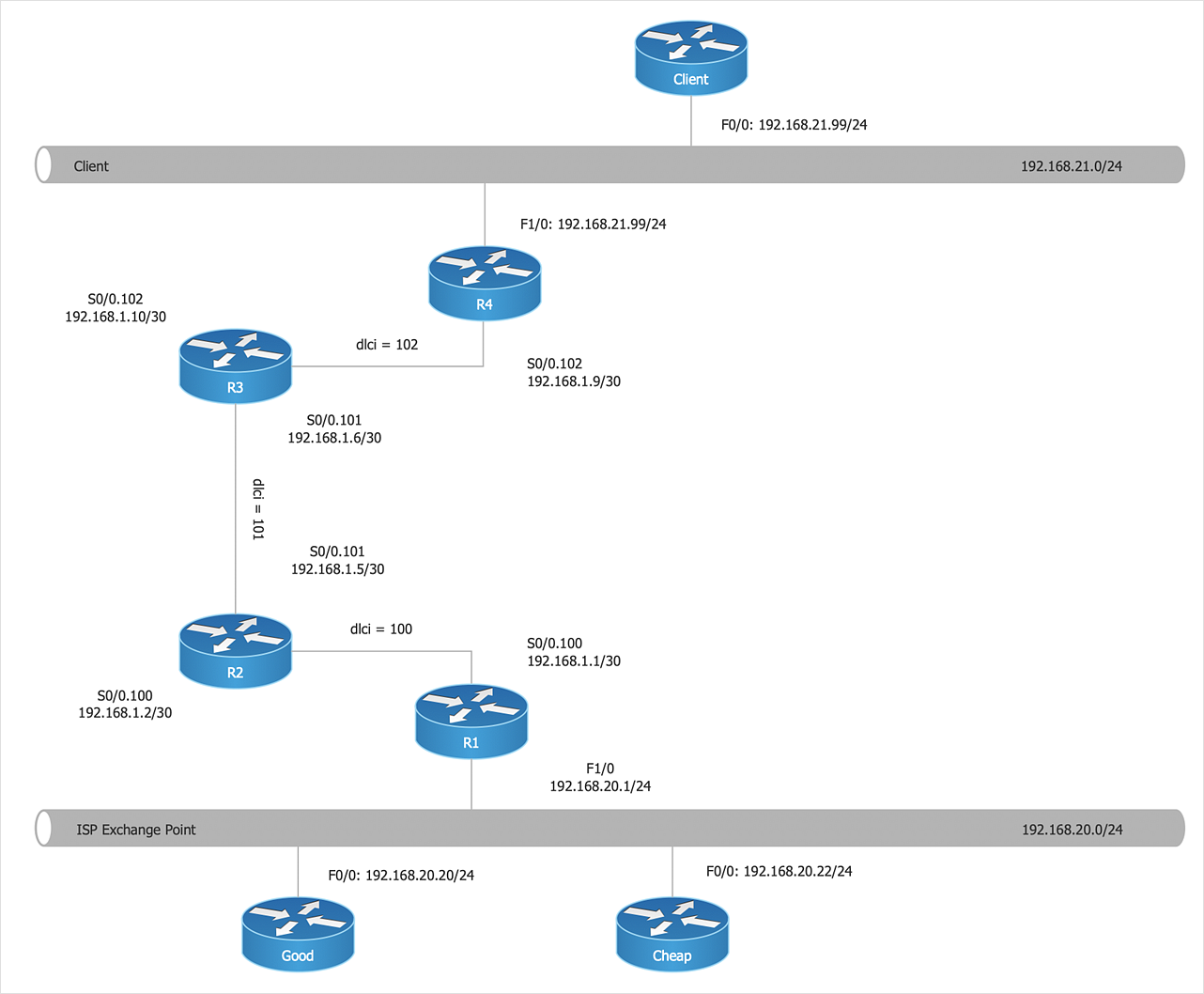Network Diagram Software
Network Diagrams are used to visually represent the network architecture, to illustrate the network structure, how the computers and other elements of the network are connected each other using a variety of network symbols, clipart and connection lines. They are incredibly useful on the stages of projecting computer network, of its construction and exploitation. Professionally designed and accurate Network Diagrams are equally convenient for computer engineers and users. You can construct them by hand on the paper or use special network diagramming software, such as ConceptDraw DIAGRAM. Having at disposal the powerful network diagramming tools of Computer Network Diagrams solution included to ConceptDraw Solution Park, you can succeed in drawing various types of Computer Network Diagrams, among them Network Communication Plans, Logical Network Diagrams, Network Topology Diagrams, LAN and WAN Diagrams, Network Floor Plan Layouts, Computer Network System Diagrams, Web-based Network Diagrams, Wireless Network Diagrams, Cisco Network Diagram, and others.
Drawing Illustration
The Nature Solution addition to ConceptDraw Solution Park for ConceptDraw DIAGRAM includes new libraries that provide a wide range nature objects and it can be used in many areas.
 Audio, Video, Media
Audio, Video, Media
Use it to make professional-looking documents, impressive presentations, and efficient websites with colorful and vivid illustrations and schematics of digital audio, video and photo gadgets and devices, audio video connections and configurations, S Video connection, HD and 3D television systems, home entertainment systems, Closed-circuit television (CCTV) surveillance systems. All audio video schematics, drawings and illustrations designed in ConceptDraw DIAGRAM are professional looking, clear and understandable for all thanks to applying the most commonly used standards of designations, and are effective for demonstrating in front of a small audience and on the big screens.
HelpDesk
How to Create Cisco Network Diagram
Cisco Network chart can be a great start for detailed network documentation, as well as serve as a visual instruction for new IT staff, or as a detailed illustration for a presentation. The easiest way to design the Cisco Network diagram using standard Cisco product symbols is using ConceptDraw DIAGRAM powered by the Cisco Network Diagrams solution. The Cisco Network Diagrams solution uses Cisco network symbols and icons to visually document the Cisco network topology and design of Cisco network diagrams. Using ConceptDraw libraries you can access a wide array of Cisco network icons, so you can quickly prototype a new network or document an existing one.- An Electronic Computer Drawing Illustration Or Layout
- Illustrations Computers Communications
- Clipart School | Project management - Design Elements | Drawing ...
- Biology Drawing Software | Physics Diagrams | Venn Diagram ...
- External digital devices - Vector stencils library | Network Security ...
- Office - Design Elements | Technology - Vector stencils library ...
- Mobile TV Web-based network diagram | Technology - Vector ...
- Electronic System Clipart Png
- Design elements - Technology | What Are Digital Ict Gadgets
- Examples Of Computerized Electronic Devices
- Technology - Vector stencils library | External digital devices - Vector ...
- Switch Diagram In Computer Communication
- Examples Of Computerized Electronic Device
- Illustrator Network Diagram Symbols
- External digital devices - Vector stencils library | Design elements ...
- Local area network (LAN). Computer and Network Examples ...
- Audio and Video Interfaces and Connectors | Design elements ...
- Telecommunication networks. Computer and Network Examples ...
- Electrical Symbols, Electrical Diagram Symbols | CAD Drawing ...
- How to Draw a Computer Network Diagrams | Network Drawing ...