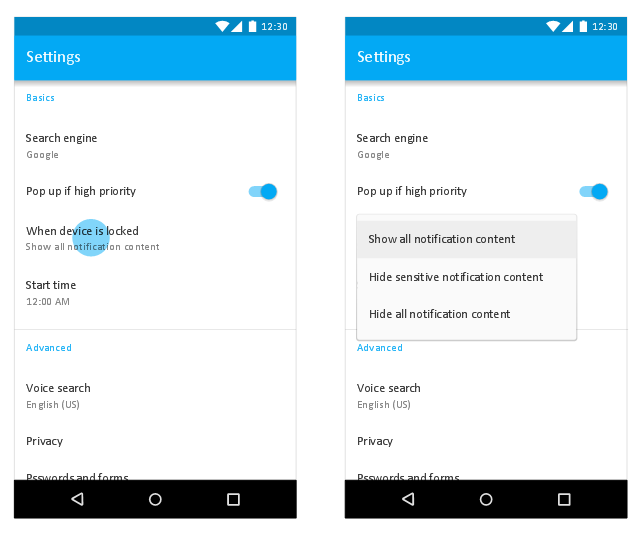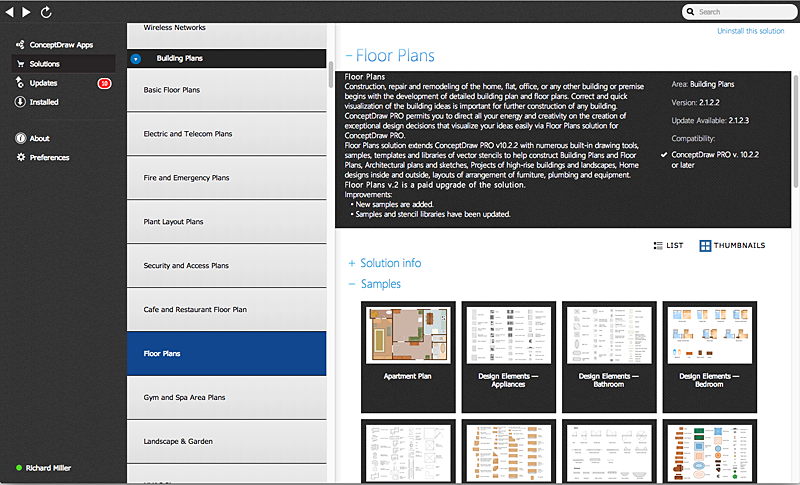macOS User Interface
macOS User Interface
macOS User Interface solution extends the ConceptDraw PRO functionality with powerful GUI software graphic design features and tools. It provides an extensive range of multifarious macOS Sierra user interface design examples, samples and templates, and wide variety of libraries, containing a lot of pre-designed vector objects of Mac Apps icons, buttons, dialogs, menu bars, indicators, pointers, controls, toolbars, menus, and other elements for fast and simple designing high standard user interfaces of any complexity for new macOS Sierra.
 iPhone User Interface
iPhone User Interface
iPhone User Interface solution extends ConceptDraw PRO v10 software with templates, samples and libraries with large quantity of vector stencils of graphical user interface elements, Apps icons, UI patterns for designing and prototyping of the iOS applic
This Android 7 user interface sample shows Material Design simple menu.
"Menus display a list of choices on a transient sheet of material.
Menus appear upon interaction with a button, action, or other control. They display a list of choices, with one choice per line.
Menu items may be disabled if not applicable to a certain context. ...
Use simple menus in lists to display the options for a specific list item. ...
When opened, simple menus attempt to vertically align the currently selected menu item with the list item. The currently selected menu item is highlighted." [material.io/ guidelines/ components/ menus.html]
The Android 7 UI design example "Simple menu" was created using the ConceptDraw PRO diagramming and vector drawing software extended with the "Android user interface" solution from the "Software Development" area of ConceptDraw Solution Park.
"Menus display a list of choices on a transient sheet of material.
Menus appear upon interaction with a button, action, or other control. They display a list of choices, with one choice per line.
Menu items may be disabled if not applicable to a certain context. ...
Use simple menus in lists to display the options for a specific list item. ...
When opened, simple menus attempt to vertically align the currently selected menu item with the list item. The currently selected menu item is highlighted." [material.io/ guidelines/ components/ menus.html]
The Android 7 UI design example "Simple menu" was created using the ConceptDraw PRO diagramming and vector drawing software extended with the "Android user interface" solution from the "Software Development" area of ConceptDraw Solution Park.
HelpDesk
How to Create a Floor Plan Using ConceptDraw PRO
Making a floor plan is the best way to get a handle on how to organize your living space, and find out what could be changed. Creating a floor plan to scale is a challenge of the home and interior design process and can be noticeably helpful for visualizing things like furniture layout. You can use ConceptDraw PRO to produce layouts of real estate properties. ConceptDraw PRO contains the large quantity of pre-designed vector objects that you can use for quick and easy designing such floor plans. You can easily determine the size of the rooms and distances in you drawing. The ability to create a floor plan is delivered by the Floor Plans solution. This solution extends ConceptDraw PRO with libraries that contains over 500 objects of floor plan elements. There is a set of special objects that displays the sizes, corners, squares and other technical details using the current measurements of units.
 Android User Interface
Android User Interface
The Android User Interface solution allows ConceptDraw PRO act as an Android UI design tool. Libraries and templates contain a variety of Android GUI elements to help users create images based on Android UI design.
HelpDesk
ConceptDraw Office for Apple macOS Installation Definition
With the introduction of version 3, ConceptDraw Office has been redesigned to better accommodate future developments and solution plugins. ConceptDraw Office 3 includes ConceptDraw PRO 10, ConceptDraw MINDMAP 8, and ConceptDraw PROJECT 7. The renewed ConceptDraw STORE helps user manage downloads of ConceptDraw products and solutions. The following article provides owners of the previous versions of ConceptDraw products with important information on updating on ConceptDraw Office v3.HelpDesk
How to Connect Text Data to a Time Series Chart on Your Live Dashboard
Time Series Dashboard means an integration of some type of diagrams: Line Charts, Bar Charts, Column Charts, and Dot Plots on a single space. The ConceptDraw Time Series Dashboard solution can be used to create the interactive Time Series dashboard. The libraries of Time Series Charts solution contain the Live Objects, that can change their appearance depending on the external data. Each chart from the Time Series dashboard displays particular source data. You can include Time Series Charts in your business or technical dashboards to show and compare the items changing over time.
- Android Ui Examples For Appbar
- Androids Default Menu Icons
- How to Design a Fast-Food Restaurant Menu Using ConceptDraw ...
- Ios App Menu Icon Png
- Windows 8 apps - Vector stencils library | Design elements ...
- Menus - Vector stencils library
- App icons - Vector stencils library | iPhone User Interface | iPhone ...
- How to Design an Interface Mock-up of an Android Application | How ...
- Windows 10 User Interface | Graphical User Interface Examples ...
- Windows 8 User Interface | Windows 8 apps - Vector stencils library ...
- Android UI Design | Android User Interface | iPhone User Interface ...
- iPhone OS (iOS) graphic user interface (GUI) - Clock application ...
- How to Design an Interface Mockup for iPhone Application in ...
- Application development - IDEF0 diagram | How to Create an IDEF0 ...
- Minimize And Close Application Button Png
- Application development - IDEF0 diagram | How to Create an IDEF0 ...
- iPhone User Interface | Design elements - Apps icons | App icons ...
- Android 5.0 - Single-line list
- App icons - Vector stencils library | iPhone User Interface | iPhone ...
- App icons - Vector stencils library | iPhone interface - Vector stencils ...