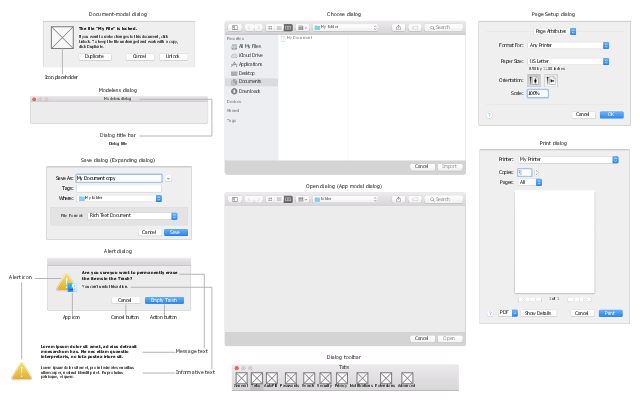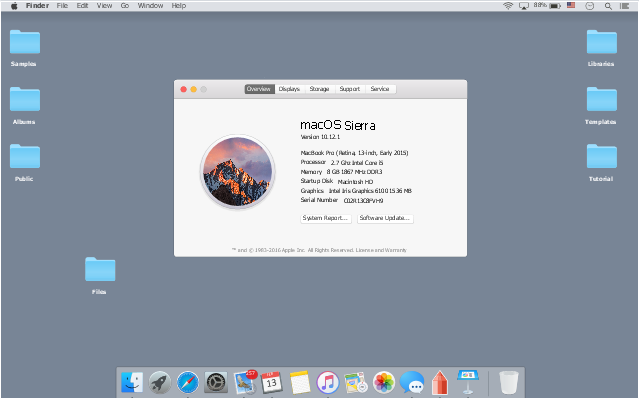The vector stencils library "macOS Dialogs" contains 13 dialog window UI elements.
Use it for user interface design of your macOS applications with ConceptDraw PRO software.
" A dialog is a window that is designed to elicit a response from the user. Many dialogs... allow users to provide several responses at one time.
macOS provides three main ways to present dialogs. ...
A document-modal dialog prevents the user from doing anything else within a particular document. ...
An app modal dialog prevents the user from interacting fully with the current app, although the user can switch to another app. ...
A modeless dialog enables users to change settings in the dialog while still interacting with document windows." [developer.apple.com/ library/ content/ documentation/ UserExperience/ Conceptual/ OSXHIGuidelines/ WindowDialogs.html]
The dialog window UI elements example "Design elements - macOS Dialogs" is included in the macOS User Interface solution from the Software Development area of ConceptDraw Solution Park.
Use it for user interface design of your macOS applications with ConceptDraw PRO software.
" A dialog is a window that is designed to elicit a response from the user. Many dialogs... allow users to provide several responses at one time.
macOS provides three main ways to present dialogs. ...
A document-modal dialog prevents the user from doing anything else within a particular document. ...
An app modal dialog prevents the user from interacting fully with the current app, although the user can switch to another app. ...
A modeless dialog enables users to change settings in the dialog while still interacting with document windows." [developer.apple.com/ library/ content/ documentation/ UserExperience/ Conceptual/ OSXHIGuidelines/ WindowDialogs.html]
The dialog window UI elements example "Design elements - macOS Dialogs" is included in the macOS User Interface solution from the Software Development area of ConceptDraw Solution Park.
 macOS User Interface
macOS User Interface
macOS User Interface solution extends the ConceptDraw PRO functionality with powerful GUI software graphic design features and tools. It provides an extensive range of multifarious macOS Sierra user interface design examples, samples and templates, and wide variety of libraries, containing a lot of pre-designed vector objects of Mac Apps icons, buttons, dialogs, menu bars, indicators, pointers, controls, toolbars, menus, and other elements for fast and simple designing high standard user interfaces of any complexity for new macOS Sierra.
HelpDesk
How to Plan and Allocate Resources in Your Project on Mac
CoceptDraw PROJECT provides easy ways to project Resources Management: Create a list of project resources and assign the right people to tasks, as well as the necessary materials to be used.GUI Prototyping with ConceptDraw PRO
All about prototyping. GUI Prototyping with ConceptDraw. Download prototyping software.Is ConceptDraw PRO an Alternative to Microsoft Visio?
Visio for Mac and Windows - ConceptDraw as an alternative to MS Visio. ConceptDraw PRO delivers full-functioned alternative to MS Visio. ConceptDraw PRO supports import of Visio files. ConceptDraw PRO supports flowcharting, swimlane, orgchart, project chart, mind map, decision tree, cause and effect, charts and graphs, and many other diagram types.The example "macOS Sierra - Desktop" shows macOS desktop with Finder window and System Information app dialog.
"System Information provides detailed specifications and other information about your Mac hardware and software, including your network and external devices. ...Choose "Apple menu > About This Mac"
to get an overview of your Mac, including your Mac model, processor, memory, serial number, and version of macOS. To see the greater detail provided by System Information, click the "System Report..." button."
[support.apple.com/ en-us/ HT203001]
The UI example "macOS Sierra - Desktop" was created using the ConceptDraw PRO software extended with the macOS User Interface solution from the Software Development area of ConceptDraw Solution Park.
"System Information provides detailed specifications and other information about your Mac hardware and software, including your network and external devices. ...Choose "Apple menu > About This Mac"
to get an overview of your Mac, including your Mac model, processor, memory, serial number, and version of macOS. To see the greater detail provided by System Information, click the "System Report..." button."
[support.apple.com/ en-us/ HT203001]
The UI example "macOS Sierra - Desktop" was created using the ConceptDraw PRO software extended with the macOS User Interface solution from the Software Development area of ConceptDraw Solution Park.
 PM Docs
PM Docs
This solution extends ConceptDraw MINDMAP software with the ability to organize project and company documentation and structure information that relates to your project.
 Android User Interface
Android User Interface
The Android User Interface solution allows ConceptDraw PRO act as an Android UI design tool. Libraries and templates contain a variety of Android GUI elements to help users create images based on Android UI design.
- macOS User Interface | How to Design a Mockup of Apple macOS ...
- macOS Sierra - Apple Menu | macOS User Interface | How to Draw a ...
- Design elements - macOS Dialogs | macOS User Interface | Android ...
- Mac OS GUI Software | How to Design a Mockup of Apple macOS ...
- macOS User Interface | How to Design a Mockup of Apple macOS ...
- How to Design a Mockup of Apple macOS Sierra GUI | macOS User ...
- Mac OS X Lion user interface - Vector stencils library | Page setup ...
- How to Design a Mockup of Apple macOS Sierra GUI | How to ...
- macOS User Interface | Process Flowchart | Contact Card | Apple ...
- Apple Store Clipart
- Android UI Design | macOS Sierra - Apps | Android User Interface ...
- UML deployment diagram - Apple iTunes | CCTV Network Example ...
- macOS Sierra - Desktop | macOS User Interface | macOS Sierra ...
- Design elements - Windows 8 UI | Design elements - Android UI ...
- UML deployment diagram - Apple iTunes | Example of DFD for ...
- iPhone User Interface | Android User Interface | Graphical User ...
- Menus - Vector stencils library | OS X 10.10 Yosemite - Apple menu ...
- How to Design an Interface Mock-up of an Android Application | How ...
- macOS Sierra - Apps | macOS User Interface | macOS Sierra ...
- macOS User Interface | Mac OS User Interface Design Examples ...