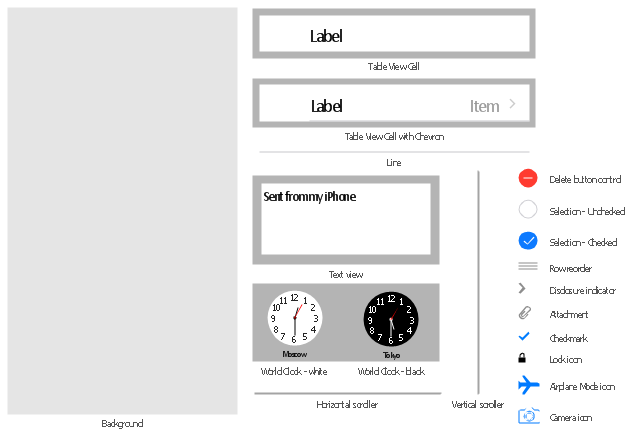The vector stencils library "Content Views" contains 20 iOS apps GUI content views: table view cell, table view cell with chevron, text view, background, world clock, horizontal and vertical scrollers, delete button, icons: cheked and unchecked selections, row reorder, disclosure indicator, attachment, checkmark, lock, airplane mode, camera. Use it to draw content view elements for design of iPhone software applications user interface sketches, mockups and prototypes.
The iOS GUI views sample "Design elements - Content Views" was created using the ConceptDraw PRO diagramming and vector drawing software extended with the iPhone User Interface solution from the Software Development area of ConceptDraw Solution Park.
The iOS GUI views sample "Design elements - Content Views" was created using the ConceptDraw PRO diagramming and vector drawing software extended with the iPhone User Interface solution from the Software Development area of ConceptDraw Solution Park.
 Graphic User Interface
Graphic User Interface
Graphic User Interface solution extends ConceptDraw PRO software with templates, samples and libraries of vector stencils for design of the GUI prototypes and diagrams for Windows, Mac OS and iOS software.
The vector stencils library "Toolbar and Navigation Bar Buttons" contains 18 iOS apps GUI view elements - toolbar and navigation bar buttons: action, camera, compose, bookmarks, search, add, trash, organize, reply, refresh, play, fast forward, pause, rewind, backward, forward, albums, photos.
Use the library "Toolbar and Navigation Bar Buttons" to draw toolbar and navigation bar elements for design of iPhone software applications user interface sketches, mockups and prototypes.
The iOS GUI view elements sample "Design elements - Toolbar and Navigation Bar Buttons" was created using the ConceptDraw PRO diagramming and vector drawing software extended with the iPhone User Interface solution from the Software Development area of ConceptDraw Solution Park.
Use the library "Toolbar and Navigation Bar Buttons" to draw toolbar and navigation bar elements for design of iPhone software applications user interface sketches, mockups and prototypes.
The iOS GUI view elements sample "Design elements - Toolbar and Navigation Bar Buttons" was created using the ConceptDraw PRO diagramming and vector drawing software extended with the iPhone User Interface solution from the Software Development area of ConceptDraw Solution Park.
- How to Design an Interface Mockup for iPhone Application in ...
- How to Design an Interface Mockup for iPhone Application in ...
- How to Design an Interface Mock-up of an Android Application | How ...
- Png Icon Ios App Kamera
- iPhone User Interface | How to Design an Interface Mockup for ...
- App icons - Vector stencils library | Design elements - Apps icons ...
- App icons - Vector stencils library | iPhone User Interface | Design ...
- Design elements - Apps icons | Design elements - Tab Bar Icons ...
- Contact Card | How to Design an Interface Mockup for iPhone ...
- Design elements - Apps icons | iPhone User Interface | App icons ...
- Network Diagramming Software for Design Rack Diagrams | Rack ...
- iPhone OS (iOS) graphic user interface (GUI) - Horizontal mode ...
- App icons - Vector stencils library | Design elements - Apps icons ...
- How to Design an Interface Mockup for iPhone Application in ...
- iPhone OS (iOS) graphic user interface (GUI) - Alarm setting ...
- How to Design an Interface Mock-up of an Android Application | How ...
- iPhone User Interface | Design elements - Apps icons | App icons ...
- iPhone User Interface | Design elements - Toolbar and Navigation ...
- Content Marketing Infographics | Design elements - Content Views ...
- Messages - Template | How to Design an Interface Mockup for ...