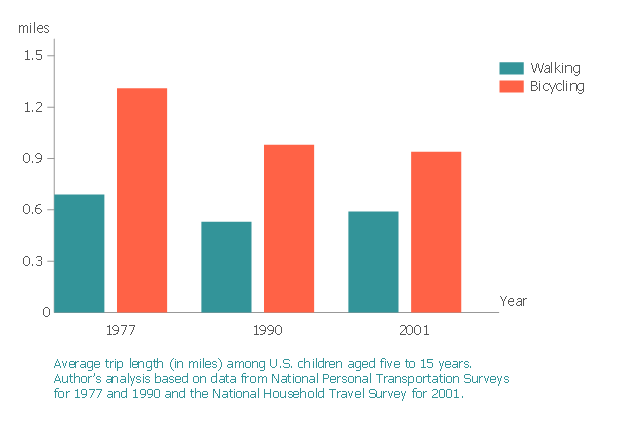This bar graph sample shows the average trip length (in miles) among U.S. children aged five to 15 years. It was designed on the base of the figure 3 from the article "Childhood Obesity — What We Can Learn From Existing Data on Societal Trends, Part 2" on the U.S. Centers for Disease Control and Prevention (CDC) website.
"Active transportation, such as walking or biking, can expend a large amount of energy, and it has been hypothesized that increased suburbanization reduces walking and biking. Only recently have transportation patterns and urban design in relation to physical activity and health attracted interest. Although research has been limited to cross-sectional comparisons and adults, it has shown an association between increases in sprawl and decreases in leisure time and utilitarian walking and increases in body mass index and chronic health conditions." [cdc.gov/ pcd/ issues/ 2005/ apr/ 04_ 0039.htm]
The column chart example "Average trip length among U.S. children" was created using the ConceptDraw PRO diagramming and vector drawing software extended with the Bar Graphs solution from the Graphs and Charts area of ConceptDraw Solution Park.
"Active transportation, such as walking or biking, can expend a large amount of energy, and it has been hypothesized that increased suburbanization reduces walking and biking. Only recently have transportation patterns and urban design in relation to physical activity and health attracted interest. Although research has been limited to cross-sectional comparisons and adults, it has shown an association between increases in sprawl and decreases in leisure time and utilitarian walking and increases in body mass index and chronic health conditions." [cdc.gov/ pcd/ issues/ 2005/ apr/ 04_ 0039.htm]
The column chart example "Average trip length among U.S. children" was created using the ConceptDraw PRO diagramming and vector drawing software extended with the Bar Graphs solution from the Graphs and Charts area of ConceptDraw Solution Park.
Bar Chart Examples
Complete set of bar chart examples is produced using ConceptDraw software. Surfing bar chart examples you can find an example that is the best for your case.
 Bar Graphs
Bar Graphs
The Bar Graphs solution enhances ConceptDraw PRO v10 functionality with templates, numerous professional-looking samples, and a library of vector stencils for drawing different types of Bar Graphs, such as Simple Bar Graph, Double Bar Graph, Divided Bar Graph, Horizontal Bar Graph, Vertical Bar Graph, and Column Bar Chart.
Rainfall Bar Chart
This sample shows the Horizontal Bar Chart of the average monthly rainfalls. This sample was created in ConceptDraw PRO diagramming and vector drawing software using the Bar Graphs Solution from the Graphs and Charts area of ConceptDraw Solution Park.Bar Diagrams for Problem Solving. Create manufacturing and economics bar charts with Bar Graphs Solution
Create bar charts for visualizing problem solving in manufacturing and economics using the ConceptDraw PRO diagramming and vector drawing software extended with the Bar Graphs Solution from the Graphs and Charts area of ConceptDraw Solition Park.HelpDesk
How to Draw a Line Chart Quickly
A common line chart is a graphical representation of the functional relationship between two series of data. A line chart that is created by connecting a series of data points together with a straight line is the most basic type of a line chart. A line chart can be used for depicting data that changes continuously over time. It is extensively utilized in statistics, marketing and financial business. ConceptDraw Line Graph solution provides the possibility to make 2D line charts quickly and effortlessly.Graphical Symbols to use in EPC diagrams
Event-Driven Process Chain Diagrams for improvement throughout an organisation. ConceptDraw PRO - software that reduces the time needed to create a business process model.Ice Hockey Rink Dimensions
Meeting ice hockey rules one should learn ice hockey rink terms, lines, zones etc. ConceptDraw PRO is an advanced drawing software that allows you produce ice hockey rink depiction of any complexity, from simple sketch drawing to detailed one as on example below.
 Picture Graphs
Picture Graphs
Typically, a Picture Graph has very broad usage. They many times used successfully in marketing, management, and manufacturing. The Picture Graphs Solution extends the capabilities of ConceptDraw PRO v10 with templates, samples, and a library of professionally developed vector stencils for designing Picture Graphs.
SDL Flowchart Symbols
Drawing the diagrams we try to find in help the powerful software and now we have the ConceptDraw PRO. The ability easily create the SDL diagrams is made possible thanks to unique Specification and Description Language (SDL) Solution from the Industrial Engineering Area of ConceptDraw Solution Park. This solution extends ConceptDraw PRO 2 libraries - SDL Connectors and SDL Diagrams that contain 70 predesigned SDL flowchart symbols.How To Draw Building Plans
Building Plan is the basis for implementation construction and repair works. Creation of Building Plans is the main purpose of architects and designers. They are required and even obligatory for builders to accurately implement your wishes and ideas during the building, designing or redesigning your home, flat, office, or any other premise. ConceptDraw PRO is a powerful quick building plan software for creating great-looking Office layouts, Home floor plans, Commercial floor plans, Storage building plans, Expo and Shopping mall building plans, School and Training building plans, Cafe or Restaurant plans, Gym and Spa area plans, Sport field plans, House interior designs, Electric and Telecom building plans, Fire and Emergency plans, HVAC plans, Security and Access plans, Plumbing and Piping plans, Plant layouts, etc. Use helpful samples, templates and variety of libraries with numerous building design elements from Floor Plans solution for ConceptDraw PRO software to facilitate design drawing process.
 Meter Dashboard
Meter Dashboard
Meter dashboard solution extends ConceptDraw PRO software with templates, samples and vector stencils library with meter indicators for drawing visual dashboards showing quantitative data.
Wireframe Tools
A wireframe is a scheme of a future web page. Wireframe illustrates the web page structure, location and size of the main elements, as well as their interaction with the user. With such scheme designer defines the functionality of the page, not its appearance.- Rainfall Bar Chart | Chart Maker for Presentations | Bar Chart ...
- Average trip length among U.S. children | Funny transport - Vector ...
- Bar Graphs | Bar Diagram Math | Rainfall Bar Chart | Divided Simple ...
- Rainfall Bar Chart | Bar Chart Examples | Financial Comparison ...
- Bar Chart Examples | Rainfall Bar Chart | How to Create a Bar Chart ...
- How to Draw a Divided Bar Chart in ConceptDraw PRO | Divided ...
- Bar Graphs | Bar Chart Examples | Bar Diagrams for Problem ...
- Bar Chart Examples | Rainfall Bar Chart | Chart Maker for ...
- Double bar graph - Template | Double bar chart - Nitrate ...
- How to Draw a Histogram in ConceptDraw PRO | Rainfall Bar Chart ...
- Financial Comparison Chart | Rainfall Bar Chart | Bar Graph | Bar ...
- Bar Chart Template for Word | Double bar graph - Template | Chart ...
- Bar Chart Template | Chart Maker for Presentations | Bar Chart ...
- Financial Comparison Chart | Sales Growth. Bar Graphs Example ...
- Financial Comparison Chart | Rainfall Bar Chart | Bar Graph | How ...
- Smart Charts Images
- Bar Chart Template for Word | Column Chart Template | Chart Maker ...
- Bar Diagrams for Problem Solving. Create space science bar charts
- Feature Comparison Chart Software | Design elements ...
- Financial Comparison Chart | Percentage Pie Chart . Pie Chart ...