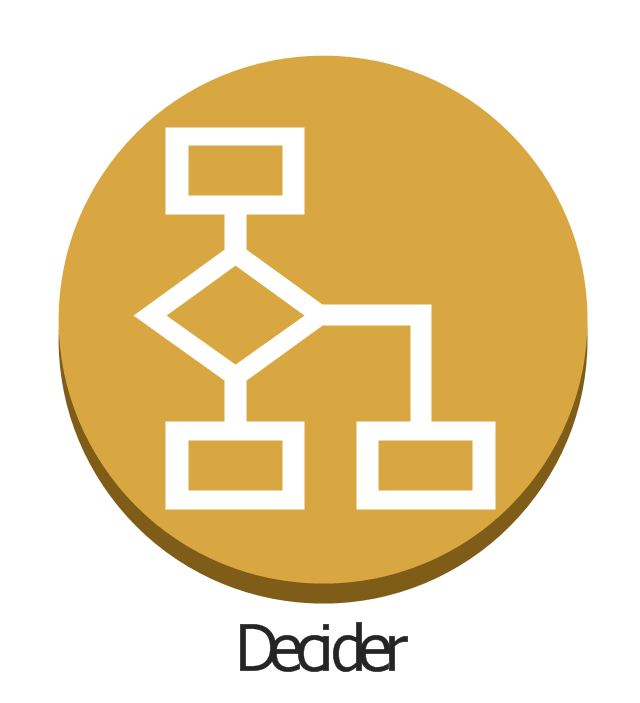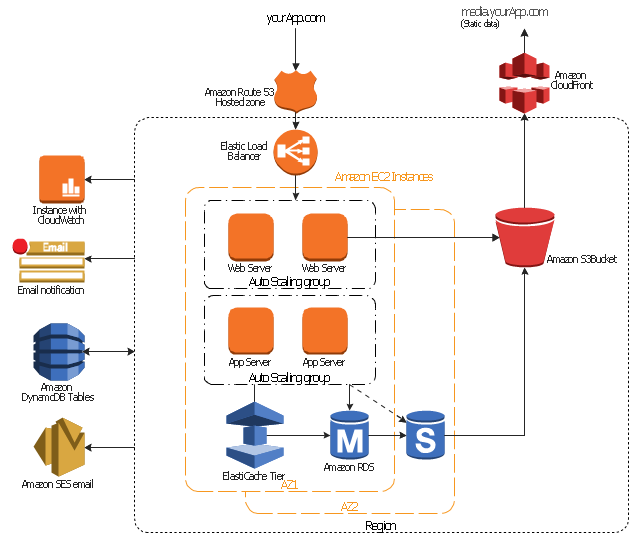The vector stencils library "AWS Application Services" contains 7 AWS application services icons: Amazon API Gateway icon, Amazon AppStream icon, Amazon Elastic Transcoder icons, Amazon SWF icons, AWS Step Functions icon.
Use it to draw Amazon Web Services architecture diagrams with ConceptDraw PRO diagramming and vector drawing software.
"Amazon API Gateway is a fully managed service that makes it easy for developers to create, publish, maintain, monitor, and secure APIs at any scale." [aws.amazon.com/ api-gateway/ ]
"Amazon AppStream enables you to stream your existing Windows applications from the cloud, reaching more users on more devices, without code modifications." [aws.amazon.com/ appstream/ ]
"Amazon CloudSearch is a managed service in the AWS Cloud that makes it simple and cost-effective to set up, manage, and scale a search solution for your website or application." [aws.amazon.com/ cloudsearch/ ]
"Amazon Elastic Transcoder is media transcoding in the cloud." [aws.amazon.com/ elastictranscoder/ ]
"Amazon Simple Email Service (Amazon SES) is a cost-effective email service built on the reliable and scalable infrastructure that Amazon.com developed to serve its own customer base." [aws.amazon.com/ ses/ ]
"Amazon Simple Queue Service (SQS) is a fast, reliable, scalable, fully managed message queuing service." [aws.amazon.com/ sqs/ ]
"Amazon Simple Workflow Service (SWF) ... helps developers build, run, and scale background jobs that have parallel or sequential steps." [aws.amazon.com/ swf/ ]
The AWS icons example "Design elements - AWS Application Services" is included in the AWS Architecture Diagrams solution from the Computer and Networks area of ConceptDraw Solution Park.
Use it to draw Amazon Web Services architecture diagrams with ConceptDraw PRO diagramming and vector drawing software.
"Amazon API Gateway is a fully managed service that makes it easy for developers to create, publish, maintain, monitor, and secure APIs at any scale." [aws.amazon.com/ api-gateway/ ]
"Amazon AppStream enables you to stream your existing Windows applications from the cloud, reaching more users on more devices, without code modifications." [aws.amazon.com/ appstream/ ]
"Amazon CloudSearch is a managed service in the AWS Cloud that makes it simple and cost-effective to set up, manage, and scale a search solution for your website or application." [aws.amazon.com/ cloudsearch/ ]
"Amazon Elastic Transcoder is media transcoding in the cloud." [aws.amazon.com/ elastictranscoder/ ]
"Amazon Simple Email Service (Amazon SES) is a cost-effective email service built on the reliable and scalable infrastructure that Amazon.com developed to serve its own customer base." [aws.amazon.com/ ses/ ]
"Amazon Simple Queue Service (SQS) is a fast, reliable, scalable, fully managed message queuing service." [aws.amazon.com/ sqs/ ]
"Amazon Simple Workflow Service (SWF) ... helps developers build, run, and scale background jobs that have parallel or sequential steps." [aws.amazon.com/ swf/ ]
The AWS icons example "Design elements - AWS Application Services" is included in the AWS Architecture Diagrams solution from the Computer and Networks area of ConceptDraw Solution Park.
The vector stencils library "AWS Messaging" contains 10 Amazon Web Services messaging icons.
Use it to draw AWS architecture diagrams with ConceptDraw PRO software.
Amazon Messaging services includes: "Amazon Simple Queue Service (SQS) (Managed Message Queues), Amazon Simple Notification Service (SNS) (Pub/ Sub, Mobile Push and SMS), Amazon Pinpoint (Push Notifications for Mobile Apps), Amazon Simple Email Service (SES) (Email Sending and Receiving)" [aws.amazon.com]
The AWS icons example "Design elements - AWS Messaging" is included in the AWS Architecture Diagrams solution from the Computer and Networks area of ConceptDraw Solution Park.
Use it to draw AWS architecture diagrams with ConceptDraw PRO software.
Amazon Messaging services includes: "Amazon Simple Queue Service (SQS) (Managed Message Queues), Amazon Simple Notification Service (SNS) (Pub/ Sub, Mobile Push and SMS), Amazon Pinpoint (Push Notifications for Mobile Apps), Amazon Simple Email Service (SES) (Email Sending and Receiving)" [aws.amazon.com]
The AWS icons example "Design elements - AWS Messaging" is included in the AWS Architecture Diagrams solution from the Computer and Networks area of ConceptDraw Solution Park.
The vector stencils library "AWS Application Services" contains 12 AWS application services icons: Amazon CloudSearch, SDF metadata, Amazon SES, Email, Amazon AppStream, Amazon SQS, Queue, Message, Amazon SWF, Decider, Worker, Elastic Transcoder. Use it to draw Amazon Web Services architecture diagrams of your cloud service. The symbols example "AWS Application Services - Vector stencils library" was created using the ConceptDraw PRO diagramming and vector drawing software extended with the AWS Architecture Diagrams solution from the Computer and Networks area of ConceptDraw Solution Park.
The vector stencils library "AWS Business Productivity, AWS Desktop and App Streaming" contains 5 Amazon Web Services icons: Amazon Chime, Amazon
WorkDocs, Amazon WorkMail, Amazon AppStream 2.0, Amazon WorkSpaces.
Use it to draw AWS architecture diagrams with ConceptDraw PRO software.
"Amazon WorkDocs is a fully managed, secure enterprise storage and sharing service with strong administrative controls and feedback capabilities that improve user productivity." [aws.amazon.com/ workdocs]
"Amazon WorkMail is a secure, managed business email and calendar service with support for existing desktop and mobile email client applications." [aws.amazon.com/ workmail]
"Amazon WorkSpaces is a fully managed, secure desktop computing service which runs on the AWS cloud. Amazon WorkSpaces allows you to easily provision cloud-based virtual desktops and provide your users access to the documents, applications, and resources they need from any supported device" [aws.amazon.com/ workspaces]
"Amazon AppStream enables you to stream your existing Windows applications from the cloud, reaching more users on more devices, without code modifications. With Amazon AppStream, your application will be deployed and rendered on AWS infrastructure and the output is streamed to mass-market devices, such as personal computers, tablets, and mobile phones." [aws.amazon.com/ appstream]
The AWS icons example "Design elements - AWS Business Productivity, AWS Desktop and App Streaming" is included in the AWS Architecture Diagrams solution from the Computer and Networks area of ConceptDraw Solution Park.
WorkDocs, Amazon WorkMail, Amazon AppStream 2.0, Amazon WorkSpaces.
Use it to draw AWS architecture diagrams with ConceptDraw PRO software.
"Amazon WorkDocs is a fully managed, secure enterprise storage and sharing service with strong administrative controls and feedback capabilities that improve user productivity." [aws.amazon.com/ workdocs]
"Amazon WorkMail is a secure, managed business email and calendar service with support for existing desktop and mobile email client applications." [aws.amazon.com/ workmail]
"Amazon WorkSpaces is a fully managed, secure desktop computing service which runs on the AWS cloud. Amazon WorkSpaces allows you to easily provision cloud-based virtual desktops and provide your users access to the documents, applications, and resources they need from any supported device" [aws.amazon.com/ workspaces]
"Amazon AppStream enables you to stream your existing Windows applications from the cloud, reaching more users on more devices, without code modifications. With Amazon AppStream, your application will be deployed and rendered on AWS infrastructure and the output is streamed to mass-market devices, such as personal computers, tablets, and mobile phones." [aws.amazon.com/ appstream]
The AWS icons example "Design elements - AWS Business Productivity, AWS Desktop and App Streaming" is included in the AWS Architecture Diagrams solution from the Computer and Networks area of ConceptDraw Solution Park.
"A web application or web app is any application software that runs in a web browser or is created in a browser-supported programming language (such as the combination of JavaScript, HTML and CSS) and relies on a common web browser to render the application. ... Applications are usually broken into logical chunks called "tiers", where every tier is assigned a role. ...
For more complex applications, a 3-tier solution may fall short, and it may be beneficial to use an n-tiered approach, where the greatest benefit is breaking the business logic, which resides on the application tier, into a more fine-grained model. Another benefit may be adding an integration tier that separates the data tier from the rest of tiers by providing an easy-to-use interface to access the data. For example, the client data would be accessed by calling a "list_ clients()" function instead of making an SQL query directly against the client table on the database. This allows the underlying database to be replaced without making any change to the other tiers." [Web application. Wikipedia]
The AWS architecture diagram example "3-Tier Auto-scalable Web Application Architecture" was created using the ConceptDraw PRO diagramming and vector drawing software extended with the AWS Architecture Diagrams solution from the Computer and Networks area of ConceptDraw Solution Park.
For more complex applications, a 3-tier solution may fall short, and it may be beneficial to use an n-tiered approach, where the greatest benefit is breaking the business logic, which resides on the application tier, into a more fine-grained model. Another benefit may be adding an integration tier that separates the data tier from the rest of tiers by providing an easy-to-use interface to access the data. For example, the client data would be accessed by calling a "list_ clients()" function instead of making an SQL query directly against the client table on the database. This allows the underlying database to be replaced without making any change to the other tiers." [Web application. Wikipedia]
The AWS architecture diagram example "3-Tier Auto-scalable Web Application Architecture" was created using the ConceptDraw PRO diagramming and vector drawing software extended with the AWS Architecture Diagrams solution from the Computer and Networks area of ConceptDraw Solution Park.
The vector stencils library "AWS Messaging" contains 10 Amazon Web Services messaging icons.
Use it to draw AWS architecture diagrams with ConceptDraw PRO software.
Amazon Messaging services includes: "Amazon Simple Queue Service (SQS) (Managed Message Queues), Amazon Simple Notification Service (SNS) (Pub/ Sub, Mobile Push and SMS), Amazon Pinpoint (Push Notifications for Mobile Apps), Amazon Simple Email Service (SES) (Email Sending and Receiving)" [aws.amazon.com]
The AWS icons example "Design elements - AWS Messaging" is included in the AWS Architecture Diagrams solution from the Computer and Networks area of ConceptDraw Solution Park.
Use it to draw AWS architecture diagrams with ConceptDraw PRO software.
Amazon Messaging services includes: "Amazon Simple Queue Service (SQS) (Managed Message Queues), Amazon Simple Notification Service (SNS) (Pub/ Sub, Mobile Push and SMS), Amazon Pinpoint (Push Notifications for Mobile Apps), Amazon Simple Email Service (SES) (Email Sending and Receiving)" [aws.amazon.com]
The AWS icons example "Design elements - AWS Messaging" is included in the AWS Architecture Diagrams solution from the Computer and Networks area of ConceptDraw Solution Park.
The vector stencils library "AWS Application Services" contains 12 AWS application services icons: Amazon CloudSearch, SDF metadata, Amazon SES, Email, Amazon AppStream, Amazon SQS, Queue, Message, Amazon SWF, Decider, Worker, Elastic Transcoder. Use it to draw Amazon Web Services architecture diagrams of your cloud service. The symbols example "AWS Application Services - Vector stencils library" was created using the ConceptDraw PRO diagramming and vector drawing software extended with the AWS Architecture Diagrams solution from the Computer and Networks area of ConceptDraw Solution Park.
Amazon Cloud Computing Architecture
The ConceptDraw DIAGRAM diagramming and vector drawing software provides the Cloud Computing Diagrams solution from the Computers and Network area of ConceptDraw Solution Park with powerful drawing tools and libraries containing large amount of predesigned vector objects for easy designing and displaying the structure of Amazon Cloud Computing Architecture.AWS Simple Icons for Architecture Diagrams
The AWS Architecture Diagrams solution includes icons, sample and templates for several Amazon Web Services products and resources, to be used when creating architecture diagrams. The icons are designed to be simple so that you can easily incorporate them in your diagrams and put them in your whitepapers, presentations, datasheets, posters or any technical material you like.
 AWS Architecture Diagrams
AWS Architecture Diagrams
AWS Architecture Diagrams with powerful drawing tools and numerous predesigned Amazon icons and AWS simple icons is the best for creation the AWS Architecture Diagrams, describing the use of Amazon Web Services or Amazon Cloud Services, their application for development and implementation the systems running on the AWS infrastructure. The multifarious samples give you the good understanding of AWS platform, its structure, services, resources and features, wide opportunities, advantages and benefits from their use; solution’s templates are essential and helpful when designing, description and implementing the AWS infrastructure-based systems. Use them in technical documentation, advertising and marketing materials, in specifications, presentation slides, whitepapers, datasheets, posters, etc.
- Email Architecture And Services Wid Diagram
- Cloud Computing Architecture Diagrams | AWS Architecture ...
- AWS Application Services - Vector stencils library
- Email Architecture Diagram
- Appstream Aws Logo
- Design elements - AWS Application Services | AWS Application ...
- Diagram Of Email Architecture
- Design elements - AWS Business Productivity, AWS Desktop and ...
- Email Vector Png
- AWS Application Services - Vector stencils library | Sdf Metadata Full ...