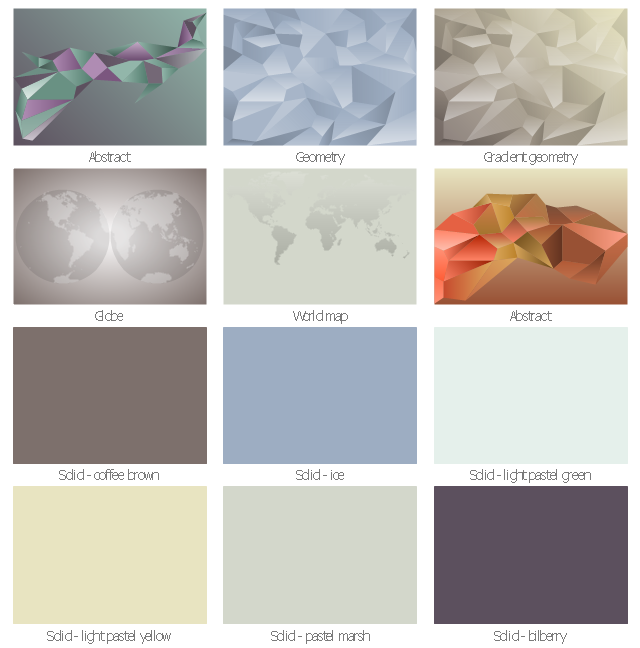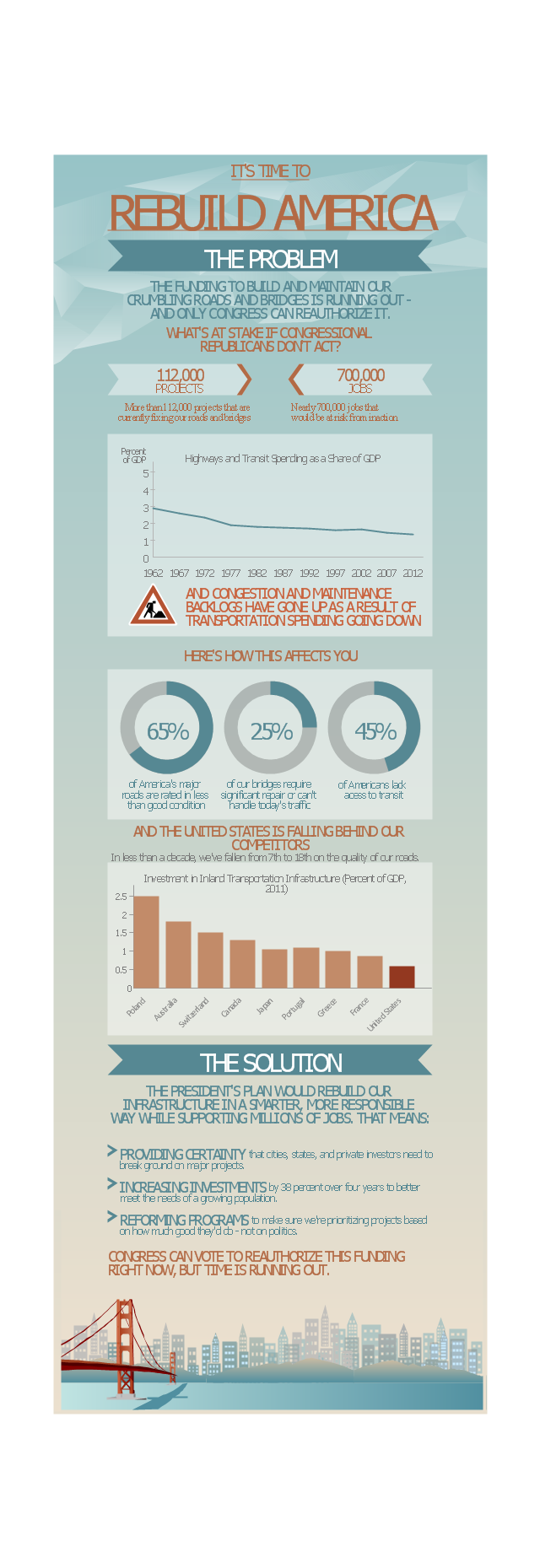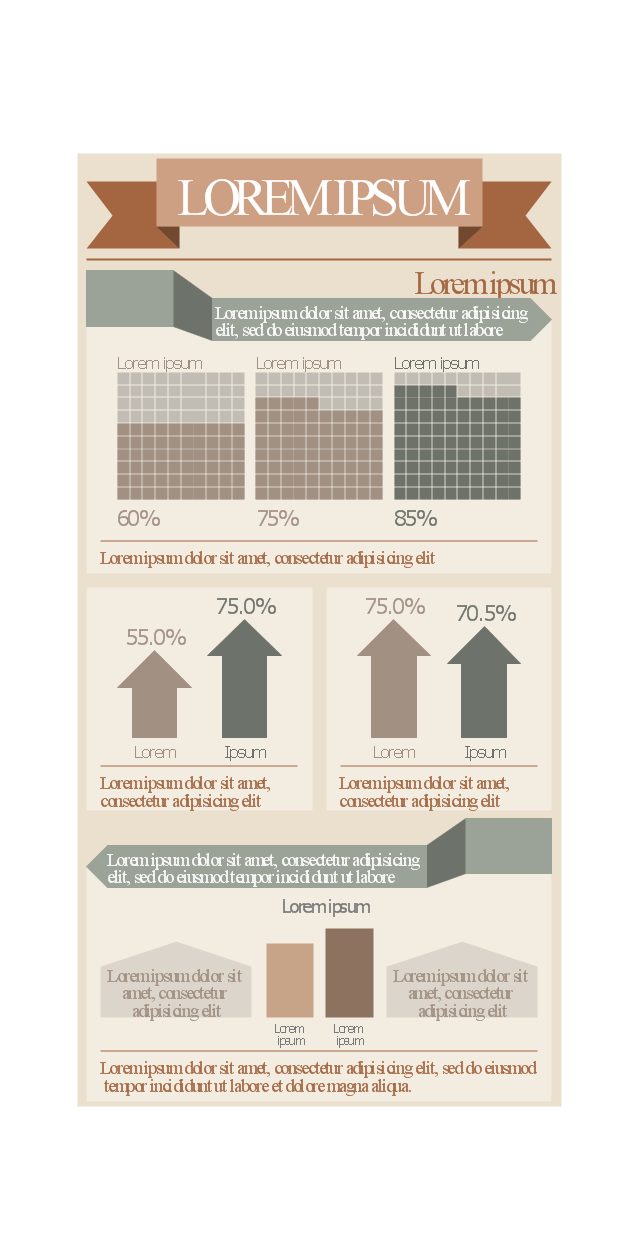The vector stencils library "Education backgrounds" contains 12 infographic backgrounds or wallpapers for creating education infograms.
"A wallpaper or background (also known as a desktop wallpaper, desktop background, desktop picture or desktop image on computers) is a digital image (photo, drawing etc.) used as a decorative background of a graphical user interface on the screen of a computer, mobile communications device or other electronic device." [Wallpaper (computing). Wikipedia]
The wallpaper example "Design elements - Education backgrounds" was created using the ConceptDraw PRO diagramming and vector drawing software extended with the Education Infographics solition from the area "Business Infographics" in ConceptDraw Solution Park.
"A wallpaper or background (also known as a desktop wallpaper, desktop background, desktop picture or desktop image on computers) is a digital image (photo, drawing etc.) used as a decorative background of a graphical user interface on the screen of a computer, mobile communications device or other electronic device." [Wallpaper (computing). Wikipedia]
The wallpaper example "Design elements - Education backgrounds" was created using the ConceptDraw PRO diagramming and vector drawing software extended with the Education Infographics solition from the area "Business Infographics" in ConceptDraw Solution Park.
The vector stencils library "Marketing backgrounds" contains 12 infographic backgrounds or wallpapers for creating marketing infograms.
"A wallpaper or background (also known as a desktop wallpaper, desktop background, desktop picture or desktop image on computers) is a digital image (photo, drawing etc.) used as a decorative background of a graphical user interface on the screen of a computer, mobile communications device or other electronic device." [Wallpaper (computing). Wikipedia]
The wallpaper example "Design elements - Marketing backgrounds" was created using the ConceptDraw PRO diagramming and vector drawing software extended with the Marketing Infographics solition from the area "Business Infographics" in ConceptDraw Solution Park.
"A wallpaper or background (also known as a desktop wallpaper, desktop background, desktop picture or desktop image on computers) is a digital image (photo, drawing etc.) used as a decorative background of a graphical user interface on the screen of a computer, mobile communications device or other electronic device." [Wallpaper (computing). Wikipedia]
The wallpaper example "Design elements - Marketing backgrounds" was created using the ConceptDraw PRO diagramming and vector drawing software extended with the Marketing Infographics solition from the area "Business Infographics" in ConceptDraw Solution Park.
This sample was designed on the base of infographic from the website of the White House.
"America's Roads and Bridges Are Crumbling, and There's Something Congress Can Do Right Now:
The funding to fix our crumbling roads and bridges is running out, and only Congress can reauthorize it. Find out what will happen if Congress doesn't act, and see how the President's plan would rebuild our infrastructure in a smarter way" [whitehouse.gov/ share/ rebuild-america]
The example "Infrastructure infogram - It's time to rebuild America" was created using the ConceptDraw PRO diagramming and vector drawing software extended with the Management Infographics solition from the area "Business Infographics" in ConceptDraw Solution Park.
"America's Roads and Bridges Are Crumbling, and There's Something Congress Can Do Right Now:
The funding to fix our crumbling roads and bridges is running out, and only Congress can reauthorize it. Find out what will happen if Congress doesn't act, and see how the President's plan would rebuild our infrastructure in a smarter way" [whitehouse.gov/ share/ rebuild-america]
The example "Infrastructure infogram - It's time to rebuild America" was created using the ConceptDraw PRO diagramming and vector drawing software extended with the Management Infographics solition from the area "Business Infographics" in ConceptDraw Solution Park.
This template contains common design elements of business infographic: title and text blocks, callouts, charts and pictograms.
Use this template to create your own management infogram using the ConceptDraw PRO diagramming and vector drawing software and the Management Infographics solition from the area "Business Infographics" in ConceptDraw Solution Park.
Use this template to create your own management infogram using the ConceptDraw PRO diagramming and vector drawing software and the Management Infographics solition from the area "Business Infographics" in ConceptDraw Solution Park.
- Infographic Background
- Design elements - Education backgrounds | Marketing Plan ...
- Design elements - Marketing backgrounds | How to Make Business ...
- Marketing Plan Infographic | How to Connect an Image to a Topic in ...
- Marketing Plan Infographic | Social Media Marketing Infographic ...
- How to Add Different Backgrounds Within a Multipage Drawing
- Back Ground Pictures For Presentations
- Infographic Example In Education
- Infographic Examples | How to Create Management Infographics ...
- How to Create Education Infographics | Make an Infographic | How ...
- Marketing Plan Infographic | Presentation design elements - Vector ...
- Marketing Plan Infographic | Presentation design elements - Vector ...
- Marketing Plan Infographic | How to Create Marketing Infographics ...
- Design elements - Education backgrounds | Education pictograms ...
- Using Infographic For Marketing
- Image Of Graphical User Interface
- Design elements - Education backgrounds | Presentation design ...
- Design elements - Titles | Design elements - Text and Images ...
- Education | Design elements - Education titled callouts | How to ...
- Content Marketing Infographics | Internet Marketing Infographic ...