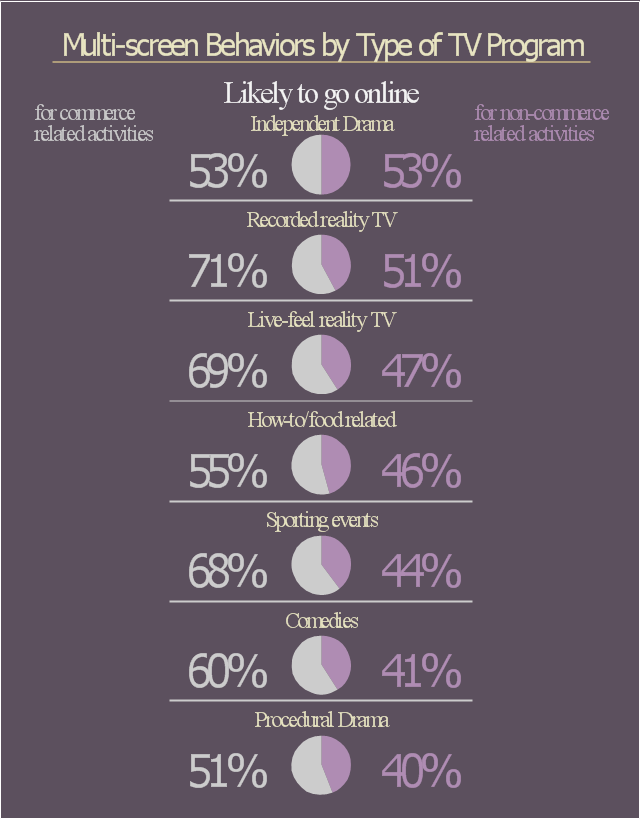The marketing infogram example "Multi-screen behaviors by type of TV program" was created on the base of data of study "The Multi-Screen Marketer" from the website of the Interactive Advertising Bureau (IAB).
"The Reality (Show) of Multi-Tasking.
Multi-screen activities while watching TV are very common, but content is not created equal when it comes to our digital distractions. ...
Non-commerce related activities = average of Likely and Very Likely to engage in social activity, searching for information about programming, or general activity (email, surfing, etc.).
Commerce related activities = average of Likely and Very Likely to engage in shopping online and product searches related to programming while watching.
4SCRN respondents are more likely to socialize, shop online and look for information related to what they’re watching than their 2SCRN or 3SCRN peers. For example, 81% of 4SCRN
respondents say they are likely or very likely to go online to surf and email while watching reality TV (examples given in the survey were Jersey Shore, Survivor and The Hills).
Respondents were aware of products. An average of roughly 35% of 3SCRN respondents and over 55% of 4SCRN respondents said it was likely or very likely that they’d search or shop for viewed products while watching.
Recorded reality is, in general, tops for non-commerce related multi-screen activities like social networking on a mobile device. For commerce related multi-screen behaviors, independent dramas win out by a hair." [iab.net/ media/ file/ The_ Multiscreen_ Marketer.pdf]
The marketing infographic example "Multi-screen behaviors by type of TV program" was created using the ConceptDraw PRO diagramming and vector drawing software extended with the Marketing Infographics solition from the area "Business Infographics" in ConceptDraw Solution Park.
"The Reality (Show) of Multi-Tasking.
Multi-screen activities while watching TV are very common, but content is not created equal when it comes to our digital distractions. ...
Non-commerce related activities = average of Likely and Very Likely to engage in social activity, searching for information about programming, or general activity (email, surfing, etc.).
Commerce related activities = average of Likely and Very Likely to engage in shopping online and product searches related to programming while watching.
4SCRN respondents are more likely to socialize, shop online and look for information related to what they’re watching than their 2SCRN or 3SCRN peers. For example, 81% of 4SCRN
respondents say they are likely or very likely to go online to surf and email while watching reality TV (examples given in the survey were Jersey Shore, Survivor and The Hills).
Respondents were aware of products. An average of roughly 35% of 3SCRN respondents and over 55% of 4SCRN respondents said it was likely or very likely that they’d search or shop for viewed products while watching.
Recorded reality is, in general, tops for non-commerce related multi-screen activities like social networking on a mobile device. For commerce related multi-screen behaviors, independent dramas win out by a hair." [iab.net/ media/ file/ The_ Multiscreen_ Marketer.pdf]
The marketing infographic example "Multi-screen behaviors by type of TV program" was created using the ConceptDraw PRO diagramming and vector drawing software extended with the Marketing Infographics solition from the area "Business Infographics" in ConceptDraw Solution Park.
How To Create Restaurant Floor Plan in Minutes
Developing Floor Plans, Design Drawings, Plans of Furniture Placement for restaurants and cafes is one of the most responsible and important steps at their construction and designing. Selection of favorable design, the right style of furniture and decors largely determine the success and atmosphere of the institution. The restaurant floor planner ConceptDraw PRO is a perfect choice for architects and designers. Enhanced with Cafe and Restaurant Floor Plans solution it offers a lot of extensive vector symbol libraries and building plan elements for drawing Restaurant floor plans, Restaurant layouts, Restaurant furniture layouts, Cafe floor plans, Bar area floor plan, Fast food restaurant plan, etc. With ConceptDraw PRO you don't need to be an artist to create great-looking restaurant floor plan drawings in minutes, all needed drawing tools are delivered by Building Plans area solutions. Construct your own general plan of restaurant's premises, choose the furniture for your taste from the Cafe and Restaurant Floor Plans solution libraries and arrange it on the plan as you desire fast and easy. ConceptDraw PRO has many of the features found in Visio for Mac such as Drawing, Connection, Shape and Editing Tools.
DFD Flowchart Symbols
A Data Flow Diagram (DFD) is a graphical technique which allows effectively model and analyze the information processes and systems. The ability to fast and easy create the DFDs is made possible with Data Flow Diagrams solution from the Software Development area of ConceptDraw Solution Park. For designing the Data Flow Diagrams are used simple DFD flowchart symbols which are connected each other by arrows depicting the data flow from one step to another.Data Flow Diagram Model
Data Flow Diagram (DFD) is a technique of graphical structural analysis, describing the sources external to the system, recipients of data, also logical functions, data flows and data stores that are accessed. The DFD's goal is to show how each process converts its inputs into the outputs and to identify relationships between these processes, at this make the system's description clear and understandable at every level of detail. Historically happened that for describing Data Flow Diagrams are used two notations - Yourdon and Gane-Sarson that differ each from other by graphical representation of symbols. The DFD model, like most other structural models is a hierarchical model. Each process can be subjected to decomposition on the structural components, the relationships between which in the same notation can be shown on a separate diagram. Typically, several DFD models are built when modeling the system. ConceptDraw PRO software enhanced with Data Flow Diagrams solution ideally suits for creation DFD models and professional drawing Data Flow Diagrams.Bubble diagrams in Landscape Design with ConceptDraw PRO
Bubble Diagrams are the charts with a bubble presentation of data with obligatory consideration of bubble's sizes. They are analogs of Mind Maps and find their application at many fields, and even in landscape design. At this case the bubbles are applied to illustrate the arrangement of different areas of future landscape design, such as lawns, flowerbeds, playgrounds, pools, recreation areas, etc. Bubble Diagram helps to see instantly the whole project, it is easy for design and quite informative, in most cases it reflects all needed information. Often Bubble Diagram is used as a draft for the future landscape project, on the first stage of its design, and in case of approval of chosen design concept is created advanced detailed landscape plan with specification of plants and used materials. Creation of Bubble Diagrams for landscape in ConceptDraw PRO software is an easy task thanks to the Bubble Diagrams solution from "What is a Diagram" area. You can use the ready scanned location plan as the base or create it easy using the special ConceptDraw libraries and templates.Draw Diagram on Mac
Professional diagramming software for mac helps you create Cause and Effect diagram known as Fishbone diagram or Ishikawa diagram from ConceptDraw Business Solution. You will be offered to use templates, samples or draw your diagram using ConceptDraw Arrows10 TechnologyThis vector stencils library contains 184 round icons.
Use it to design cloud computing infographics and diagrams with ConceptDraw PRO software.
"Though service-oriented architecture advocates "everything as a service" (with the acronyms EaaS or XaaS or simply aas), cloud-computing providers offer their "services" according to different models, which happen to form a stack: infrastructure-, platform- and software-as-a-service.
Infrastructure as a service (IaaS)
In the most basic cloud-service model ... providers of IaaS offer computers — physical or (more often) virtual machines — and other resources. IaaS refers to online services that abstract the user from the details of infrastructure like physical computing resources, location, data partitioning, scaling, security, backup etc.
Platform as a service (PaaS)
PaaS vendors offer a development environment to application developers. The provider typically develops toolkit and standards for development and channels for distribution and payment. In the PaaS models, cloud providers deliver a computing platform, typically including operating system, programming-language execution environment, database, and web server. Application developers can develop and run their software solutions on a cloud platform without the cost and complexity of buying and managing the underlying hardware and software layers.
Software as a service (SaaS)
In the software as a service (SaaS) model, users gain access to application software and databases. Cloud providers manage the infrastructure and platforms that run the applications. SaaS is sometimes referred to as "on-demand software" and is usually priced on a pay-per-use basis or using a subscription fee.
In the SaaS model, cloud providers install and operate application software in the cloud and cloud users access the software from cloud clients. Cloud users do not manage the cloud infrastructure and platform where the application runs. This eliminates the need to install and run the application on the cloud user's own computers, which simplifies maintenance and support. Cloud applications differ from other applications in their scalability — which can be achieved by cloning tasks onto multiple virtual machines at run-time to meet changing work demand." [Cloud computing. Wikipedia]
The vector stencils library "Cloud round icons" is included in the Cloud Computing Diagrams solution from the Computer and Networks area of ConceptDraw Solution Park.
Use it to design cloud computing infographics and diagrams with ConceptDraw PRO software.
"Though service-oriented architecture advocates "everything as a service" (with the acronyms EaaS or XaaS or simply aas), cloud-computing providers offer their "services" according to different models, which happen to form a stack: infrastructure-, platform- and software-as-a-service.
Infrastructure as a service (IaaS)
In the most basic cloud-service model ... providers of IaaS offer computers — physical or (more often) virtual machines — and other resources. IaaS refers to online services that abstract the user from the details of infrastructure like physical computing resources, location, data partitioning, scaling, security, backup etc.
Platform as a service (PaaS)
PaaS vendors offer a development environment to application developers. The provider typically develops toolkit and standards for development and channels for distribution and payment. In the PaaS models, cloud providers deliver a computing platform, typically including operating system, programming-language execution environment, database, and web server. Application developers can develop and run their software solutions on a cloud platform without the cost and complexity of buying and managing the underlying hardware and software layers.
Software as a service (SaaS)
In the software as a service (SaaS) model, users gain access to application software and databases. Cloud providers manage the infrastructure and platforms that run the applications. SaaS is sometimes referred to as "on-demand software" and is usually priced on a pay-per-use basis or using a subscription fee.
In the SaaS model, cloud providers install and operate application software in the cloud and cloud users access the software from cloud clients. Cloud users do not manage the cloud infrastructure and platform where the application runs. This eliminates the need to install and run the application on the cloud user's own computers, which simplifies maintenance and support. Cloud applications differ from other applications in their scalability — which can be achieved by cloning tasks onto multiple virtual machines at run-time to meet changing work demand." [Cloud computing. Wikipedia]
The vector stencils library "Cloud round icons" is included in the Cloud Computing Diagrams solution from the Computer and Networks area of ConceptDraw Solution Park.
Building Plans with ConceptDraw PRO
If it is necessary for you to create the building plan you can draw it manually on the sheet of paper, but also you can use special software. With the help of ConceptDraw you can create the building plan of any difficulty. Thanks to special templates and objects libraries this won't take you much time and won't demand special skills.- Cloud round icons - Vector stencils library | Contactlist Background ...
- People pictograms - Vector stencils library | People pictograms ...
- People pictograms - Vector stencils library | Presentation design ...
- How To Draw Building Plans | Property Management Examples ...
- Music Background
- Arched Line Vector
- Books Background Design
- Online Shopping Export Shipping Flowchart
- Music Vector Background
- Sales Process Flowcharts | E-Filing general workflow | Online store ...
- Marketing - Vector stencils library | Presentation design elements ...
- Education pictograms - Vector stencils library | Presentation design ...
- Notebook Transparent Background
- Arrows - Vector clipart library | Presentation Clipart | Illustration ...
- Logo For Books Library Without Background
- Arrows - Vector clipart library | Presentation Clipart | Circular Arrows ...
- Arrows - Vector clipart library | Presentation design elements ...
- Concept Maps | How To Make a Concept Map | Concept Map Maker ...
- Presentation Clipart | Business People Clipart | Arrows - Vector ...
- Sales symbols - Vector stencils library | Packaging, loading, customs ...