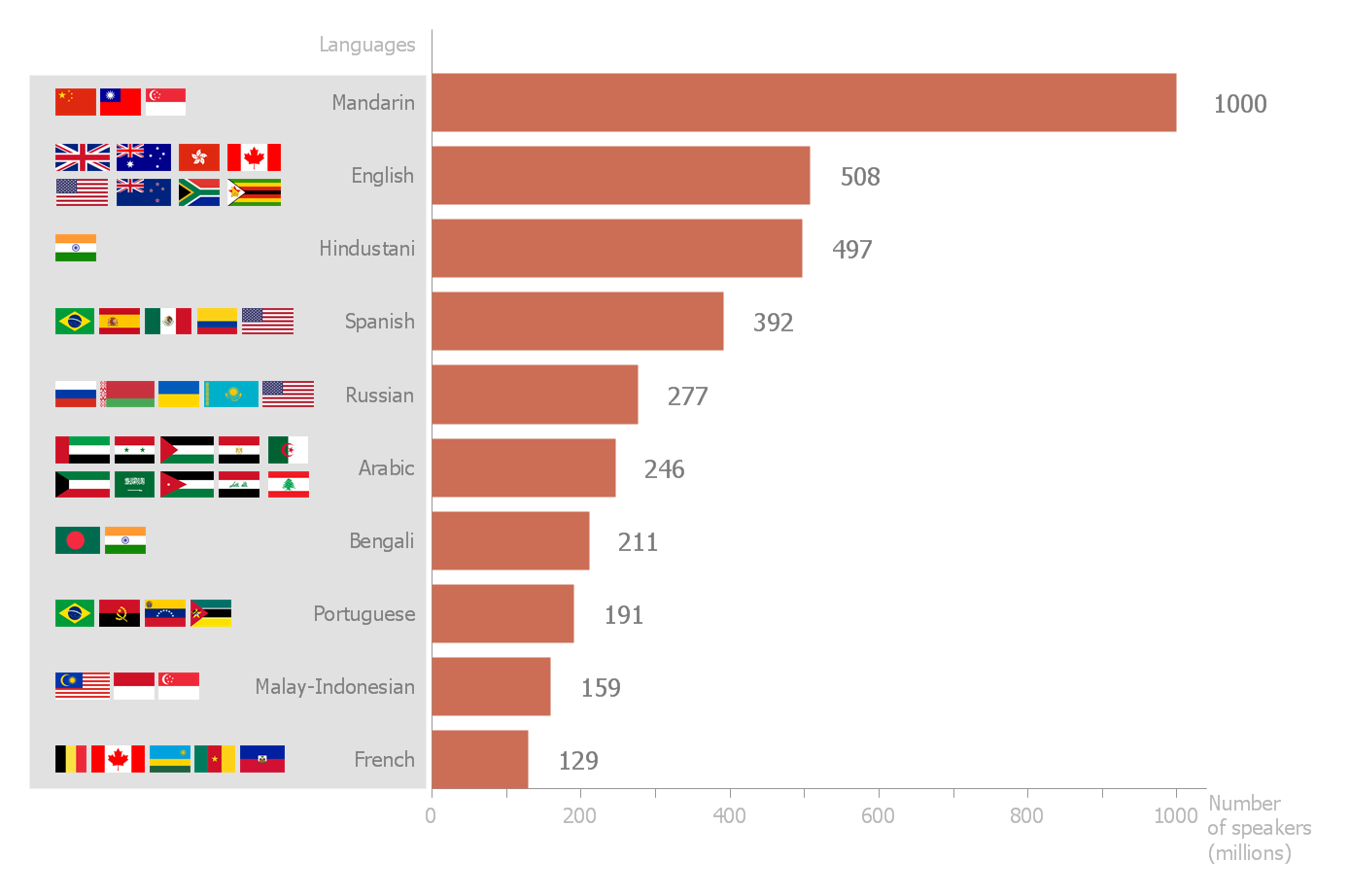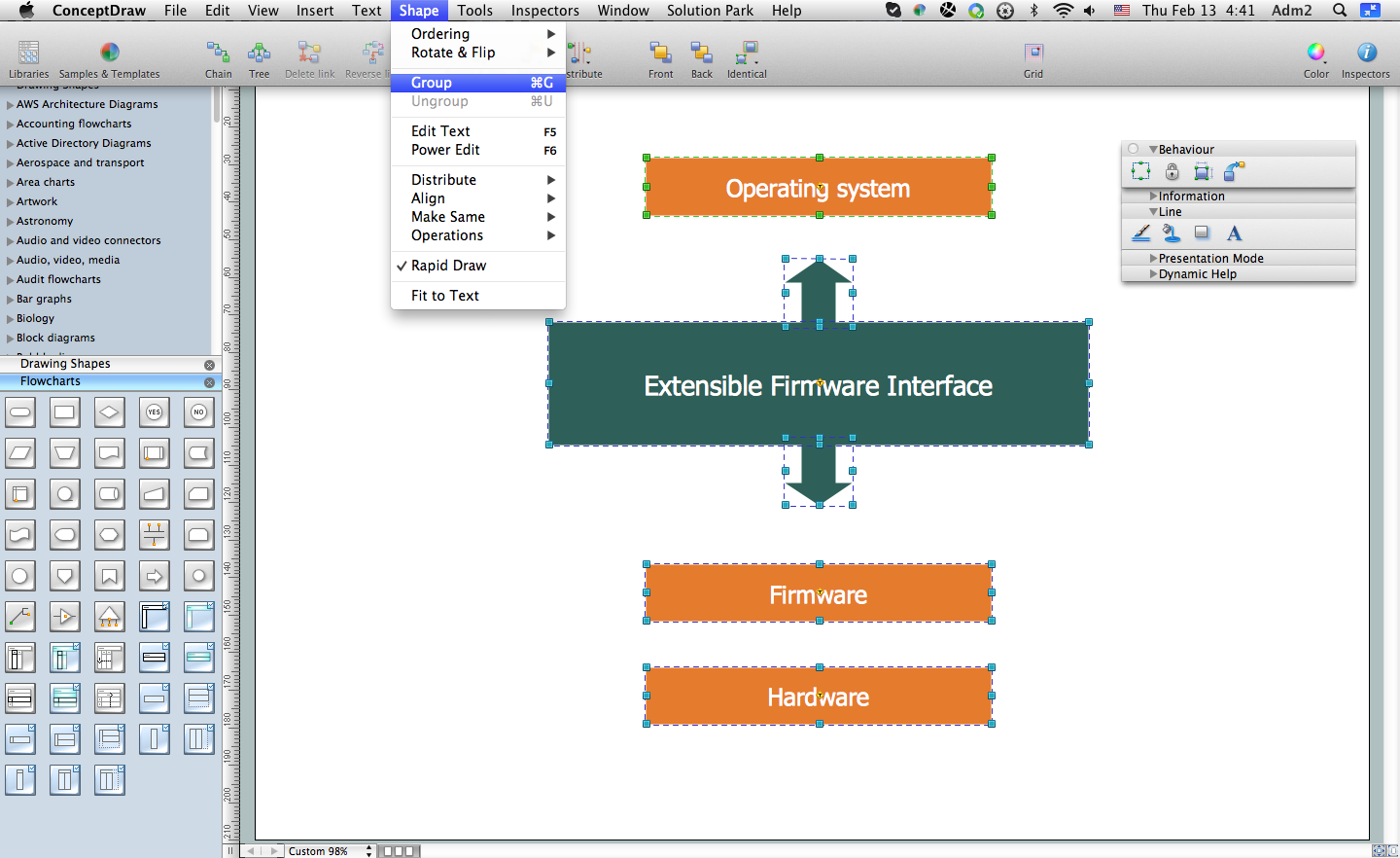Bar Chart Software
The best bar chart software ever is ConceptDraw. ConceptDraw bar chart software provides an interactive bar charting tool and complete set of predesigned bar chart objects.Waterfall Bar Chart
Waterfall chart shows the changing of the value from one state to another through the series of intermediate changes. The waterfall diagrams are widely used in the business. They are used to represent the set of figures and allow link the individual values to the whole.Chart Examples
Easy charting software comes with beautiful chart templates and examples. This makes it easy to create professional charts without prior experience.Create Graphs and Charts
Charting Software allows you to create diagrams, charts, graphs, flowcharts, and other business graphics. ConceptDraw PRO include simple shape drawing tools, examples, templates, and symbol libraries.Chart Templates
Easy charting software comes with beautiful chart templates and examples. This makes it easy to create professional charts without prior experience.Best Diagramming
Need to draw a diagram, process chart, flowchart, organizational chart, graphic design? ConceptDraw can help you to make professional graphic documents quickly.
Flowchart Software
The Flowcharts are popular and widely used for designing, documenting, managing and analyzing the complex processes and programs in various fields, such as science, business, engineering, architecture, manufacturing, administration, and many others. To design professional looking Flowchart Diagrams we recommend to use the ConceptDraw PRO diagramming and vector drawing software extended with set of Flowchart maker solutions from the What is a Diagram, Finance and Accounting, Marketing, and Business Processes areas of ConceptDraw Solution Park. ConceptDraw PRO flowchart software is rich for the libraries of ready-to-use predesigned vector flowchart objects, templates, samples and examples, which make it the best choice for designing the Flowcharts of any type and style. Besides, the ConceptDraw documents with Flowchart Diagrams are vector graphic documents, available for reviewing, modifying and converting to different popular formats: image, HTML, PDF file, MS PowerPoint Presentation, Adobe Flash or MS Visio XML.
 Seven Basic Tools of Quality
Seven Basic Tools of Quality
Manage quality control in the workplace, using fishbone diagrams, flowcharts, Pareto charts and histograms, provided by the Seven Basic Tools of Quality solution.
 Wireless Networks
Wireless Networks
The Wireless Networks Solution extends ConceptDraw PRO software with professional diagramming tools to help network engineers and designers efficiently design and create wireless network diagrams that illustrate wireless networks of any speed and complexity.
 HR Flowcharts
HR Flowcharts
Human resource management diagrams show recruitment models, the hiring process and human resource development of human resources.
 macOS User Interface
macOS User Interface
macOS User Interface solution extends the ConceptDraw PRO functionality with powerful GUI software graphic design features and tools. It provides an extensive range of multifarious macOS Sierra user interface design examples, samples and templates, and wide variety of libraries, containing a lot of pre-designed vector objects of Mac Apps icons, buttons, dialogs, menu bars, indicators, pointers, controls, toolbars, menus, and other elements for fast and simple designing high standard user interfaces of any complexity for new macOS Sierra.
- The most spoken languages of the world | Bar Chart Software | Bar ...
- Horizontal bar chart - The most spoken languages of the world ...
- How To Describe A Bar Chart In Most Widely Spoken Languages
- Bar Graph | Bar Chart Software | Sales Growth. Bar Graphs Example ...
- Bar Graph
- How to Create a Bar Chart in ConceptDraw PRO | Bar Chart ...
- Bar Chart Examples | How to Create a Bar Chart | How to Create a ...
- Bar Graph | Column Chart Software | Bar Chart Software | Example ...
- Bar Chart Software | Bar Chart Examples | Bar Graphs | Horizontal ...
- Bar Chart Examples | How to Create a Bar Chart | Bar Chart ...
- Bar Chart Examples | Rainfall Bar Chart | How to Create a Bar Chart ...
- Sales Growth. Bar Graphs Example | Bar Diagrams for Problem ...
- Barrie population - Picture bar graph | Basic Diagramming | Line ...
- How to Create a Bar Chart in ConceptDraw PRO | Bar Diagrams for ...
- Bar Graphs | Bar Diagrams for Problem Solving. Create space ...
- Sales Growth. Bar Graphs Example | Financial Comparison Chart ...
- ConceptDraw Solution Park | Divided Bar Diagrams | Picture Graphs ...
- Bar Chart Software | Polar Graph | Process Flowchart | Bar Chart ...
- Bar Chart Software | Bar Chart Examples | Double bar chart - Nitrate ...
- Bar Chart Software | Line Chart Template for Word | Chart Maker for ...