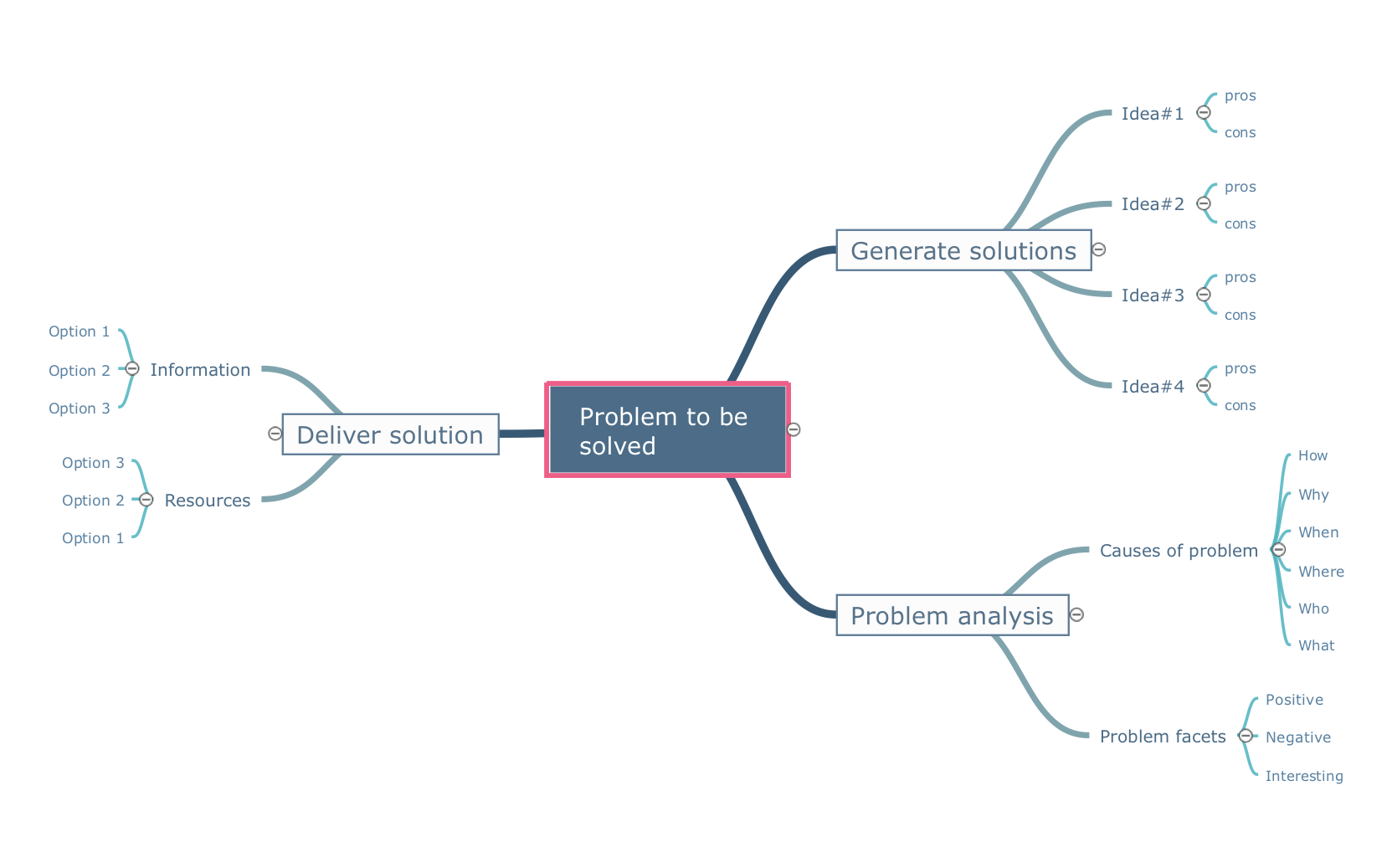HelpDesk
How to Design an Interface Mock-up of an Android Application
Uses Interface prototyping is much convenient when you can work through a diagram similar to the device design. ConceptDraw DIAGRAM allows you to develop Android User Interface (UI) prototypes using the special templates and vector libraries of the specific user interface elements. Using ConceptDraw DIAGRAM you can mock-up an Android UI system so that you can figure out how best to represent user interface (UI) elements for the development of a new mobile Apps.Best Program to Make Diagrams
Make diagrams, charts, workflows, flowcharts, org charts, project charts easily with ConceptDraw software.
Basic Flowchart Examples
ConceptDraw DIAGRAM is a business flowchart software includes the wide flowchart examples package.Flowchart Software
A Flowchart visualizes a process or algorithm of a program as step blocks composed of shapes, connected with arrows that show the process flow direction. The Flowcharts give users the ability to represent structural data in a visual form and are widely used to visualize the business and technical processes, as well as software algorithms. ConceptDraw DIAGRAM is a powerful Mac OS X and Windows technical diagramming, business diagramming and flowchart drawing software. Numerous vector stencils, built-in templates and samples created by professional designers are included at the basic package. ConceptDraw DIAGRAM is a classic flowchart maker, which exactly follows the industry standards and provides ready-to-use flowchart symbols gathered at the solutions of ConceptDraw Solution Park. Use the free trial versions of ConceptDraw DIAGRAM software for Mac and PC to experience the powerful possibilities of ConceptDraw DIAGRAM in designing the Flowcharts, Flow Diagrams, Business Flow Charts of different types, styles, and degree of complexity.Create TQM Flowcharts for Mac
The Total Quality Management Diagram solution helps your organization visualize business and industrial processes. Create Total Quality Management diagrams for business process with ConceptDraw software.A Creative Look at Quality Procedures
Get a creative look at a quality procedures with mindmaping software ConceptDraw MINDMAP. Mind maps can be of great value in depicting and describing a problem in detail, then structure it, and find the right decision.Basic Diagramming
Perfect charts and graphics diagramming software with rich examples and template. ConceptDraw is ideal to draw Charts and Graphics.
How to draw a Cross-Functional Flowchart
Is it possible to develop a diagram as quickly as the ideas come to you? The innovative ConceptDraw Arrows10 Technology included in ConceptDraw DIAGRAM is a powerful drawing tool that changes the way diagrams are produced. While making the drawing process easier and faster.Business process Flow Chart — Event-Driven Process chain (EPC) diagrams
Event-Driven Process chain Diagrams for improvement throughout an organisation. Best software for Process Flow Diagram. The Event-driven Process Chain (EPC) Diagrams allows managers to plan processes and resources.- Top 5 Android Flow Chart Apps | DroidDia prime | Bio Flowchart ...
- Best Flow Chart Making Apps In Android Windows
- Top 5 Android Flow Chart Apps | The Best Flowchart Software ...
- Best Flowchart For Android Apps
- Top 5 Android Flow Chart Apps | Army Flow Charts | Bio Flowchart ...
- Process Flowchart | Top 5 Android Flow Chart Apps | Flowchart ...
- Top 5 Android Flow Chart Apps | Cubetto Flowchart | Bio Flowchart ...
- Use the Best FlowChart Tool for the Job | Top 5 Android Flow Chart ...
- Top 5 Android Flow Chart Apps | How to Design an Interface Mock ...
- Top 5 Android Flow Chart Apps | The Best Flowchart Software ...
- Top 5 Android Flow Chart Apps | Good Flow Chart app for Mac ...
- Process Flowchart | Top 5 Android Flow Chart Apps | Create Flow ...
- Best Flow Chart Maker
- Top 5 Android Flow Chart Apps | Cross-Functional Flowchart ...
- Top 5 Android Flow Chart Apps | Flow Chart Online | Create Flow ...
- Process Flowchart | Top 5 Android Flow Chart Apps | Easy Flowchart ...
- Top 5 Android Flow Chart Apps | Process Flowchart | Cross ...
- Process Flowchart | Top 5 Android Flow Chart Apps | Basic ...
- Flow Chart Creator | Flow Chart Creator | Top 5 Android Flow Chart ...
- Flow Chart Online | Top 5 Android Flow Chart Apps | Create Flow ...