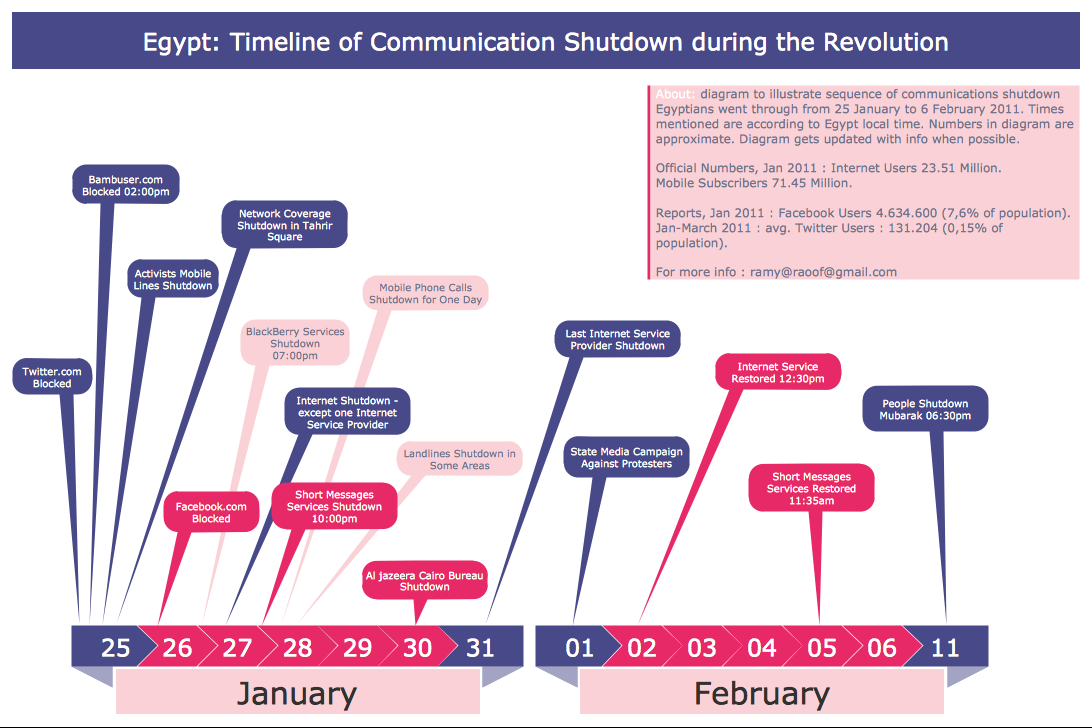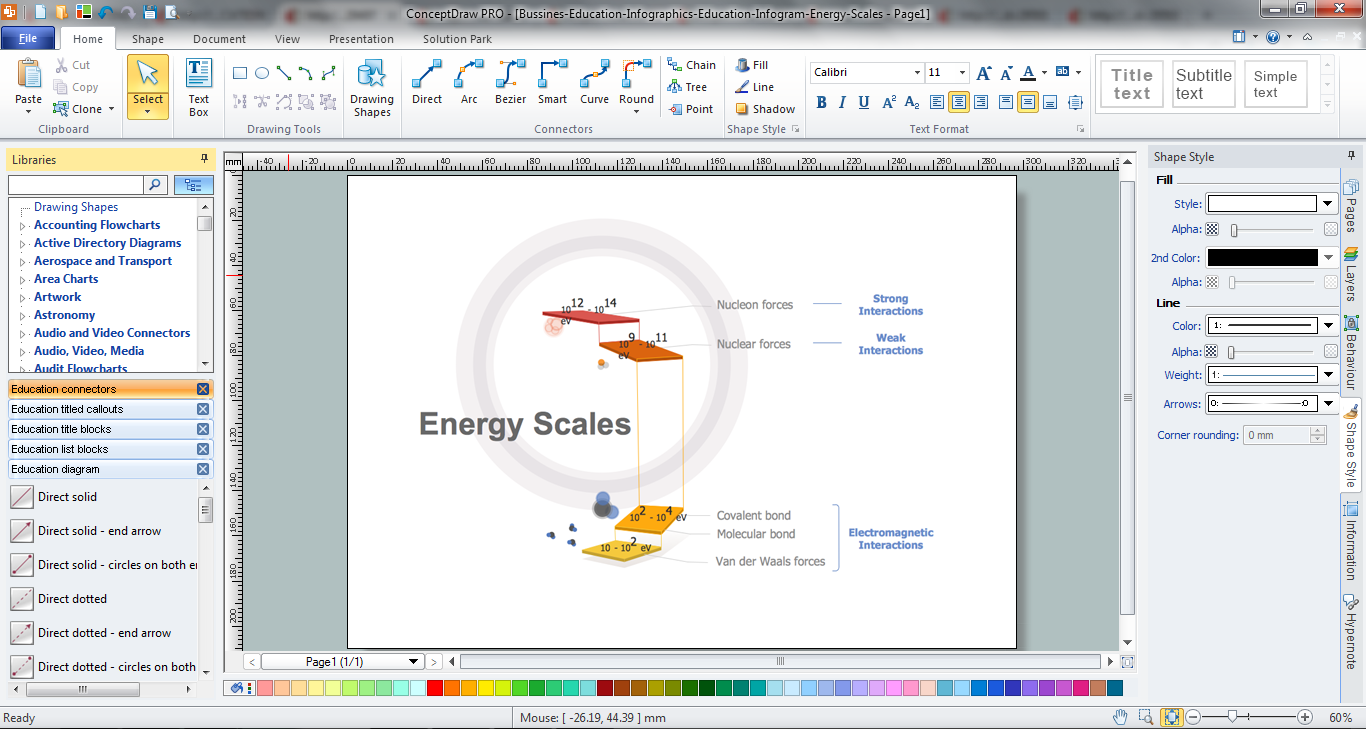Block Diagrams
Block Diagrams
Basic Diagramming
Create flowcharts, organizational charts, bar charts, line graphs, and more with ConceptDraw PRO.
Educational Technology Tools
What are the favorite educational technology tools and techniques for teachers? Of course these are pictures, images and education infographics! ConceptDraw PRO software supplied with Education Infographics Solution from the Business Infographics Area provides powerful drawing tools to help design the education infographics of any complexity.Education Infographics
The Education Infographics are popular and effectively applied in the educational process. Now you don't need to be an artist to design colorful pictorial education infographics thanks to the unique drawing tools of Education Infographics Solution for ConceptDraw PRO diagramming and vector drawing software.Marketing Plan Infographic
You need design the Marketing Plan Infographic and dream to find the useful tools to draw it easier, quickly and effectively? ConceptDraw PRO offers the unique Marketing Infographics Solution from the Business Infographics Area that will help you!
 What are Infographic Area
What are Infographic Area
Infographic Generator
ConceptDraw PRO extended with Typography Infographics Solution from the “What are Infographics” Area is the best Infographic Generator. Make sure in it right now! Typography Infographics Solution offers you the best numerous collection of predesigned infographics examples and 9 libraries with large quantity of ready-to-use vector stencils that will help you design your own Typography Infographics of any complexity in minutes..Management Consultant
A management consultant is an important person for the company, he helps in the questions of improving business performance and increasing profits, he consults for the questions of business strategy, management and financial controls, resources, and also suggests recommendations for changing the structure of the company if needed.
So, every day management consultant conduct the complex work and often use the helpful management infographics for explain his thoughts and arguments to the company direction. Thanks to the development of computer technologies, drawing of management infographics is so easy today. ConceptDraw PRO diagramming and vector drawing software offers you the Management Infographics Solution from the Business Infographics Area.
Make an Infographic
You want to make an infographic and need the useful and convenient drawing tools for this? In this case the ConceptDraw PRO software extended with Education Infographics Solution is a real godsend for you.Typography Infographic Software
ConceptDraw PRO supplied with Typography Infographics Solution from the “What are Infographics” Area is a powerful typography infographic software that provides a set of useful typography infographics tools. Use the Typography Infographics Solution for ConceptDraw PRO typography infographic software to create your own professional looking Typography Infographics of any complexity quick, easy and effective, and then successfully use them in various fields.How to Draw a Block Diagram in ConceptDraw PRO
Block diagram is a simple chart that use blocks to show some elements or activities, and connectors that show the relationship between neighboring blocks. They are commonly simple, giving an overview of a process without necessarily going into the specifics of implementation. Block diagrams are commonly used to depict a general description of a system and its activity. A most known sample of a block diagram is a flow chart, used in many types of business as a common method of representing repeated processes. Easy and a simple creation, a number of objects and connectors make the block diagram a many-sided tool for various industries. The ability to make block diagrams is delivered by the ConceptDraw Block Diagrams solution.How to Make an Infographic
How to Make an Infographic quick and easy? The perfect way is to use the ConceptDraw PRO diagramming and vector drawing software extended with Education Infographics Solution from the Business Infographics Area.
 Computer Network Diagrams
Computer Network Diagrams
 Fire and Emergency Plans
Fire and Emergency Plans
- Best Tool for Infographic Construction | Organizational Structure ...
- How to Add Data-driven Infographics to a MS Word Document Using ...
- How to Add a Block Diagram to a MS Word ™ Document Using ...
- How to Add a Block Diagram to a MS Word ™ Document Using ...
- How to draw Metro Map style infographics ? Moscow, New York, Los ...
- Marketing Plan Infographic | HVAC Marketing Plan | Marketing plan ...
- Import process - Flowchart | Block diagram - Selling technology ...
- Infographics Design For Automotive
- Bubble Diagrams For An Health Center
- Spatial infographics Design Elements: Location Map | Process ...
- How To Draw Educational Diagram
- Block Diagram Electronics
- Design elements - Text blocks | CMP adaptive management cycle ...
- Block Diagram Of Career Planning
- Human Resource Information System Block Diagram
- Block Diagram Of Human Resource Management
- Audio and Video Connectors | Spatial infographics Design Elements ...
- How to Create Education Infographics | Basic Flowchart Symbols ...
- How to Add a Block Diagram to a MS Word ™ Document Using ...
- Health Diagrams