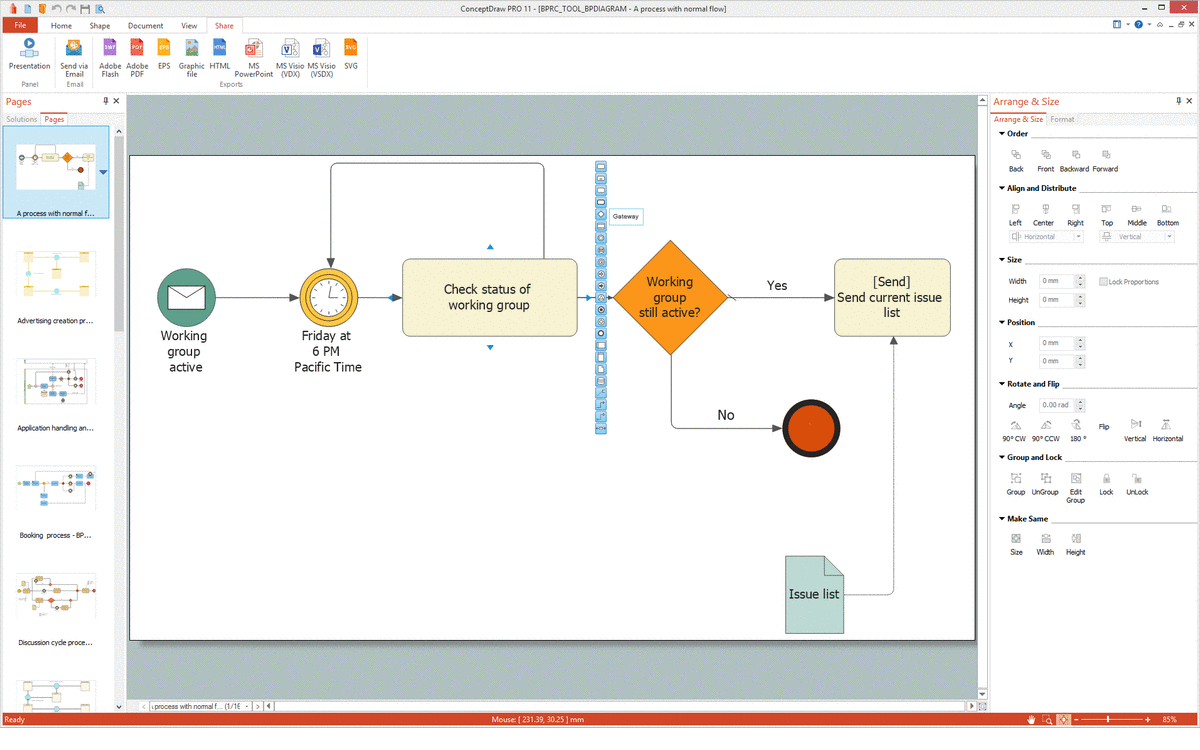BPM Software
ConceptDraw PRO extended with Business Process Diagram Solution from the Business Processes Area is a powerful BPM Software which provides a set of useful drawing tools. Business Process Diagram Solution provides 16 libraries with wide variety of predesigned vector objects from BPMN 1.2 and BPMN 2.0, this is business process improvement tools.Cross-Functional Process Map Template
When you need a drawing software to create a professional looking cross-functional charts, ConceptDraw with its Arrows10 Technology - is more than enough versatility to draw any type of diagram with any degree of complexity. Use templates with process maps, diagrams, charts to get the drawing in minutes.Software Work Flow Process in Project Management with Diagram
This sample was created in ConceptDraw PRO diagramming and vector drawing software using the Workflow Diagrams Solution from the Software Development area of ConceptDraw Solution Park.This sample shows the Workflow Diagram that clearly illustrates stages a BPM consists of and relations between all parts of business. The Workflow Diagrams are used to represent the transferring of data during the work process, to study and analysis the working processes, and to optimize a workflow.
Cross-Functional Flowchart
Use of Cross-Functional Flowchart is a clear way of showing each team member’s responsibilities and how processes get shared or transferred between different responsible people, teams and departments. Use the best flowchart maker ConceptDraw PRO with a range of standardized cross-functional flowchart symbols to create the Cross-Functional Flowcharts simply and to visualize the relationship between a business process and the functional units responsible for that process. To draw the most quickly Cross-Functional Flowcharts, Cross Functional Process Maps, or Cross Functional Process Flow Diagrams, start with a Cross-functional flowchart samples and templates from ConceptDraw Solution Park. The ConceptDraw Arrows10 and RapidDraw technologies will be also useful for you in drawing. ConceptDraw PRO supports designing both types - horizontal and vertical Cross-functional flowcharts. A vertical layout makes the accents mainly on the functional units while a horizontal layout - on the process. If you need a Visio alternative in Mac OS X, try ConceptDraw PRO. Its interface is very intuitive and it’s actually much easier to use than Visio, yet somehow it’s just as powerful if not more so. ConceptDraw PRO performs professional quality work and seamless Visio interaction.
- Swim Lane Diagrams | Cross-Functional Flowchart (Swim Lanes ...
- Work Order Process Flowchart. Business Process Mapping Examples
- Events BPMN 1.2 - Vector stencils library | Business process model ...
- Business Process Diagram | Types of Flowcharts | Business process ...
- Taxi order process - BPMN 1.2 diagram | Taxi service order ...
- Taxi Business Process
- Top iPad Business Process Diagrams Apps | Business Process ...
- Taxi service order procedure - BPMN 1.2 diagram | Taxi order ...
- Basic Flowchart Symbols and Meaning | Business Process ...
- Business Process Modeling Notation Template | Business process ...
- Business Process
- Process Flowchart | Business diagrams & Org Charts with ...
- Event-driven Process Chain Diagrams EPC | Business process Flow ...
- UML Use Case Diagram Example - Taxi Service | Taxi service order ...
- Business process BPMN 1.2 (Rapid Draw) - Vector stencils library ...
- Business Process Diagram | Workflow Diagrams | Taxi service order ...
- Simple Business Process Diagrams
- Business Process Diagram
- Business Process
- Workflow Diagram | Business Process Mapping | Business Process ...