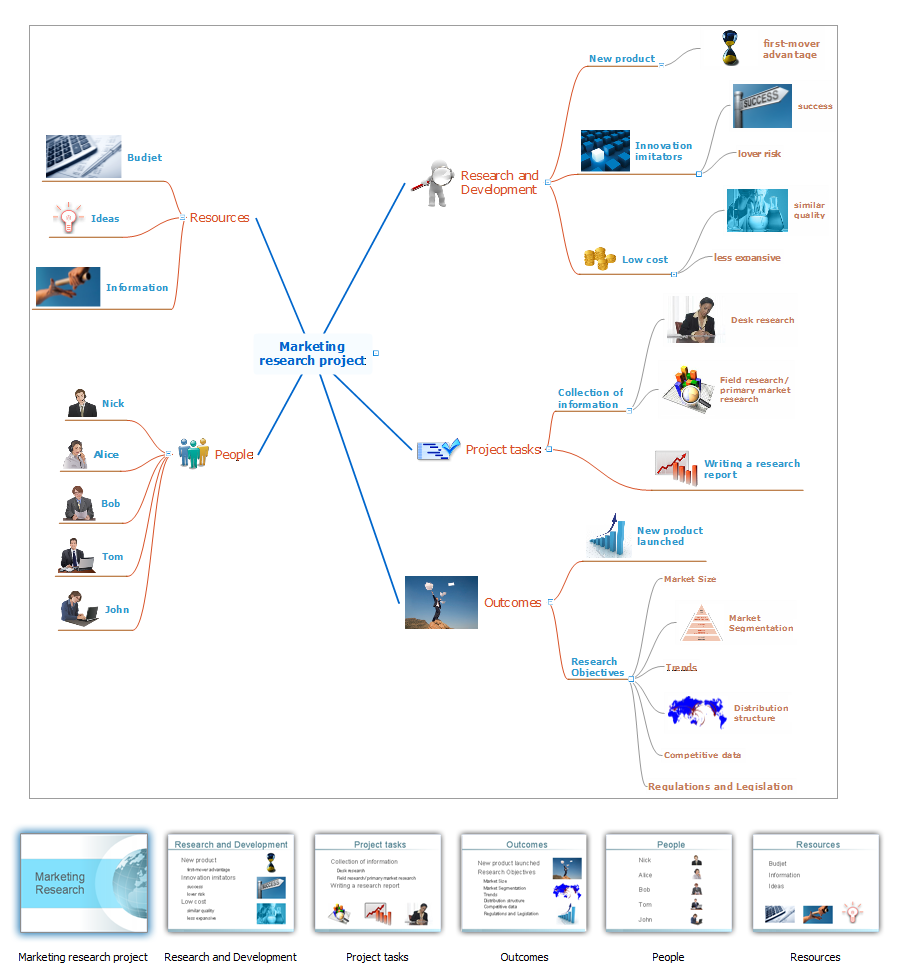How To Conduct Effective Team Briefings
A team briefing tool is an excellent way to enable communication upwards, downwards and sideways throughout an organisation.
Tool for Workgroup Briefings, Meetings and Decisions
A key point of conference success is the ability to see slides in real time, and hold documented discussions during the meeting. Remote Presentation for Skype is a new solution allows real-time presenting that benefits work groups who need collaborate by web meetings.
How to show a mind map presentation via Skype
Video tutorials on ConceptDraw products. Try it today!How To Use Skype for Business
Using Skype for Business will let you control teams and deliver information worldwide in a real-time. This is an important tool for everyday work.
How To Use Collaboration Tool in Project Management
Collaboration tool for project management enables you to give a new role to knowledge management and document sharing within your team.
MindMap Presentation
Mindmap Presentation. Present Mindmaps via Skype with ConceptDraw MINDMAP.Decision Making Software For Small Business
A software tool that saves your time on making decisions now has the ability to make decisions with remote team via Skype.
Skype Presentation
How to do Skype Presentation. Solution for ConceptDraw Mindmap
 Remote Presentation for Skype
Remote Presentation for Skype
This solution extends ConceptDraw MINDMAP software with the ability to collaborate via Skype.
Data Flow Diagram Process
Data Flow Diagram (DFD) is a hierarchy of functional processes, connected by data flows. The purpose of this presentation is to show how each process converts its inputs into outputs and to identify relationships between these processes. DFD is convenient way of modeling and construction the information processes, it step-by-step illustrates the flow of information in a process. For construction a DFD traditionally are used two different notations, which appropriate to the methods of Yourdon-Coad and Gane-Sarson. These notations slightly different from each other by graphical representation of symbols for processes, data stores, data flow, external entities. When designing a DFD it is required to decompose the system into the components (sub-systems), for explaining a complex system you may need represent numerous levels. The Data Flow Diagrams solution from ConceptDraw Solution Park contains numerous predesigned DFD symbols for both notations, which help easy and effectively design professional-looking Data Flow Diagrams (DFDs) and DFD Process Diagrams.- How To Conduct Effective Team Briefings | How To Use Enterprise ...
- How To Conduct Effective Team Briefings | Think and act effectively ...
- How To Conduct Effective Team Briefings | How To Create Good ...
- How To Conduct Effective Team Briefings | How To Share ...
- What can you create with ConceptDraw MINDMAP? | The Mind Map ...
- Idea Communication | How To Conduct Effective Team Briefings ...
- One formula of professional mind mapping : input data + output data ...
- How To Conduct Effective Team Briefings | How to Collaborate in ...
- Think and act effectively | How To Make an Effective PowerPoint ...
- Creating a default presentation in ConceptDraw MINDMAP | Mind ...
- Tool for Workgroup Briefings , Meetings and Decisions | How To ...
- Tool for Workgroup Briefings , Meetings and Decisions | How To ...
- One formula of professional mind mapping : input data + output data ...
- PM Meetings | A Tool for EffectiveTeam Meetings | Tool for ...
- One formula of professional mind mapping : input data + output data ...
- Communication Tool for Remote Project Management | One formula ...
- Communication Tool for Remote Project Management | Remote ...
- Organizing Your Ideas with MINDMAP & Evernote | The Mind Map ...
- One formula of professional mind mapping : input data + output data ...
- Communication Tool for Remote Project Management | How To ...