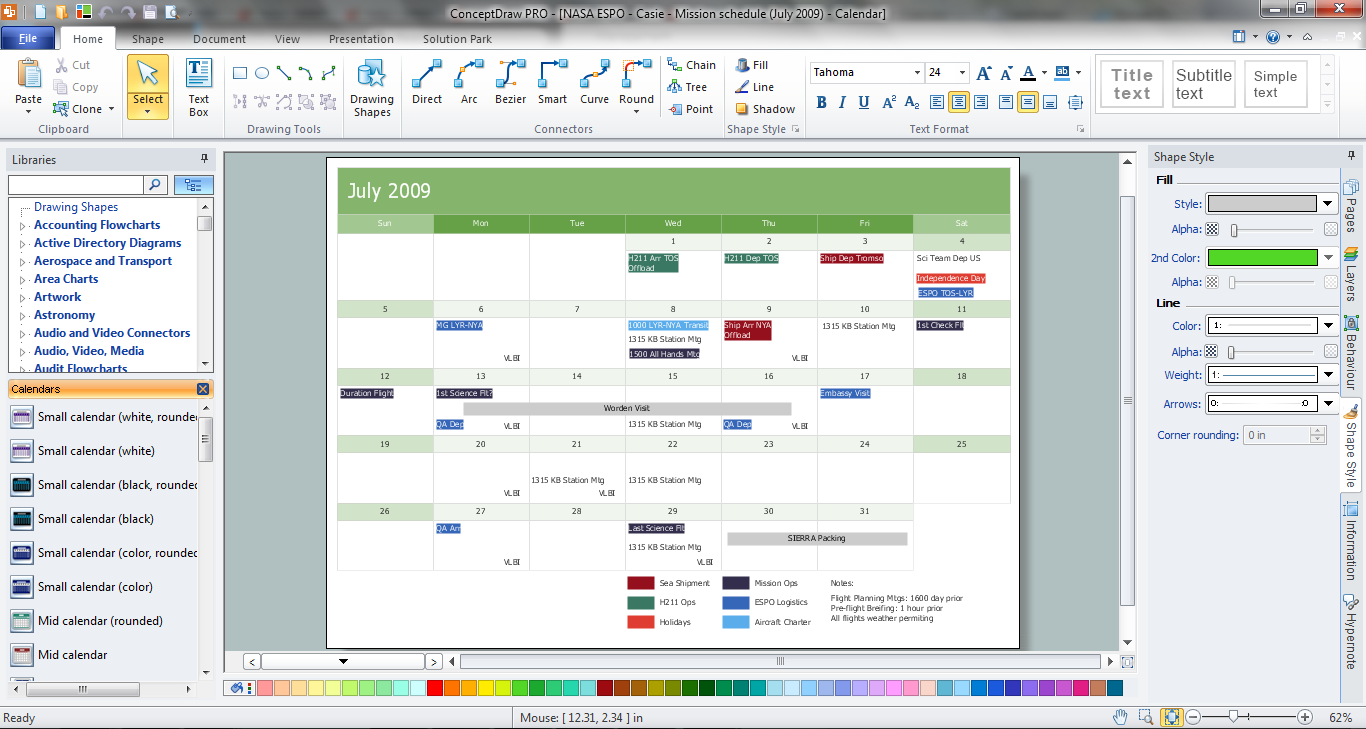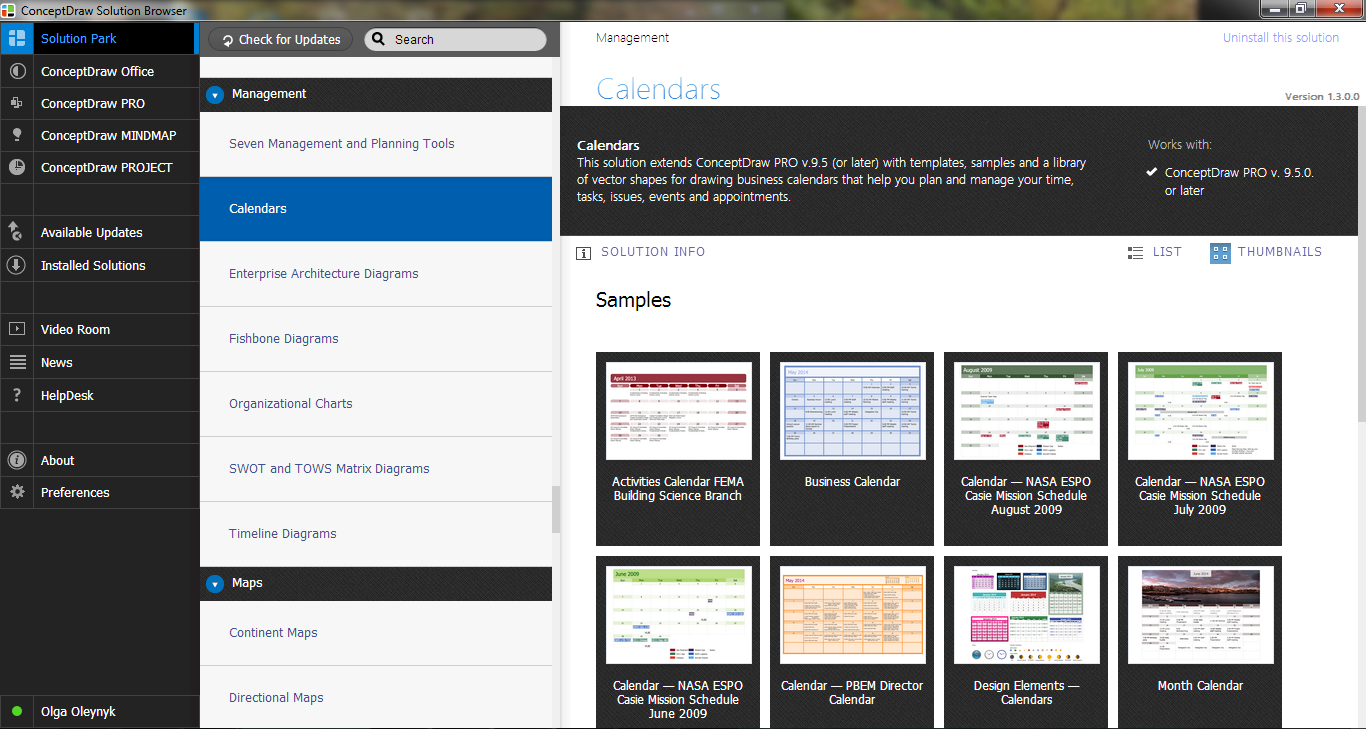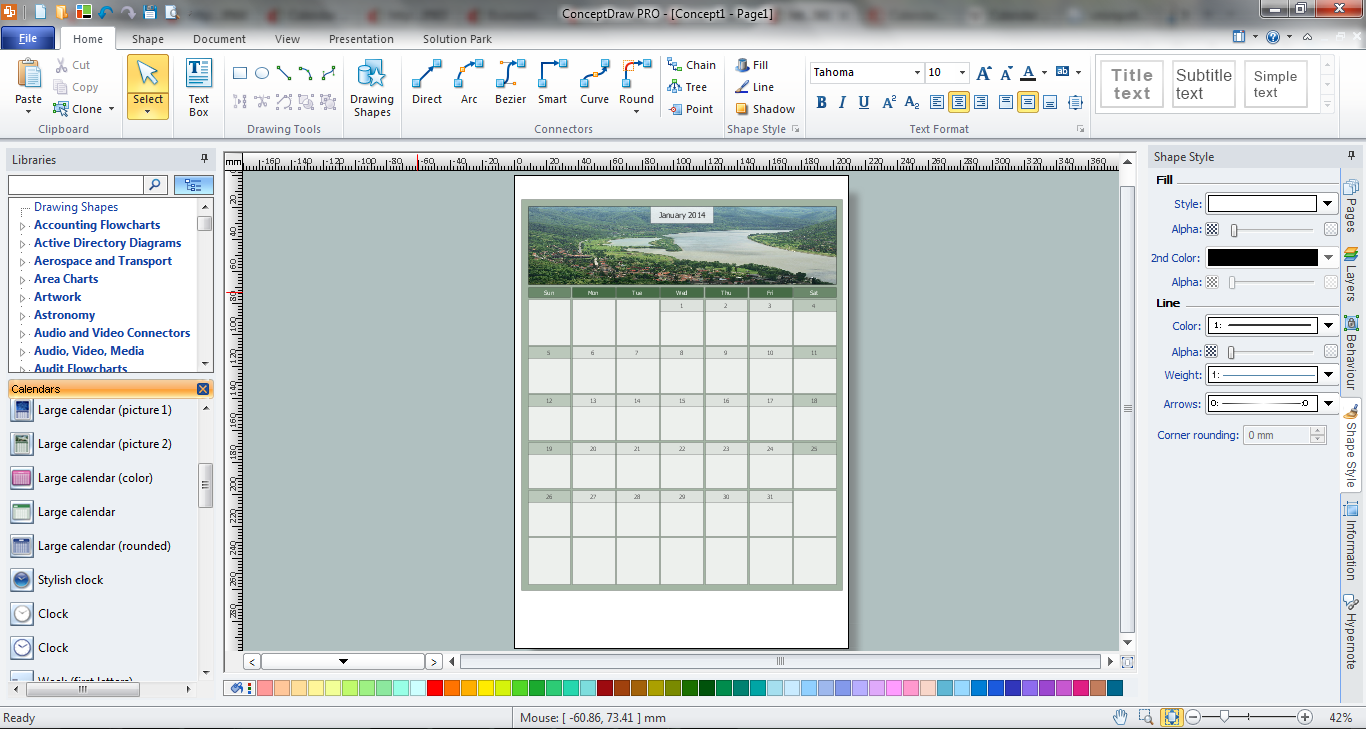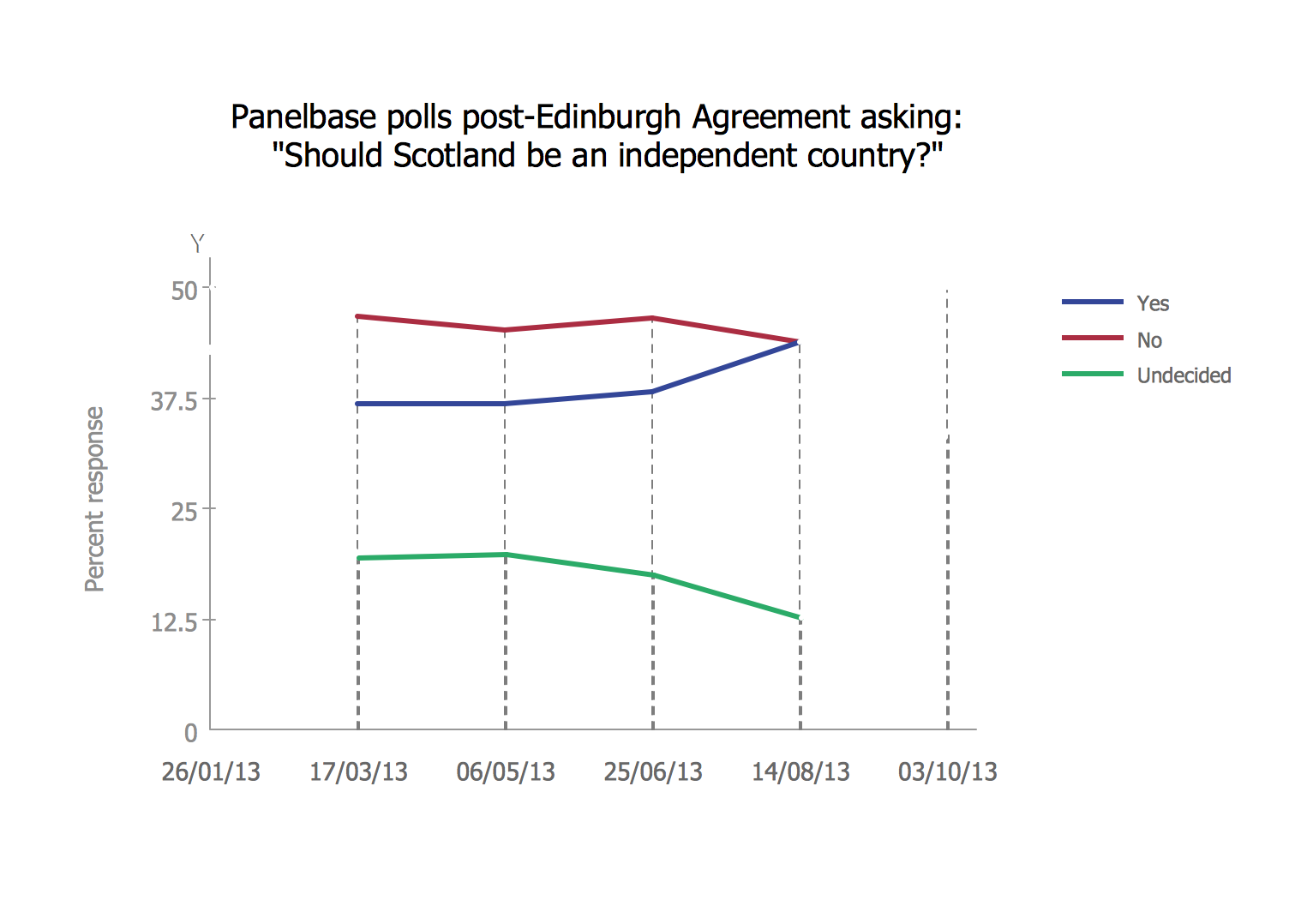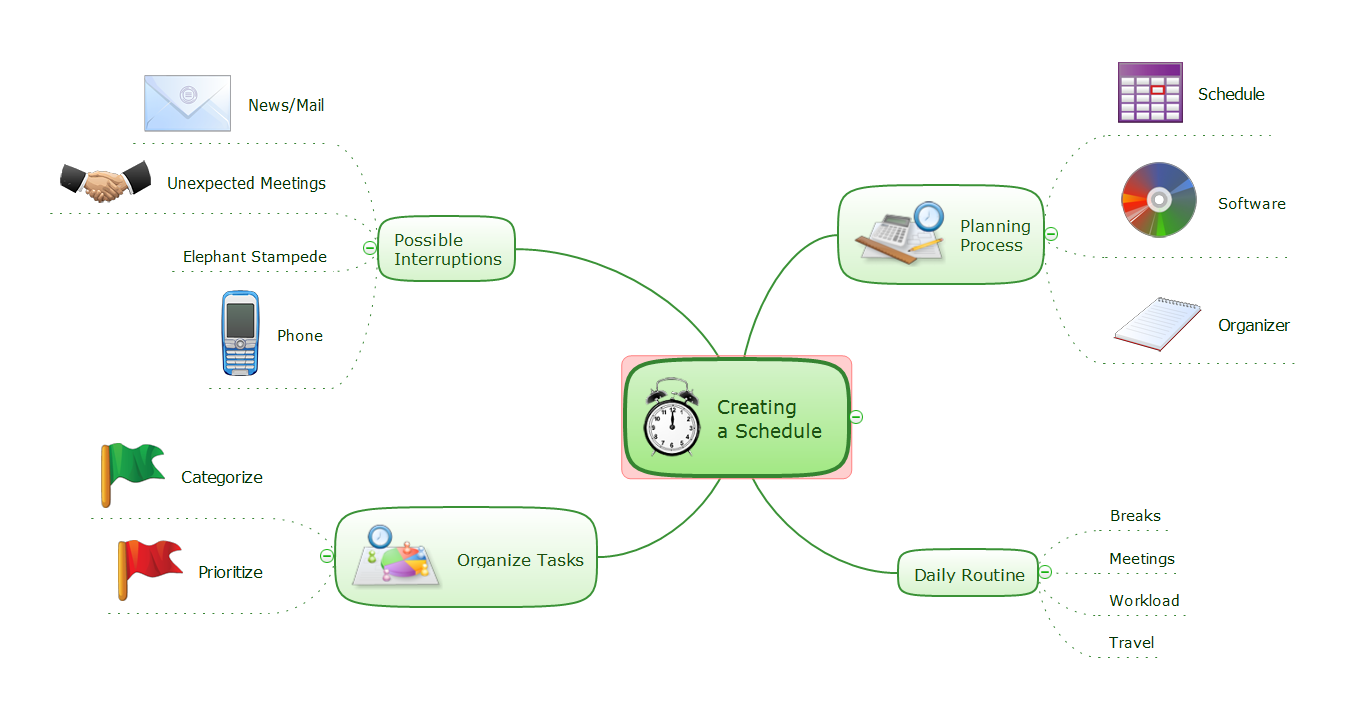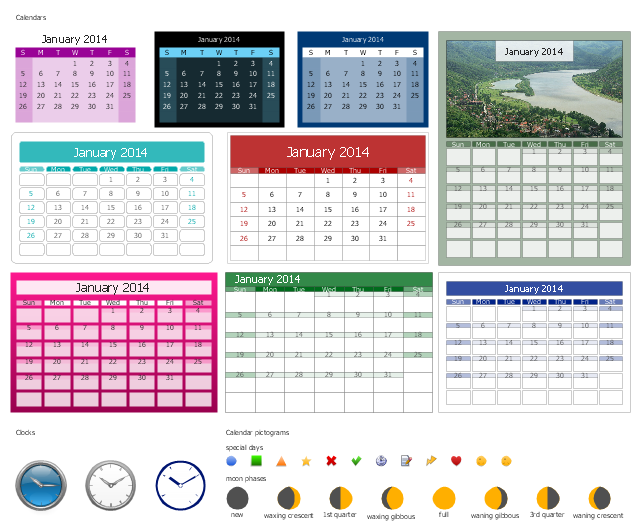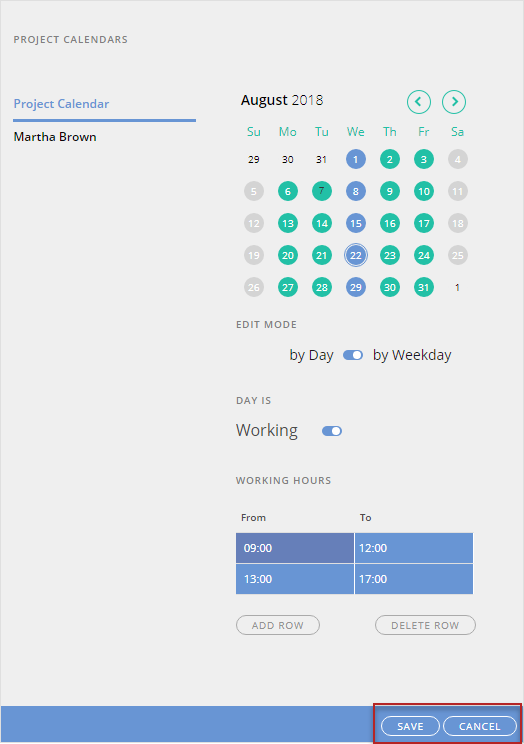Business Calendar
Business calendar is a special type of calendar, it must be functional, convenient for scheduling the affairs and meetings, and also must have strict, official and unobtrusive interface. So you must pay special attention to the business calendar design. Now you don't need to be an artist to design business calendar thanks to the unique drawing tools of Calendars Solution for ConceptDraw DIAGRAM diagramming and vector drawing software.This month business calendar example reminds about the date and time of business and private appointments and events.
"A wall calendar is a calendar intended for placement on a wall. Wall calendars can serve as reminders of holidays, important events, and company events.
Businesses frequently give wall calendars away for free to customers as promotional merchandise." [Wall calendar. Wikipedia]
This business calendar example was created using the ConceptDraw PRO diagramming and vector drawing software extended with the Calendars solution from the Management area of ConceptDraw Solution Park.
"A wall calendar is a calendar intended for placement on a wall. Wall calendars can serve as reminders of holidays, important events, and company events.
Businesses frequently give wall calendars away for free to customers as promotional merchandise." [Wall calendar. Wikipedia]
This business calendar example was created using the ConceptDraw PRO diagramming and vector drawing software extended with the Calendars solution from the Management area of ConceptDraw Solution Park.
 Calendars
Calendars
Calendars solution extends ConceptDraw DIAGRAM software with templates, samples and library of vector stencils for drawing the business calendars and schedules.
Blank Calendar Template
The calendars around us everywhere in the modern world. There are a lot of calendar types, each of them has its own assignment: Business calendar, Personal calendar, Economic calendar, Financial calendar, Daily calendar, Monthly calendar, and many other useful calendar types. ConceptDraw DIAGRAM offers you the possibility to make your own unique calendars on the base of the Blank Calendar Template which is included to the Calendars Solution from the Management Area.Economic Calendar
The economic calendar is a convenient way to display the economic events, the situation on the financial markets, it is a handy tool to keep track the chronology and dynamics of important events in the economy. But how design an economic calendar? ConceptDraw DIAGRAM extended with Calendars Solution from the Management Area is a useful, convenient and effective software for quick and easy design professional looking and attractive economic calendars.Calendar Templates
Calendars around us everywhere, they hang on the walls and stand on the tables at our home and in the office, they are always in sight in a diary and notepad, and also in our computer, phone and on other electronic devices. ConceptDraw DIAGRAM diagramming and vector drawing software offers the Calendars Solution from the Management Area with variety of calendar templates and samples to help each person create beautiful calendar of any type.HelpDesk
How to Create and Customize a Calendar
ConceptDraw DIAGRAM has a large selection of various shapes, objects, and clip-arts. It also has a tool that helps you find exactly what you need. ConceptDraw DIAGRAM has calendar objects available, and it's very easy to customize it and set your dates. The ability to create a custom calendars is delivered by the Calendars solution. With the help of ConceptDraw DIAGRAM, you can create a calendar that helps you plan your day/ week/month and do not forget about the important things in life. For any day in your custom calendar, you can create a task list and add hyperlinks to a relevant information.Blank Calendar
Milliard of people every day use the calendars which around us everywhere. For their creating designers apply large efforts, and also all their fantasy to make them attractive. Now we are glad to offer you the effective drawing tool - Calendars Solution from the Management Area for ConceptDraw Solution Park which contains the ready-to-use Blank Calendar shapes.Scatter Chart Analysis. Scatter Chart Example
This sample shows the Scatter Chart that displays the polls on the referendum 2014 in Scotland. On this Scatter Chart the data are represented as points with two values of variables in the Cartesian coordinates. The points are connected by lines. This diagram can be useful in different opinion polls, referendums, for creating the reports.Creating a Schedule
The preparation of detailed schedule is a good assistant on the way to successful solving various problems and implementation the projects of any complexity. At the same time, often the scheduling is quite not an easy task, which requires a lot of time and efforts. However, the use of specialized software such as ConceptDraw MINDMAP can greatly facilitate its implementation. This software provides large set of powerful tools allowing you to create successful plan that helps to break the task into the subtasks, to make detailed work breakdown structure, to arrange clearly all actions, to present them visually on the plan and to calculate the required resources for implementation defined steps and actions. ConceptDraw MINDMAP software from ConceptDraw Office suite is a perfect application for creating a schedule of any event or process, it offers all needed drawing tools and the predesigned templates for easy planning processes, for scheduling the daily routine, organizing different tasks and possible interruptions.How to Draw an Effective Flowchart
Use ConceptDraw DIAGRAM diagramming and business graphics software to draw your own flowcharts of business processes.Export from ConceptDraw MINDMAP to Apple iCal
ConceptDraw MINDMAP Mac OS X version enables you to export your mind map into the iCal calendar and generate tasks from mind map topics.Business diagrams & Org Charts with ConceptDraw DIAGRAM
The business diagrams are in great demand, they describe the business processes, business tasks and activities which are executed to achieve specific organizational and business goals, increase productivity, reduce costs and errors. They let research and better understand the business processes. ConceptDraw DIAGRAM is a powerful professional cross-platform business graphics and business flowcharting tool which contains hundreds of built-in collections of task-specific vector stencils and templates. They will help you to visualize and structure information, create various Business flowcharts, maps and diagrams with minimal efforts, and add them to your documents and presentations to make them successful. Among them are Data flow diagrams, Organization charts, Business process workflow diagrams, Audit flowcharts, Cause and Effect diagrams, IDEF business process diagrams, Cross-functional flowcharts, PERT charts, Timeline diagrams, Calendars, Marketing diagrams, Pyramids, Target diagrams, Venn diagrams, Comparison charts, Analysis charts, Dashboards, and many more. Being a cross-platform application, ConceptDraw DIAGRAM is very secure, handy, free of bloatware and one of the best alternatives to Visio for Mac users.
Donut Chart Templates
These donut chart templates was designed using ConceptDraw DIAGRAM diagramming and vector drawing software extended with Pie Charts solution from Graphs and Charts area of ConceptDraw Solution Park. All these donut chart templates are included in the Pie Charts solution. You can quickly rework these examples into your own charts by simply changing displayed data, title and legend texts.The vector stencils library "Calendars" contains 44 month calendars templates, marker icons and symbols for schedules, and clock clipart. Use it for creating the business calendars and time management infographics using the ConceptDraw PRO diagramming and vector drawing software.
"Time management is the act or process of planning and exercising conscious control over the amount of time spent on specific activities, especially to increase effectiveness, efficiency or productivity.
It is a meta - activity with the goal to maximize the overall benefit of a set of other activities within the boundary condition of a limited amount of time.
Time management may be aided by a range of skills, tools, and techniques used to manage time when accomplishing specific tasks, projects, and goals complying with a due date. Initially, time management referred to just business or work activities, but eventually the term broadened to include personal activities as well. A time management system is a designed combination of processes, tools, techniques, and methods. Time management is usually a necessity in any project development as it determines the project completion time and scope." [Time management. Wikipedia]
The example "Design elements - Calendars" is included in the Calendars solution from the Management area of ConceptDraw Solution Park.
"Time management is the act or process of planning and exercising conscious control over the amount of time spent on specific activities, especially to increase effectiveness, efficiency or productivity.
It is a meta - activity with the goal to maximize the overall benefit of a set of other activities within the boundary condition of a limited amount of time.
Time management may be aided by a range of skills, tools, and techniques used to manage time when accomplishing specific tasks, projects, and goals complying with a due date. Initially, time management referred to just business or work activities, but eventually the term broadened to include personal activities as well. A time management system is a designed combination of processes, tools, techniques, and methods. Time management is usually a necessity in any project development as it determines the project completion time and scope." [Time management. Wikipedia]
The example "Design elements - Calendars" is included in the Calendars solution from the Management area of ConceptDraw Solution Park.
 Management Area
Management Area
The solutions from Management area of ConceptDraw Solution Park collect templates, samples and libraries of vector stencils for drawing the management diagrams and mind maps.
How to Report Task's Execution with Gantt Chart
ConceptDraw PROJECT’s powerful reporting engine lets you generate a set of tabular reports with just one click, or visualize your project as Radial Tasks Structures, Work Breakdown Structures and Resource Calendars. It also provides you with dynamic Project Dashboards.Examples of Flowcharts, Org Charts and More
ConceptDraw DIAGRAM covers a broad spectrum of business graphics categories and offers at ConceptDraw STORE enormous online collection of pictorial examples and samples for different thematics and application areas. It is a plentiful source of inspiration and wonderful examples of professionally designed diagrams, flowcharts, UML diagrams, organizational charts, databases, ERDs, network diagrams, business charts, different thematic charts, schematics, infographics and plans developed specially for knowledge workers, engineers, managers, businessmen, marketing specialists, analytics, scientists, students, professors, journalists and also for a large number of other people that every day use various diagrams and drawings in their work and life activity. Each of these examples is a real art, all they are well thought-out and designed without efforts with help of powerful tools of ConceptDraw DIAGRAM software. ConceptDraw examples display all variety of tasks, possibilities and results that ConceptDraw Product Line lets achieve fast and easy. ConceptDraw is one of the best Visio alternatives for Mac. It open all Visio formats like.vsdx,.vss,.vdx files and allows you to export files to Visio formats.
HelpDesk
How to Manage an Individual Resource Calendar
ConceptDraw PROJECT Server offers easy-to-use tools for management of resources schedules. You can make an individual calendar for a particular resource. Use a project calendar as a base, and then change it to organize the individual working hours and days for specific resources.The vector stencils library "AWS Business Productivity, AWS Desktop and App Streaming" contains 5 Amazon Web Services icons: Amazon Chime, Amazon
WorkDocs, Amazon WorkMail, Amazon AppStream 2.0, Amazon WorkSpaces.
Use it to draw AWS architecture diagrams with ConceptDraw PRO software.
"Amazon WorkDocs is a fully managed, secure enterprise storage and sharing service with strong administrative controls and feedback capabilities that improve user productivity." [aws.amazon.com/ workdocs]
"Amazon WorkMail is a secure, managed business email and calendar service with support for existing desktop and mobile email client applications." [aws.amazon.com/ workmail]
"Amazon WorkSpaces is a fully managed, secure desktop computing service which runs on the AWS cloud. Amazon WorkSpaces allows you to easily provision cloud-based virtual desktops and provide your users access to the documents, applications, and resources they need from any supported device" [aws.amazon.com/ workspaces]
"Amazon AppStream enables you to stream your existing Windows applications from the cloud, reaching more users on more devices, without code modifications. With Amazon AppStream, your application will be deployed and rendered on AWS infrastructure and the output is streamed to mass-market devices, such as personal computers, tablets, and mobile phones." [aws.amazon.com/ appstream]
The AWS icons example "Design elements - AWS Business Productivity, AWS Desktop and App Streaming" is included in the AWS Architecture Diagrams solution from the Computer and Networks area of ConceptDraw Solution Park.
WorkDocs, Amazon WorkMail, Amazon AppStream 2.0, Amazon WorkSpaces.
Use it to draw AWS architecture diagrams with ConceptDraw PRO software.
"Amazon WorkDocs is a fully managed, secure enterprise storage and sharing service with strong administrative controls and feedback capabilities that improve user productivity." [aws.amazon.com/ workdocs]
"Amazon WorkMail is a secure, managed business email and calendar service with support for existing desktop and mobile email client applications." [aws.amazon.com/ workmail]
"Amazon WorkSpaces is a fully managed, secure desktop computing service which runs on the AWS cloud. Amazon WorkSpaces allows you to easily provision cloud-based virtual desktops and provide your users access to the documents, applications, and resources they need from any supported device" [aws.amazon.com/ workspaces]
"Amazon AppStream enables you to stream your existing Windows applications from the cloud, reaching more users on more devices, without code modifications. With Amazon AppStream, your application will be deployed and rendered on AWS infrastructure and the output is streamed to mass-market devices, such as personal computers, tablets, and mobile phones." [aws.amazon.com/ appstream]
The AWS icons example "Design elements - AWS Business Productivity, AWS Desktop and App Streaming" is included in the AWS Architecture Diagrams solution from the Computer and Networks area of ConceptDraw Solution Park.
- Business calendar example | Business Calendar | Blank Calendar ...
- Business calendar example
- How to Change the Working Time in a Project | Business Calendar ...
- Business calendar example | Calendars | Calendar Examples
- Blank Calendar Template | Business Calendar | Blank Calendar ...
- Business calendar example | Business Calendar | How to Create ...
- Business Calendar Work Process Flow
- How to Create and Customize a Calendar in ConceptDraw PRO ...
- Calendars | Business calendar example | How to Draw a Gantt Chart ...
- Blank Calendar Template | Business Calendar | Economic Calendar ...
- Blank Calendar | Blank Calendar Template | Business Calendar ...
- Calendars | Business Calendar | Economic Calendar | Free ...
- Cooking Recipes | Artwork | Business calendar example | Draw A ...
- Calendars | Business diagrams & Org Charts with ConceptDraw ...
- Calendars | Spatial infographics Design Elements: Transport Map ...
- Business diagrams & Org Charts with ConceptDraw DIAGRAM ...
- Data Flow Diagrams (DFD) | Business diagrams & Org Charts with ...
- Design elements - Calendars | Business diagrams & Org Charts with ...
- Human Resources | Business Process Diagrams | Business ...