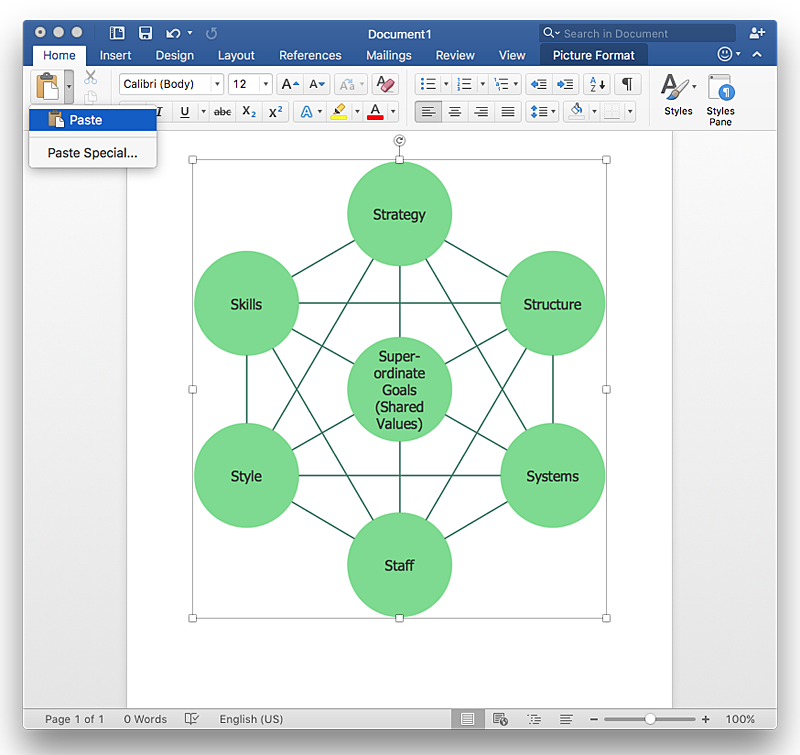HelpDesk
How to Add a Bubble Diagram to a MS Word Document Using ConceptDraw PRO
A bubble chart is a diagram in which the data points are replaced with bubbles, and the size of the bubbles represents some additional dimension of the data. A bubble chart does not have the axis. A bubble chart can be used instead of a scatter diagram if the data has three dimensions, each of that containing the set of values. The sizes of the bubbles are determined by the values in the third dimension. Any additional information about the entities beyond their three primary dimensions can be depicted by rendering bubbles in colors and patterns that are selected in a certain way. The legend containing the further information can be added to a bubble diagram. ConceptDraw PRO allows you to easily create various business management and marketing charts, including bubble diagrams and then add them to a MS Word document.
 IDEF Business Process Diagrams
IDEF Business Process Diagrams
Use the IDEF Business Process Diagrams solution to create effective database designs and object-oriented designs, following the integration definition methodology.
- Business diagrams & Org Charts with ConceptDraw PRO | Audit ...
- Draw A Good Diagram Of A Business Plan
- Business Planning Cycle Diagram
- Business Plan Diagram
- Business Planning Flowchart
- Diagram Of Simple Business Plan
- Timeline Diagrams | Sample Diagram Of A Business Proposal
- Swot Analysis Of A Cosmetic Business Plan
- Franchise Model Business Plan Flow Diagram