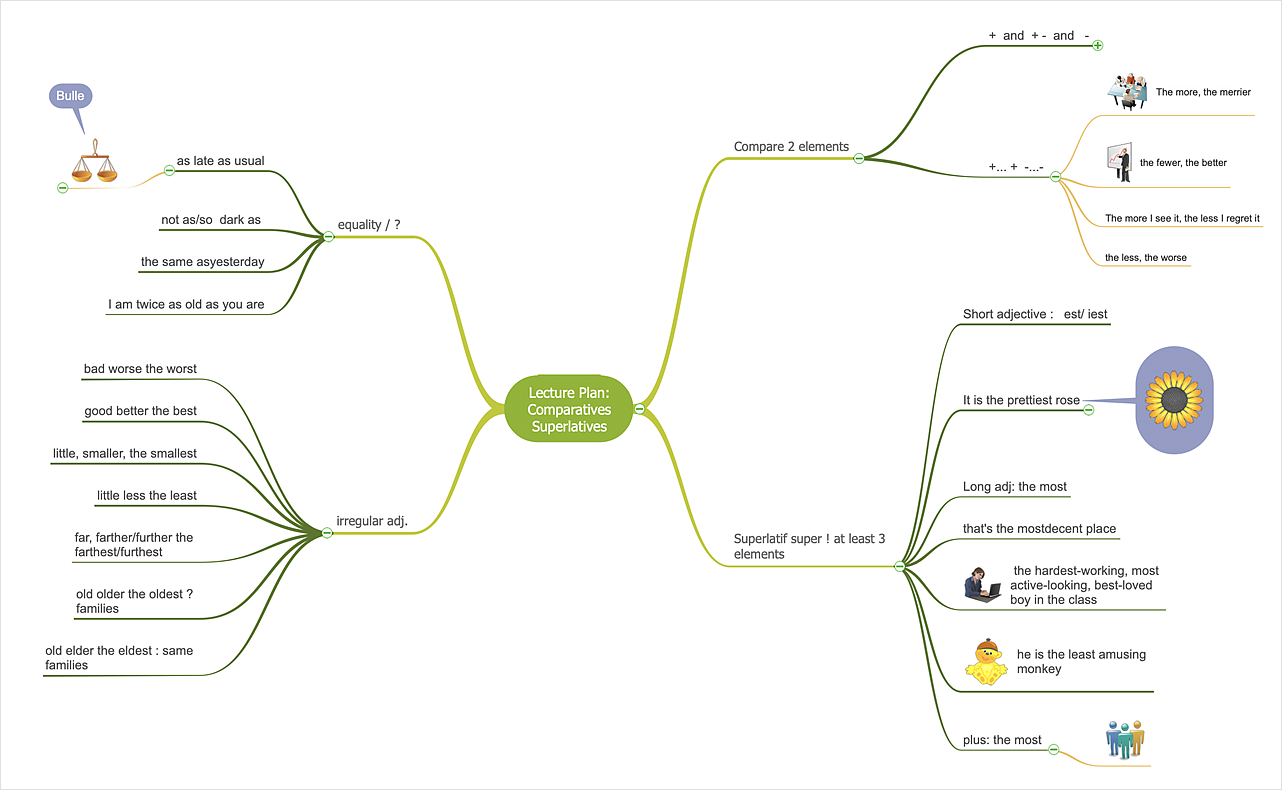The vector stencils library "BI navigation" contains 4 graphical gontrols: horizontal and vertical menus, radio buttons and tab set.
Use it to design user interface of your business intelligence dashboards in ConceptDraw PRO software.
"A widget (also graphical control element or control) is an element of interaction in a graphical user interface (GUI), such as a button or a scroll bar. Controls are software components that a computer user interacts with through direct manipulation to read or edit information about an application." [Widget (GUI). Wikipedia]
The graphical controls example "Design elements - BI navigation" is included in the Business Intelligence Dashboards solution from the Business Processes area of ConceptDraw Solution Park.
Use it to design user interface of your business intelligence dashboards in ConceptDraw PRO software.
"A widget (also graphical control element or control) is an element of interaction in a graphical user interface (GUI), such as a button or a scroll bar. Controls are software components that a computer user interacts with through direct manipulation to read or edit information about an application." [Widget (GUI). Wikipedia]
The graphical controls example "Design elements - BI navigation" is included in the Business Intelligence Dashboards solution from the Business Processes area of ConceptDraw Solution Park.
The vector stencil library "Logistic navigation" contains 4 navigation elements: horizontal and vertical menus, radio buttons, tab set.
Use it to design your multipage logistic dashboards with ConceptDraw PRO software.
The navigation elements example "Design elements - Logistic navigation" is included in Logistic Dashboard solution from Business Processes area of ConceptDraw Solution Park.
Use it to design your multipage logistic dashboards with ConceptDraw PRO software.
The navigation elements example "Design elements - Logistic navigation" is included in Logistic Dashboard solution from Business Processes area of ConceptDraw Solution Park.
Used Solutions
The vector stencils library "HR navigation" contains 4 navigation elements: horizontal menu, radio buttons, tab set, vertical menu.
Use it to design your HR dashboards with ConceptDraw PRO software.
The navigation elements example "Design elements - HR navigation" is included in HR Dashboard solution from Management area of ConceptDraw Solution Park.
Use it to design your HR dashboards with ConceptDraw PRO software.
The navigation elements example "Design elements - HR navigation" is included in HR Dashboard solution from Management area of ConceptDraw Solution Park.
HelpDesk
How to Perform a Dynamic Presentation
ConceptDraw DIAGRAM document can be displayed as a dynamic interactive presentation. You can select presentation options using a Presentation panel. And even during presentation performance, you can make it accurate and up to date in a moment: edit the document by making changes, adding comments. ConceptDraw DIAGRAM allows you to save a presentation as a slide show that opens immediately in a full-screen. Any ConceptDraw presentation can be performed in three ways; manually, automatic slide-show, and cyclic-playing mode.The vector stencils library "iPhone interface" contains 119 iPhone UI design elements.
Use it for development of graphic user interface (GUI) for iPhone software applications in the ConceptDraw PRO diagramming and vector drawing software extended with the Graphic User Interface solution from the Software Development area of ConceptDraw Solution Park.
Use it for development of graphic user interface (GUI) for iPhone software applications in the ConceptDraw PRO diagramming and vector drawing software extended with the Graphic User Interface solution from the Software Development area of ConceptDraw Solution Park.
The vector stencils library "CRM navigation" contains 4 navigation elements: horizontal menu, radio buttons, tab set, vertical menu.
Use it to switch between pages, tabs and data sets on your CRM center dashboards designed with ConceptDraw PRO software.
The navigation elements example "Design elements - CRM navigation" is included in CRM Dashboard solution from Management area of ConceptDraw Solution Park.
Use it to switch between pages, tabs and data sets on your CRM center dashboards designed with ConceptDraw PRO software.
The navigation elements example "Design elements - CRM navigation" is included in CRM Dashboard solution from Management area of ConceptDraw Solution Park.
HelpDesk
How to Develop Website Wireframes
Website design is a rather complicated process. The development of a website wireframe is an important step in any screen design process. The first step of this process before coding can start, a web designer creates a website wireframe — a mock-up for what will be displayed on the screen when navigating through the web site pages. A wireframe design always includes three components: Information design, navigation design, and interface design. The configuration of these components depends on the business model of the website. The Website Wireframing tools provided with ConceptDraw Website Wireframe solution helps to define the information hierarchy of website design, making it easier for web-developers to plan the layout according to how a site visitor has to process the information.The vector stencils library "Mac OS X Lion buttons and segmented controls" contains 52 shapes of buttons and segmented controls.
Use it for designing Mac OS X Lion graphic user interface (GUI) of software for Apple computers in the ConceptDraw PRO diagramming and vector drawing software extended with the Graphic User Interface solution from the Software Development area of ConceptDraw Solution Park.
Use it for designing Mac OS X Lion graphic user interface (GUI) of software for Apple computers in the ConceptDraw PRO diagramming and vector drawing software extended with the Graphic User Interface solution from the Software Development area of ConceptDraw Solution Park.
HelpDesk
How to Use Mind Maps During a Lecture
How To Use Mind Map During the Lecture. For students, parents, or academic institutions who are looking for ways to make studying more fun and interesting.The vector stencils library "iPhone interface" contains 119 iPhone UI design elements.
Use it for development of graphic user interface (GUI) for iPhone software applications in the ConceptDraw PRO diagramming and vector drawing software extended with the Graphic User Interface solution from the Software Development area of ConceptDraw Solution Park.
Use it for development of graphic user interface (GUI) for iPhone software applications in the ConceptDraw PRO diagramming and vector drawing software extended with the Graphic User Interface solution from the Software Development area of ConceptDraw Solution Park.
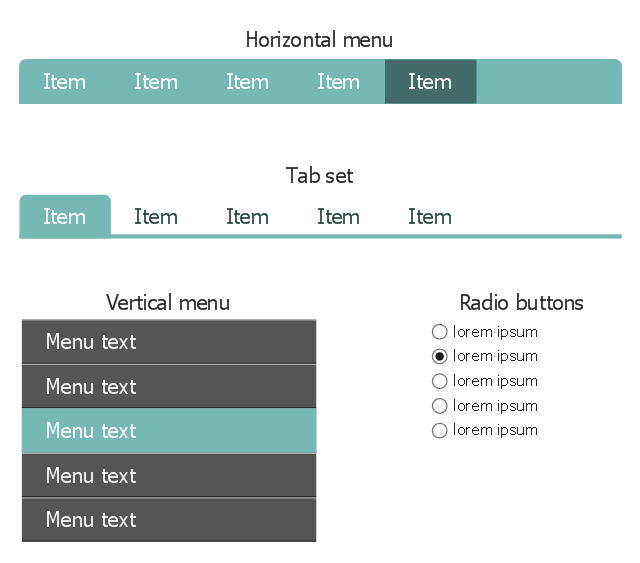
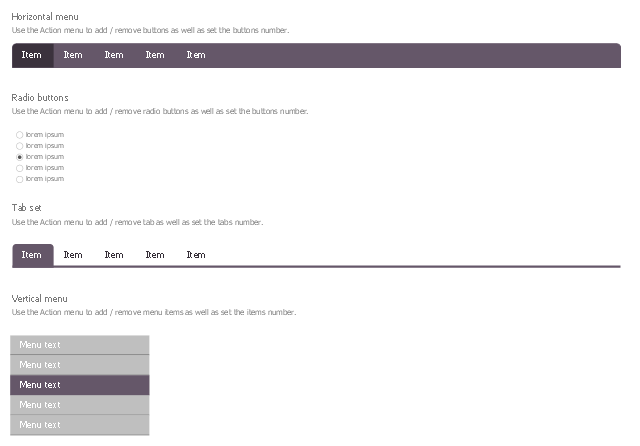
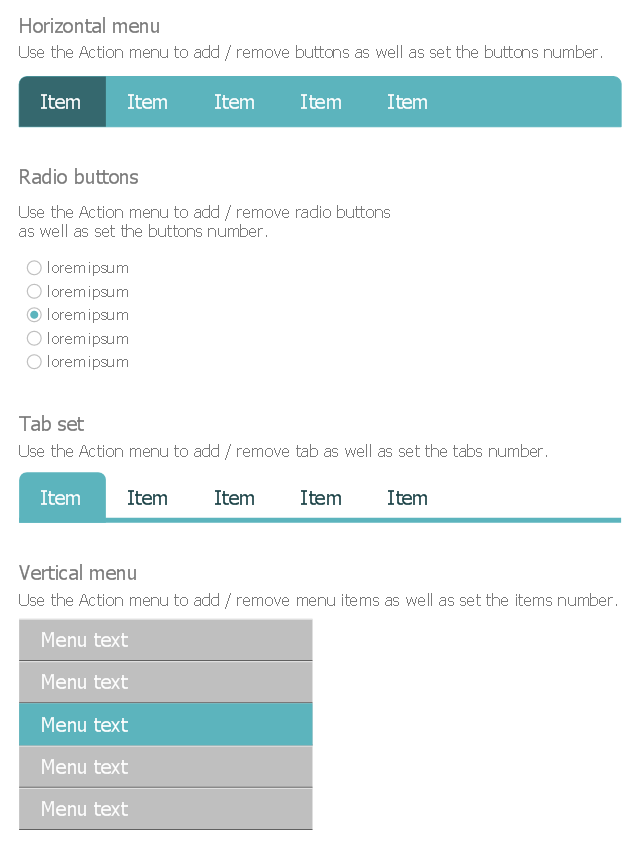
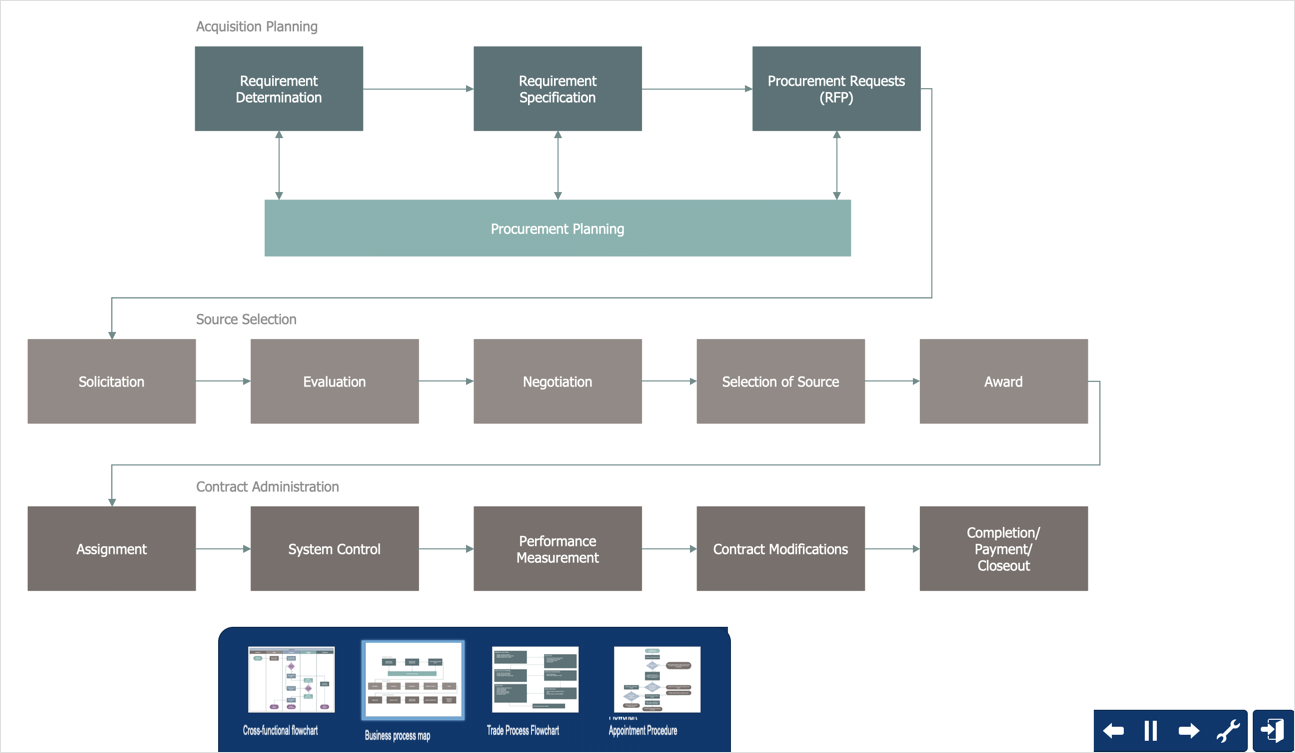




















-iphone-interface---vector-stencils-library.png--diagram-flowchart-example.png)
-iphone-interface---vector-stencils-library.png--diagram-flowchart-example.png)






























-iphone-interface---vector-stencils-library.png--diagram-flowchart-example.png)










-iphone-interface---vector-stencils-library.png--diagram-flowchart-example.png)
-iphone-interface---vector-stencils-library.png--diagram-flowchart-example.png)
-iphone-interface---vector-stencils-library.png--diagram-flowchart-example.png)
-iphone-interface---vector-stencils-library.png--diagram-flowchart-example.png)

































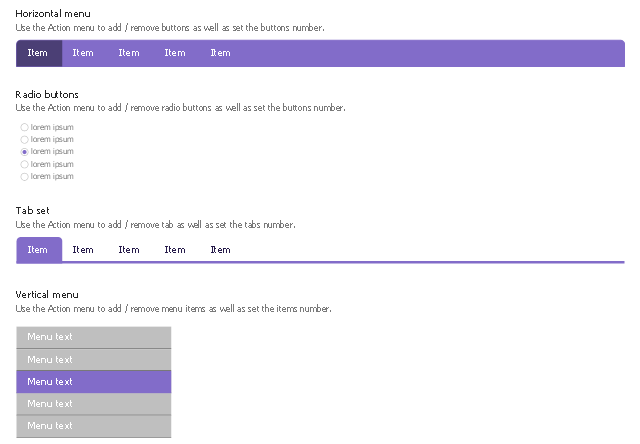
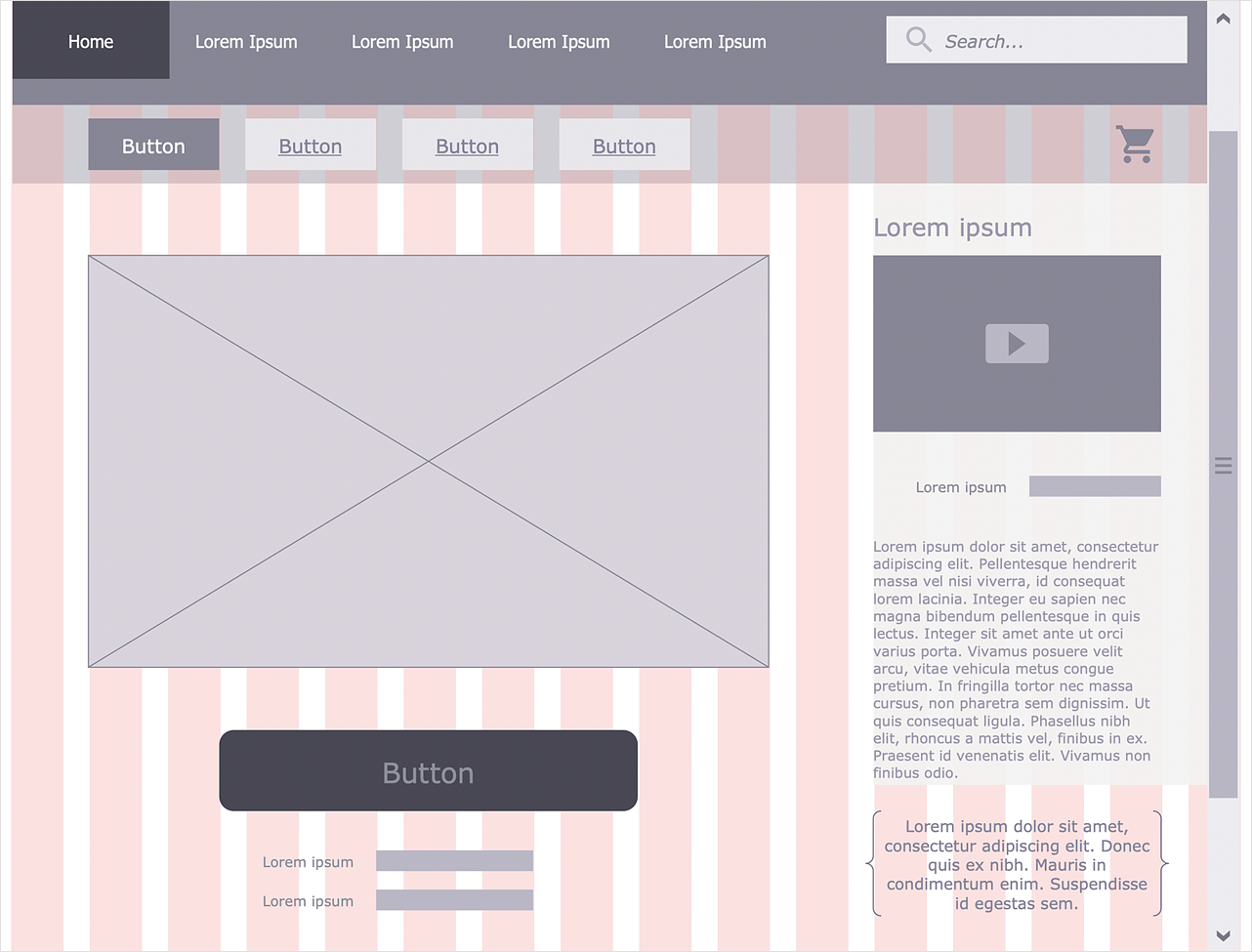























-mac-os-x-lion-buttons-and-segmented-controls---vector-stencils-library.png--diagram-flowchart-example.png)







-mac-os-x-lion-buttons-and-segmented-controls---vector-stencils-library.png--diagram-flowchart-example.png)
-mac-os-x-lion-buttons-and-segmented-controls---vector-stencils-library.png--diagram-flowchart-example.png)
-mac-os-x-lion-buttons-and-segmented-controls---vector-stencils-library.png--diagram-flowchart-example.png)



-mac-os-x-lion-buttons-and-segmented-controls---vector-stencils-library.png--diagram-flowchart-example.png)
-mac-os-x-lion-buttons-and-segmented-controls---vector-stencils-library.png--diagram-flowchart-example.png)
-mac-os-x-lion-buttons-and-segmented-controls---vector-stencils-library.png--diagram-flowchart-example.png)



-mac-os-x-lion-buttons-and-segmented-controls---vector-stencils-library.png--diagram-flowchart-example.png)
-mac-os-x-lion-buttons-and-segmented-controls---vector-stencils-library.png--diagram-flowchart-example.png)
-mac-os-x-lion-buttons-and-segmented-controls---vector-stencils-library.png--diagram-flowchart-example.png)

-mac-os-x-lion-buttons-and-segmented-controls---vector-stencils-library.png--diagram-flowchart-example.png)