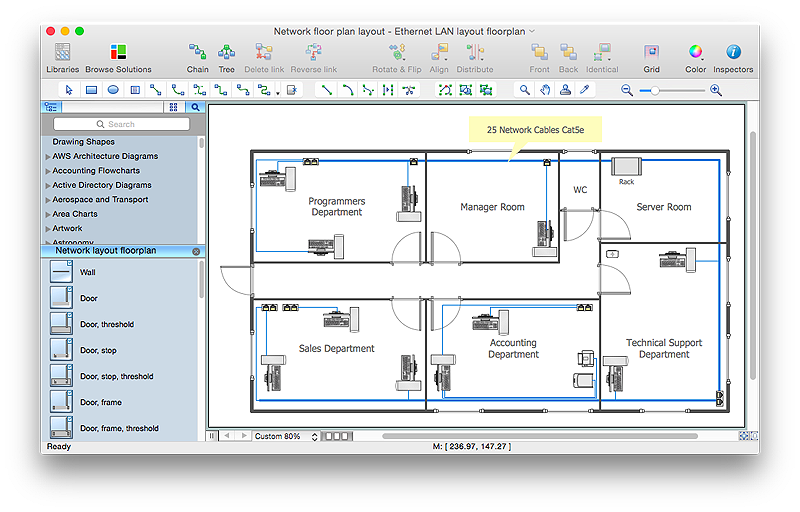Design Element: Basic Network for Network Diagrams
ConceptDraw PRO is perfect for software designers and software developers who need to draw Basic Network Diagrams.
Rack Diagrams
Rack Diagrams visualize the rack mounting of computer and network equipment as the drawing of frontal view of the rack with equipment installed. They are used for choosing the equipment or racks to buy, and help to organize equipment on the racks virtually, without the real installation.
Design Element: Rack Diagram for Network Diagrams
ConceptDraw PRO is perfect for software designers and software developers who need to draw Rack Diagrams.
Network Diagramming Software for Network Active Directory Diagrams
ConceptDraw PRO is perfect for software designers and software developers who need to draw Network Active Directory Diagrams.
HelpDesk
How to Create a Network Layout Floor Plan
With technology and market forces demanding ever quicker business response times, a well-structured computer network is the foundation of positive communication between employees, and with the wider world. When you walk into most modern work offices, there is a good chance you will be greeted by banks of computer screens and terminals, perhaps some sales points screens or server stacks, almost certainly routers and printers. A side effect of this amount of hardware is the amount of cabling necessary to connect these elements into an effective local area network (LAN). This is the idea behind a network layout plan - it can show how a network is connected, how data transfers between those connections, and give an overview of devices and hardware used in office. To create a practical computer network floor plan, the network administrator must adhere to the specified requirements and limitations of the office or building in which the LAN will operate - things such as hardware availability,- Brush Panel Visio Stencil
- How to Convert a Visio Stencils for Use in ConceptDraw PRO ...
- Port Switch Visio Stencil
- Cisco Network Templates | Network VOIP. Computer and Network ...
- Patch Panel Visio Stencil
- Visio Stencil Switch
- Fiber Patch Panel Visio
- Visio Network Cabinet Stencils
- Network Symbol Stencil Visio
- Rack diagrams - Vector stencils library | Network Diagramming ...
- Network Icon | Geo Map - Australia - Victoria | ConceptDraw PRO ...
- Visio Logical Storage Stencil
- Visio Shape Snow
- Rack diagrams - Vector stencils library | Rack Rate | Design Element ...
- Rack diagrams - Vector stencils library | How To Create a MS Visio ...
- Visio Stencils Lcd Monitor
- Rack Mount Patch Panel Visio Stencil
- Rack diagrams - Vector stencils library | How To Create a MS Visio ...
- Patch Panel And Switch Rack Design Visio Stencils
.png)

.png)