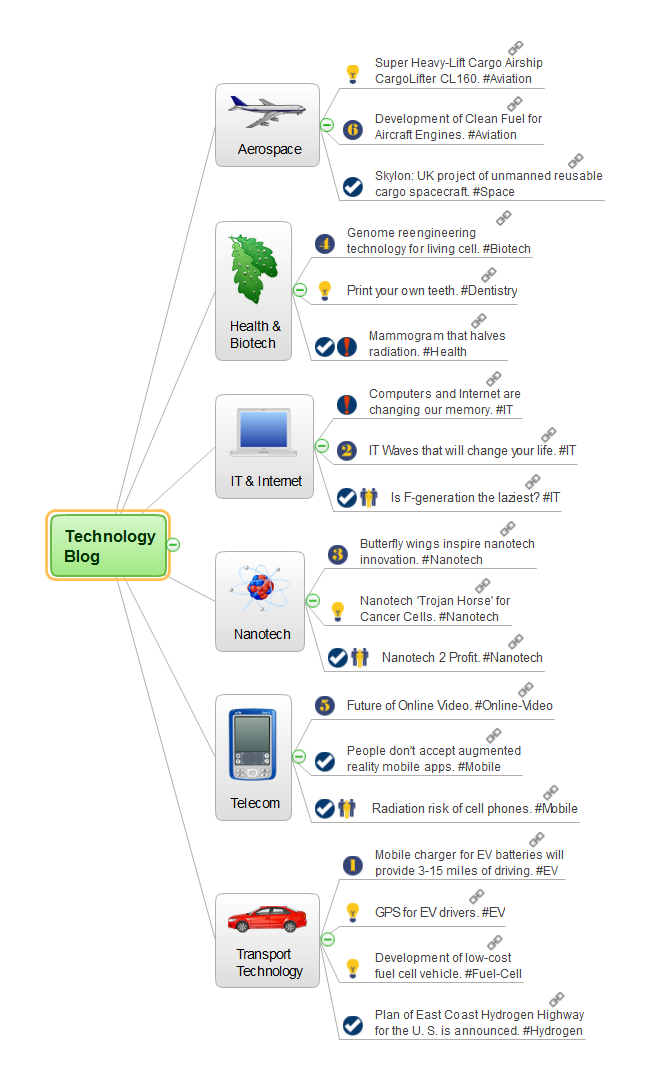Basic CCTV System Diagram. CCTV Network Diagram Example
ConceptDraw DIAGRAM enhanced with Audio, Video, Media solution is a helpful tool for illustration of a CCTV network. It contains library of vector cliparts of video and TV devices and different digital gadgets for drawing such illustrations
 Security and Access Plans
Security and Access Plans
The Security and Access Plans solution may be utilized in order to develop detailed equipment and cabling layout plans, blueprints, and wiring diagrams on internal and external security and access control systems, video surveillance and closed-circuit television (CCTV) systems. IT specialists, security managers, and other guards may use it to quickly design security plans and access plans, security chart, physical security plan, access chart, or access scheme on desire.
CCTV Network Example
The following examples cctv network were created in ConceptDraw DIAGRAM diagramming and vector drawing software using the Audio, Video, Media Solution. Using this easily customizable cctv network template you can represent any existing cctv network.CCTV Network Diagram Software
The CCTV is the process that carried out using the video cameras for transmitting the signal to the specific location, on the limited set of monitors. We are talking about the video cameras that are used for monitoring on such guarded objects as airports, banks, stores, military objects, etc. CCTV equipment is also used in the industrial installations, for surveillance in the public places, for recording the video on the digital video recorders.CCTV Surveillance System Diagram. CCTV Network Diagram Example
Creating CCTV system diagrams is quick and easy with ConceptDraw DIAGRAM diagramming software enhanced with Audio, Video, Media solution from ConceptDraw Solution Park. It contains library of vector cliparts of video and TV devices and different digital gadgets for drawing this kind of diagrams.Technology Blog
Twitter is a popular social networking service where the users post, share and openly interact with short messages "tweets". The ConceptDraw MINDMAP and MindTweet solution from the ConceptDraw Solution Park supply the Twitter users with excellent mind mapping tools, which boost the value of tweets, give the ability to brainstorm, review, formulate thrilling tweets, to send and organize tweet ideas. You can easy estimate tweets, mark them with icons or priorities, to structure visually the tweets by categories and add notes for a future. You have the access to useful tools allowing to consider tweet map with colleagues, to use the impressive dynamic presentation from the tweets already sent and that are going to send, to discuss conveniently ideas for future tweets, key words and quickly get team conclusion about the whole tweet plan. ConceptDraw MINDMAP software perfectly suits for mindmapping and creating consistent tweet story. This Mind Map designed in ConceptDraw MINDMAP organizes the blog posts that cover a variety of topics for a technology blog.The vector stencils library "TV, Photo and Video" contains 52 television, digital photo and video icons.
Use it to design your audio, video and multimedia illustrations, presentations, web pages and infographics with ConceptDraw PRO diagramming and vector drawing software.
The vector stencils library "TV, Photo and Video" is included in the Audio, Video, Media solution from the Illustration area of ConceptDraw Solution Park.
Use it to design your audio, video and multimedia illustrations, presentations, web pages and infographics with ConceptDraw PRO diagramming and vector drawing software.
The vector stencils library "TV, Photo and Video" is included in the Audio, Video, Media solution from the Illustration area of ConceptDraw Solution Park.
HelpDesk
How to Create a CCTV Diagram
CCTV (Closed-circuit television) diagram is used to depict a system of video monitoring. The CCTV diagram provides video cameras placement strategy. CCTV diagram should include the scheme of strategic placement of video cameras, which capture and transmit videos to either a private network of monitors for real-time viewing or to a video recorder for later reference. CCTV is commonly used for surveillance and security purposes. Using ConceptDraw DIAGRAM with the Security and Access Plans Solution lets you create professional looking video surveillance CCTV system plans, security plans, and access schemes.Physical Security Plan
ConceptDraw DIAGRAM diagramming and vector drawing software extended with Security and Access Plans Solution from the Building Plans Area of ConceptDraw Solution Park is a powerful software for fast and easy drawing professional looking Physical Security Plan.Business and Finance Illustrations Example
ConceptDraw Business Finance Illustration examples and libraries contain vector clip art for drawing different Business and Finance Illustrations. You may find Advertising example, Project Management example, Business Model example and many more.- Cctv Camera Project Plan
- Block Diagram Of Cctv System Ppt
- CCTV Surveillance System Diagram. CCTV Network Diagram ...
- Tool And Equipment With Pictorial Presentation Chart
- Marketing Plan For Cctv Cameras
- Audio, Video, Media | TV, Photo and Video - Vector stencils library ...
- CCTV Network Example | Clipart School | CCTV Surveillance ...
- Audio, Video, Media | Audio and Video Connections Explained ...
- Audio, Video, Media | CCTV Surveillance System Diagram. CCTV ...
- Cctv Camera Physics