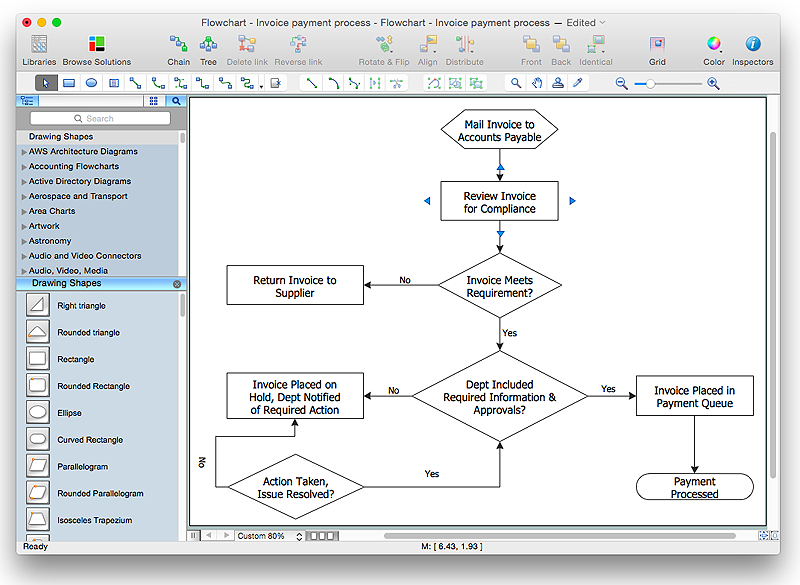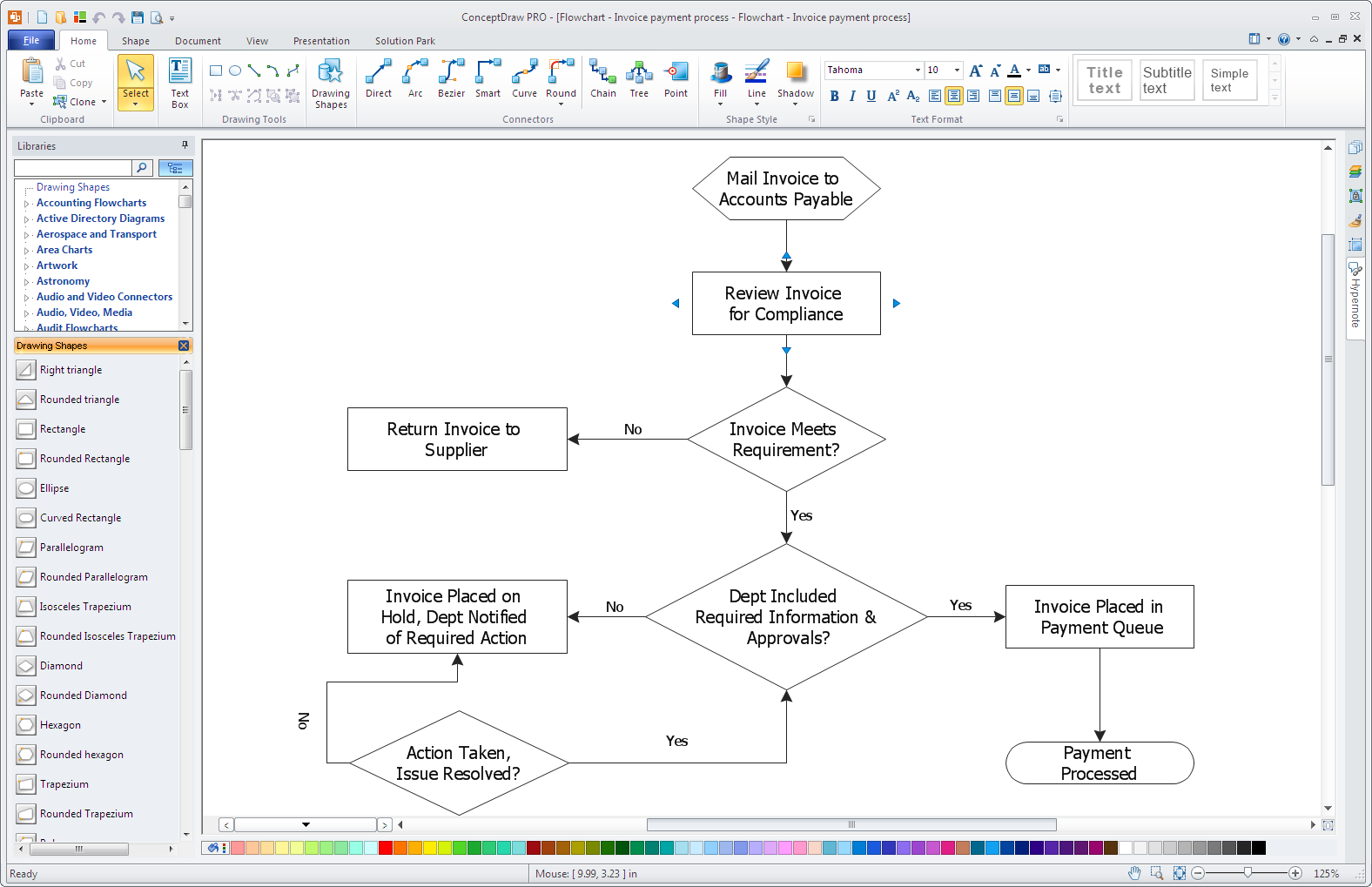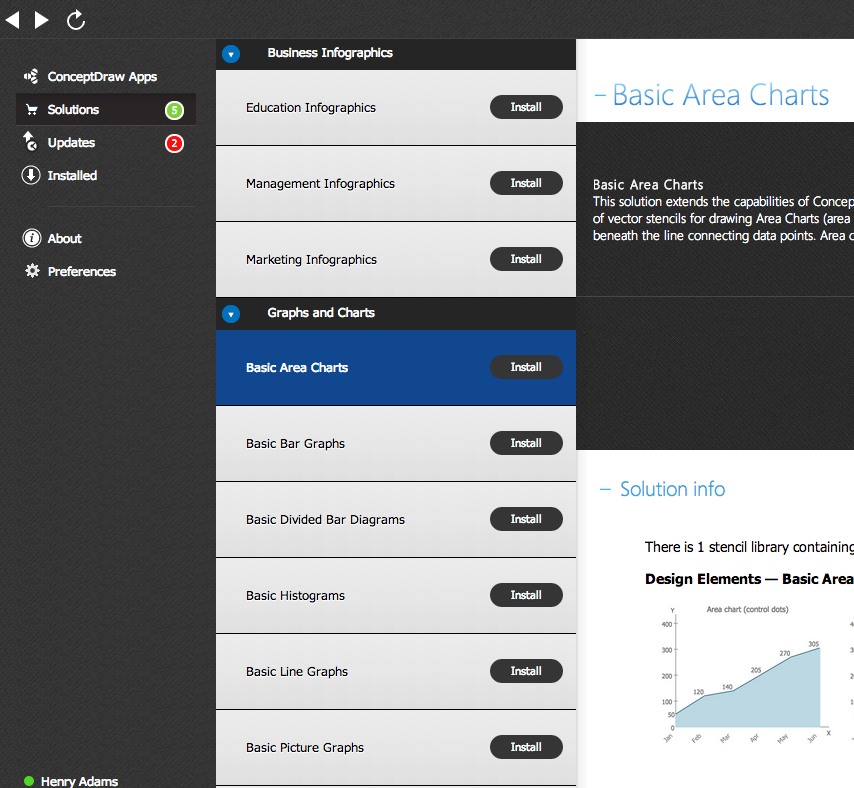HelpDesk
How to Simplify Flow Charting in ConceptDraw PRO on OS X
Flowchart is a great way to present any complex process in a simple to understand manner. Flowchart is perhaps the most common form of diagrams used in both technical and social fields. Since a flow chart is a method that allows to describe visually any consequent process, it can be used to show the flow of logic of any process. In ConceptDraw PRO it really is simple to draw even the most complex flowcharts. Use the RapidDraw technology for the best results.HelpDesk
How to Simplify Flow Charting in ConceptDraw PRO on Windows
Flowcharts are a best tool for staking out a huge and complex process into some small readable parts. The use of standard symbols that make it clear for a wide audience makes a software tool preferred for this task. The core for a successful flowchart is its simplicity. That is why often before beginning making flowchart through software, people draw the scetch on a piece of paper. Designing an effective flowchart means the combination of the data needed to be shown and the simplicity with which you depict it. In ConceptDraw PRO it really is sp simple to draw even the most complex flowcharts. Use the RapidDraw technology for the best results.
 Audit Flowcharts
Audit Flowcharts
Audit flowcharts solution extends ConceptDraw PRO software with templates, samples and library of vector stencils for drawing the audit and fiscal flow charts.
HelpDesk
How to Create a Hook Up Diagram
Hook-up diagram of audio-video system is a detailed drawing showing the audio video connections in a correct manner so that system operates properly. Using the hook up diagram you can understand how the elements of your audio-video system should be installed. ConceptDraw PRO allows you to draw the Hook Up diagram of Audio-Video system easily using the set of special libraries provided by Audio and Video Connectors solution.HelpDesk
Download and Install a Solution from ConceptDraw Solution Park
All Users of ConceptDraw software are enabled to download a set of business solutions intended to provide productivity increasing for number of specific business tasks. Solutions available for download are collected in the Solution Park. ConceptDraw STORE is an application designed to manage downloads from Solution Park. Each ConceptDraw product has a built-in access to Solution Park and supports a possibility to download and install solutions from Solution Park using STORE.- Flow Chart Online
- Online Charting Tool
- Flow Chart Online | How to Create a Social Media DFD Flowchart ...
- Pyramid Diagram and Pyramid Chart | Online store social media ...
- Flow Chart Of Online Shop
- Charting The Online Marketing Process
- Process Of Charting Online Marketing Process
- Discuss The Process Of Charting The Online Marketing Process In
- Online Shopping Company Structure Chart
- Information About Online Shoping With Flow Chart Er Diagram And
- Meaning Of Charting Online Marketing Process
- What is Interactive Flowcharts | Create Response Charts | How to ...
- Online Cab Booking Project Diagram
- Example of DFD for Online Store (Data Flow Diagram) DFD ...
- ConceptDraw Solution Park | Line Graph Charting Software | Simple ...
- Organizational Chart Online Maker
- Flowchart For Online Shopping
- Basic Audit Flowchart. Flowchart Examples | Basic Flowchart Images ...
- Flow Chart Of Online Cab Booking
- Process Flowchart | Create Flow Chart on Mac | Cross-Functional ...