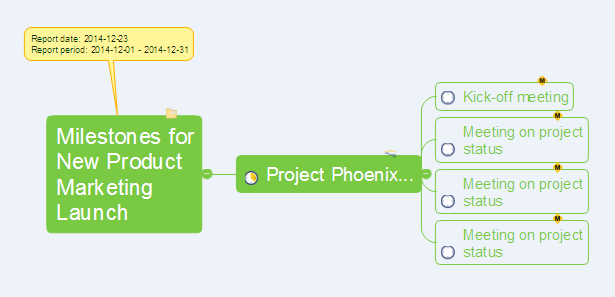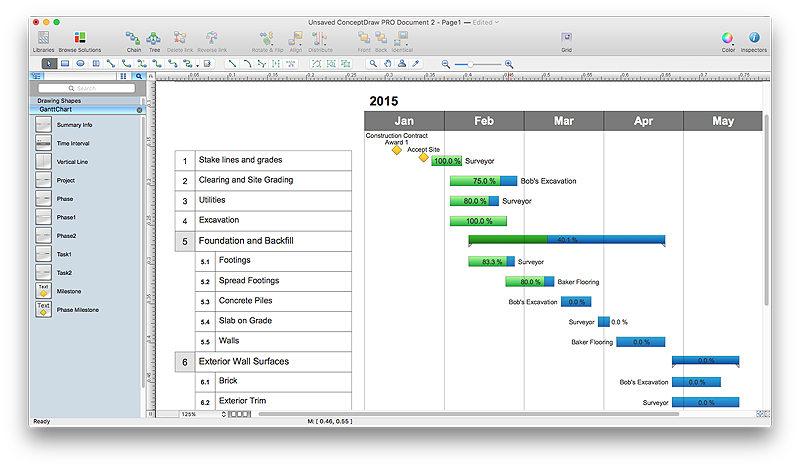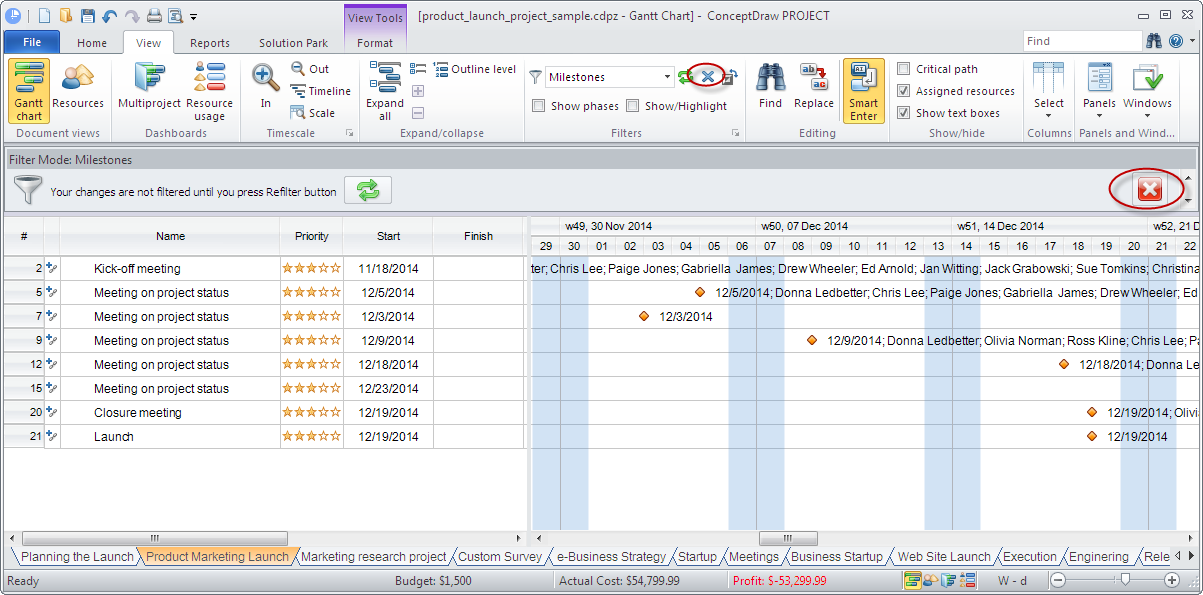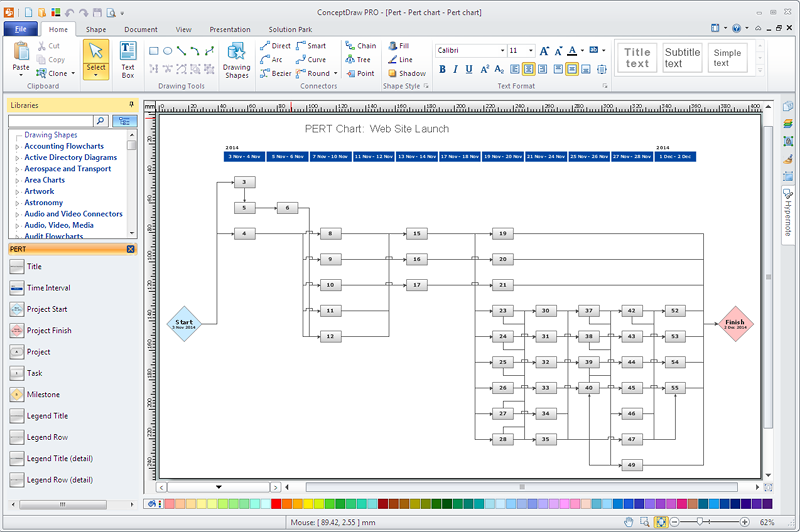HelpDesk
How to Create a Timeline Diagram in ConceptDraw PRO
A Timeline chart is often used in project management to assist team members to Identify milestones that need to be achieved and the schedule for the identified Milestones. ConceptDraw PRO allows you to draw a timeline charts using special library.HelpDesk
How to Report on Project Milestones Using a Mind Map
It's often necessary to report on project milestones while your project is under way. You can generate the Milestone report Mind Map.HelpDesk
How to Generate ConceptDraw PROJECT Standard Reports on Mac
The reporting capabilities of ConceptDraw PROJECT are really impressive. This section will help you find out what useful information can be obtained when using ConceptDraw PROJECT standard reports.HelpDesk
How to Draw a Gantt Chart Using ConceptDraw PRO
Diagrams are very useful for project implementation because they help teams visualize important details such as interrelations between tasks, critical paths, timelines, milestones, calendars, and also resource usage.HelpDesk
Embedded Filtering Capabilities in ConceptDraw PROJECT for Windows
The embedded filters of ConceptDraw PROJECT can be very useful for viewing a specific range of information. You can apply filters to tasks, resources and even projects.HelpDesk
How to Create an Effective Mind Map Using Topic Types
Tips on how to increase mind map effectiveness using Topic Types functionality, delivered with ConceptDraw MINDMAP.
HelpDesk
How to Create Project Diagrams on Mac
Diagrams are very useful for project implementation because they help teams visualize important details such as interrelations between tasks, critical paths, timelines, milestones, calendars, and also resource usage.HelpDesk
How to Create Project Diagrams on PC
Visual diagrams gives the ability to view at a detailed level project attributes such as project scope, logical connections in the project, critical paths, key events on the timeline, milestones, tasks, calendars for work, and resource utilization.
 PM Planning
PM Planning
This solution extends ConceptDraw MINDMAP and ConceptDraw Project software, allowing you to automatically create documents that reflect a project's status, for people who have different project roles.
 Project Management Area
Project Management Area
Project Management area provides Toolbox solutions to support solving issues related to planning, tracking, milestones, events, resource usage, and other typical project management functions.
 Timeline Diagrams
Timeline Diagrams
Timeline Diagrams solution extends ConceptDraw PRO software with templates, samples and library of vector stencils for drawing the timeline and milestones diagrams.
 PM Response
PM Response
This solution extends all ConceptDraw Office 2.0 products by helping to improve the response time to project changes. PM Response also helps with iteration planning, discussing project layout approaches, and solving project challenges.
 ConceptDraw Solution Park
ConceptDraw Solution Park
ConceptDraw Solution Park collects graphic extensions, examples and learning materials
- Arrow circle chart - Template | The Circular Flow Diagram | Circular ...
- Circular Arrows Diagrams | Basic Flowchart Symbols and Meaning ...
- How to Draw a Circle -Spoke Diagram | How to Create a Timeline ...
- Arrow circle chart - Template | How to Create Flowchart Using ...
- Circular Arrows Diagrams | The Circular Flow Diagram | Basic ...
- The Circular Flow Diagram | Circular Arrows Diagrams | Basic ...
- The Circular Flow Diagram | Circular Arrows Diagrams | Circular ...
- The Circular Flow Diagram | Circular Arrows Diagrams | Basic ...
- Data Flow Diagrams | How to Create a Fishbone (Ishikawa) Diagram ...
- Basic Flowchart Symbols and Meaning | Cross-Functional Flowchart ...
- Good Flow Chart app for Mac | Marketing Diagrams | Circular arrows ...
- Timeline Diagrams | Timeline Diagrams | Area Charts | Sample Of A ...
- Circle -spoke diagram template | Target and Circular Diagrams ...
- Draw Flowcharts with ConceptDraw | Use the Best FlowChart Tool ...
- Circular arrows diagram - Template | Circle -Spoke Diagrams | Circle ...
- ConceptDraw PRO Compatibility with MS Visio | Comparing ...
- How to Draw a Bubble Chart | How To Create a Bubble Chart | How ...
- Program to Make Flow Chart | Good Flow Chart app for Mac | Draw ...
- Marketing | Circle -spoke diagram template - Target market ...
- Business Process Modeling with ConceptDraw | Event-driven ...