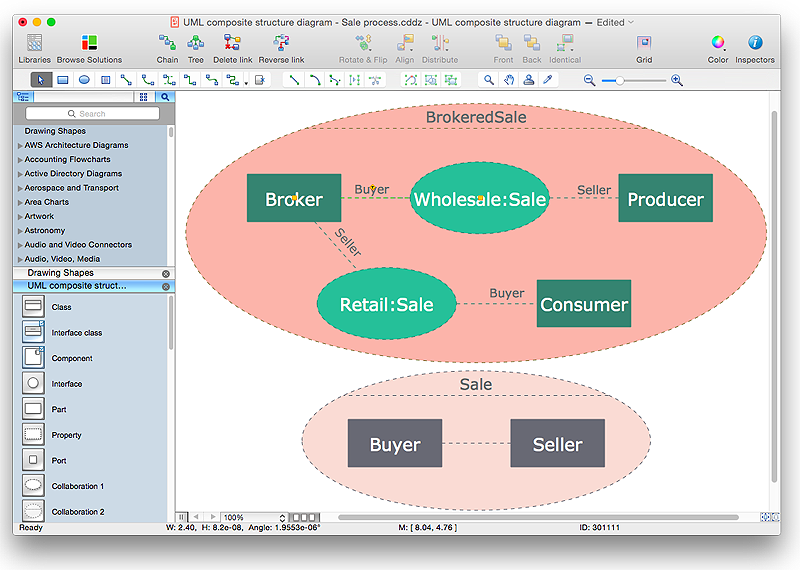Circular Arrows Diagrams
Circular Arrows Diagrams
Circular Arrows Diagrams solution extends ConceptDraw PRO v10 with extensive drawing tools, predesigned samples, Circular flow diagram template for quick start, and a library of ready circular arrow vector stencils for drawing Circular Arrow Diagrams, Segmented Cycle Diagrams, and Circular Flow Diagrams. The elements in this solution help managers, analysts, business advisers, marketing experts, scientists, lecturers, and other knowledge workers in their daily work.
 macOS User Interface
macOS User Interface
macOS User Interface solution extends the ConceptDraw PRO functionality with powerful GUI software graphic design features and tools. It provides an extensive range of multifarious macOS Sierra user interface design examples, samples and templates, and wide variety of libraries, containing a lot of pre-designed vector objects of Mac Apps icons, buttons, dialogs, menu bars, indicators, pointers, controls, toolbars, menus, and other elements for fast and simple designing high standard user interfaces of any complexity for new macOS Sierra.
HelpDesk
How to Edit Grouped Shapes in ConceptDraw PRO on OS X
ConceptDraw PRO offers a range of built-in facilities in order to enable you to quickly edit any diagram or other visualization made using ConceptDraw PRO, or MS Visio. Grouping shapes, pictures, or objects lets you style, format, rotate, and move them together, as though they were a single object.- Software Free Circular Diagram Mac
- Make Circle Flow Charts Mac
- Circular Diagram | Target Diagram | Basic Diagramming ...
- Best Diagramming Software for Mac | Create Flow Chart on Mac ...
- Target and Circular Diagrams | Circular Arrows Diagrams | Circular ...
- Create Flow Chart on Mac | Best Diagramming | Pie Charts | Free ...
- Circular diagrams - Vector stencils library | Rack diagrams - Vector ...
- Cycle Diagram On Mac
- Mac Diagram
- Best Diagramming Software for Mac | How To Create a Bubble Chart ...
- The Circular Flow Diagram
- How to Create the Custom Diagram Template on Mac | Six Markets ...
- Good Flow Chart app for Mac | Program to Make Flow Chart | Use ...
- Best Diagramming Software for Mac | How To Create a Bubble Chart ...
- Workflow Diagram Software Mac | Software for Drawing EPC ...
- Entity Relationship Diagram Software for Mac
- Basic Diagramming | The Best Drawing Program for Mac | Block ...
- Circular Arrows Diagrams
- BPM Software | Business Process Modeling Software for Mac ...
- Process Flowchart | Pyramid Diagram | The Best Drawing Program ...