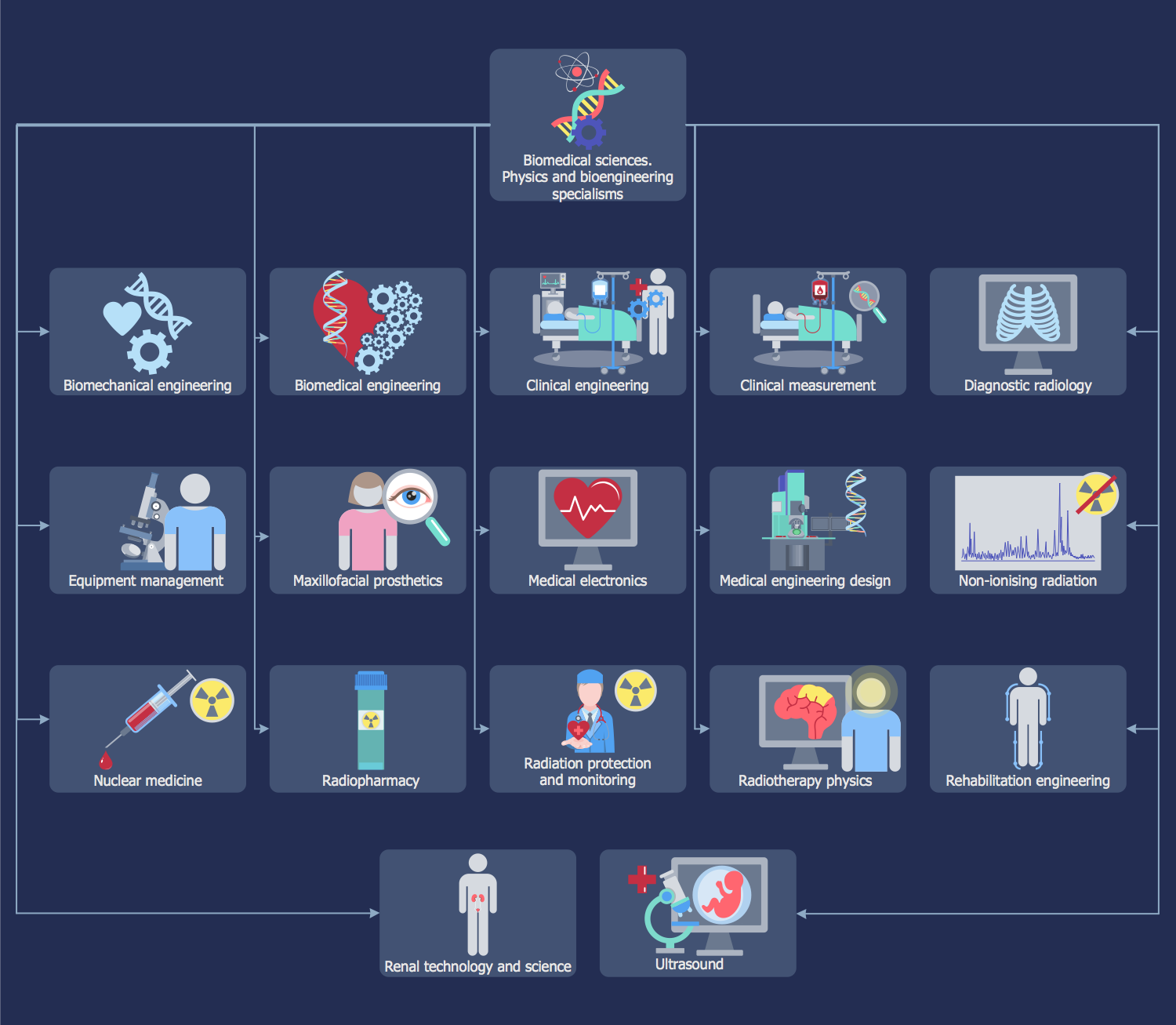Biomedical Science
Biomedical sciences include the applied sciences applying portions of natural science or formal science, or both. They all may be applied to knowledge, technology or interventions that are used in healthcare and/or public health. Grouped into three main divisions, they may be listed as those which involve life sciences, those which involve physiological science and those specialisms that involve medical physics, or so-called bioengineering.Templates as the “Biomedical Sciences”, “Biomedical Sciences – Life Sciences”, “Biomedical Sciences Physics and Bioengineering”, “Biomedical Sciences – Physiological Science”, “Disease Diagnostics Using Proteomic Patterns”, “Microarray Comparative Genomic Hybridisation”, “Molecular Diagnostics”, “Precision Medicine and Population Health”, “Protein Patterns and Diagnosis” and “Understanding Precision Medicine” may help one to create the smart looking biomedical related representations based on them
ORM Diagram
The vector stencils library ORM Diagrams from the solution Software Development contains specific ORM symbols for ConceptDraw DIAGRAM diagramming and vector drawing software. The Software Development solution is contained in the ConceptDraw Solution Park.
 Decision Making
Decision Making
The Decision Making solution offers the set of professionally developed examples, powerful drawing tools and a wide range of libraries with specific ready-made vector decision icons, decision pictograms, decision flowchart elements, decision tree icons, decision signs arrows, and callouts, allowing the decision maker (even without drawing and design skills) to easily construct Decision diagrams, Business decision maps, Decision flowcharts, Decision trees, Decision matrix, T Chart, Influence diagrams, which are powerful in questions of decision making, holding decision tree analysis and Analytic Hierarchy Process (AHP), visual decomposition the decision problem into hierarchy of easily comprehensible sub-problems and solving them without any efforts.
Types of Flowcharts
A Flowchart is a graphical representation of process, algorithm, workflow or step-by-step solution of the problem. It shows the steps as boxes of various kinds and connects them by arrows in a defined order depicting a flow. There are twelve main Flowchart types: Basic Flowchart, Business Process Modeling Diagram (BPMN), Cross Functional Flowchart, Data Flow Diagram (DFD), IDEF (Integrated DEFinition) Flowchart, Event-driven Process Chain (EPC) Diagram, Influence Diagram (ID), Swimlane Flowchart, Process Flow Diagram (PFD), Specification and Description Language (SDL) Diagram, Value Stream Mapping, Workflow Diagram. Using the Flowcharts solution from the Diagrams area of ConceptDraw Solution Park you can easy and quickly design a Flowchart of any of these types. This solution offers a lot of special predesigned vector symbols for each of these widely used notations. They will make the drawing process of Flowcharts much easier than ever. Pay also attention for the included collection of ready Flowchart examples, samples and quick-start templates. This is business process improvement tools. If you are looking for MS Visio for your Mac, then you are out of luck, because it hasn't been released yet. However, you can use Visio alternatives that can successfully replace its functions. ConceptDraw DIAGRAM is an alternative to MS Visio for Mac that provides powerful features and intuitive user interface for the same.
 Object-Role Modeling (ORM) Diagrams
Object-Role Modeling (ORM) Diagrams
Object-role Modeling (ORM) Diagram solution with powerful vector diagramming and data modeling tools, large quantity of specially developed samples and examples, and rich variety of vector objects corresponding to common ORM notation, ideally suits for developing the comprehensive, clear and visual Object-role Modeling (ORM) diagrams and schematics, understandable for all interested people from the different fields and business directions, for designing the ORM models, and demonstrating advantages from the use of ORM and its notation. It is intended for software developers and computer engineers, specialists in a field of Object-oriented programming (OOP), database architects, web-application constructors and developers, etc.
Pyramid Diagram
A five level pyramid model of different types of Information Systems based on the information processing requirement of different levels in the organization. five level pyramid example is included in the Pyramid Diagrams solution from Marketing area of ConceptDraw Solution Park.- Emergency Plan Template | Classification Of Natural Resources Pdf ...
- Types of Flowcharts | Flow Chat Classification Of Natural Resources ...
- Flow Chart On Classification Of Natural Resources With Examples
- Emergency Plan Template | Classification Of Natural Resources Pdf
- Classification Of Natural Resources With Flow Chart Pdf
- Classification Of Natural Resources Diagram
- Natural Resources Types And Classification Chart
- Flow Chart On Classification Of Natural Resources With Eg
- A Flow Chart On Classification Of Natural Resources With Examples
- Classification Of Natural Resources Chart