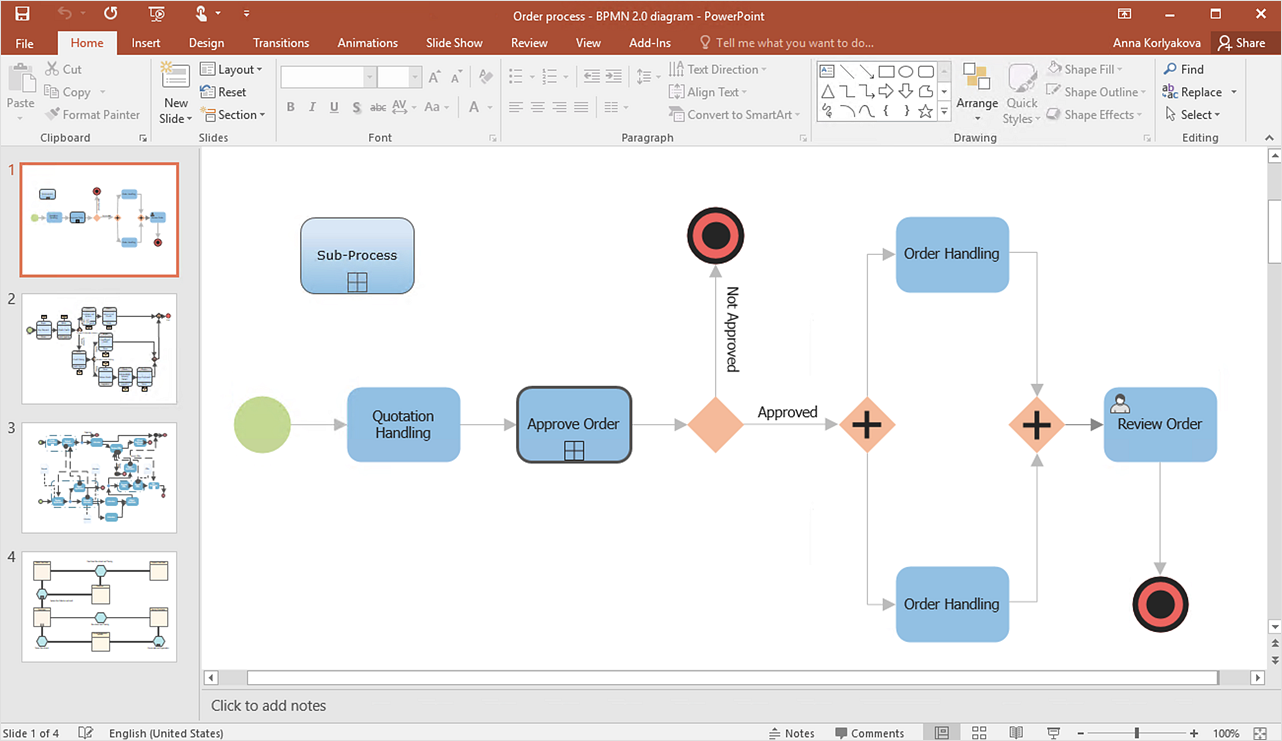Business Processes Area
Business Processes Area
Solutions of Business Processes area extend ConceptDraw DIAGRAM software with samples, templates and vector stencils libraries for drawing business process diagrams and flowcharts for business process management.
Business Process Flowchart Symbols
Business process modeling is known in the corporate world as an excellent tool which can speak. Business process flowcharts, diagrams and maps are used to define the business processes in terms of inputs and outputs, to visually represent and effectively explain complex business processes of an enterprise, and also showcase decisions on a single piece of paper. The process of business process mapping supposes the use of special business process flowchart symbols predefined by Business Process Modeling Notation (BPMN) and taking their roots from the data processing diagrams and programming flow charts. In other words the BPMN standard notation is a common language used for business process design and implementation, that guarantees a clarity of designed Business Process Flowcharts for all business analysts, technical developers and business managers. The ability to create professionally-looking Business Process flowcharts, maps and diagrams, is provided by powerful ConceptDraw DIAGRAM software and the Business Process Mapping solution included to ConceptDraw Solution Park.
 Circular Arrows Diagrams
Circular Arrows Diagrams
Circular Arrows Diagrams solution extends ConceptDraw DIAGRAM with extensive drawing tools, predesigned samples, Circular flow diagram template for quick start, and a library of ready circular arrow vector stencils for drawing Circular Arrow Diagrams, Segmented Cycle Diagrams, and Circular Flow Diagrams. The elements in this solution help managers, analysts, business advisers, marketing experts, scientists, lecturers, and other knowledge workers in their daily work.
HelpDesk
How to Add a Business Process Diagram to MS Word Document
Business process diagrams are specialized types of flowcharts based on the Business Process Model and Notation. Making a business process diagram involves many different elements that can be managed using ConceptDraw DIAGRAM. The ability to design Business process diagrams is delivered by the Business Process Diagrams solution. The business process diagram may be the part of the business process management documentation that should be presented as MS Word document. In this case, the best way is using the advanced copy-and-paste functionality of ConceptDraw DIAGRAM.HelpDesk
How To Present a Business Process Model
The most effective way of organizing and modeling a business process is to use a visual format. The visual approach to a business process modeling or analizing enables each point to be displayed clearly and compendiously. To reach the professional norms necessary for business process diagrams, it's better to use ConceptDraw Business Process Mapping solution. It delivers an extensive choice of process mapping tools to help quality management and help improve business workflows. The export facilities of ConceptDraw DIAGRAM help make short work of presenting the business process model by export business process diagrams to MS PowerPoint.- Basic Flowchart Symbols and Meaning | Cloud Computing ...
- Swim Lane Diagrams | Cross-Functional Flowchart (Swim Lanes ...
- How to Dramatically Reduce Drawing Time - New connection modes
- Ishikawa Diagram | Fishbone Diagram | BPM Software | Variety ...
- How to Edit Grouped Shapes in ConceptDraw PRO on Windows ...
- Draw Flowcharts with ConceptDraw | Circular Arrows Diagrams ...
- Entity-Relationship Diagram (ERD) | How to Build Cloud Computing ...
- Water cycle diagram | Strategic planning - Cycle diagram | Circular ...
- Target and Circular Diagrams | Circular Arrows Diagrams | Circular ...
- Creating a Simple Flowchart | The Best Business Process Modeling ...
- Examples Of Business Process Management
- Water cycle diagram | Innovation life cycle - Arrow loop diagram ...
- Geo Map - Europe - Greece | Bar Charts | Geo Map - Africa - Sierra ...
- Business Process Management | Process Flowchart | Sales Process ...
- Accounting Flowcharts | Event-driven Process Chain (EPC) Diagram ...
- Sales Process Management | Business Process Reengineering ...
- Target and Circular Diagrams | Marketing Diagrams | Process ...
- Innovation life cycle - Arrow loop diagram | Circular arrows diagram ...
- ConceptDraw Solution Park | Draw Company Structure with ...
- Workitems workflow diagram | Basic Flowchart Symbols and ...