This cloud computing infographic example was drawn on the base of Wikimedia Commons file: Cloud computing.svg. [commons.wikimedia.org/ wiki/ File:Cloud_ computing.svg]
This file is licensed under the Creative Commons Attribution-Share Alike 3.0 Unported license. [creativecommons.org/ licenses/ by-sa/ 3.0/ deed.en]
"Cloud computing metaphor: For a user, the network elements representing the provider-rendered services are invisible, as if obscured by a cloud." [Cloud computing. Wikipedia]
The infographic example "Cloud computing" was drawn using ConceptDraw PRO software extended with the Cloud Computing Diagrams solution from the Computer and Networks area of ConceptDraw Solution Park.
This file is licensed under the Creative Commons Attribution-Share Alike 3.0 Unported license. [creativecommons.org/ licenses/ by-sa/ 3.0/ deed.en]
"Cloud computing metaphor: For a user, the network elements representing the provider-rendered services are invisible, as if obscured by a cloud." [Cloud computing. Wikipedia]
The infographic example "Cloud computing" was drawn using ConceptDraw PRO software extended with the Cloud Computing Diagrams solution from the Computer and Networks area of ConceptDraw Solution Park.
This cloud computing infographic example was drawn on the base of Wikimedia Commons file: Cloud applications SVG.svg. [commons.wikimedia.org/ wiki/ File:Cloud_ applications_ SVG.svg]
This file is made available under the Creative Commons CC0 1.0 Universal Public Domain Dedication. [creativecommons.org/ publicdomain/ zero/ 1.0/ deed.en]
"Cloud computing is a model for enabling ubiquitous, convenient, on-demand network access to a shared pool of configurable computing resources (e.g., networks, servers, storage, applications and services) that can be rapidly provisioned and released with minimal management effort." [Cloud computing. Wikipedia]
The cloud computing infographic example "Cloud applications" was drawn using ConceptDraw PRO software extended with the Cloud Computing Diagrams solution from the Computer and Networks area of ConceptDraw Solution Park.
This file is made available under the Creative Commons CC0 1.0 Universal Public Domain Dedication. [creativecommons.org/ publicdomain/ zero/ 1.0/ deed.en]
"Cloud computing is a model for enabling ubiquitous, convenient, on-demand network access to a shared pool of configurable computing resources (e.g., networks, servers, storage, applications and services) that can be rapidly provisioned and released with minimal management effort." [Cloud computing. Wikipedia]
The cloud computing infographic example "Cloud applications" was drawn using ConceptDraw PRO software extended with the Cloud Computing Diagrams solution from the Computer and Networks area of ConceptDraw Solution Park.
This cloud computing infographic example was drawn on the base of Wikimedia Commons file: CloudComputingStack.svg. [commons.wikimedia.org/ wiki/ File:CloudComputingStack.svg]
This file is made available under the Creative Commons CC0 1.0 Universal Public Domain Dedication. [creativecommons.org/ publicdomain/ zero/ 1.0/ deed.en]
"Users access cloud computing using networked client devices, such as desktop computers, laptops, tablets and smartphones and any Ethernet enabled device such as Home Automation Gadgets. Some of these devices — cloud clients — rely on cloud computing for all or a majority of their applications so as to be essentially useless without it. ... Many cloud applications do not require specific software on the client and instead use a web browser to interact with the cloud application. ... Some cloud applications, however, support specific client software dedicated to these applications (e.g., virtual desktop clients and most email clients). Some legacy applications (line of business applications that until now have been prevalent in thin client computing) are delivered via a screen-sharing technology." [Cloud computing. Wikipedia]
The infographic example "Cloud computing stack" was drawn using ConceptDraw PRO software extended with the Cloud Computing Diagrams solution from the Computer and Networks area of ConceptDraw Solution Park.
This file is made available under the Creative Commons CC0 1.0 Universal Public Domain Dedication. [creativecommons.org/ publicdomain/ zero/ 1.0/ deed.en]
"Users access cloud computing using networked client devices, such as desktop computers, laptops, tablets and smartphones and any Ethernet enabled device such as Home Automation Gadgets. Some of these devices — cloud clients — rely on cloud computing for all or a majority of their applications so as to be essentially useless without it. ... Many cloud applications do not require specific software on the client and instead use a web browser to interact with the cloud application. ... Some cloud applications, however, support specific client software dedicated to these applications (e.g., virtual desktop clients and most email clients). Some legacy applications (line of business applications that until now have been prevalent in thin client computing) are delivered via a screen-sharing technology." [Cloud computing. Wikipedia]
The infographic example "Cloud computing stack" was drawn using ConceptDraw PRO software extended with the Cloud Computing Diagrams solution from the Computer and Networks area of ConceptDraw Solution Park.
This cloud computing infographic example was drawn on the base of Wikimedia Commons file: SmartCloud model.png. [commons.wikimedia.org/ wiki/ File:SmartCloud_ model.png]
Copyleft: This work of art is free; you can redistribute it and/ or modify it according to terms of the Free Art License. [artlibre.org/ licence/ lal/ en/ ]
"IBM cloud computing is using for a set of cloud computing services for business offered by the information technology company IBM. All offerings used to be marketed under the name IBM SmartCloud. IBM cloud includes infrastructure as a service (IaaS), software as a service (SaaS) and platform as a service (PaaS) offered through public, private and hybrid cloud delivery models, in addition to the components that make up those clouds." [IBM cloud computing. Wikipedia]
The infographic example "SmartCloud model" was drawn using ConceptDraw PRO software extended with the Cloud Computing Diagrams solution from the Computer and Networks area of ConceptDraw Solution Park.
Copyleft: This work of art is free; you can redistribute it and/ or modify it according to terms of the Free Art License. [artlibre.org/ licence/ lal/ en/ ]
"IBM cloud computing is using for a set of cloud computing services for business offered by the information technology company IBM. All offerings used to be marketed under the name IBM SmartCloud. IBM cloud includes infrastructure as a service (IaaS), software as a service (SaaS) and platform as a service (PaaS) offered through public, private and hybrid cloud delivery models, in addition to the components that make up those clouds." [IBM cloud computing. Wikipedia]
The infographic example "SmartCloud model" was drawn using ConceptDraw PRO software extended with the Cloud Computing Diagrams solution from the Computer and Networks area of ConceptDraw Solution Park.
This cloud computing diagram example was drawn on the base of Wikimedia Commons file: SmartCloud diagram.jpg. [commons.wikimedia.org/ wiki/ File:SmartCloud_ diagram.jpg]
"The IBM SmartCloud brand includes infrastructure as a service, software as a service and platform as a service offered through public, private and hybrid cloud delivery models. IBM places these offerings under three umbrellas: SmartCloud Foundation, SmartCloud Services and SmartCloud Solutions." [IBM cloud computing. Wikipedia]
The cloud computing infographic example "IBM SmartCloud diagram" was drawn using ConceptDraw PRO software extended with the Cloud Computing Diagrams solution from the Computer and Networks area of ConceptDraw Solution Park.
"The IBM SmartCloud brand includes infrastructure as a service, software as a service and platform as a service offered through public, private and hybrid cloud delivery models. IBM places these offerings under three umbrellas: SmartCloud Foundation, SmartCloud Services and SmartCloud Solutions." [IBM cloud computing. Wikipedia]
The cloud computing infographic example "IBM SmartCloud diagram" was drawn using ConceptDraw PRO software extended with the Cloud Computing Diagrams solution from the Computer and Networks area of ConceptDraw Solution Park.
This vector stencils library contains 195 cloud computing icons.
Use it to design cloud computing infographic and diagrams with ConceptDraw PRO software.
"Cloud computing, also on-demand computing, is a kind of Internet-based computing that provides shared processing resources and data to computers and other devices on demand. It is a model for enabling ubiquitous, on-demand access to a shared pool of configurable computing resources (e.g., networks, servers, storage, applications and services), which can be rapidly provisioned and released with minimal management effort. Cloud computing and storage solutions provide users and enterprises with various capabilities to store and process their data in third-party data centers.
Cloud computing has become a highly demanded service or utility due to the advantages of high computing power, cheap cost of services, high performance, scalability, accessibility as well as availability." [Cloud computing. Wikipedia]
The vector stencils library "Cloud clipart" is included in the Cloud Computing Diagrams solution from the Computer and Networks area of ConceptDraw Solution Park.
Use it to design cloud computing infographic and diagrams with ConceptDraw PRO software.
"Cloud computing, also on-demand computing, is a kind of Internet-based computing that provides shared processing resources and data to computers and other devices on demand. It is a model for enabling ubiquitous, on-demand access to a shared pool of configurable computing resources (e.g., networks, servers, storage, applications and services), which can be rapidly provisioned and released with minimal management effort. Cloud computing and storage solutions provide users and enterprises with various capabilities to store and process their data in third-party data centers.
Cloud computing has become a highly demanded service or utility due to the advantages of high computing power, cheap cost of services, high performance, scalability, accessibility as well as availability." [Cloud computing. Wikipedia]
The vector stencils library "Cloud clipart" is included in the Cloud Computing Diagrams solution from the Computer and Networks area of ConceptDraw Solution Park.
HelpDesk
How to Create a Cloud Computing Diagram Using ConceptDraw PRO
Cloud computing is a model of remote access to shared computing resources that are physically distributed in many remote devices. Cloud Computing is a technology that allows to use the Internet to place computing resources and the provision of such services to customers. Using cloud computing means assigning responsibilities on applications and data storage service among special systems, which have a very high level of reliability and unlimited resources. The result is reducing the cost of service, and to providing users with ready-to-use service. ConceptDraw's Cloud Computing Diagrams solution allows you to visualize cloud computing models of any configuration and complexity.
 Cloud Computing Diagrams
Cloud Computing Diagrams
The Cloud Computing Diagrams solution extends the functionality of the ConceptDraw PRO software with comprehensive collection of libraries of cloud computing vector stencils to help you get started design of Cloud Computing Diagrams and Architecture D
 What are Infographic Area
What are Infographic Area
Solutions of the area What is Infographics from ConceptDraw Solution Park collect templates, samples and vector stencils libraries with design elements for the drawing information graphics.
HelpDesk
How to Create an Azure Architecture Diagram Using ConceptDraw PRO
Microsoft Azure is an open cloud computing platform, designed by Microsoft. It provides the ability to develop and launch applications and to store data on servers in distributed data centers. Microsoft Azure cloud offers two models - platform as a service (PaaS) and infrastructure as a service (IaaS). The efficiency of the Windows Azure platform is supported by a global network of Microsoft data centers. Developers use Azure Architecture diagrams to visualize and document the architecture of applications bases on Microsoft Azure services. Using the ConceptDraw Azure Architecture solution makes much easier the work on documenting the Microsoft Azure architecture.
 AWS Architecture Diagrams
AWS Architecture Diagrams
The flexible AWS cloud solutions will help you to create reliable applications with a high level of scaling in the AWS cloud, to run your applications and accelerate their work on the level of security. Besides AWS resources are available worldwide and yo
HelpDesk
How to Create Management Infographics Using ConceptDraw PRO
Management might want to communicate a basic workflow for each division of the company, visualise business strategy and decision processes, or display a certain business training concept. In this case, an infographic can be more text heavy, and use illustrations to establish a timeline, process, or step-by-step sequence of events. ConceptDraw PRO can be used as a tool for creating management infographics. It allows you to draw infographics quickly and easily using the special templates and vector stencils libraries. Infographics can be used to quickly communicate a message, to simplify the presentation of large amounts of data, to see data patterns and relationships, and to monitor changes in variables over time. It can contain bar graphs, pie charts, histograms, line charts, e.t.c.HelpDesk
How to Add Data-driven Infographics to a MS Word Document Using ConceptDraw PRO
Infographics ae usually used as an effective way of showing a certain portion of information . There are a wide of range of subjects that can be represented in a such way. One of the most simple usage for the infographics, in business diagrams. Sales staff can use it as an effective method of sharing the sales results with the entire team and stakeholders. ConceptDraw Data-driven Infographics solution gives all the tools one need to present a certain type of data. ConceptDraw PRO allows you to easily create data-driven infographics and then insert them into a MS Word document.- Cloud clipart - Vector stencils library | Infographic Hacker
- Infographic Elements Cloud Box
- Network Security Model | Cloud Architecture Infographic Involving ...
- Cloud clipart - Vector stencils library | Website Wireframe ...
- What Is Cloud Computing Infographic
- Cloud applications | Cloud computing stack | Diagramming tool ...
- Cloud Monitoring Infographic
- Pc With Tablet Infographic Png
- Cloud Computing diagram | Cloud applications | Mobile cloud ...
- Cloud computing types | Datacenter Svg
- Cloud Computing | Cloud Computing Architecture Diagrams | Cloud ...
- Cloud Computing Architecture Diagrams | Azure Architecture ...
- SmartCloud model | Cloud Computing Saas
- UML Tool & UML Diagram Examples | Cloud computing | รูปภาพ ...
- Cloud computing stack | Network Glossary Definition | Thin Client
- Computer Cloud Technology
- ER Diagram for Cloud Computing | Cloud Computing Architecture ...
- Cloud Computing Architecture Diagrams | Design elements - Cloud ...
- Cloud Computing Architecture Diagrams | How to Draw a Computer ...
- Education pictograms - Vector stencils library | Cloud clipart - Vector ...
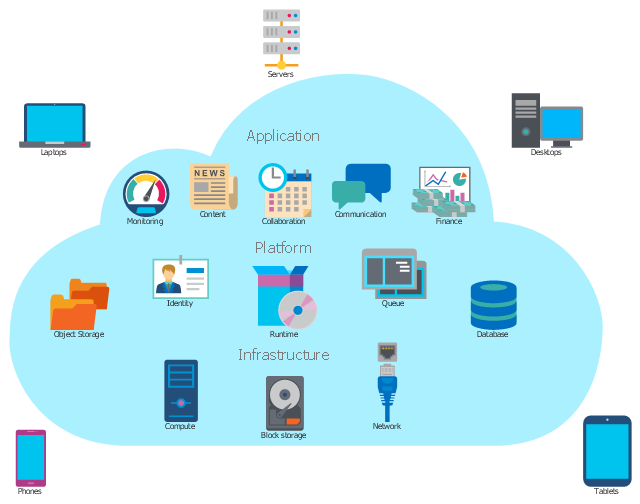

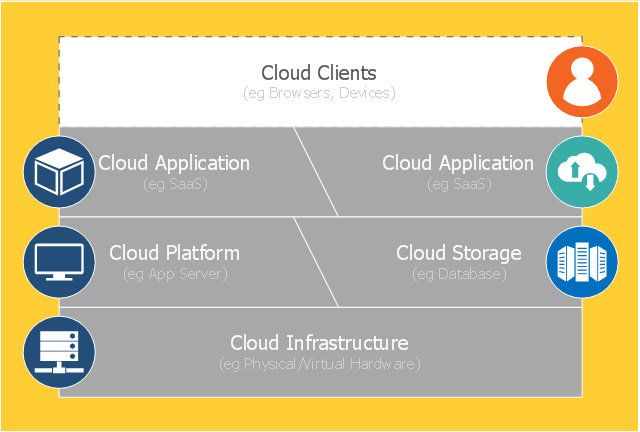
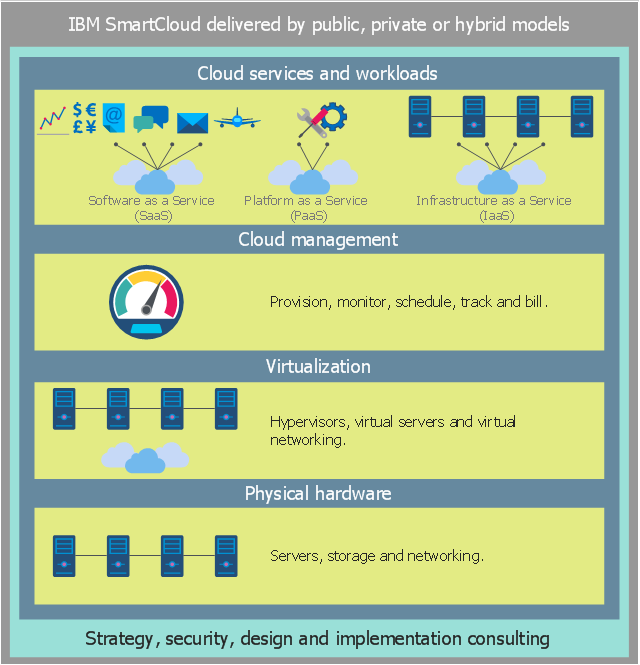
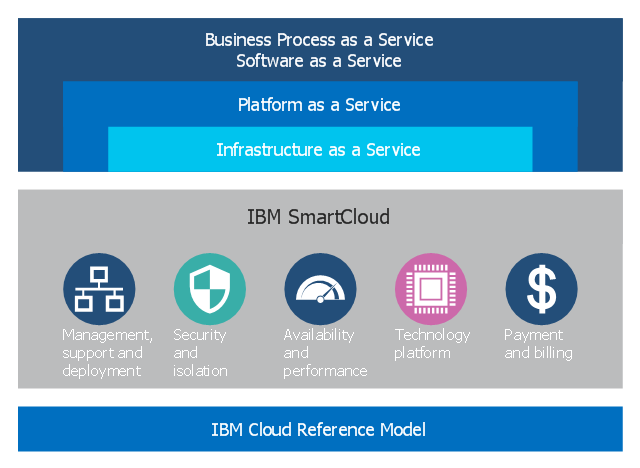









-cloud-clipart---vector-stencils-library.png--diagram-flowchart-example.png)
-cloud-clipart---vector-stencils-library.png--diagram-flowchart-example.png)


































































































-cloud-clipart---vector-stencils-library.png--diagram-flowchart-example.png)











-cloud-clipart---vector-stencils-library.png--diagram-flowchart-example.png)
-cloud-clipart---vector-stencils-library.png--diagram-flowchart-example.png)











































































