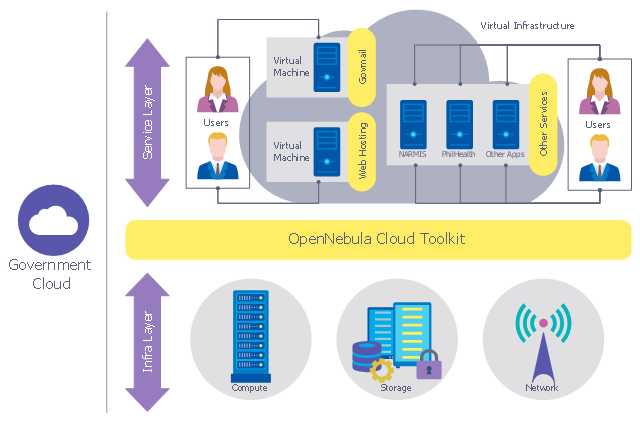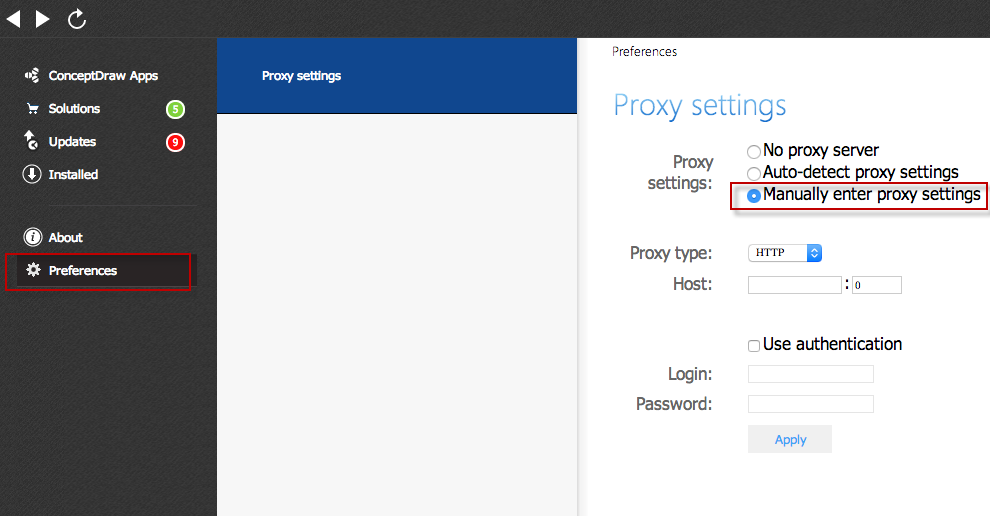HelpDesk
How to Create an Azure Architecture Diagram Using ConceptDraw PRO
Microsoft Azure is an open cloud computing platform, designed by Microsoft. It provides the ability to develop and launch applications and to store data on servers in distributed data centers. Microsoft Azure cloud offers two models - platform as a service (PaaS) and infrastructure as a service (IaaS). The efficiency of the Windows Azure platform is supported by a global network of Microsoft data centers. Developers use Azure Architecture diagrams to visualize and document the architecture of applications bases on Microsoft Azure services. Using the ConceptDraw Azure Architecture solution makes much easier the work on documenting the Microsoft Azure architecture.This example was designed on the base of the computer security diagram from the website of the Integrated Government Philippines (iGovPhil) Project.
"Department of Science and Technology (DOST) agencies, the Information and Communications Technology Office (DOST-ICTO) and the Advanced Science and Technology Institute (DOST-ASTI) are encouraging government institutions to adopt the use of cloud applications over traditional IT systems, as it unveiled a new online service called GovCloud or Government Cloud, which will enable government agencies to use secure online applications for their various computing requirements.
GovCloud was unveiled by Integrated Government Philippines (iGovPhil) Project at the start of a four-day celebration for Information and Communications Technology (ICT) Month 2013." [i.gov.ph/ govt-pushes-for-cloud-use-launches-govcloud/ ]
The cybersecurity diagram example "Government Cloud" was created using the ConceprDraw PRO software extended with the Network Security Diagrams solution from the Computer and Neworks area of ConceptDraw Solution Park.
"Department of Science and Technology (DOST) agencies, the Information and Communications Technology Office (DOST-ICTO) and the Advanced Science and Technology Institute (DOST-ASTI) are encouraging government institutions to adopt the use of cloud applications over traditional IT systems, as it unveiled a new online service called GovCloud or Government Cloud, which will enable government agencies to use secure online applications for their various computing requirements.
GovCloud was unveiled by Integrated Government Philippines (iGovPhil) Project at the start of a four-day celebration for Information and Communications Technology (ICT) Month 2013." [i.gov.ph/ govt-pushes-for-cloud-use-launches-govcloud/ ]
The cybersecurity diagram example "Government Cloud" was created using the ConceprDraw PRO software extended with the Network Security Diagrams solution from the Computer and Neworks area of ConceptDraw Solution Park.
HelpDesk
How to Download ConceptDraw Products Through a Proxy Server
If you are on a corporate network, there’s a good chance you connect to the Internet using a proxy server. Thankfully, ConceptDraw automatically detects your proxy settings and works just fine through HTTP(S) proxy servers.HelpDesk
How to Use ConceptDraw Single User License
With ConceptDraw products it is possible to reassign a licenses
 Computer and Networks Area
Computer and Networks Area
The solutions from Computer and Networks Area of ConceptDraw Solution Park collect samples, templates and vector stencils libraries for drawing computer and network diagrams, schemes and technical drawings.
- What Is Cloud Server Technology
- Information Technology Cloud
- What Is Cloud Based Technology
- What Is Cloud In Technology
- Cloud Based Technologies
- How Does Cloud Technology Work
- Cloud Computing Architecture Diagrams | Cloud Computing ...
- Cloud Server Definition
- The Cloud Technology
- Cloud Technologies
- Companies In Cloud Computing Technology
- Diagram Of Representing Wireless And Cloud Technologies
- AWS Architecture Diagrams | SharePoint server reference ...
- Technologies Involved In Cloud Computing
- SharePoint server reference architecture for public-facing website ...
- Information About Cloud Computing Technology
- UML communication diagram - Client server access | Campus Area ...
- Technologies Of Cloud Computing
- ConceptDraw Arrows10 Technology | IVR time auto-attendant ...